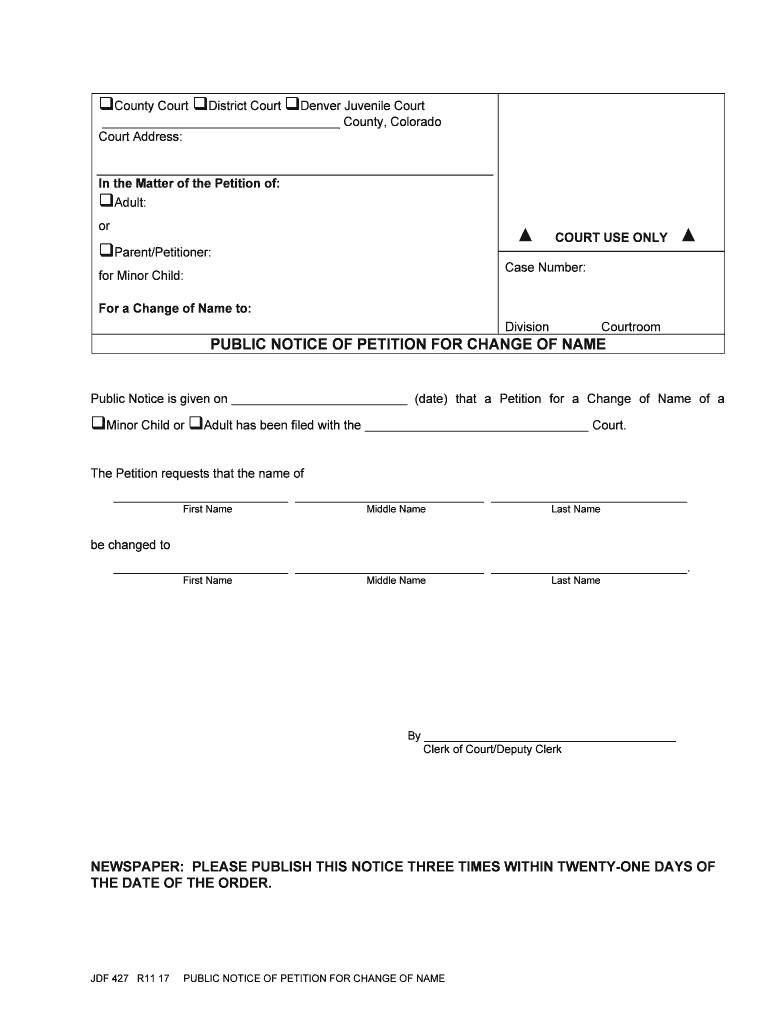
PUBLIC NOTICE of PETITION for CHANGE of NAME Form


What is the public notice of petition for change of name
The public notice of petition for change of name is a legal document that individuals must file to formally request a change of their name. This notice serves to inform the public and any interested parties about the petitioner's intent to change their name. It is a crucial step in the legal process, ensuring transparency and allowing for any objections to be raised. The notice typically includes the current name, the desired new name, and relevant details about the petitioner, such as their address and the court where the petition is filed.
Steps to complete the public notice of petition for change of name
Completing the public notice of petition for change of name involves several key steps:
- Gather necessary information, including your current name, desired name, and personal details.
- Draft the notice, ensuring it includes all required elements as mandated by state law.
- File the notice with the appropriate court, adhering to any local filing requirements.
- Publish the notice in a designated newspaper or online platform, as required by state regulations.
- Wait for a specified period to allow for public objections, if applicable.
Legal use of the public notice of petition for change of name
The legal use of the public notice of petition for change of name is essential for ensuring that the name change is recognized by courts and other legal entities. This notice must comply with state laws regarding format, publication, and timing. Failure to adhere to these regulations can result in delays or rejection of the name change petition. It is important to understand that this notice not only serves as a public declaration but also protects the rights of the petitioner by allowing for any challenges to the name change.
State-specific rules for the public notice of petition for change of name
Each state in the U.S. has its own specific rules and regulations regarding the public notice of petition for change of name. These rules may dictate how the notice must be published, the duration of publication, and the required content. Some states may require that the notice be published in a local newspaper, while others may allow online publication. It is crucial for petitioners to familiarize themselves with their state's requirements to ensure compliance and avoid complications in the name change process.
Required documents
When filing a public notice of petition for change of name, several documents are typically required. These may include:
- A completed petition form, detailing the current and desired names.
- A copy of the identification, such as a driver's license or passport.
- Proof of residency, which may include utility bills or lease agreements.
- Any additional documentation as required by the specific court or state regulations.
Form submission methods (Online / Mail / In-Person)
The public notice of petition for change of name can usually be submitted through various methods, including online, by mail, or in person. The specific submission method may depend on the court's policies and the state in which the petition is filed. Online submissions are becoming increasingly popular, offering convenience and efficiency. Mail submissions require careful attention to ensure all documents are sent correctly and received by the court. In-person submissions allow for immediate confirmation of receipt but may require scheduling an appointment.
Quick guide on how to complete public notice of petition for change of name
Effortlessly Prepare PUBLIC NOTICE OF PETITION FOR CHANGE OF NAME on Any Device
Managing documents online has gained traction among businesses and individuals. It offers an ideal eco-friendly substitute for traditional printed and signed paperwork, allowing you to find the right template and securely save it online. airSlate SignNow equips you with all the tools necessary to create, modify, and electronically sign your documents quickly without delays. Manage PUBLIC NOTICE OF PETITION FOR CHANGE OF NAME on any platform using the airSlate SignNow Android or iOS applications and simplify any document-centric procedure today.
The Easiest Way to Modify and eSign PUBLIC NOTICE OF PETITION FOR CHANGE OF NAME with Ease
- Find PUBLIC NOTICE OF PETITION FOR CHANGE OF NAME and click on Get Form to begin.
- Utilize the tools we provide to complete your form.
- Emphasize relevant sections of your documents or obscure sensitive information with tools specifically designed for that purpose by airSlate SignNow.
- Create your signature using the Sign tool, which takes mere seconds and holds the same legal authority as a conventional handwritten signature.
- Review the details and click on the Done button to save your modifications.
- Choose how you want to deliver your form—via email, text (SMS), invitation link, or download it to your computer.
Don't worry about lost or misplaced paperwork, tedious form searches, or errors that require new document copies. airSlate SignNow meets all your document management requirements with just a few clicks from any device you choose. Edit and eSign PUBLIC NOTICE OF PETITION FOR CHANGE OF NAME to guarantee excellent communication throughout the document preparation process with airSlate SignNow.
Create this form in 5 minutes or less
Create this form in 5 minutes!
People also ask
-
What is a PUBLIC NOTICE OF PETITION FOR CHANGE OF NAME?
A PUBLIC NOTICE OF PETITION FOR CHANGE OF NAME is a legal announcement that informs the public about an individual's intent to change their name. This notice is usually required by law and must be published in a local newspaper to provide transparency and allow any objections.
-
How can airSlate SignNow help with the PUBLIC NOTICE OF PETITION FOR CHANGE OF NAME?
airSlate SignNow simplifies the process of preparing and eSigning documents, including the PUBLIC NOTICE OF PETITION FOR CHANGE OF NAME. With our platform, you can easily create, sign, and send your notice electronically, ensuring it meets legal requirements efficiently.
-
Is there a cost associated with filing a PUBLIC NOTICE OF PETITION FOR CHANGE OF NAME?
Yes, there are typically costs associated with filing a PUBLIC NOTICE OF PETITION FOR CHANGE OF NAME, which can vary by jurisdiction. In addition, using airSlate SignNow may involve subscription fees, but it provides a cost-effective solution for managing your documentation needs.
-
What features does airSlate SignNow offer for managing a PUBLIC NOTICE OF PETITION FOR CHANGE OF NAME?
airSlate SignNow offers several features including document templates, secure eSigning, and automatic notifications. These tools streamline the creation and submission of your PUBLIC NOTICE OF PETITION FOR CHANGE OF NAME, making the process quick and efficient.
-
Can I integrate airSlate SignNow with other applications for my PUBLIC NOTICE OF PETITION FOR CHANGE OF NAME?
Yes, airSlate SignNow supports integrations with a variety of applications, enhancing your workflow when preparing a PUBLIC NOTICE OF PETITION FOR CHANGE OF NAME. These integrations allow for seamless data transfer and improved document management across platforms.
-
What benefits does using airSlate SignNow provide for a PUBLIC NOTICE OF PETITION FOR CHANGE OF NAME?
Using airSlate SignNow for your PUBLIC NOTICE OF PETITION FOR CHANGE OF NAME offers numerous benefits, including security, speed, and convenience. Our service ensures that your documents are legally compliant and delivered promptly, saving you time and reducing hassle.
-
Is airSlate SignNow secure for handling my PUBLIC NOTICE OF PETITION FOR CHANGE OF NAME?
Absolutely! airSlate SignNow prioritizes security with robust encryption and compliance with industry standards. You can confidently manage your PUBLIC NOTICE OF PETITION FOR CHANGE OF NAME, protecting your personal information throughout the process.
Get more for PUBLIC NOTICE OF PETITION FOR CHANGE OF NAME
- Soc 863 form
- Champva credentialing form
- Hbl online account form
- Notice cp504 form
- Sf2 1 salesperson sponsorship form 2 first time sponsorship trec texas
- Application for an authorization of temporary involuntary hospitalization form
- Anemia prescription form
- Community healthlink inc credentialing profile form
Find out other PUBLIC NOTICE OF PETITION FOR CHANGE OF NAME
- eSign West Virginia Construction Lease Agreement Online
- How To eSign West Virginia Construction Job Offer
- eSign West Virginia Construction Letter Of Intent Online
- eSign West Virginia Construction Arbitration Agreement Myself
- eSign West Virginia Education Resignation Letter Secure
- eSign Education PDF Wyoming Mobile
- Can I eSign Nebraska Finance & Tax Accounting Business Plan Template
- eSign Nebraska Finance & Tax Accounting Business Letter Template Online
- eSign Nevada Finance & Tax Accounting Resignation Letter Simple
- eSign Arkansas Government Affidavit Of Heirship Easy
- eSign California Government LLC Operating Agreement Computer
- eSign Oklahoma Finance & Tax Accounting Executive Summary Template Computer
- eSign Tennessee Finance & Tax Accounting Cease And Desist Letter Myself
- eSign Finance & Tax Accounting Form Texas Now
- eSign Vermont Finance & Tax Accounting Emergency Contact Form Simple
- eSign Delaware Government Stock Certificate Secure
- Can I eSign Vermont Finance & Tax Accounting Emergency Contact Form
- eSign Washington Finance & Tax Accounting Emergency Contact Form Safe
- How To eSign Georgia Government Claim
- How Do I eSign Hawaii Government Contract