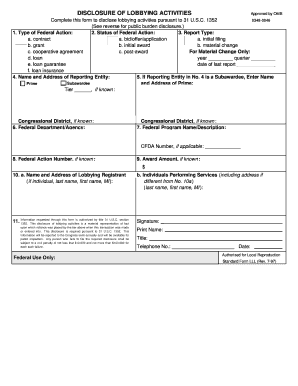
Sf Lll Form


What is the SF LLL?
The SF LLL, or the SF LLL Disclosure of Lobbying Activities form, is a critical document required by the U.S. government for organizations that engage in lobbying activities. This form serves to disclose the details of lobbying expenditures and activities, ensuring transparency and accountability in the lobbying process. It is primarily used by entities that receive federal funds and are obligated to report their lobbying efforts to maintain compliance with federal regulations.
How to Use the SF LLL
Utilizing the SF LLL form involves several steps to ensure accurate completion. First, gather all necessary information regarding your lobbying activities, including the amount spent, the purpose of the lobbying, and the specific legislation or government actions influenced. Next, access the form through the appropriate government website or agency portal. Fill in the required fields with precise and truthful information, ensuring that all data aligns with your organization's lobbying activities. Finally, review the completed form for accuracy before submission.
Steps to Complete the SF LLL
Completing the SF LLL form requires careful attention to detail. Follow these steps:
- Gather Information: Collect all relevant details about your lobbying activities, including dates, amounts, and purposes.
- Access the Form: Obtain the SF LLL form from the official government source.
- Fill Out the Form: Provide accurate information in each section, ensuring clarity and completeness.
- Review: Double-check all entries for accuracy and compliance with federal requirements.
- Submit: Send the completed form to the designated agency, either electronically or via mail, as specified.
Legal Use of the SF LLL
The SF LLL form is legally binding and must be completed in accordance with federal laws governing lobbying activities. Organizations that fail to submit this form or provide false information may face legal consequences, including penalties and loss of federal funding. It is essential to understand the legal implications of the information reported on the form, as it contributes to the overall transparency of lobbying efforts in the United States.
Key Elements of the SF LLL
Several key elements must be included in the SF LLL form to ensure its validity:
- Identification of the Organization: Include the name, address, and contact information of the lobbying entity.
- Lobbying Expenditures: Detail all expenses related to lobbying activities, including salaries, travel, and materials.
- Legislation and Government Actions: Specify the legislation or actions that the lobbying efforts aimed to influence.
- Certification: A designated official must certify the accuracy of the information provided on the form.
Examples of Using the SF LLL
Organizations may use the SF LLL form in various scenarios, such as:
- A non-profit organization lobbying for healthcare reforms to report their activities and expenditures.
- A corporation disclosing lobbying efforts aimed at influencing tax legislation.
- Trade associations reporting collective lobbying activities on behalf of their members.
Quick guide on how to complete sf lll
Complete Sf Lll effortlessly on any device
Managing documents online has become increasingly popular among businesses and individuals. It serves as an ideal eco-friendly alternative to traditional printed and signed documents, as you can easily access the necessary form and securely store it online. airSlate SignNow provides all the tools required to create, modify, and eSign your documents swiftly without any hassle. Handle Sf Lll on any device with airSlate SignNow's Android or iOS applications and enhance any document-centric process today.
Ways to alter and eSign Sf Lll with ease
- Locate Sf Lll and click Get Form to begin.
- Make use of the tools we provide to fill out your document.
- Emphasize important parts of your documents or redact sensitive information with the tools that airSlate SignNow offers specifically for that purpose.
- Create your signature using the Sign tool, which takes only seconds and carries the same legal validity as a conventional ink signature.
- Review all the details and click on the Done button to save your modifications.
- Select your preferred method to share your form, whether by email, text message (SMS), or invitation link, or download it to your computer.
Say goodbye to lost or misplaced documents, tedious form searches, or mistakes that necessitate printing new copies. airSlate SignNow addresses your needs in document management with just a few clicks from your chosen device. Edit and eSign Sf Lll to facilitate exceptional communication throughout your form preparation process with airSlate SignNow.
Create this form in 5 minutes or less
Create this form in 5 minutes!
How to create an eSignature for the sf lll
How to create an electronic signature for a PDF online
How to create an electronic signature for a PDF in Google Chrome
How to create an e-signature for signing PDFs in Gmail
How to create an e-signature right from your smartphone
How to create an e-signature for a PDF on iOS
How to create an e-signature for a PDF on Android
People also ask
-
What is the form lll offered by airSlate SignNow?
The form lll is a customizable document template provided by airSlate SignNow. It allows users to create, send, and eSign documents effortlessly, streamlining the signing process for businesses and enhancing productivity.
-
How does airSlate SignNow ensure the security of form lll?
Security is a priority at airSlate SignNow, especially for the form lll. Our platform uses advanced encryption methods, secure data storage, and strict access control measures to protect your documents and your sensitive information.
-
What are the pricing options for using form lll with airSlate SignNow?
airSlate SignNow offers flexible pricing plans tailored to accommodate different business needs. Each plan includes access to the form lll feature, with options for monthly or annual subscriptions to ensure you get the best value for your investment.
-
Can I integrate form lll with other software solutions?
Yes, airSlate SignNow supports numerous integrations, allowing you to connect the form lll with popular applications such as Google Drive, Salesforce, and Slack. This seamless integration enhances your workflow and maximizes efficiency.
-
What are the key benefits of using form lll with airSlate SignNow?
Using the form lll with airSlate SignNow signNowly reduces document turnaround time, providing a faster way to complete agreements. Additionally, it enhances accuracy and compliance by simplifying the signing process and ensuring all necessary steps are followed.
-
Is it easy to customize the form lll for my specific needs?
Absolutely! airSlate SignNow allows users to effortlessly customize the form lll to meet their unique requirements. You can modify fields, add logos, and adjust layouts to align the document with your branding and specific use cases.
-
What types of documents can I use the form lll for?
The form lll is versatile and can be used for various documents such as contracts, agreements, and forms across multiple industries. Whether you're in real estate, finance, or healthcare, the form lll adapts to meet diverse document needs.
Get more for Sf Lll
- Dpa application form
- Additional insured 479750643 form
- Parent plus data sheet odu form
- Pediatric flashcards pdf form
- Hunger games chapter summaries pdf form
- Dpsmis form
- Af 2391 form
- This is an application for financial assistance also known as charity care at overlake hospital medical center ohmc andor form
Find out other Sf Lll
- How To Sign Arkansas Collateral Agreement
- Sign New York Codicil to Will Now
- Sign Oregon Codicil to Will Later
- How Do I Sign Oregon Bank Loan Proposal Template
- Help Me With Sign Oregon Bank Loan Proposal Template
- Sign Michigan Gift Affidavit Mobile
- How To Sign North Carolina Gift Affidavit
- How Do I Sign Oregon Financial Affidavit
- Sign Maine Revocation of Power of Attorney Online
- Sign Louisiana Mechanic's Lien Online
- How To Sign New Mexico Revocation of Power of Attorney
- How Can I Sign Ohio Revocation of Power of Attorney
- Sign Michigan Mechanic's Lien Easy
- How To Sign Texas Revocation of Power of Attorney
- Sign Virginia Revocation of Power of Attorney Easy
- Can I Sign North Carolina Mechanic's Lien
- Sign Maine Payment Guaranty Myself
- Help Me With Sign Oklahoma Mechanic's Lien
- Sign Oregon Mechanic's Lien Simple
- How To Sign Utah Mechanic's Lien