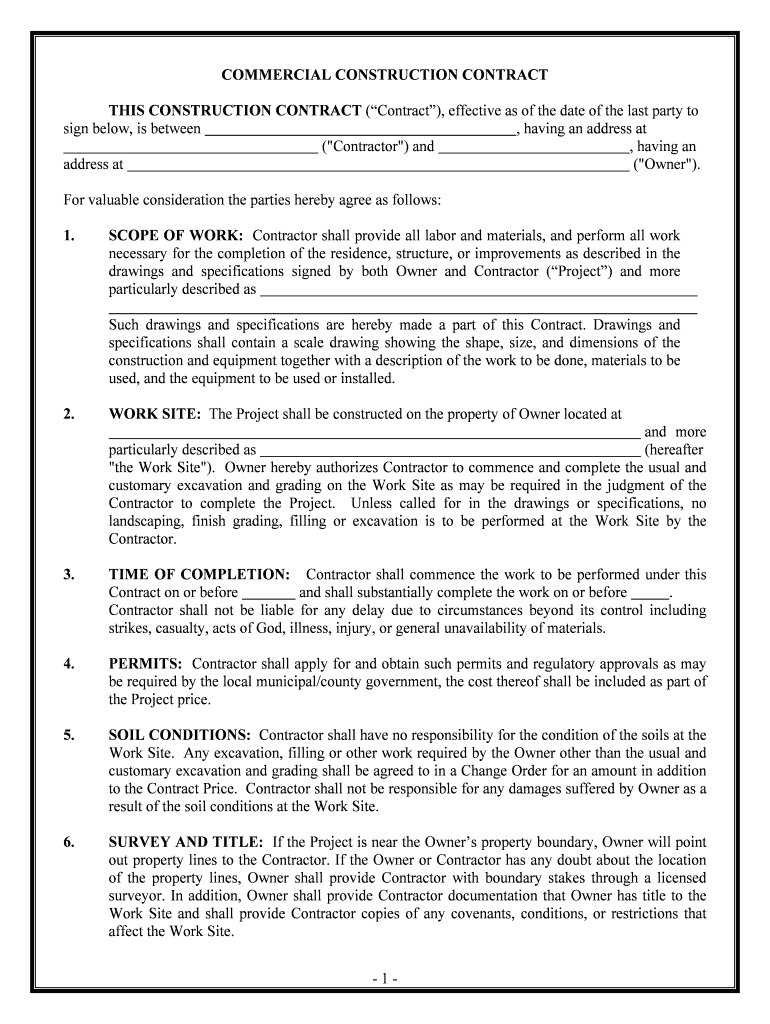
WORK SITE the Project Shall Be Constructed on the Property of Owner Located at Form


What is the WORK SITE The Project Shall Be Constructed On The Property Of Owner Located At
The form titled "WORK SITE The Project Shall Be Constructed On The Property Of Owner Located At" is a legal document that outlines the specifics of a construction project on a property owned by an individual or organization. This form serves to establish a formal agreement between the property owner and the contractor or construction company. It typically includes essential details such as the location of the work site, the scope of the project, and the responsibilities of each party involved. By clearly defining these elements, the form helps to prevent misunderstandings and disputes during the construction process.
Steps to complete the WORK SITE The Project Shall Be Constructed On The Property Of Owner Located At
Completing the form requires careful attention to detail to ensure accuracy and compliance with legal standards. Here are the steps to follow:
- Begin by entering the full name and address of the property owner.
- Clearly specify the location of the work site, including any relevant landmarks or descriptions.
- Outline the scope of the construction project, detailing the work to be performed.
- Include any necessary permits or approvals that may be required for the project.
- Ensure that all parties involved sign the document, providing their names and titles as applicable.
- Review the completed form for accuracy before submission.
Legal use of the WORK SITE The Project Shall Be Constructed On The Property Of Owner Located At
The legal validity of the "WORK SITE The Project Shall Be Constructed On The Property Of Owner Located At" form hinges on its adherence to relevant state laws and regulations. For the document to be enforceable, it must be signed by all parties involved, indicating their agreement to the terms outlined. Additionally, the form must comply with electronic signature laws, such as the ESIGN Act and UETA, if signed digitally. It is important to retain a copy of the signed form for record-keeping and to reference in case of disputes.
Key elements of the WORK SITE The Project Shall Be Constructed On The Property Of Owner Located At
Several key elements should be included in the form to ensure it is comprehensive and legally binding:
- Property Owner Information: Full name and contact details of the owner.
- Work Site Location: Exact address and any specific identifiers of the property.
- Project Description: A detailed outline of the construction work to be performed.
- Timeline: Expected start and completion dates for the project.
- Signatures: Signatures from all parties involved, confirming their agreement.
How to use the WORK SITE The Project Shall Be Constructed On The Property Of Owner Located At
Using the "WORK SITE The Project Shall Be Constructed On The Property Of Owner Located At" form involves several steps to ensure it is filled out correctly and used effectively. First, gather all necessary information about the property and the construction project. Next, complete the form with accurate details, ensuring that all required fields are filled. Once the form is completed, it should be reviewed by all parties for accuracy. After obtaining the necessary signatures, the form can be stored securely, either digitally or in physical form, for future reference.
Examples of using the WORK SITE The Project Shall Be Constructed On The Property Of Owner Located At
This form can be utilized in various construction scenarios, such as:
- Residential projects, like home renovations or new builds.
- Commercial developments, including office buildings or retail spaces.
- Infrastructure projects, such as road construction or public facilities.
In each case, the form serves to clarify the responsibilities and expectations of all parties involved, facilitating a smoother construction process.
Quick guide on how to complete work site the project shall be constructed on the property of owner located at
Finalize WORK SITE The Project Shall Be Constructed On The Property Of Owner Located At effortlessly on any device
Managing documents online has gained popularity among businesses and individuals alike. It offers an ideal eco-friendly alternative to conventional printed and signed paperwork, as you can acquire the necessary form and securely store it online. airSlate SignNow provides you with all the instruments required to create, modify, and electronically sign your documents swiftly without delays. Handle WORK SITE The Project Shall Be Constructed On The Property Of Owner Located At on any platform using airSlate SignNow's Android or iOS applications and enhance any document-centric process today.
The easiest way to modify and electronically sign WORK SITE The Project Shall Be Constructed On The Property Of Owner Located At without hassle
- Find WORK SITE The Project Shall Be Constructed On The Property Of Owner Located At and then click Get Form to begin.
- Utilize the tools we offer to complete your form.
- Emphasize pertinent sections of your documents or conceal sensitive information using tools that airSlate SignNow has specially designed for that purpose.
- Generate your eSignature with the Sign tool, which takes mere seconds and carries the same legal validity as a conventional wet ink signature.
- Review the details and then click on the Done button to save your modifications.
- Choose how you want to send your form, by email, text message (SMS), or invite link, or download it to your computer.
Eliminate concerns about lost or misplaced documents, tedious form searching, or errors that necessitate printing new copies. airSlate SignNow meets your document management needs in just a few clicks from any device you prefer. Modify and electronically sign WORK SITE The Project Shall Be Constructed On The Property Of Owner Located At and guarantee excellent communication at every stage of the form preparation process with airSlate SignNow.
Create this form in 5 minutes or less
Create this form in 5 minutes!
People also ask
-
What is airSlate SignNow's primary function?
airSlate SignNow empowers businesses to send and eSign documents effortlessly. It allows users to manage the entire signing process digitally, making it ideal for any WORK SITE The Project Shall Be Constructed On The Property Of Owner Located At.
-
How does airSlate SignNow benefit my construction project?
By utilizing airSlate SignNow, you can streamline document management for your construction projects. This solution ensures that all contracts and approvals related to the WORK SITE The Project Shall Be Constructed On The Property Of Owner Located At are handled efficiently and securely.
-
What pricing plans does airSlate SignNow offer?
airSlate SignNow offers various pricing plans tailored to meet different business needs. Each plan includes essential features that facilitate document signing for any WORK SITE The Project Shall Be Constructed On The Property Of Owner Located At, ensuring you find a suitable option.
-
Can I integrate airSlate SignNow with other tools?
Yes, airSlate SignNow integrates seamlessly with numerous applications, enhancing your workflow. This feature is particularly useful for managing documents related to your WORK SITE The Project Shall Be Constructed On The Property Of Owner Located At efficiently.
-
Is airSlate SignNow easy to use for my team?
Absolutely! airSlate SignNow is designed to be user-friendly, allowing your team to adopt the platform quickly. This is particularly advantageous for projects at the WORK SITE The Project Shall Be Constructed On The Property Of Owner Located At, where efficiency is key.
-
What security measures does airSlate SignNow provide?
airSlate SignNow prioritizes the security of your documents with advanced encryption and authentication. These measures ensure that all documents related to your WORK SITE The Project Shall Be Constructed On The Property Of Owner Located At are protected through every step of the signing process.
-
Does airSlate SignNow support mobile access?
Yes, airSlate SignNow is accessible via mobile devices, providing flexibility for users on-the-go. This feature is essential for managing documents related to your WORK SITE The Project Shall Be Constructed On The Property Of Owner Located At, allowing you to sign even from the field.
Get more for WORK SITE The Project Shall Be Constructed On The Property Of Owner Located At
- Esthetician facial consultation forms
- 23135851162 4664427 form
- How to create global licence taekwondo online form
- Usb vid sublicense form
- Ymca of northwest florida tour card ymcanwflorg form
- Form it 398 new york state depreciation schedule for irc section 168k property tax year 772088881
- Direct debit agreement template form
- Dilapidations settlement agreement template form
Find out other WORK SITE The Project Shall Be Constructed On The Property Of Owner Located At
- How Do I eSignature Pennsylvania Car Dealer Document
- How To eSignature Pennsylvania Charity Presentation
- Can I eSignature Utah Charity Document
- How Do I eSignature Utah Car Dealer Presentation
- Help Me With eSignature Wyoming Charity Presentation
- How To eSignature Wyoming Car Dealer PPT
- How To eSignature Colorado Construction PPT
- How To eSignature New Jersey Construction PDF
- How To eSignature New York Construction Presentation
- How To eSignature Wisconsin Construction Document
- Help Me With eSignature Arkansas Education Form
- Can I eSignature Louisiana Education Document
- Can I eSignature Massachusetts Education Document
- Help Me With eSignature Montana Education Word
- How To eSignature Maryland Doctors Word
- Help Me With eSignature South Dakota Education Form
- How Can I eSignature Virginia Education PDF
- How To eSignature Massachusetts Government Form
- How Can I eSignature Oregon Government PDF
- How Can I eSignature Oklahoma Government Document