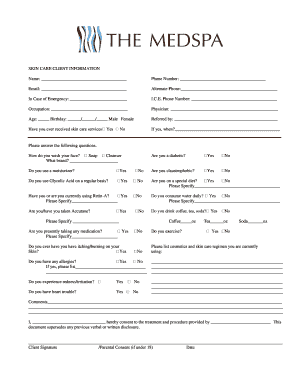
Esthetician Facial Consultation Forms


What is the esthetician consultation form?
The esthetician consultation form is a crucial document used in the beauty and skincare industry. It serves as a comprehensive tool for estheticians to gather essential information about their clients before any treatments are performed. This form typically includes sections for personal details, medical history, skin type, allergies, and specific concerns regarding skincare. By collecting this information, estheticians can tailor their services to meet the unique needs of each client, ensuring a safe and effective treatment experience.
Key elements of the esthetician consultation form
Several key elements are vital to include in an esthetician consultation form to ensure it is thorough and effective. These elements may include:
- Client Information: Basic details such as name, contact information, and date of birth.
- Medical History: A section to document any relevant medical conditions, medications, or allergies that might affect treatment.
- Skin Assessment: Questions regarding skin type, concerns, and previous treatments to help guide the esthetician's approach.
- Consent and Acknowledgment: A statement for clients to sign, indicating their understanding and agreement to the treatment plan.
Steps to complete the esthetician consultation form
Completing the esthetician consultation form involves several straightforward steps. Clients should:
- Provide Personal Information: Fill in basic details accurately to ensure proper identification.
- Answer Medical Questions: Disclose any medical history or allergies honestly to ensure safety during treatments.
- Describe Skin Concerns: Clearly outline any specific issues or goals related to skincare to help the esthetician tailor their services.
- Review and Sign: Carefully read through the form, ensuring all information is correct, before signing to acknowledge consent.
Legal use of the esthetician consultation form
The legal use of the esthetician consultation form is essential to protect both clients and practitioners. For the form to be considered legally binding, it must meet specific criteria, including:
- Informed Consent: Clients must provide informed consent for treatments, understanding the risks and benefits involved.
- Compliance with Regulations: The form should comply with relevant laws and regulations, such as HIPAA, to protect client privacy.
- Document Retention: Estheticians should maintain records of completed forms for a specified duration, as required by state laws.
How to obtain the esthetician consultation form
Estheticians can obtain the esthetician consultation form in several ways. Options include:
- Online Templates: Many websites offer downloadable templates that can be customized for specific practices.
- Professional Associations: Membership in professional organizations may provide access to standardized forms and resources.
- Legal Advisors: Consulting with a legal professional can ensure that the form meets all necessary legal requirements and industry standards.
Examples of using the esthetician consultation form
The esthetician consultation form can be utilized in various scenarios to enhance client care. Examples include:
- Initial Consultations: Used during the first appointment to establish a baseline for skincare treatments.
- Follow-Up Appointments: To track progress and make necessary adjustments to treatment plans based on client feedback.
- Special Events: For clients preparing for significant occasions, such as weddings, to ensure optimal skin health prior to the event.
Quick guide on how to complete esthetician facial consultation forms
Effortlessly Complete Esthetician Facial Consultation Forms on Any Device
Digital document management has become widely adopted by businesses and individuals alike. It offers an ideal eco-friendly alternative to traditional printed and signed documents, allowing you to easily locate the correct form and securely store it online. airSlate SignNow equips you with all necessary tools to create, edit, and electronically sign your documents swiftly and without delays. Handle Esthetician Facial Consultation Forms on any device using airSlate SignNow's Android or iOS applications, and enhance any document-centric process today.
How to Edit and Electronically Sign Esthetician Facial Consultation Forms with Ease
- Locate Esthetician Facial Consultation Forms and click Get Form to begin.
- Utilize the tools provided to complete your document.
- Emphasize important sections of your documents or hide sensitive information using the tools specifically designed by airSlate SignNow.
- Create your electronic signature using the Sign tool, which only takes seconds and carries the same legal validity as a conventional wet ink signature.
- Review all the details and click the Done button to store your adjustments.
- Select your preferred method for sharing your form, whether by email, SMS, or invitation link, or download it to your computer.
Eliminate the hassle of lost or misplaced documents, tedious searches for forms, or errors that necessitate printing new copies. airSlate SignNow meets your document management needs in just a few clicks from any device you prefer. Modify and electronically sign Esthetician Facial Consultation Forms to ensure outstanding communication at every stage of your form preparation process with airSlate SignNow.
Create this form in 5 minutes or less
Create this form in 5 minutes!
How to create an eSignature for the esthetician facial consultation forms
How to create an electronic signature for a PDF online
How to create an electronic signature for a PDF in Google Chrome
How to create an e-signature for signing PDFs in Gmail
How to create an e-signature right from your smartphone
How to create an e-signature for a PDF on iOS
How to create an e-signature for a PDF on Android
People also ask
-
What is an esthetician consultation form?
An esthetician consultation form is a document that collects vital information from clients regarding their skin care needs and preferences. This form helps estheticians to tailor treatments according to individual requirements, ensuring better client satisfaction and results.
-
How can airSlate SignNow enhance my esthetician consultation form process?
AirSlate SignNow streamlines the creation, sending, and signing of your esthetician consultation form, making it simple and efficient. With easy-to-use features, you can customize your forms, track responses, and ensure that every client's information is accurately captured.
-
Is there a cost associated with using airSlate SignNow for my esthetician consultation form?
Yes, airSlate SignNow offers a range of pricing plans tailored to meet different business needs. Whether you're a solo esthetician or part of a larger practice, there's an affordable option that allows you to create and manage your esthetician consultation form effectively.
-
What features does airSlate SignNow provide for esthetician consultation forms?
AirSlate SignNow includes features such as customizable templates, electronic signatures, and secure storage for your esthetician consultation form. These functionalities help optimize your workflow and ensure client data is handled professionally and securely.
-
Can I integrate airSlate SignNow with other tools I use?
Absolutely! AirSlate SignNow integrates seamlessly with a variety of platforms, including CRM systems and email marketing tools. This means you can manage your esthetician consultation form and client communications all in one place, enhancing your overall efficiency.
-
What are the benefits of using an electronic esthetician consultation form?
Using an electronic esthetician consultation form saves time and reduces paperwork while ensuring accuracy and ease of use for both the esthetician and the client. Furthermore, clients can fill out the form remotely, which enhances their experience and allows for better preparation prior to their appointment.
-
How secure is the data collected in my esthetician consultation form?
Data security is a top priority at airSlate SignNow. The platform employs advanced encryption and security measures to protect the information contained in your esthetician consultation form, ensuring that client data is secure and compliant with privacy regulations.
Get more for Esthetician Facial Consultation Forms
Find out other Esthetician Facial Consultation Forms
- How To eSign Hawaii Banking PDF
- How Can I eSign Hawaii Banking Document
- How Do I eSign Hawaii Banking Document
- How Do I eSign Hawaii Banking Document
- Help Me With eSign Hawaii Banking Document
- How To eSign Hawaii Banking Document
- Can I eSign Hawaii Banking Presentation
- Can I Sign Iowa Courts Form
- Help Me With eSign Montana Banking Form
- Can I Sign Kentucky Courts Document
- How To eSign New York Banking Word
- Can I eSign South Dakota Banking PPT
- How Can I eSign South Dakota Banking PPT
- How Do I eSign Alaska Car Dealer Form
- How To eSign California Car Dealer Form
- Can I eSign Colorado Car Dealer Document
- How Can I eSign Colorado Car Dealer Document
- Can I eSign Hawaii Car Dealer Word
- How To eSign Hawaii Car Dealer PPT
- How To eSign Hawaii Car Dealer PPT