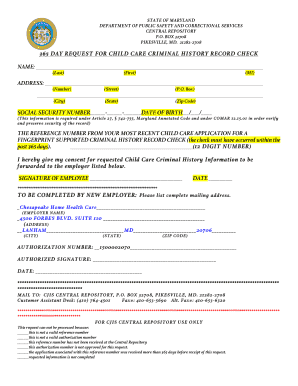
Cjis 365 Form


What is the CJIS 365 Form
The CJIS 365 form, also known as the 365-day request form, is a crucial document used by organizations to request access to criminal justice information. This form is designed to ensure compliance with the Criminal Justice Information Services (CJIS) Security Policy, which governs the handling of sensitive criminal justice data. It is essential for entities that require background checks or need to access criminal history records for various purposes, such as employment screening or licensing.
How to Use the CJIS 365 Form
Using the CJIS 365 form involves several key steps to ensure proper completion and submission. First, gather all necessary information, including the details of the individual for whom the request is being made. Next, accurately fill out the form, ensuring that all fields are completed as required. After completing the form, review it for accuracy before submitting it to the appropriate agency. It is important to follow any specific submission guidelines provided by the agency to ensure timely processing.
Steps to Complete the CJIS 365 Form
Completing the CJIS 365 form requires careful attention to detail. Follow these steps for successful completion:
- Begin by entering the applicant's full name, date of birth, and other identifying information.
- Provide the purpose of the request, such as employment or licensing.
- Include any additional information required by the specific agency, such as fingerprints or identification verification.
- Review the completed form for any errors or omissions.
- Sign and date the form where indicated.
Legal Use of the CJIS 365 Form
The legal use of the CJIS 365 form is governed by federal and state laws that protect the privacy and integrity of criminal justice information. To ensure compliance, organizations must use the form only for legitimate purposes, such as employment screening or background checks. Misuse of the form can lead to legal penalties, including fines and loss of access to criminal justice information. It is essential to maintain confidentiality and security when handling the information collected through this form.
Key Elements of the CJIS 365 Form
The CJIS 365 form includes several key elements that are vital for its validity and effectiveness. These elements typically consist of:
- Applicant's personal information, including name, address, and date of birth.
- Purpose of the request, clearly stating why the information is needed.
- Signature of the applicant, confirming the accuracy of the provided information.
- Any required attachments, such as identification or consent forms.
Form Submission Methods
The CJIS 365 form can usually be submitted through various methods, depending on the specific requirements of the agency processing the request. Common submission methods include:
- Online submission through the agency's secure portal.
- Mailing the completed form to the designated address.
- In-person submission at the agency's office, if applicable.
Quick guide on how to complete cjis 365 form
Complete Cjis 365 Form seamlessly on any device
Digital document management has become increasingly favored by businesses and individuals alike. It serves as a perfect environmentally friendly alternative to conventional printed and signed paperwork, as you can locate the necessary form and securely save it online. airSlate SignNow equips you with all the resources necessary to create, edit, and electronically sign your documents quickly and efficiently. Manage Cjis 365 Form on any platform with airSlate SignNow's Android or iOS applications and streamline any document-centric operation today.
The simplest way to modify and eSign Cjis 365 Form effortlessly
- Locate Cjis 365 Form and click Get Form to begin.
- Utilize the tools available to complete your document.
- Emphasize important sections of the documents or redact sensitive information using tools specifically offered by airSlate SignNow for that purpose.
- Generate your eSignature with the Sign tool, which takes only seconds and holds the same legal significance as a traditional handwritten signature.
- Verify all information and then click on the Done button to save your modifications.
- Select your preferred method of delivering your form, via email, SMS, or invite link, or download it to your computer.
Say goodbye to lost or misplaced documents, tedious form searching, or the need to reprint new document copies due to errors. airSlate SignNow meets all your document management requirements with just a few clicks from your chosen device. Edit and eSign Cjis 365 Form and ensure excellent communication at every stage of the form preparation process with airSlate SignNow.
Create this form in 5 minutes or less
Create this form in 5 minutes!
How to create an eSignature for the cjis 365 form
How to create an electronic signature for a PDF online
How to create an electronic signature for a PDF in Google Chrome
How to create an e-signature for signing PDFs in Gmail
How to create an e-signature right from your smartphone
How to create an e-signature for a PDF on iOS
How to create an e-signature for a PDF on Android
People also ask
-
What is the cjis 365 form, and why is it important for businesses?
The cjis 365 form is a critical document used for compliance with the Criminal Justice Information Services (CJIS) policy. It helps organizations manage sensitive information securely. Understanding its importance ensures that your business adheres to legal and operational requirements.
-
How can airSlate SignNow help with the cjis 365 form?
airSlate SignNow simplifies the process of managing the cjis 365 form by providing secure templates and electronic signature capabilities. This allows you to send, sign, and store the document efficiently while ensuring compliance with CJIS regulations. Our platform is designed for ease of use and security.
-
Are there any pricing plans for using airSlate SignNow for cjis 365 form management?
Yes, airSlate SignNow offers flexible pricing plans to accommodate different business needs when managing the cjis 365 form. Our plans cater to various sizes and budgets, ensuring that every organization can access secure eSigning and document management features at a cost-effective rate.
-
Can I integrate airSlate SignNow with other software I’m using for the cjis 365 form?
Absolutely! airSlate SignNow offers seamless integrations with popular software solutions that you may already be using for the cjis 365 form. This capability enhances your workflow by allowing for smoother document processing and management across different platforms.
-
What are the security features of airSlate SignNow when handling the cjis 365 form?
airSlate SignNow provides robust security features that ensure the protection of your cjis 365 form documents. These include advanced encryption, secure cloud storage, and compliance with industry standards, keeping your sensitive information safe throughout the signing process.
-
Is it easy to customize the cjis 365 form using airSlate SignNow?
Yes, customizing the cjis 365 form is straightforward with airSlate SignNow. The user-friendly interface allows you to easily edit templates to meet your specific requirements. This ensures that your forms are tailored to your organization's needs without any hassle.
-
How quickly can I get started with airSlate SignNow for the cjis 365 form?
Getting started with airSlate SignNow for the cjis 365 form is quick and easy. You can sign up online, set up your account, and create or upload your forms in just a few minutes. Our intuitive platform makes it simple for anyone to begin managing their documents efficiently.
Get more for Cjis 365 Form
- Texas sales and use tax list supplement form
- Benefits continuation election form
- Mott community college class schedule worksheet mccedu form
- Rt3156 form
- Connecticut single member limited liability company llc operating agreement form
- Tally chart maker form
- Long term exchange program medical history and examination form
- Contribution to forced form
Find out other Cjis 365 Form
- Can I eSignature Utah Charity Document
- How Do I eSignature Utah Car Dealer Presentation
- Help Me With eSignature Wyoming Charity Presentation
- How To eSignature Wyoming Car Dealer PPT
- How To eSignature Colorado Construction PPT
- How To eSignature New Jersey Construction PDF
- How To eSignature New York Construction Presentation
- How To eSignature Wisconsin Construction Document
- Help Me With eSignature Arkansas Education Form
- Can I eSignature Louisiana Education Document
- Can I eSignature Massachusetts Education Document
- Help Me With eSignature Montana Education Word
- How To eSignature Maryland Doctors Word
- Help Me With eSignature South Dakota Education Form
- How Can I eSignature Virginia Education PDF
- How To eSignature Massachusetts Government Form
- How Can I eSignature Oregon Government PDF
- How Can I eSignature Oklahoma Government Document
- How To eSignature Texas Government Document
- Can I eSignature Vermont Government Form