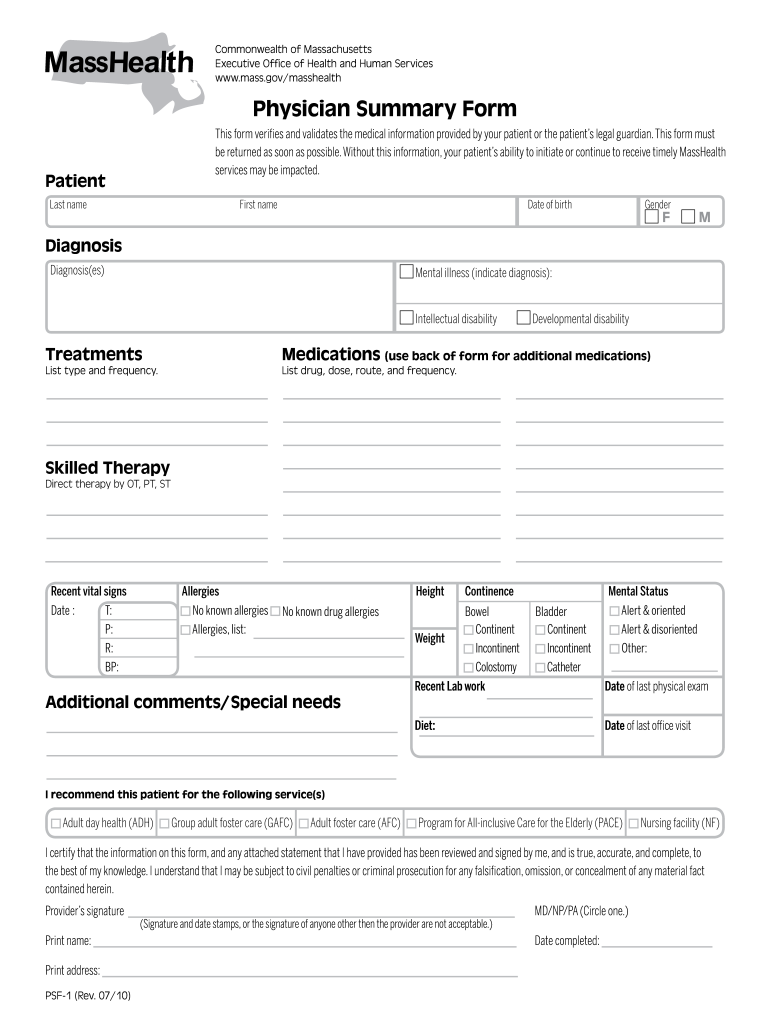
Prescription Pad Template Microsoft Word 2010-2026


What is the editable prescription template in Microsoft Word?
The editable prescription template in Microsoft Word is a customizable document designed for healthcare professionals to write prescriptions efficiently. This template allows users to input patient information, medication details, dosage instructions, and prescribing physician information. By using this format, practitioners can ensure that their prescriptions are clear and professional, while also adhering to medical standards and regulations. The template is particularly useful for doctors, pharmacists, and clinics that require a consistent format for prescriptions.
How to use the editable prescription template in Microsoft Word
Using the editable prescription template in Microsoft Word is straightforward. First, download the template from a trusted source. Open the document in Microsoft Word and begin by filling in the required fields, such as patient name, date, medication name, dosage, and instructions. Ensure that all relevant information is accurate and legible. Once completed, the document can be saved, printed, or shared electronically with patients or pharmacies. This process helps streamline the prescription writing workflow and reduces the likelihood of errors.
Key elements of the editable prescription template in Microsoft Word
Several key elements are essential in an editable prescription template to ensure its effectiveness and compliance with medical standards. These elements typically include:
- Patient Information: Name, date of birth, and contact details.
- Medication Details: Name of the medication, dosage, frequency, and duration of treatment.
- Prescribing Physician Information: Name, contact information, and signature of the healthcare provider.
- Instructions for Use: Clear directions for the patient on how to take the medication.
- Refill Information: Indication of whether refills are allowed and how many.
Including these elements ensures that the prescription is comprehensive and meets legal requirements.
Steps to complete the editable prescription template in Microsoft Word
Completing the editable prescription template involves several steps to ensure accuracy and compliance:
- Open the downloaded template in Microsoft Word.
- Fill in the patient’s information, including their name and date of birth.
- Enter the medication details, specifying the drug name, dosage, and administration instructions.
- Include your details as the prescribing physician, ensuring your name and contact information are clear.
- Review the document for any errors or omissions.
- Save the completed document in your preferred format, such as PDF or Word.
- Print or send the prescription electronically to the patient or pharmacy.
Legal use of the editable prescription template in Microsoft Word
To ensure the legal validity of the editable prescription template, it is crucial to comply with relevant regulations. In the United States, prescriptions must adhere to guidelines set forth by the Drug Enforcement Administration (DEA) and state medical boards. This includes using the correct format, providing accurate patient and medication information, and obtaining the necessary signatures. Additionally, maintaining confidentiality and security of patient information is essential, aligning with HIPAA regulations. Using a standardized template helps facilitate compliance with these legal requirements.
State-specific rules for the editable prescription template in Microsoft Word
Each state in the U.S. may have specific rules regarding the format and content of prescription templates. It is important for healthcare providers to be aware of these regulations to ensure compliance. For example, some states may require additional information such as the patient’s insurance details or specific language regarding controlled substances. Familiarizing oneself with state-specific guidelines can help prevent legal issues and ensure that prescriptions are valid and enforceable. Consulting with local medical boards or legal resources can provide clarity on these requirements.
Quick guide on how to complete prescription pad template microsoft word form
Utilize the simpler approach to handle your Prescription Pad Template Microsoft Word
The traditional methods of finalizing and approving documents consume an excessive amount of time relative to modern document management tools. Previously, you would search for the correct forms, print them, fill in all the information, and mail them. Now, you can obtain, fill out, and sign your Prescription Pad Template Microsoft Word all in one browser window using airSlate SignNow. Completing your Prescription Pad Template Microsoft Word has never been simpler.
Steps to fill out your Prescription Pad Template Microsoft Word with airSlate SignNow
- Access the category page you require and locate your state-specific Prescription Pad Template Microsoft Word. Alternatively, utilize the search function.
- Confirm the form's version is accurate by reviewing it.
- Select Get form and enter editing mode.
- Fill in your document with the necessary information using the editing features.
- Review the provided details and click the Sign feature to validate your form.
- Select the most convenient way to create your signature: generate it, sketch your signature, or upload an image of it.
- Click DONE to apply changes.
- Download the document to your device or proceed to Sharing settings to send it electronically.
Robust online tools like airSlate SignNow facilitate the completion and submission of your forms. Use it to discover how long document management and approval processes are truly meant to take. You will save a signNow amount of time.
Create this form in 5 minutes or less
FAQs
-
In Microsoft Word, how can you save a custom color to the default “New Document” template?
The process you’re using would allow you to save the default font-style to be used in every document. Thus, if you want the font Arial with a size 11 and color Green to be used by default every time you start typing, you need to do what you’re doing.This won’t save custom colors. I believe to do that you must create your own color theme and save that as a default template for use every time. You can try that through the following steps:Open Microsoft WordClick the down-arrow near Change Styles and select ColorsSelect Create New Theme Colors, set your colors and save it under a template.Once you’re done, under Change Styles -> Colors, make sure your style is selected and click the Set as Default option.I believe this should ensure that your preferred colors show up every time you create a new document.
-
In your work as a pharmacist, what is a prescription that you were ordered to fill that was highly questionable or, in other words, sent out a red flag?
In my 14 years of working as a pharmacist, 90% of prescriptions from an out of state physician for control substances are always questionable.Many physicians and pharmacists dropped the ball that led to the opioid crisis we are currently facing in this country.
-
How can I fill out Google's intern host matching form to optimize my chances of receiving a match?
I was selected for a summer internship 2016.I tried to be very open while filling the preference form: I choose many products as my favorite products and I said I'm open about the team I want to join.I even was very open in the location and start date to get host matching interviews (I negotiated the start date in the interview until both me and my host were happy.) You could ask your recruiter to review your form (there are very cool and could help you a lot since they have a bigger experience).Do a search on the potential team.Before the interviews, try to find smart question that you are going to ask for the potential host (do a search on the team to find nice and deep questions to impress your host). Prepare well your resume.You are very likely not going to get algorithm/data structure questions like in the first round. It's going to be just some friendly chat if you are lucky. If your potential team is working on something like machine learning, expect that they are going to ask you questions about machine learning, courses related to machine learning you have and relevant experience (projects, internship). Of course you have to study that before the interview. Take as long time as you need if you feel rusty. It takes some time to get ready for the host matching (it's less than the technical interview) but it's worth it of course.
-
Do W9 forms need to be filled out by hand? Can I fill it out in a text editor like Word instead?
No, W9 forms do not need to be filled out by hand. Assuming you have a PDF, there are many PDF editors which allow you to fill in the form on your personal computer and even insert a signature, if you have one.Mac’s Preview app does this on most PDFs. Word might actually do it as well, I simply don’t use Word. Google Docs has the functionality, as well.
-
How do you change Microsoft word documents from PDF form to doc form?
You have a few different options here - if you want to use software on your own computer Microsoft Office will give you a good quality conversion but it can be quite expensive to purchase. LibreOffice is free to use, but the quality of the output can be quite variable - more complex documents don’t always look great.Another option is to use Zamzar which is an online converter service. The quality of output is high, and it’s simple to use - Just select your Word file choose “PDF” as the output format and the tool will then convert your file in realtime.The great thing about this tool is that it’s free to use for up to 5 conversions per day, up to 50MB in size, and you don’t have to download any software - it works in any web browser on any computer (Windows, Mac or Linux).Full disclosure: I’m one of the co-founders at Zamzar.
-
Why would a doctor send a prescription to a pharmacy, but not respond to repeated requests from the pharmacy to fill out a faxed prior authorization form?
Filling out a prior authorization is not a requirement of our practice. Most of us do this to help our patients, and it is sometimes taken for granted.Think about it. It is your insurance company that is requesting us to fill out this form, taking time away from actually treating patients, to help you save money on your medications. We understand that, and usually do our best to take care of them, but unless we have a large practice, with someone actually paid to spend all their time doing these PA’s, we have to carve out more time from our day to fill out paperwork.It’s also possible, although not likely, that the pharmacy does not have the correct fax number, the faxes have been misplaced, the doctor has some emergencies and is running behind, went on vacation, and so on.Paperwork and insurance requests have become more and more burdensome on our practices, not due to anything on the part of our patients, but a major hassle none the less.
Create this form in 5 minutes!
How to create an eSignature for the prescription pad template microsoft word form
How to make an electronic signature for your Prescription Pad Template Microsoft Word Form online
How to create an electronic signature for your Prescription Pad Template Microsoft Word Form in Chrome
How to generate an electronic signature for signing the Prescription Pad Template Microsoft Word Form in Gmail
How to generate an eSignature for the Prescription Pad Template Microsoft Word Form right from your mobile device
How to create an eSignature for the Prescription Pad Template Microsoft Word Form on iOS
How to generate an electronic signature for the Prescription Pad Template Microsoft Word Form on Android OS
People also ask
-
What is an editable prescription template?
An editable prescription template is a customizable document that allows healthcare providers to create and fill out prescriptions digitally. Using airSlate SignNow, you can easily modify this template to suit your needs and ensure compliance with regulations.
-
How can I access editable prescription templates using airSlate SignNow?
To access editable prescription templates, simply sign up for airSlate SignNow. Once logged in, you can explore our template library, customize existing templates, or create your own from scratch, making the process efficient and straightforward.
-
Are there any costs associated with using editable prescription templates?
Using editable prescription templates with airSlate SignNow is cost-effective, with various pricing plans tailored to meet the needs of different businesses. You can choose a plan that suits your budget and enjoy unlimited access to our diverse template offerings.
-
What features do editable prescription templates offer?
Editable prescription templates from airSlate SignNow come with features such as customizable fields, eSignature capabilities, and secure document storage. These features enhance efficiency and ensure that your prescription process is seamless and legally compliant.
-
How can editable prescription templates improve my practice?
Editable prescription templates streamline the prescription process, reducing the time spent on paperwork. With airSlate SignNow, you can enhance accuracy, avoid errors, and provide patients with faster service, ultimately improving patient satisfaction.
-
Can I integrate editable prescription templates with other software?
Yes, airSlate SignNow offers integrations with various healthcare management systems, allowing you to seamlessly incorporate editable prescription templates into your existing workflow. This ensures that your documentation process remains efficient and connected to your other business tools.
-
Are editable prescription templates compliant with regulations?
Absolutely! Editable prescription templates created with airSlate SignNow are designed to comply with relevant healthcare regulations. Our system incorporates security features that protect patient data and ensure that your prescriptions meet legal requirements.
Get more for Prescription Pad Template Microsoft Word
- Health spa facility registration form
- Registration renewal form
- What records are available to water researchers and where form
- And duty to the court form
- Instructions for making application for a permanent employee form
- Do not use this application if state of illinois form
- Montana wholesale food review form
- Waiver of attorney form
Find out other Prescription Pad Template Microsoft Word
- How To eSignature Pennsylvania Charity Presentation
- Can I eSignature Utah Charity Document
- How Do I eSignature Utah Car Dealer Presentation
- Help Me With eSignature Wyoming Charity Presentation
- How To eSignature Wyoming Car Dealer PPT
- How To eSignature Colorado Construction PPT
- How To eSignature New Jersey Construction PDF
- How To eSignature New York Construction Presentation
- How To eSignature Wisconsin Construction Document
- Help Me With eSignature Arkansas Education Form
- Can I eSignature Louisiana Education Document
- Can I eSignature Massachusetts Education Document
- Help Me With eSignature Montana Education Word
- How To eSignature Maryland Doctors Word
- Help Me With eSignature South Dakota Education Form
- How Can I eSignature Virginia Education PDF
- How To eSignature Massachusetts Government Form
- How Can I eSignature Oregon Government PDF
- How Can I eSignature Oklahoma Government Document
- How To eSignature Texas Government Document