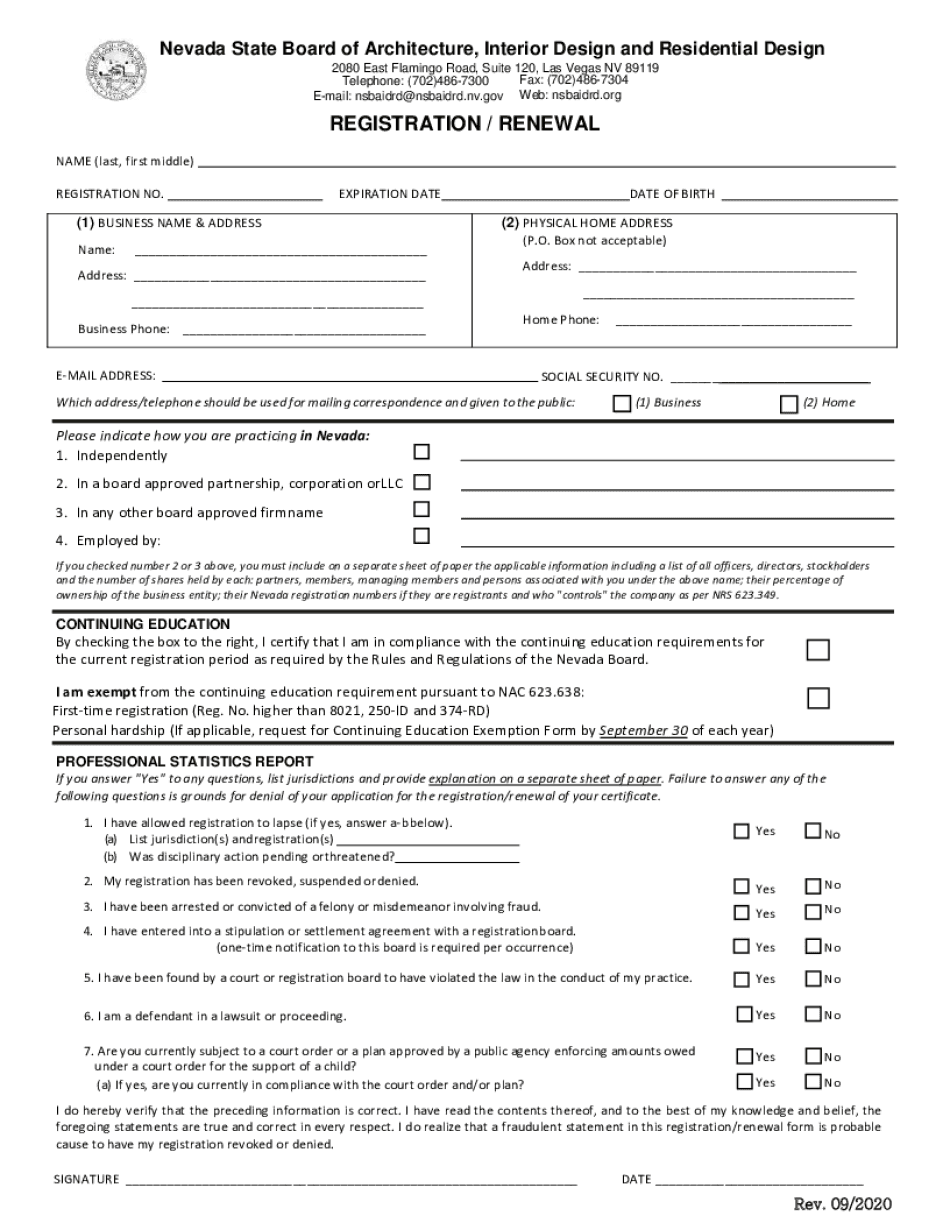
REGISTRATION RENEWAL 2020


What is the registration renewal?
The registration renewal process refers to the procedure by which individuals or businesses maintain their legal status to operate within a specific jurisdiction. This often involves submitting updated information and fees to the relevant authority. For forms like the DOJ Form 100A, registration renewal may be necessary to ensure compliance with state and federal regulations. Understanding the requirements for renewal is crucial, as it helps avoid penalties and ensures continued eligibility for services or benefits associated with the registration.
Steps to complete the registration renewal
Completing the registration renewal typically involves several key steps. First, gather all necessary documentation, which may include proof of identity, previous registration details, and any additional forms required by the issuing authority. Next, fill out the DOJ Form 100A fillable accurately, ensuring that all information is current and complete. Once the form is filled, review it for accuracy and compliance with the guidelines provided by the issuing agency. Finally, submit the form through the designated method, whether online, by mail, or in person, along with any required fees.
Required documents
When renewing registration, specific documents may be required to validate the process. Commonly required documents include:
- Proof of identity, such as a driver's license or state ID
- Previous registration certificate or number
- Completed DOJ Form 100A fillable
- Payment for renewal fees
Ensuring that all required documents are submitted can facilitate a smoother renewal process and prevent delays.
Legal use of the registration renewal
The legal use of registration renewal is essential for maintaining compliance with applicable laws and regulations. For instance, submitting a completed DOJ Form 100A fillable ensures that the information on record is up-to-date, which is vital for legal recognition and operational legitimacy. Failing to renew registration can lead to penalties, including fines or loss of rights associated with the registration. Therefore, understanding the legal implications of the renewal process is crucial for individuals and businesses alike.
State-specific rules for the registration renewal
Each state may have its own specific rules governing the registration renewal process. This can include variations in required documentation, fees, and submission methods. It is important to consult the appropriate state agency or website for the most accurate and relevant information regarding the DOJ Form 100A fillable and its renewal. Staying informed about state-specific regulations can help ensure compliance and avoid unnecessary complications during the renewal process.
Quick guide on how to complete registration renewal
Effortlessly Prepare REGISTRATION RENEWAL on Any Gadget
Managing documents online has become increasingly popular among businesses and individuals. It offers an ideal environmentally-friendly substitute for conventional printed and signed documents, allowing you to access the necessary form and securely save it online. airSlate SignNow equips you with all the tools you need to create, modify, and eSign your documents rapidly without any holdups. Manage REGISTRATION RENEWAL on any gadget with airSlate SignNow’s Android or iOS applications and enhance any document-based process today.
How to Modify and eSign REGISTRATION RENEWAL with Ease
- Obtain REGISTRATION RENEWAL and click Get Form to begin.
- Utilize the tools we offer to complete your form.
- Emphasize relevant sections of your documents or obscure sensitive information with tools that airSlate SignNow specifically provides for that purpose.
- Generate your signature using the Sign feature, which takes mere seconds and holds the same legal validity as a traditional wet ink signature.
- Verify all information and hit the Done button to save your modifications.
- Select your preferred method to deliver your form, whether by email, SMS, invitation link, or download it to your computer.
Forget about lost or misfiled documents, cumbersome form searches, or errors that require printing new document copies. airSlate SignNow meets all your document management needs in just a few clicks from any device you choose. Modify and eSign REGISTRATION RENEWAL and ensure exceptional communication at any stage of the form preparation process with airSlate SignNow.
Create this form in 5 minutes or less
Find and fill out the correct registration renewal
Create this form in 5 minutes!
How to create an eSignature for the registration renewal
How to make an e-signature for a PDF document online
How to make an e-signature for a PDF document in Google Chrome
The way to generate an e-signature for signing PDFs in Gmail
How to create an electronic signature right from your smart phone
The best way to make an e-signature for a PDF document on iOS
How to create an electronic signature for a PDF on Android OS
People also ask
-
What is the DOJ Form 100A fillable?
The DOJ Form 100A fillable is a digital version of the California Department of Justice's application to obtain criminal history information. This fillable form allows users to easily complete and submit their information online, streamlining the process of obtaining background checks.
-
How can I access the DOJ Form 100A fillable?
You can access the DOJ Form 100A fillable through the airSlate SignNow platform. Our solution provides a user-friendly interface to fill out the form efficiently, ensuring all required fields are completed correctly before submission.
-
Is there a cost associated with using the DOJ Form 100A fillable on airSlate SignNow?
The airSlate SignNow platform offers competitive pricing for its services, which includes access to the DOJ Form 100A fillable. Various subscription plans are available to match your business needs, allowing for cost-effective eSigning and document management.
-
What features does the airSlate SignNow platform offer for the DOJ Form 100A fillable?
The airSlate SignNow platform offers several features for the DOJ Form 100A fillable, including templates for quick access, eSignature capabilities, and secure cloud storage. By leveraging these tools, users can manage their documents with efficiency and ensure compliance.
-
Can I integrate the DOJ Form 100A fillable with other applications?
Yes, airSlate SignNow supports integrations with various applications, making it easy to connect the DOJ Form 100A fillable with your existing workflow tools. This allows for seamless data transfer and enhanced productivity when managing background checks.
-
What are the benefits of using the DOJ Form 100A fillable with airSlate SignNow?
Using the DOJ Form 100A fillable with airSlate SignNow offers several benefits, including improved accuracy, faster processing times, and a more organized approach to managing background checks. The intuitive platform enhances user experience while ensuring compliance with legal requirements.
-
Is it secure to use the DOJ Form 100A fillable online?
Absolutely! When using the DOJ Form 100A fillable through airSlate SignNow, your data is encrypted and securely stored. Our platform adheres to strict security protocols to protect sensitive information throughout the eSigning process.
Get more for REGISTRATION RENEWAL
- Embrace business plan 2015 fraternities and sororities form
- Ks do 2a form
- Ks do 3 form
- Chapter 74state boards commissions and authorities form
- The trustors are married and have no children form
- The trustor has no children form
- This instrument was acknowledged to me on form
- Resolution no 2019 a resolution of the board of county form
Find out other REGISTRATION RENEWAL
- Sign Oregon Life Sciences LLC Operating Agreement Online
- Sign Texas Non-Profit LLC Operating Agreement Online
- Can I Sign Colorado Orthodontists Month To Month Lease
- How Do I Sign Utah Non-Profit Warranty Deed
- Help Me With Sign Colorado Orthodontists Purchase Order Template
- Sign Virginia Non-Profit Living Will Fast
- How To Sign Virginia Non-Profit Lease Agreement Template
- How To Sign Wyoming Non-Profit Business Plan Template
- How To Sign Wyoming Non-Profit Credit Memo
- Sign Wisconsin Non-Profit Rental Lease Agreement Simple
- Sign Wisconsin Non-Profit Lease Agreement Template Safe
- Sign South Dakota Life Sciences Limited Power Of Attorney Mobile
- Sign Alaska Plumbing Moving Checklist Later
- Sign Arkansas Plumbing Business Plan Template Secure
- Sign Arizona Plumbing RFP Mobile
- Sign Arizona Plumbing Rental Application Secure
- Sign Colorado Plumbing Emergency Contact Form Now
- Sign Colorado Plumbing Emergency Contact Form Free
- How Can I Sign Connecticut Plumbing LLC Operating Agreement
- Sign Illinois Plumbing Business Plan Template Fast