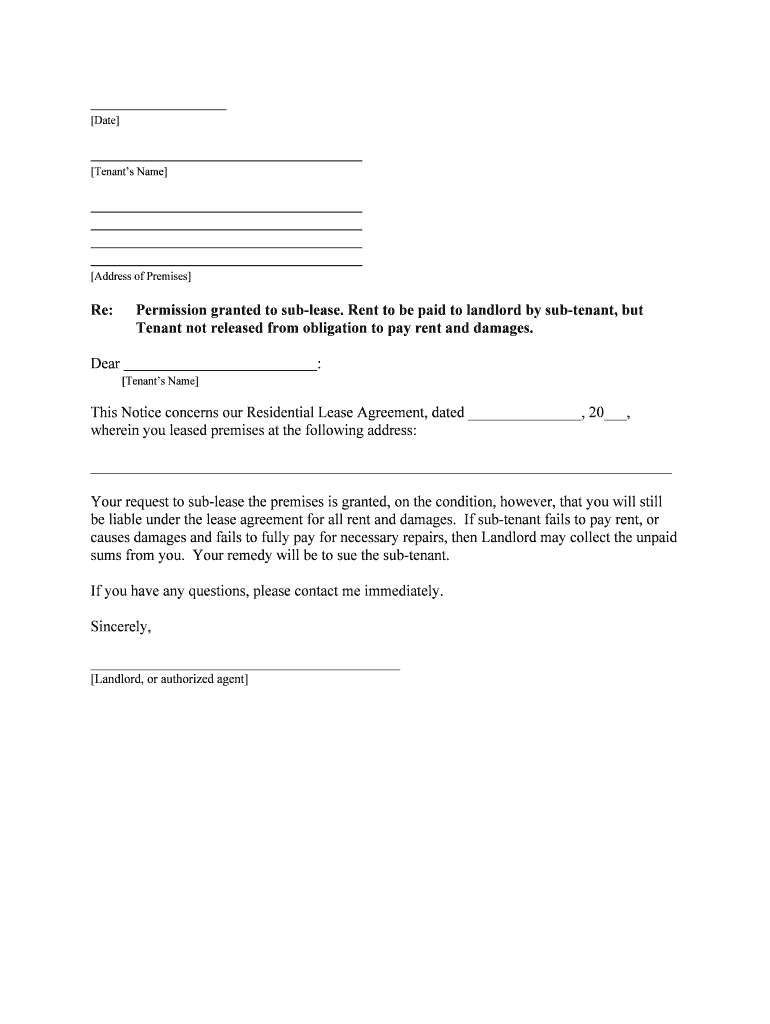
Your Request to Sub Lease the Premises is Granted, on the Condition, However, that You Will Still Form


What is the Your Request To Sub lease The Premises Is Granted, On The Condition, However, That You Will Still
The form titled "Your Request To Sub lease The Premises Is Granted, On The Condition, However, That You Will Still" serves as a legal document that outlines the conditions under which a tenant may sublease a property. This form is essential for ensuring that both the original leaseholder and the landlord are in agreement regarding the terms of the sublease. It typically includes stipulations that protect the interests of all parties involved, such as the duration of the sublease, the responsibilities of the sublessee, and any conditions that must be met for the sublease to be valid.
Steps to complete the Your Request To Sub lease The Premises Is Granted, On The Condition, However, That You Will Still
Completing the "Your Request To Sub lease The Premises Is Granted, On The Condition, However, That You Will Still" form involves several key steps:
- Review the original lease agreement to ensure subleasing is permitted.
- Fill in the necessary details, including the names of the original tenant and sublessee, property address, and duration of the sublease.
- Specify any conditions that must be met for the sublease to be valid, such as obtaining landlord approval.
- Sign and date the document, ensuring all parties involved have their signatures where required.
- Distribute copies to all relevant parties, including the landlord and the sublessee.
Legal use of the Your Request To Sub lease The Premises Is Granted, On The Condition, However, That You Will Still
The legal use of this form is crucial for protecting the rights of both the tenant and the landlord. It ensures that the sublease complies with state and local laws, as well as the terms outlined in the original lease. By using this form, tenants can avoid potential disputes regarding unauthorized subleasing, while landlords can maintain control over who occupies their property. Additionally, having a written agreement helps to clarify responsibilities and expectations, reducing the risk of misunderstandings.
Key elements of the Your Request To Sub lease The Premises Is Granted, On The Condition, However, That You Will Still
Several key elements should be included in the "Your Request To Sub lease The Premises Is Granted, On The Condition, However, That You Will Still" form:
- Names of parties: Include the names of the original tenant and the sublessee.
- Property details: Clearly state the address and description of the premises being subleased.
- Duration: Specify the start and end dates of the sublease.
- Conditions: Outline any specific conditions that must be met for the sublease to be valid.
- Signatures: Ensure that all parties sign and date the document to validate the agreement.
How to use the Your Request To Sub lease The Premises Is Granted, On The Condition, However, That You Will Still
Using the "Your Request To Sub lease The Premises Is Granted, On The Condition, However, That You Will Still" form is straightforward. Begin by gathering all necessary information, including details about the property and the parties involved. Next, fill out the form accurately, ensuring that all required fields are completed. Once the form is filled out, review it for accuracy and completeness. After all parties have signed the document, distribute copies to ensure everyone has a record of the agreement. This process helps to formalize the sublease and protect the interests of all involved.
Quick guide on how to complete your request to sub lease the premises is granted on the condition however that you will still
Effortlessly Prepare Your Request To Sub lease The Premises Is Granted, On The Condition, However, That You Will Still on Any Device
Digital document management has gained traction among companies and individuals alike. It serves as an ideal environmentally-friendly alternative to conventional printed and signed documents, allowing you to obtain the necessary form and securely store it online. airSlate SignNow provides you with all the resources you require to create, modify, and eSign your documents swiftly without delays. Manage Your Request To Sub lease The Premises Is Granted, On The Condition, However, That You Will Still on any platform using the airSlate SignNow Android or iOS applications and ease any document-related tasks today.
The Easiest Method to Alter and eSign Your Request To Sub lease The Premises Is Granted, On The Condition, However, That You Will Still with Minimal Effort
- Obtain Your Request To Sub lease The Premises Is Granted, On The Condition, However, That You Will Still and select Get Form to begin.
- Utilize the tools we provide to complete your form.
- Emphasize important sections of your documents or redact sensitive details with tools specifically designed for that purpose by airSlate SignNow.
- Create your eSignature using the Sign tool, which only takes seconds and has the same legal validity as a traditional ink signature.
- Review all the details and click the Done button to save your changes.
- Choose how you wish to send your form, via email, SMS, or a shareable link, or download it to your computer.
Eliminate concerns about lost or misplaced documents, tedious form searches, or errors that necessitate printing additional copies. airSlate SignNow meets all your document management needs in just a few clicks from any device you prefer. Modify and eSign Your Request To Sub lease The Premises Is Granted, On The Condition, However, That You Will Still and ensure effective communication at every stage of the form preparation process with airSlate SignNow.
Create this form in 5 minutes or less
Create this form in 5 minutes!
People also ask
-
What does it mean when your request to sub lease the premises is granted, on the condition, however, that you will still be responsible for the original lease?
When your request to sub lease the premises is granted, on the condition, however, that you will still retain responsibility for the original lease, it means you remain liable for fulfilling the terms of the original lease agreement. This includes paying rent and adhering to property maintenance standards, even if another tenant occupies the space.
-
How can airSlate SignNow help streamline the sub leasing process?
airSlate SignNow enables you to manage the sub leasing process efficiently by providing customizable templates for lease agreements. You can easily edit, send, and eSign documents, ensuring that your request to sub lease the premises is granted, on the condition, however, that you will still comply with all contractual obligations.
-
What are the pricing options for airSlate SignNow?
airSlate SignNow offers various pricing plans to cater to different business needs, allowing flexibility whether you are a startup or an established enterprise. Each plan provides access to essential eSigning features, ensuring your request to sub lease the premises is granted, on the condition, however, that you can manage documents without exceeding your budget.
-
What features can I expect from airSlate SignNow for lease agreements?
With airSlate SignNow, you can expect features such as document templates, advanced eSigning capabilities, and real-time tracking of your lease agreements. These tools help ensure that your request to sub lease the premises is granted, on the condition, however, that you successfully complete all necessary formalities.
-
Can airSlate SignNow integrate with other software platforms I use?
Yes, airSlate SignNow supports integrations with a variety of software platforms, such as Google Drive, Salesforce, and Dropbox. This enhances your workflow efficiency, making it easy when your request to sub lease the premises is granted, on the condition, however, that you need to synchronize all relevant documents seamlessly.
-
Is it secure to send and eSign lease documents through airSlate SignNow?
Absolutely! airSlate SignNow prioritizes security with features like encryption and secure cloud storage. This ensures that when your request to sub lease the premises is granted, on the condition, however, that the integrity and confidentiality of your documents are preserved.
-
How long does it take to get documents signed with airSlate SignNow?
The eSigning process with airSlate SignNow is typically fast, often completed in minutes. This speed is crucial for ensuring that your request to sub lease the premises is granted, on the condition, however, that you quickly obtain signatures and finalize the transaction.
Get more for Your Request To Sub lease The Premises Is Granted, On The Condition, However, That You Will Still
- Posterit frii com form
- Purchase and sale contract for residential property mcba form
- Dsu housing form
- Orion pension fund form
- Circle f horse rescue form
- Patient details and consent form physio rehab group physiorehabgroup co
- Disclosure of financial position ir 590october 20 form
- Change in personal details members forms and datacom gsf
Find out other Your Request To Sub lease The Premises Is Granted, On The Condition, However, That You Will Still
- eSign Vermont Business Operations Executive Summary Template Mobile
- eSign Vermont Business Operations Executive Summary Template Now
- eSign Virginia Business Operations Affidavit Of Heirship Mobile
- eSign Nebraska Charity LLC Operating Agreement Secure
- How Do I eSign Nevada Charity Lease Termination Letter
- eSign New Jersey Charity Resignation Letter Now
- eSign Alaska Construction Business Plan Template Mobile
- eSign Charity PPT North Carolina Now
- eSign New Mexico Charity Lease Agreement Form Secure
- eSign Charity PPT North Carolina Free
- eSign North Dakota Charity Rental Lease Agreement Now
- eSign Arkansas Construction Permission Slip Easy
- eSign Rhode Island Charity Rental Lease Agreement Secure
- eSign California Construction Promissory Note Template Easy
- eSign Colorado Construction LLC Operating Agreement Simple
- Can I eSign Washington Charity LLC Operating Agreement
- eSign Wyoming Charity Living Will Simple
- eSign Florida Construction Memorandum Of Understanding Easy
- eSign Arkansas Doctors LLC Operating Agreement Free
- eSign Hawaii Construction Lease Agreement Mobile