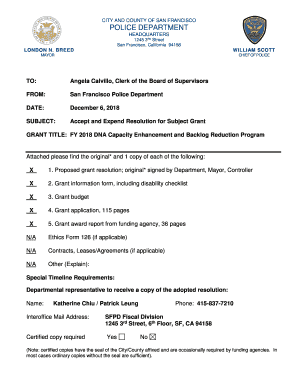
Sf Police Report Form


What is the SF Police Report?
The SF police report is an official document generated by the San Francisco Police Department (SFPD) that records details of incidents, crimes, or accidents reported to law enforcement. This document serves multiple purposes, including providing a legal account of events, serving as evidence in court, and assisting in insurance claims. The report typically includes information such as the date, time, and location of the incident, involved parties, witness statements, and the responding officers' observations.
How to Obtain the SF Police Report
To obtain a San Francisco police report, individuals can follow a straightforward process. First, identify the specific report needed, such as an accident report or an incident report. Requests can be made online through the SFPD website, by mail, or in person at designated police stations. When submitting a request, it's essential to provide relevant details, such as the report number, date of the incident, and involved parties' names. There may be a nominal fee for processing the request, and it can take several days to receive the report.
Steps to Complete the SF Police Report
Completing a San Francisco police report involves several key steps. First, gather all necessary information related to the incident, including dates, times, locations, and descriptions of events. Next, accurately fill out the report form, ensuring that all details are clear and concise. If applicable, include witness information and any evidence, such as photographs or diagrams. Once completed, review the report for accuracy before submitting it to the SFPD. It's crucial to keep a copy for personal records.
Legal Use of the SF Police Report
The SF police report holds significant legal weight and can be used in various legal contexts. It may serve as evidence in court proceedings, assist in criminal investigations, or support civil claims, such as insurance disputes. For the report to be considered valid, it must be completed accurately and submitted through the proper channels. Understanding the legal implications of the report is essential for individuals involved in incidents, as it can impact outcomes in legal situations.
Key Elements of the SF Police Report
Several key elements are essential in a San Francisco police report. These include:
- Date and Time: When the incident occurred.
- Location: Where the incident took place.
- Involved Parties: Names and contact information of victims, suspects, and witnesses.
- Incident Description: A detailed account of what transpired.
- Officer Observations: Notes and conclusions drawn by responding officers.
Examples of Using the SF Police Report
San Francisco police reports can be utilized in various scenarios, including:
- Filing an insurance claim for property damage or personal injury.
- Providing evidence in legal proceedings related to criminal cases.
- Assisting in background checks for employment or housing applications.
- Documenting incidents for personal records or safety concerns.
Quick guide on how to complete sf police report
Complete Sf Police Report effortlessly on any device
Online document management has become increasingly popular among businesses and individuals. It offers an ideal eco-friendly substitute for conventional printed and signed documents, allowing you to locate the appropriate form and securely store it online. airSlate SignNow provides you with all the tools necessary to create, modify, and electronically sign your documents quickly and efficiently. Manage Sf Police Report on any device using airSlate SignNow Android or iOS applications and enhance any document-centric process today.
How to edit and electronically sign Sf Police Report effortlessly
- Find Sf Police Report and click on Get Form to begin.
- Utilize the tools we provide to complete your document.
- Highlight important sections of the documents or redact sensitive information with tools that airSlate SignNow offers specifically for that purpose.
- Create your electronic signature with the Sign feature, which takes mere seconds and holds the same legal validity as a traditional wet ink signature.
- Review all entered information and click on the Done button to save your changes.
- Choose how you wish to submit your form, via email, text message (SMS), invitation link, or download it to your computer.
Eliminate concerns about lost or misfiled documents, tedious form searching, or errors that necessitate printing new document copies. airSlate SignNow addresses all your document management needs with just a few clicks from any device you prefer. Modify and eSign Sf Police Report to ensure excellent communication at every stage of your form preparation process using airSlate SignNow.
Create this form in 5 minutes or less
Create this form in 5 minutes!
How to create an eSignature for the sf police report
How to create an electronic signature for a PDF online
How to create an electronic signature for a PDF in Google Chrome
How to create an e-signature for signing PDFs in Gmail
How to create an e-signature right from your smartphone
How to create an e-signature for a PDF on iOS
How to create an e-signature for a PDF on Android
People also ask
-
What is an SF police report, and why would I need it?
An SF police report is a document generated by the San Francisco Police Department that provides details about incidents, crimes, and investigations. You may need it for legal purposes, insurance claims, or personal records. Accessing and managing your SF police report efficiently can streamline the process for those requiring this important documentation.
-
How can airSlate SignNow help with my SF police report?
With airSlate SignNow, you can easily create, send, and e-sign documents related to your SF police report. The platform allows for quick and secure document management, ensuring that you can retrieve and share your police report seamlessly. By utilizing our features, you'll save time and increase the accuracy of your paperwork.
-
Is there a cost associated with using airSlate SignNow for SF police reports?
Yes, airSlate SignNow offers various pricing plans to accommodate different needs. Whether you're an individual or representing a business, you can find a plan that provides effective solutions for managing your SF police report without breaking the bank. We recommend exploring our flexible pricing options to choose what's best for you.
-
Can I integrate airSlate SignNow with other applications when handling SF police reports?
Absolutely! airSlate SignNow integrates seamlessly with numerous applications to streamline your workflow, especially when managing an SF police report. This means you can connect it to your existing systems for enhanced efficiency, making it easier to access, store, and share important documents.
-
What features does airSlate SignNow offer for managing SF police reports?
airSlate SignNow provides an array of features to manage your SF police report effectively. These include customizable templates, e-signature capabilities, document tracking, and secure storage. By utilizing these features, users can ensure their documents are not only official but also legally binding and accessible anytime.
-
How do I access my SF police report through airSlate SignNow?
You can access your SF police report easily through airSlate SignNow by uploading your document directly onto our platform. Our user-friendly interface will guide you through the process, allowing you to edit, e-sign, and distribute your report efficiently. You'll ensure that your submission meets all necessary legal requirements.
-
What are the benefits of using airSlate SignNow for my SF police report needs?
Using airSlate SignNow for your SF police report provides several benefits, including increased efficiency, cost-effectiveness, and better document security. The platform also helps you save time with automated workflows and secure e-signature solutions, allowing you to focus on other pressing matters. Our solution ensures that your documentation process is smooth and reliable.
Get more for Sf Police Report
- Vehicle rendition confidential 56971941 form
- Beeghfs form
- Short loan application form
- Registro obligatorio de comerciantes y negocios censo econmico economic census pr 5251006 servicios services 1 form
- Atlanta municipal court city of atlanta form
- Power of attorney over a minor ponderosa pediatrics form
- Avanti claim form
- Shared property agreement template form
Find out other Sf Police Report
- How Do I Sign Nebraska Healthcare / Medical Word
- How Do I Sign Washington Healthcare / Medical Word
- How Can I Sign Indiana High Tech PDF
- How To Sign Oregon High Tech Document
- How Do I Sign California Insurance PDF
- Help Me With Sign Wyoming High Tech Presentation
- How Do I Sign Florida Insurance PPT
- How To Sign Indiana Insurance Document
- Can I Sign Illinois Lawers Form
- How To Sign Indiana Lawers Document
- How To Sign Michigan Lawers Document
- How To Sign New Jersey Lawers PPT
- How Do I Sign Arkansas Legal Document
- How Can I Sign Connecticut Legal Document
- How Can I Sign Indiana Legal Form
- Can I Sign Iowa Legal Document
- How Can I Sign Nebraska Legal Document
- How To Sign Nevada Legal Document
- Can I Sign Nevada Legal Form
- How Do I Sign New Jersey Legal Word