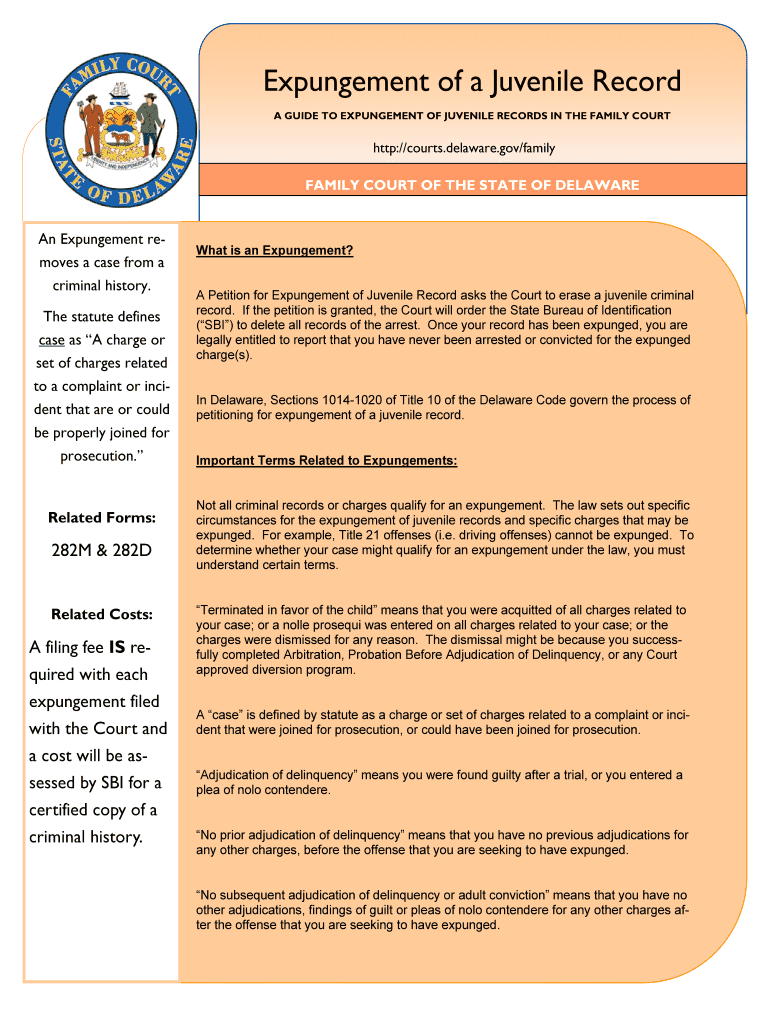
Expungement of a Juvenile Record Form


What is the expungement of a juvenile record?
The expungement of a juvenile record refers to the legal process of sealing or erasing a minor's criminal record. This process allows individuals who were convicted of juvenile offenses to have their records cleared, which can significantly impact their future opportunities, including employment, education, and housing. Expungement is particularly important for young people as it provides a chance to move forward without the stigma of a past offense. The specific laws and procedures for expungement can vary by state, so understanding local regulations is crucial for those seeking this relief.
Eligibility criteria for expungement of a juvenile record
To qualify for expungement of a juvenile record, individuals typically must meet certain criteria, which can differ from state to state. Common eligibility requirements include:
- The individual must have completed their sentence, including probation and parole.
- A specified period must have passed since the completion of the sentence, often ranging from one to five years.
- The offense must not be a serious crime, such as violent felonies or sexual offenses.
- The individual must not have any pending criminal charges.
It is essential to review the specific laws in the relevant state to determine eligibility accurately.
Steps to complete the expungement of a juvenile record
The process of expunging a juvenile record generally involves several key steps:
- Gather necessary documents, including the juvenile record and any court-related paperwork.
- Determine eligibility based on state-specific criteria.
- Complete the required expungement application form, which may vary by jurisdiction.
- File the application with the appropriate court, ensuring all required fees are paid.
- Attend any scheduled hearings, if required, to present the case for expungement.
- Receive the court's decision regarding the expungement request.
Each step must be followed carefully to ensure the best chance of a successful outcome.
Legal use of the expungement of a juvenile record
Once a juvenile record has been expunged, the individual is typically allowed to legally deny the existence of the record in most situations, such as job applications and educational admissions. However, there are exceptions where disclosure may still be required, such as when applying for certain government positions or licenses. Understanding the legal implications of expungement helps individuals navigate their rights and responsibilities post-expungement.
Required documents for expungement of a juvenile record
When applying for the expungement of a juvenile record, specific documents are usually required. These may include:
- A completed expungement application form.
- Proof of identity, such as a birth certificate or driver's license.
- Documentation of the juvenile offense and the completion of the sentence.
- Any relevant court orders or judgments.
Gathering these documents ahead of time can streamline the application process and help ensure compliance with all legal requirements.
Form submission methods for expungement of a juvenile record
Individuals seeking to expunge a juvenile record typically have several options for submitting their application. Common submission methods include:
- Online submission through the state court's website, if available.
- Mailing the application to the appropriate court office.
- In-person submission at the courthouse, which may allow for immediate assistance and clarification of any questions.
Choosing the right submission method can depend on personal preference and the specific procedures of the state.
Quick guide on how to complete expungement of a juvenile record
Complete Expungement Of A Juvenile Record effortlessly on any device
Digital document management has gained signNow traction among businesses and individuals. It offers an excellent environmentally-friendly substitute for traditional printed and signed documents, allowing you to obtain the right form and securely keep it online. airSlate SignNow provides all the tools necessary to create, modify, and electronically sign your documents swiftly without delays. Manage Expungement Of A Juvenile Record on any device with airSlate SignNow's Android or iOS applications and simplify any document-related procedure today.
How to modify and eSign Expungement Of A Juvenile Record with ease
- Obtain Expungement Of A Juvenile Record and then click Get Form to begin.
- Employ the tools we offer to finalize your form.
- Emphasize pertinent sections of your documents or obscure sensitive information using tools that airSlate SignNow provides specifically for that purpose.
- Create your eSignature with the Sign tool, which takes moments and holds the same legal validity as a conventional wet ink signature.
- Review the details and then click on the Done button to save your modifications.
- Choose your preferred method for delivering your form—via email, SMS, an invitation link, or download it to your computer.
Eliminate the woes of lost or misfiled documents, arduous form hunting, or mistakes that necessitate reprinting new copies. airSlate SignNow meets all your document management needs in just a few clicks from any device you prefer. Modify and eSign Expungement Of A Juvenile Record and guarantee effective communication at every stage of the form preparation process with airSlate SignNow.
Create this form in 5 minutes or less
Create this form in 5 minutes!
People also ask
-
What is the process of expungement of a juvenile record?
The expungement of a juvenile record involves a legal procedure to remove the record from public access. Typically, it starts with filing a petition, followed by a court hearing where a judge reviews the case. Successfully expunging a juvenile record can provide a fresh start by eliminating the long-term effects of past mistakes.
-
How can airSlate SignNow assist with the expungement of a juvenile record?
airSlate SignNow offers an efficient platform for managing the documents needed for the expungement of a juvenile record. With its eSignature capabilities, you can easily sign and send necessary forms securely. This streamlined process saves time and reduces stress when dealing with legal documentation.
-
What are the costs associated with the expungement of a juvenile record?
The costs for the expungement of a juvenile record can vary based on your location and specific circumstances. Generally, you may incur filing fees and possible attorney costs if you choose to seek legal representation. Utilizing airSlate SignNow can help minimize costs by enabling you to handle document management efficiently.
-
Are there eligibility requirements for expungement of a juvenile record?
Yes, eligibility for the expungement of a juvenile record varies by state and often depends on the nature of the offense and the amount of time passed since the incident. Generally, first-time offenders or those who have completed their sentence may qualify. It’s important to check local laws to determine specific eligibility criteria.
-
What benefits can I expect from expunging a juvenile record?
Expunging a juvenile record can have signNow benefits, including improved employment prospects and greater access to educational opportunities. It also helps in restoring your reputation and allows for more freedom in personal and professional relationships. The expungement of a juvenile record is a crucial step towards a brighter future.
-
How long does the expungement process take?
The expungement process of a juvenile record can take anywhere from a few weeks to several months, depending on your state’s legal proceedings. Factors such as court backlog and the complexity of the case may also affect the timeline. Being organized and utilizing tools like airSlate SignNow can help expedite the documentation needed.
-
Does airSlate SignNow integrate with legal software for expungement?
Yes, airSlate SignNow seamlessly integrates with various legal software platforms to facilitate the expungement of a juvenile record. This integration enhances efficiency by allowing you to manage documents in one cohesive environment. Leveraging these tools can ensure that your legal paperwork is handled smoothy and effectively.
Get more for Expungement Of A Juvenile Record
- What is form ucb 37 ui wisconsin
- Form 3560 65
- Tax declaration form
- Texas tattoo license online form
- Dhfl 15 h printed form
- Convocatoria de auxiliar administrativo en nueva york form
- Ayudas a la solvencia para empresas y personas autnomas form
- Normativa autonmica official portal of government of la rioja form
Find out other Expungement Of A Juvenile Record
- How Do I Sign Texas Banking Memorandum Of Understanding
- Sign Virginia Banking Profit And Loss Statement Mobile
- Sign Alabama Business Operations LLC Operating Agreement Now
- Sign Colorado Business Operations LLC Operating Agreement Online
- Sign Colorado Business Operations LLC Operating Agreement Myself
- Sign Hawaii Business Operations Warranty Deed Easy
- Sign Idaho Business Operations Resignation Letter Online
- Sign Illinois Business Operations Affidavit Of Heirship Later
- How Do I Sign Kansas Business Operations LLC Operating Agreement
- Sign Kansas Business Operations Emergency Contact Form Easy
- How To Sign Montana Business Operations Warranty Deed
- Sign Nevada Business Operations Emergency Contact Form Simple
- Sign New Hampshire Business Operations Month To Month Lease Later
- Can I Sign New York Business Operations Promissory Note Template
- Sign Oklahoma Business Operations Contract Safe
- Sign Oregon Business Operations LLC Operating Agreement Now
- Sign Utah Business Operations LLC Operating Agreement Computer
- Sign West Virginia Business Operations Rental Lease Agreement Now
- How To Sign Colorado Car Dealer Arbitration Agreement
- Sign Florida Car Dealer Resignation Letter Now