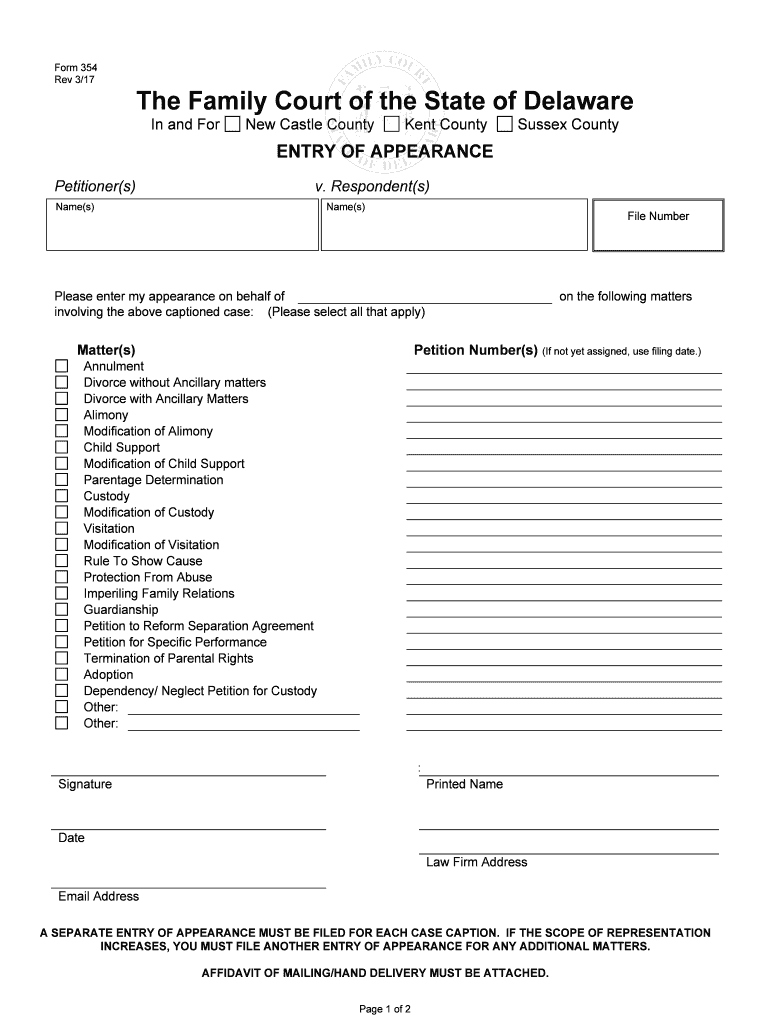
354 Entry of Appearance Form


What is the 354 Entry Of Appearance
The 354 Entry of Appearance is a legal document used in the United States that allows an individual or entity to formally notify a court of their involvement in a legal proceeding. This form is essential for ensuring that the court recognizes the party's presence in the case and allows them to participate in the proceedings. It is typically filed in civil cases and serves to establish the rights of the parties involved, ensuring they receive all relevant notifications and can respond to any actions taken in the case.
How to use the 354 Entry Of Appearance
Using the 354 Entry of Appearance involves several key steps. First, the individual or representative must accurately fill out the form, providing necessary details such as the case number, the names of the parties involved, and the nature of their appearance. Once completed, the form should be submitted to the appropriate court, either electronically or by mail, depending on the court's requirements. It is crucial to retain a copy of the submitted form for personal records and to ensure compliance with any court rules regarding appearances.
Steps to complete the 354 Entry Of Appearance
Completing the 354 Entry of Appearance involves a systematic approach to ensure accuracy and compliance. Follow these steps:
- Gather necessary information, including the case number and names of all parties involved.
- Fill out the form clearly, ensuring all required fields are completed.
- Review the form for accuracy and completeness before submission.
- Submit the form to the appropriate court, adhering to their submission guidelines.
- Keep a copy of the filed form for your records.
Legal use of the 354 Entry Of Appearance
The legal use of the 354 Entry of Appearance is fundamental in safeguarding a party's rights within a legal proceeding. By filing this form, individuals or entities are formally recognized by the court, allowing them to participate fully in the case. This includes receiving all court documents and notifications regarding the case, which is essential for ensuring that their interests are represented. Failure to file this form may result in a lack of notification about critical developments in the case.
State-specific rules for the 354 Entry Of Appearance
Each state may have specific rules and requirements regarding the 354 Entry of Appearance. It is important to consult the local court rules or legal resources to understand any variations in the form's requirements, submission process, or deadlines. Some states may require additional documentation or have particular formatting guidelines that must be followed to ensure the form is accepted by the court.
Examples of using the 354 Entry Of Appearance
Examples of using the 354 Entry of Appearance can vary widely based on the nature of the case. For instance, in a civil lawsuit, a defendant may file this form to indicate their intention to contest the claims made against them. Similarly, in family law cases, a party may use the form to assert their involvement in custody or divorce proceedings. Each scenario underscores the importance of this document in facilitating legal participation and protecting individual rights.
Quick guide on how to complete 354 entry of appearance
Finish 354 Entry Of Appearance effortlessly on any device
Digital document management has become increasingly popular with businesses and individuals alike. It serves as an ideal eco-friendly alternative to traditional printed and signed documents, as you can access the correct form and securely save it online. airSlate SignNow equips you with all the resources needed to create, modify, and electronically sign your documents swiftly without interruptions. Manage 354 Entry Of Appearance on any device using airSlate SignNow's Android or iOS applications and enhance any document-related task today.
The easiest way to alter and electronically sign 354 Entry Of Appearance seamlessly
- Find 354 Entry Of Appearance and click Get Form to begin.
- Utilize the tools we offer to complete your document.
- Emphasize important sections of the documents or black out sensitive information with tools specifically designed for that purpose by airSlate SignNow.
- Create your signature using the Sign feature, which takes mere seconds and holds the same legal validity as a conventional wet signature.
- Review all information carefully and click the Done button to save your edits.
- Select how you want to share your form, via email, text message (SMS), or invitation link, or download it to your PC.
Say goodbye to lost or misplaced documents, tedious form searching, or mistakes that necessitate printing new document copies. airSlate SignNow addresses all your document management needs in just a few clicks from any device you prefer. Modify and electronically sign 354 Entry Of Appearance and ensure excellent communication at every step of your form preparation process with airSlate SignNow.
Create this form in 5 minutes or less
Create this form in 5 minutes!
People also ask
-
What is a 354 Entry Of Appearance?
The 354 Entry Of Appearance is a legal document used to notify the court of a party's intent to participate in a case. With airSlate SignNow, you can easily create and eSign this document, streamlining your workflow and ensuring compliance with legal standards.
-
How does airSlate SignNow simplify the process of completing a 354 Entry Of Appearance?
airSlate SignNow provides an intuitive platform for drafting and eSigning your 354 Entry Of Appearance. Its user-friendly interface and templates help you quickly fill out necessary information, reducing time spent on paperwork.
-
What are the pricing options for using airSlate SignNow for a 354 Entry Of Appearance?
airSlate SignNow offers flexible pricing plans tailored to diverse needs, making it cost-effective for handling documents like the 354 Entry Of Appearance. You can choose from monthly or annual subscriptions, each providing you access to various features designed for efficiency.
-
Are there any essential features in airSlate SignNow for the 354 Entry Of Appearance?
Key features of airSlate SignNow that facilitate the 354 Entry Of Appearance include customizable templates, secure eSignature options, automated workflows, and document tracking. These features enhance productivity and ensure your legal documents are processed efficiently.
-
Can I integrate airSlate SignNow with other software for handling a 354 Entry Of Appearance?
Yes, airSlate SignNow seamlessly integrates with numerous applications, enhancing your ability to manage legal documents like the 354 Entry Of Appearance. By connecting to tools like CRM systems and cloud storage, you can streamline your document management process.
-
What are the benefits of using airSlate SignNow for legal professionals managing a 354 Entry Of Appearance?
Using airSlate SignNow for a 354 Entry Of Appearance offers numerous benefits, including increased efficiency through automation, enhanced collaboration among team members, and reduced risks associated with physical document handling. This ensures legal professionals can focus on their core tasks.
-
Is airSlate SignNow secure for handling sensitive documents like the 354 Entry Of Appearance?
Absolutely! airSlate SignNow prioritizes security and compliance, employing industry-standard encryption and access controls. This means that your 354 Entry Of Appearance along with other sensitive documents are protected against unauthorized access and bsignNowes.
Get more for 354 Entry Of Appearance
- Tro print only version new jersey courts judiciary state nj form
- Ptanform
- Skierowanie na badanie lekarskie form
- Jog a thon ampamp field day t shirt order form fuerte pta
- Application process for alternate design main components of form
- Hydrant meter agreement serviceauthority org form
- Development blasting permit application 3 16 17 form
- Www warecounty comcmfilesdocsplanning and codes director address request form
Find out other 354 Entry Of Appearance
- eSignature Hawaii Life-Insurance Quote Form Easy
- How To eSignature Delaware Certeficate of Insurance Request
- eSignature New York Fundraising Registration Form Simple
- How To Integrate Sign in Banking
- How To Use Sign in Banking
- Help Me With Use Sign in Banking
- Can I Use Sign in Banking
- How Do I Install Sign in Banking
- How To Add Sign in Banking
- How Do I Add Sign in Banking
- How Can I Add Sign in Banking
- Can I Add Sign in Banking
- Help Me With Set Up Sign in Government
- How To Integrate eSign in Banking
- How To Use eSign in Banking
- How To Install eSign in Banking
- How To Add eSign in Banking
- How To Set Up eSign in Banking
- How To Save eSign in Banking
- How To Implement eSign in Banking