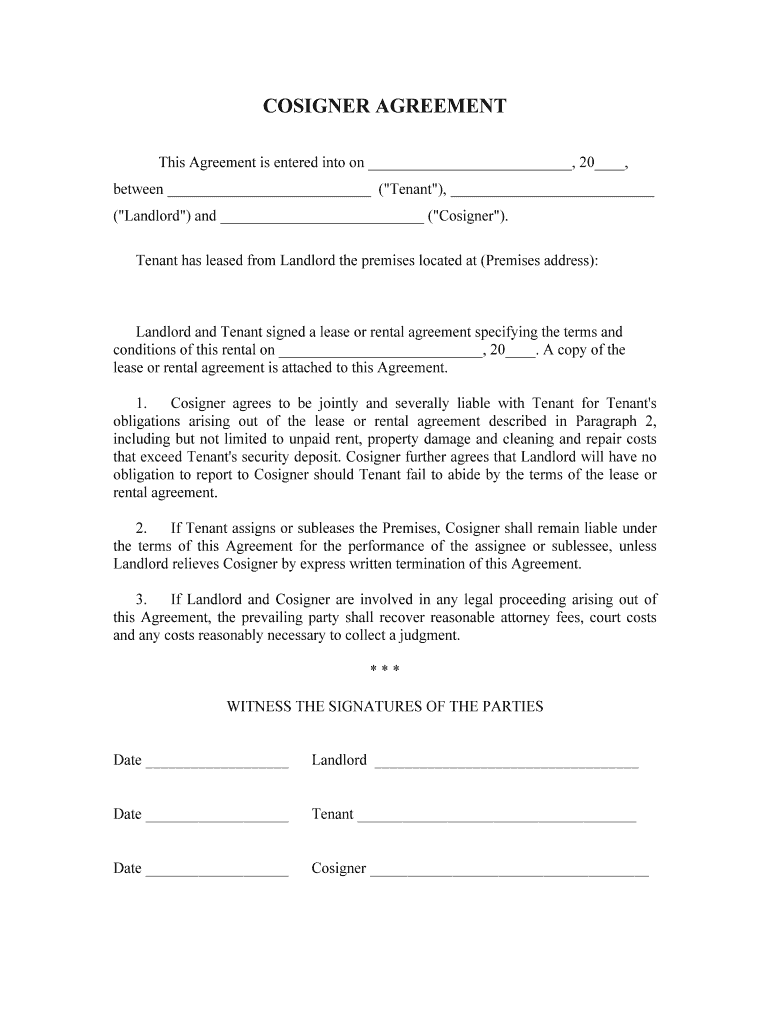
Lease Co Signer AgreementezLandlordForms


What is the Lease Co Signer AgreementezLandlordForms
The Lease Co Signer AgreementezLandlordForms is a legal document that allows a co-signer to guarantee the obligations of a tenant under a lease agreement. This form is essential when a landlord requires additional assurance that rent payments will be made, especially if the primary tenant has insufficient credit or rental history. The co-signer agrees to take on the responsibility of the lease if the tenant defaults, providing the landlord with added security.
How to use the Lease Co Signer AgreementezLandlordForms
Using the Lease Co Signer AgreementezLandlordForms involves several straightforward steps. First, the landlord and tenant should complete the lease agreement, specifying the terms and conditions. Next, the co-signer must fill out the agreement, providing personal information and financial details. Once completed, all parties should review the document for accuracy before signing. Utilizing a digital platform like signNow can streamline this process, allowing for easy eSigning and secure storage of the document.
Steps to complete the Lease Co Signer AgreementezLandlordForms
Completing the Lease Co Signer AgreementezLandlordForms can be done efficiently by following these steps:
- Gather necessary information: Collect details about the tenant, co-signer, and property.
- Fill out the lease agreement: Ensure all terms are clearly stated, including rent amount and duration.
- Complete the co-signer section: The co-signer should provide their personal and financial information.
- Review the document: All parties should check for accuracy and clarity.
- Sign the agreement: Use a reliable eSigning solution for secure signatures.
Legal use of the Lease Co Signer AgreementezLandlordForms
The legal validity of the Lease Co Signer AgreementezLandlordForms is upheld when it meets certain criteria. The document must be signed by all involved parties, including the landlord, tenant, and co-signer. It should also comply with state laws regarding lease agreements and co-signing. Utilizing a platform that adheres to eSignature laws, such as the ESIGN Act and UETA, ensures that the agreement is legally binding when signed electronically.
Key elements of the Lease Co Signer AgreementezLandlordForms
Several key elements are essential in the Lease Co Signer AgreementezLandlordForms to ensure its effectiveness:
- Identification of parties: Clearly state the names and addresses of the landlord, tenant, and co-signer.
- Lease details: Include information about the property, lease term, and rental amount.
- Co-signer obligations: Outline the responsibilities of the co-signer, including what happens in case of default.
- Signatures: Ensure that all parties sign and date the document.
State-specific rules for the Lease Co Signer AgreementezLandlordForms
State-specific rules can significantly impact the Lease Co Signer AgreementezLandlordForms. Each state may have different laws regarding co-signers, including their rights and obligations. It is crucial to review local regulations to ensure compliance. Some states may require additional disclosures or specific language in the agreement. Consulting with a legal professional familiar with local landlord-tenant laws can help ensure that the agreement meets all necessary requirements.
Quick guide on how to complete lease co signer agreementezlandlordforms
Complete Lease Co Signer AgreementezLandlordForms seamlessly on any device
Online document management has gained traction among businesses and individuals alike. It serves as an ideal eco-friendly alternative to conventional printed and signed documents, allowing you to obtain the right form and securely store it online. airSlate SignNow provides all the tools you need to create, modify, and electronically sign your documents swiftly without delays. Manage Lease Co Signer AgreementezLandlordForms on any platform with airSlate SignNow's Android or iOS applications and streamline any document-related process today.
How to edit and electronically sign Lease Co Signer AgreementezLandlordForms with ease
- Locate Lease Co Signer AgreementezLandlordForms and click Get Form to begin.
- Utilize the tools we offer to fill out your form.
- Emphasize pertinent sections of the documents or obscure sensitive details with tools that airSlate SignNow provides specifically for this purpose.
- Create your signature using the Sign feature, which takes mere seconds and carries the same legal validity as a traditional handwritten signature.
- Review the information and click on the Done button to save your modifications.
- Choose how you want to send your form, via email, text message (SMS), or invitation link, or download it to your computer.
Eliminate concerns over lost or misplaced documents, tedious form navigation, or mistakes requiring new document copies. airSlate SignNow meets your document management needs with just a few clicks from your chosen device. Edit and electronically sign Lease Co Signer AgreementezLandlordForms and ensure excellent communication at every stage of the form preparation process with airSlate SignNow.
Create this form in 5 minutes or less
Create this form in 5 minutes!
People also ask
-
What is a Lease Co Signer AgreementezLandlordForms?
A Lease Co Signer AgreementezLandlordForms is a legal document that allows a co-signer to assume financial responsibilities for a lease. This agreement protects landlords and enables tenants to lease properties more easily, especially when the tenant may not have adequate credit or income.
-
How can airSlate SignNow help me with Lease Co Signer AgreementezLandlordForms?
airSlate SignNow streamlines the process of creating, sending, and signing Lease Co Signer AgreementezLandlordForms. With its user-friendly interface, you can quickly draft agreements, obtain signatures, and store documents securely, making it easier for landlords and tenants to finalize leases.
-
Are there any costs involved with using airSlate SignNow for Lease Co Signer AgreementezLandlordForms?
Yes, airSlate SignNow offers competitive pricing plans to cater to different business needs, including affordable options for managing Lease Co Signer AgreementezLandlordForms. You can choose a plan that suits your volume of document transactions and budget, ensuring you get the best value.
-
What features are included in the Lease Co Signer AgreementezLandlordForms service?
airSlate SignNow includes a range of features for Lease Co Signer AgreementezLandlordForms such as template creation, customizable fields, multi-party signing, and secure storage. These features enhance efficiency and ensure all parties can sign documents conveniently, from any device.
-
Can I integrate airSlate SignNow with other software for Lease Co Signer AgreementezLandlordForms?
Absolutely, airSlate SignNow offers integrations with various software solutions, allowing you to manage your Lease Co Signer AgreementezLandlordForms seamlessly within your existing workflows. Popular integrations include CRM systems, cloud storage applications, and project management tools.
-
What benefits does using airSlate SignNow offer for Lease Co Signer AgreementezLandlordForms?
Using airSlate SignNow for Lease Co Signer AgreementezLandlordForms provides numerous benefits, including increased efficiency, reduced turnaround times, and enhanced security. This powerful tool also simplifies the signing process, making it easier for both landlords and tenants to complete agreements.
-
Is airSlate SignNow secure for handling Lease Co Signer AgreementezLandlordForms?
Yes, airSlate SignNow prioritizes security when handling Lease Co Signer AgreementezLandlordForms. It utilizes advanced encryption protocols and complies with industry standards to ensure that your documents are safe and confidential throughout the signing process.
Get more for Lease Co Signer AgreementezLandlordForms
- Patient admission questionnaire metrovan urology form
- Moderna vaccination consent form
- Londra mae ro form
- Dd2648 form
- Consumer complaint form florida attorney general
- Specialty order form cigna specialty pharmacy services order form for
- William alvarez roll form tool design
- Bc human rights tribunal use this form to file a discrimination complaint in bc for yourself or another person
Find out other Lease Co Signer AgreementezLandlordForms
- eSignature Michigan Escrow Agreement Simple
- How Do I Electronic signature Alabama Non-Compete Agreement
- How To eSignature North Carolina Sales Receipt Template
- Can I Electronic signature Arizona LLC Operating Agreement
- Electronic signature Louisiana LLC Operating Agreement Myself
- Can I Electronic signature Michigan LLC Operating Agreement
- How Can I Electronic signature Nevada LLC Operating Agreement
- Electronic signature Ohio LLC Operating Agreement Now
- Electronic signature Ohio LLC Operating Agreement Myself
- How Do I Electronic signature Tennessee LLC Operating Agreement
- Help Me With Electronic signature Utah LLC Operating Agreement
- Can I Electronic signature Virginia LLC Operating Agreement
- Electronic signature Wyoming LLC Operating Agreement Mobile
- Electronic signature New Jersey Rental Invoice Template Computer
- Electronic signature Utah Rental Invoice Template Online
- Electronic signature Louisiana Commercial Lease Agreement Template Free
- eSignature Delaware Sales Invoice Template Free
- Help Me With eSignature Oregon Sales Invoice Template
- How Can I eSignature Oregon Sales Invoice Template
- eSignature Pennsylvania Sales Invoice Template Online