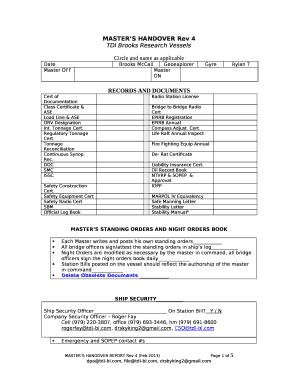
Master Handover Form


What is the Master Handover Form
The master handover form is a crucial document used to facilitate the transfer of responsibilities, assets, or information from one party to another. This form is commonly utilized in various contexts, including business transactions, project completions, and property transfers. It serves as a formal record that outlines the details of the handover, ensuring that all parties involved understand their obligations and the specifics of what is being transferred. By documenting this process, the master handover form helps to prevent misunderstandings and provides a clear reference for future needs.
How to Use the Master Handover Form
Using the master handover form involves several key steps to ensure that the transfer is executed smoothly. First, identify the parties involved in the handover. Next, gather all relevant information about the items or responsibilities being transferred. This may include descriptions, serial numbers, or any pertinent documentation. Once the information is compiled, fill out the form accurately, ensuring that all fields are complete. After completion, both parties should review the form for accuracy before signing. This process not only ensures clarity but also solidifies the agreement legally.
Steps to Complete the Master Handover Form
Completing the master handover form requires attention to detail. Follow these steps for effective completion:
- Begin by entering the date of the handover.
- List the names and contact information of both the transferor and transferee.
- Clearly describe the items or responsibilities being handed over, including any relevant details.
- Include any conditions or stipulations related to the transfer.
- Both parties should sign and date the form to validate the handover.
Ensure that each section is filled out completely to avoid any potential disputes in the future.
Key Elements of the Master Handover Form
The master handover form contains several key elements that are essential for its effectiveness. These include:
- Identification of parties: Names and contact details of both the transferor and transferee.
- Description of items or responsibilities: Detailed information about what is being transferred.
- Conditions of transfer: Any specific stipulations that must be adhered to during the handover.
- Signatures: Signatures of both parties to confirm agreement and acceptance of the terms.
These elements work together to ensure that the handover is clear, legally binding, and understood by all parties involved.
Legal Use of the Master Handover Form
The master handover form is legally recognized when it meets certain criteria. To be valid, the form must be filled out accurately and signed by all parties involved. Additionally, it should comply with relevant laws and regulations governing the transfer of assets or responsibilities. This includes ensuring that any necessary disclosures are made and that the form is executed in a manner that reflects the intent of both parties. Utilizing a reliable electronic signature platform can further enhance the legal standing of the document, providing an added layer of security and compliance.
Digital vs. Paper Version
Both digital and paper versions of the master handover form serve the same purpose, but they offer different benefits. The digital version allows for easier distribution and storage, reducing the risk of loss or damage. It can also be completed and signed remotely, which is particularly useful in today’s increasingly digital landscape. On the other hand, a paper version may be preferred in situations where physical signatures are required or where parties are more comfortable with traditional documentation methods. Regardless of the format, ensuring that the form is completed correctly is essential for its validity.
Quick guide on how to complete master handover form
Easily Prepare Master Handover Form on Any Device
Digital document management has gained traction among businesses and individuals alike. It serves as an excellent environmentally friendly substitute for traditional printed and signed documents, allowing you to obtain the correct form and store it securely online. airSlate SignNow provides you with all the tools necessary to create, edit, and electronically sign your documents quickly and efficiently. Manage Master Handover Form on any device using the airSlate SignNow apps available for Android and iOS, streamlining your document-related tasks today.
The Simplest Way to Modify and eSign Master Handover Form Effortlessly
- Find Master Handover Form and click Get Form to begin.
- Utilize the tools we offer to complete your form.
- Highlight important sections of the documents or obscure sensitive information with tools that airSlate SignNow provides specifically for that purpose.
- Create your eSignature with the Sign tool, which takes mere seconds and holds the same legal significance as a conventional wet ink signature.
- Review all the information and click on the Done button to save your changes.
- Decide how you wish to submit your form, whether by email, SMS, an invite link, or downloading it to your computer.
Say goodbye to lost or misplaced documents, tedious form searches, or mistakes that necessitate printing new copies. airSlate SignNow fulfills all your document management needs with just a few clicks from any device of your choice. Edit and eSign Master Handover Form while ensuring exceptional communication at every stage of the form completion process with airSlate SignNow.
Create this form in 5 minutes or less
Create this form in 5 minutes!
How to create an eSignature for the master handover form
How to create an electronic signature for a PDF online
How to create an electronic signature for a PDF in Google Chrome
How to create an e-signature for signing PDFs in Gmail
How to create an e-signature right from your smartphone
How to create an e-signature for a PDF on iOS
How to create an e-signature for a PDF on Android
People also ask
-
What is a master handover form?
A master handover form is a crucial document used to ensure a seamless transition of responsibilities between parties during a project or task handover. This form captures all necessary information and details, making it easier to track progress and accountability. By utilizing a master handover form, businesses can enhance communication and minimize the risk of oversight.
-
How can the master handover form benefit my organization?
Implementing a master handover form can streamline your workflow and reduce potential confusion during transitions. It helps in formalizing the handover process, ensuring all involved parties are on the same page. Moreover, using a digital master handover form can save time and reduce paper usage, contributing to an eco-friendly office environment.
-
How does airSlate SignNow facilitate the master handover form process?
airSlate SignNow offers an intuitive platform that allows you to create, send, and eSign your master handover form with ease. With features like templates and custom branding, you can ensure your forms reflect your brand identity. The digital signature capabilities further expedite the handover process by eliminating the need for physical signatures.
-
Are there any integrations available for the master handover form with airSlate SignNow?
Yes, airSlate SignNow integrates seamlessly with various third-party applications, enhancing the functionality of your master handover form. Whether you're using project management tools, CRMs, or cloud storage services, you can easily connect your workflows. These integrations help you manage your documents more efficiently.
-
What pricing options are available for using the master handover form in airSlate SignNow?
airSlate SignNow offers flexible pricing plans tailored to fit different business needs, including plans that specifically enhance usage of documents like the master handover form. You can choose from various subscription options that cater to individuals, small teams, or larger enterprises. This ensures that you only pay for the features you need.
-
Is it easy to customize the master handover form using airSlate SignNow?
Absolutely! airSlate SignNow allows for extensive customization of your master handover form, so you can tailor it to fit your specific needs. You can add fields, images, and formatting to ensure the document meets your exact specifications. This level of customization enhances the usability and effectiveness of the form.
-
Can I track the status of my master handover form once sent?
Yes, with airSlate SignNow, you can easily track the status of your master handover form after sending it. The platform provides real-time notifications and status updates, letting you know when the document has been viewed, signed, or completed. This feature ensures you stay informed throughout the entire process.
Get more for Master Handover Form
- No secrets policy for family therapy and couple form
- Public records exemption request form st johns county clerk of
- Grenada co operative bank online form
- Burn permit city of ammon form
- Ignou migration certificate form
- Direct deposit form lamar state college orange lsco
- Direct deposit for existing vendors form texas tech university depts ttu
- Commercial vehicle lease agreement template form
Find out other Master Handover Form
- Sign West Virginia Lease agreement template Computer
- Sign Nevada Lease template Myself
- Sign North Carolina Loan agreement Simple
- Sign Maryland Month to month lease agreement Fast
- Help Me With Sign Colorado Mutual non-disclosure agreement
- Sign Arizona Non disclosure agreement sample Online
- Sign New Mexico Mutual non-disclosure agreement Simple
- Sign Oklahoma Mutual non-disclosure agreement Simple
- Sign Utah Mutual non-disclosure agreement Free
- Sign Michigan Non disclosure agreement sample Later
- Sign Michigan Non-disclosure agreement PDF Safe
- Can I Sign Ohio Non-disclosure agreement PDF
- Help Me With Sign Oklahoma Non-disclosure agreement PDF
- How Do I Sign Oregon Non-disclosure agreement PDF
- Sign Oregon Non disclosure agreement sample Mobile
- How Do I Sign Montana Rental agreement contract
- Sign Alaska Rental lease agreement Mobile
- Sign Connecticut Rental lease agreement Easy
- Sign Hawaii Rental lease agreement Mobile
- Sign Hawaii Rental lease agreement Simple