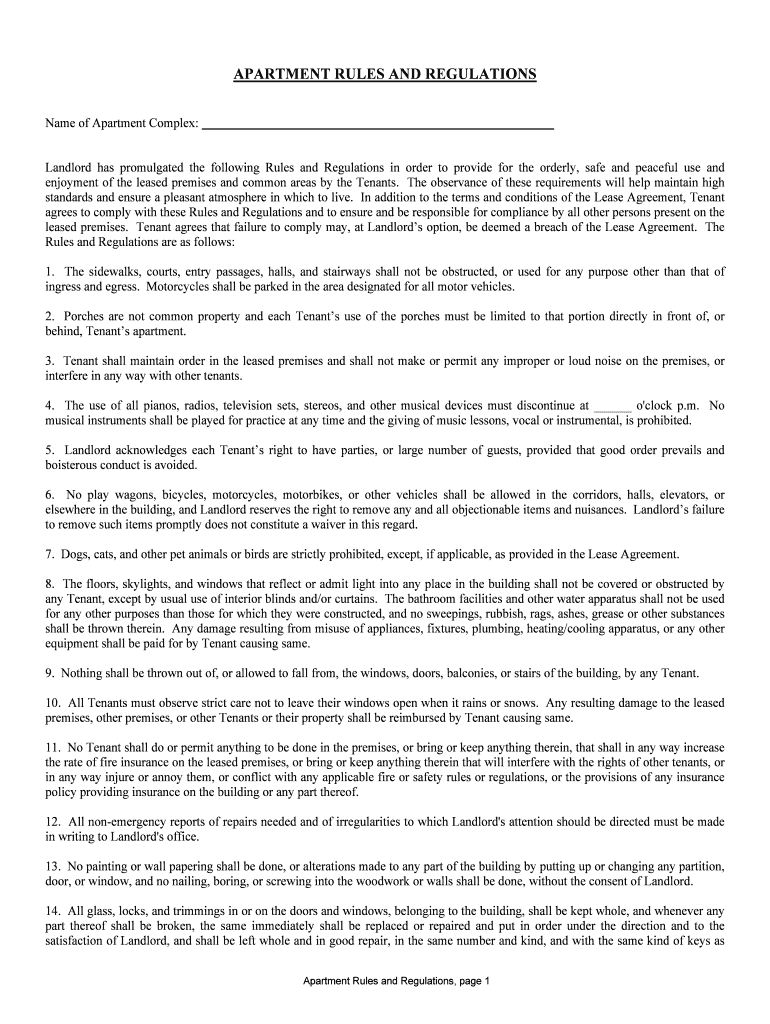
Enjoyment of the Leased Premises and Common Areas by the Tenants Form


What is the enjoyment of the leased premises and common areas by the tenants?
The enjoyment of the leased premises and common areas by the tenants form is a legal document that outlines the rights and responsibilities of tenants regarding their use of rental properties and shared spaces. This form ensures that tenants can fully utilize their leased space while adhering to the terms set forth by the landlord or property management. It typically includes provisions related to maintenance, access, and the overall conduct expected within the premises and common areas.
How to use the enjoyment of the leased premises and common areas by the tenants
Using the enjoyment of the leased premises and common areas by the tenants form involves several steps. First, tenants should carefully read the document to understand their rights and obligations. Next, they can fill out the form, providing necessary details such as their names, lease terms, and specific areas of the property they will access. Once completed, the form should be signed by all relevant parties to ensure its validity. Utilizing electronic signature tools can streamline this process, making it easier to manage and store the document securely.
Key elements of the enjoyment of the leased premises and common areas by the tenants
Several key elements are essential to the enjoyment of the leased premises and common areas by the tenants form. These include:
- Tenant rights: Clear delineation of what tenants are entitled to regarding their leased space.
- Landlord obligations: Responsibilities of the landlord to maintain and provide access to common areas.
- Rules for use: Guidelines on how tenants should conduct themselves in shared spaces.
- Dispute resolution: Procedures for addressing conflicts that may arise between tenants and landlords.
Steps to complete the enjoyment of the leased premises and common areas by the tenants
Completing the enjoyment of the leased premises and common areas by the tenants form involves a systematic approach:
- Review the form to understand all sections and requirements.
- Gather necessary information, such as lease details and tenant names.
- Fill out the form accurately, ensuring all required fields are completed.
- Sign the document electronically or physically, depending on the method chosen.
- Submit the form to the landlord or property management for processing.
Legal use of the enjoyment of the leased premises and common areas by the tenants
The enjoyment of the leased premises and common areas by the tenants form is legally binding when completed correctly. To ensure its legal validity, it must comply with relevant laws, such as the ESIGN Act, which governs electronic signatures in the United States. Additionally, it should be stored securely to protect the rights of all parties involved. Understanding the legal implications of this form is crucial for both tenants and landlords to avoid potential disputes.
State-specific rules for the enjoyment of the leased premises and common areas by the tenants
State-specific regulations may influence the enjoyment of the leased premises and common areas by the tenants form. Each state may have different laws regarding tenant rights, landlord obligations, and the use of common areas. It is important for tenants and landlords to familiarize themselves with local laws to ensure compliance and protect their rights. Consulting a legal professional can provide clarity on any state-specific nuances that may apply.
Quick guide on how to complete enjoyment of the leased premises and common areas by the tenants
Prepare Enjoyment Of The Leased Premises And Common Areas By The Tenants effortlessly on any device
Online document management has become increasingly popular among businesses and individuals. It offers a superb eco-friendly substitute for traditional printed and signed papers, as you can easily locate the correct form and securely store it online. airSlate SignNow provides you with all the tools necessary to create, modify, and eSign your documents swiftly without delays. Handle Enjoyment Of The Leased Premises And Common Areas By The Tenants on any device with airSlate SignNow apps for Android or iOS and enhance any document-centered operation today.
The simplest way to modify and eSign Enjoyment Of The Leased Premises And Common Areas By The Tenants with ease
- Locate Enjoyment Of The Leased Premises And Common Areas By The Tenants and click Get Form to begin.
- Use the tools we provide to complete your document.
- Highlight pertinent sections of your documents or redact sensitive information with tools that airSlate SignNow offers specifically for this purpose.
- Create your eSignature using the Sign feature, which takes mere seconds and holds the same legal validity as a conventional wet ink signature.
- Review the information and click the Done button to save your changes.
- Select how you would like to send your form: via email, text message (SMS), or invitation link, or download it to your computer.
Forget about lost or misplaced files, tedious form searching, or mistakes necessitating new document prints. airSlate SignNow fulfills all your document management needs in just a few clicks from any device you choose. Modify and eSign Enjoyment Of The Leased Premises And Common Areas By The Tenants while ensuring exceptional communication at every stage of the document preparation process with airSlate SignNow.
Create this form in 5 minutes or less
Create this form in 5 minutes!
People also ask
-
What does 'Enjoyment Of The Leased Premises And Common Areas By The Tenants' mean?
'Enjoyment Of The Leased Premises And Common Areas By The Tenants' refers to the rights and privileges granted to tenants to use and benefit from both their leased space and shared areas. This concept ensures that tenants can fully utilize amenities while adhering to lease agreements, enhancing their overall living experience.
-
How can airSlate SignNow facilitate the documentation of 'Enjoyment Of The Leased Premises And Common Areas By The Tenants'?
airSlate SignNow provides a streamlined solution to create, send, and eSign documentation related to 'Enjoyment Of The Leased Premises And Common Areas By The Tenants.' This process minimizes paperwork, ensures transparency, and helps tenants understand their rights related to shared facilities.
-
What are the pricing options for using airSlate SignNow for leasing agreements?
airSlate SignNow offers flexible pricing plans that cater to various business needs, making it an economical choice for managing 'Enjoyment Of The Leased Premises And Common Areas By The Tenants.' Whether you're a small business or a large enterprise, there's a plan to fit your budget and requirements.
-
Can I integrate airSlate SignNow with other real estate management software?
Yes, airSlate SignNow seamlessly integrates with several real estate management platforms. This integration allows users to efficiently manage 'Enjoyment Of The Leased Premises And Common Areas By The Tenants' documents alongside their existing software, improving workflow and document management.
-
What benefits does airSlate SignNow provide for managing tenant agreements?
Using airSlate SignNow for managing tenant agreements ensures a hassle-free process for documenting 'Enjoyment Of The Leased Premises And Common Areas By The Tenants.' The platform enables quick and secure electronic signatures, reducing turnaround time and enhancing tenant satisfaction.
-
How does airSlate SignNow enhance tenant communication regarding common areas?
airSlate SignNow can include communication tools that inform tenants about 'Enjoyment Of The Leased Premises And Common Areas By The Tenants.' By providing digital updates and notifications, it fosters better communication and ensures that all tenants are aware of policies regarding communal spaces.
-
Is airSlate SignNow compliant with legal standards for lease agreements?
Absolutely, airSlate SignNow is designed to comply with legal standards for lease agreements, including those pertaining to 'Enjoyment Of The Leased Premises And Common Areas By The Tenants.' The platform incorporates security and legal compliance measures to protect both landlords and tenants.
Get more for Enjoyment Of The Leased Premises And Common Areas By The Tenants
Find out other Enjoyment Of The Leased Premises And Common Areas By The Tenants
- eSign Delaware Insurance Work Order Later
- eSign Delaware Insurance Credit Memo Mobile
- eSign Insurance PPT Georgia Computer
- How Do I eSign Hawaii Insurance Operating Agreement
- eSign Hawaii Insurance Stock Certificate Free
- eSign New Hampshire Lawers Promissory Note Template Computer
- Help Me With eSign Iowa Insurance Living Will
- eSign North Dakota Lawers Quitclaim Deed Easy
- eSign Ohio Lawers Agreement Computer
- eSign North Dakota Lawers Separation Agreement Online
- How To eSign North Dakota Lawers Separation Agreement
- eSign Kansas Insurance Moving Checklist Free
- eSign Louisiana Insurance Promissory Note Template Simple
- eSign Texas Lawers Contract Fast
- eSign Texas Lawers Lease Agreement Free
- eSign Maine Insurance Rental Application Free
- How Can I eSign Maryland Insurance IOU
- eSign Washington Lawers Limited Power Of Attorney Computer
- eSign Wisconsin Lawers LLC Operating Agreement Free
- eSign Alabama Legal Quitclaim Deed Online