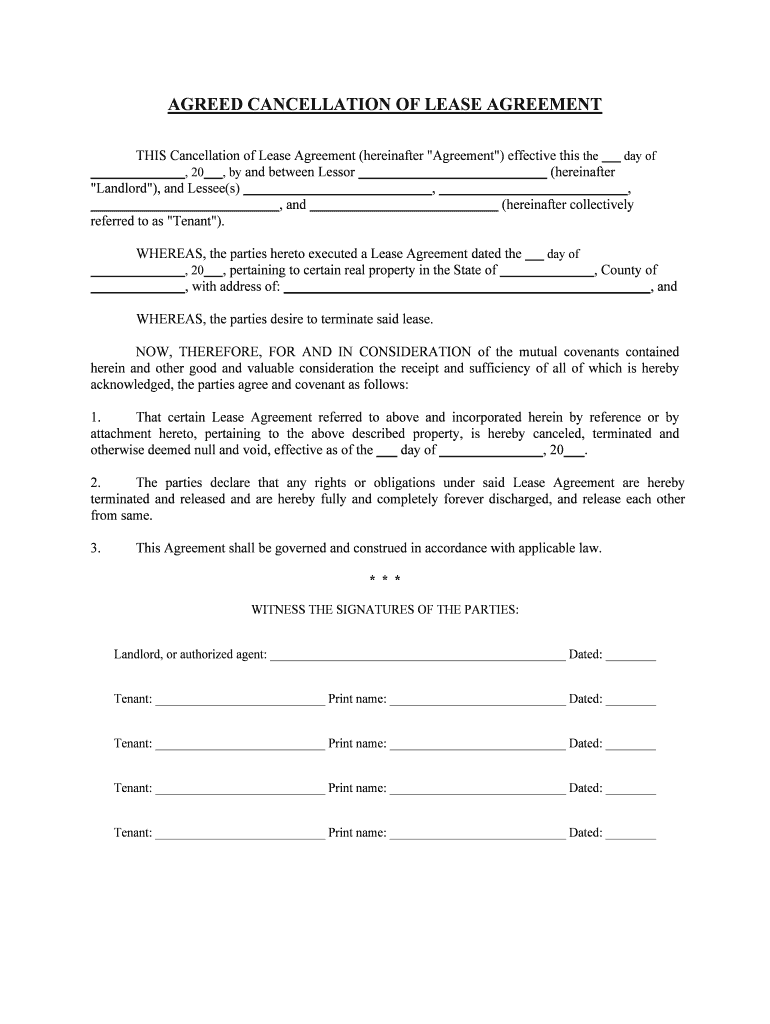
Lease Cancellation Agreement Legal Forms


What is the Lease Cancellation Agreement Legal Forms
A Lease Cancellation Agreement is a legal document that outlines the terms under which a tenant and landlord agree to terminate a lease before its expiration. This agreement specifies the responsibilities of both parties, including any financial obligations or conditions that must be met for the cancellation to be valid. It is essential for protecting both the landlord's and tenant's rights and ensuring a smooth transition out of the lease. Understanding the components of this form is crucial for both parties to avoid potential disputes.
How to use the Lease Cancellation Agreement Legal Forms
Using the Lease Cancellation Agreement involves several steps to ensure that both parties understand and agree to the terms. First, both the tenant and landlord should review the existing lease to identify any specific clauses related to early termination. Next, the parties can fill out the Lease Cancellation Agreement, ensuring all required fields are completed accurately. Once both parties have signed the document, it should be distributed to all involved for their records. This process helps to formalize the cancellation and provides legal protection.
Steps to complete the Lease Cancellation Agreement Legal Forms
Completing a Lease Cancellation Agreement involves a series of clear steps:
- Review the original lease agreement for termination clauses.
- Gather necessary information, including tenant and landlord details.
- Fill out the Lease Cancellation Agreement form, specifying the cancellation date and any conditions.
- Both parties should sign the document, either electronically or in person.
- Distribute copies of the signed agreement to all parties involved.
Following these steps ensures that the cancellation process is documented and legally binding.
Key elements of the Lease Cancellation Agreement Legal Forms
Key elements of a Lease Cancellation Agreement include:
- Parties involved: Names and addresses of the tenant and landlord.
- Property description: Address and details of the leased property.
- Cancellation date: The effective date when the lease will be terminated.
- Financial obligations: Any fees or penalties associated with the cancellation.
- Signatures: Signatures of both parties to validate the agreement.
Including these elements helps to ensure clarity and legal enforceability.
Legal use of the Lease Cancellation Agreement Legal Forms
The legal use of a Lease Cancellation Agreement is vital for both tenants and landlords. This document serves as proof that both parties have agreed to terminate the lease under specified conditions. It protects the rights of both parties by clearly outlining the terms of cancellation, including any financial responsibilities. To be legally binding, the agreement must be signed by both parties and comply with local laws governing lease agreements. Understanding these legal implications is essential for a smooth cancellation process.
State-specific rules for the Lease Cancellation Agreement Legal Forms
State-specific rules can significantly impact the Lease Cancellation Agreement. Each state may have different laws regarding notice periods, penalties for early termination, and other conditions that must be met. It is important for both tenants and landlords to familiarize themselves with their state's regulations to ensure compliance. This knowledge can help prevent disputes and ensure that the cancellation process adheres to legal standards. Consulting a legal professional may also be beneficial to navigate these state-specific rules.
Quick guide on how to complete lease cancellation agreementfree legal forms
Easily Prepare Lease Cancellation Agreement Legal Forms on Any Device
The management of documents online has gained traction among both businesses and individuals. It serves as an ideal environmentally friendly alternative to traditional printed and signed documents, allowing you to access the right forms and securely save them online. airSlate SignNow equips you with all necessary tools to create, edit, and electronically sign your documents quickly without delays. Handle Lease Cancellation Agreement Legal Forms on any device using airSlate SignNow's Android or iOS applications and streamline any document-related workflow today.
Steps to Edit and eSign Lease Cancellation Agreement Legal Forms Effortlessly
- Obtain Lease Cancellation Agreement Legal Forms and select Get Form to begin.
- Utilize our tools to complete your form.
- Mark important sections of your documents or redact confidential details using airSlate SignNow’s specific tools for this purpose.
- Create your signature with the Sign tool, which takes only seconds and holds the same legal validity as a traditional handwritten signature.
- Review all the details and click the Done button to save your changes.
- Choose your preferred method for delivering your form, whether it's via email, text message (SMS), an invitation link, or by downloading it to your computer.
Eliminate worries about lost or misplaced documents, tedious form searching, or errors that require reprinting. airSlate SignNow meets your document management needs within a few clicks from any device you prefer. Modify and eSign Lease Cancellation Agreement Legal Forms while ensuring excellent communication at every stage of the form preparation process with airSlate SignNow.
Create this form in 5 minutes or less
Create this form in 5 minutes!
People also ask
-
What are Lease Cancellation Agreement Legal Forms?
Lease Cancellation Agreement Legal Forms are documents used to terminate a lease before its expiration. They outline the terms and conditions agreed upon by both the landlord and tenant for early lease termination. airSlate SignNow provides these forms, ensuring both parties can legally end the lease agreement effectively.
-
How can airSlate SignNow help with Lease Cancellation Agreement Legal Forms?
airSlate SignNow simplifies the process of creating and signing Lease Cancellation Agreement Legal Forms. Our platform allows users to customize templates and securely eSign documents, eliminating the hassle of paperwork. This makes managing lease cancellations efficient and straightforward for both landlords and tenants.
-
Are there any costs associated with using airSlate SignNow for Lease Cancellation Agreement Legal Forms?
Yes, there are affordable pricing plans available for using airSlate SignNow, which include access to Lease Cancellation Agreement Legal Forms. You can choose a plan that fits your business needs, ensuring cost-effective document management. We aim to provide maximum value at competitive rates with no hidden fees.
-
What features does airSlate SignNow offer for Lease Cancellation Agreement Legal Forms?
airSlate SignNow offers a range of features for Lease Cancellation Agreement Legal Forms, including customizable templates, multi-user access, and secure eSigning. Our platform also supports mobile access and offers real-time tracking of document status. These features ensure that users can easily manage their lease cancellations seamlessly.
-
Can I integrate airSlate SignNow with other software for Lease Cancellation Agreement Management?
Absolutely! airSlate SignNow supports integration with various third-party applications, allowing you to manage Lease Cancellation Agreement Legal Forms alongside your existing tools. This ensures that your documentation process is streamlined, improving overall efficiency. Popular integrations include CRM systems and cloud storage solutions.
-
What are the benefits of using airSlate SignNow for Lease Cancellation Agreement Legal Forms?
Using airSlate SignNow for Lease Cancellation Agreement Legal Forms provides numerous benefits, including speed, convenience, and security. Users can prepare and sign agreements quickly, minimizing lease termination delays. Additionally, our platform guarantees document security and compliance with legal standards, providing peace of mind for all parties involved.
-
Who can use the Lease Cancellation Agreement Legal Forms from airSlate SignNow?
Anyone involved in a lease agreement, such as landlords, property managers, and tenants, can use the Lease Cancellation Agreement Legal Forms from airSlate SignNow. Our user-friendly platform caters to diverse needs, whether for residential or commercial leases. This accessibility makes it ideal for individuals and businesses alike.
Get more for Lease Cancellation Agreement Legal Forms
Find out other Lease Cancellation Agreement Legal Forms
- Electronic signature Alabama Disclosure Notice Simple
- Electronic signature Massachusetts Disclosure Notice Free
- Electronic signature Delaware Drug Testing Consent Agreement Easy
- Electronic signature North Dakota Disclosure Notice Simple
- Electronic signature California Car Lease Agreement Template Free
- How Can I Electronic signature Florida Car Lease Agreement Template
- Electronic signature Kentucky Car Lease Agreement Template Myself
- Electronic signature Texas Car Lease Agreement Template Easy
- Electronic signature New Mexico Articles of Incorporation Template Free
- Electronic signature New Mexico Articles of Incorporation Template Easy
- Electronic signature Oregon Articles of Incorporation Template Simple
- eSignature Montana Direct Deposit Enrollment Form Easy
- How To Electronic signature Nevada Acknowledgement Letter
- Electronic signature New Jersey Acknowledgement Letter Free
- Can I eSignature Oregon Direct Deposit Enrollment Form
- Electronic signature Colorado Attorney Approval Later
- How To Electronic signature Alabama Unlimited Power of Attorney
- Electronic signature Arizona Unlimited Power of Attorney Easy
- Can I Electronic signature California Retainer Agreement Template
- How Can I Electronic signature Missouri Unlimited Power of Attorney