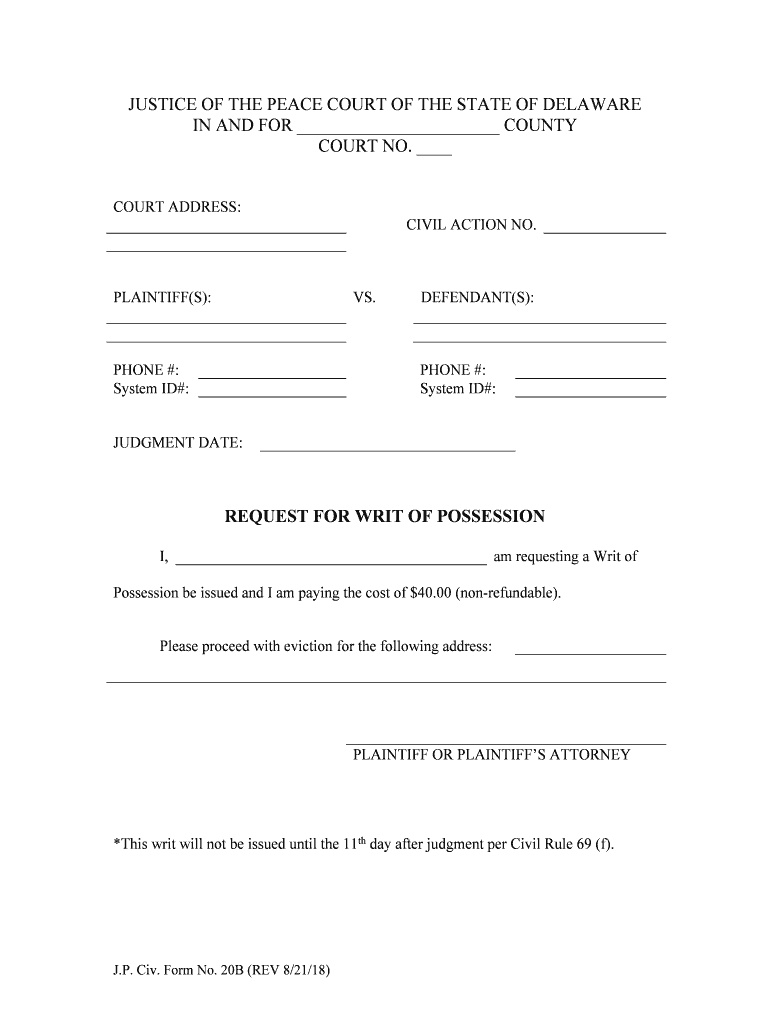
System ID# Form


What is the System ID#
The System ID# is a unique identifier assigned to specific documents or processes within various systems, often used in administrative, legal, or business contexts. This identifier allows for easy tracking and management of documents, ensuring that they are processed efficiently and accurately. In the United States, the System ID# can be crucial for maintaining compliance with regulatory requirements and for ensuring that all necessary documentation is correctly filed and accessible.
How to use the System ID#
Using the System ID# effectively involves a few straightforward steps. First, ensure that you have the correct ID associated with the document or process you are handling. This ID should be clearly indicated on the relevant paperwork. Next, input the System ID# into any required fields when submitting forms online or during in-person transactions. This will help streamline the process and ensure that your documents are linked to the correct records. Finally, keep a record of the System ID# for future reference, as it may be needed for follow-up inquiries or audits.
How to obtain the System ID#
Obtaining a System ID# typically involves a straightforward application or registration process. Depending on the context, you may need to fill out a specific form or application that requests your information and the nature of the documents you are dealing with. In some cases, the System ID# is automatically generated upon submission of a related form. It is important to follow the instructions provided by the issuing authority to ensure that you receive the correct ID in a timely manner.
Legal use of the System ID#
The legal use of the System ID# is essential for ensuring compliance with various regulations and standards. This identifier helps to establish the authenticity and integrity of documents, making it easier to verify their legitimacy in legal contexts. When using the System ID#, it is important to adhere to any relevant laws, such as those governing data protection and privacy. Proper use of the System ID# can also protect against potential disputes or challenges regarding the validity of documents.
Steps to complete the System ID#
Completing the System ID# involves several key steps to ensure accuracy and compliance. Begin by gathering all necessary information and documents that pertain to the ID. Next, fill out the required forms accurately, ensuring that the System ID# is entered in the designated fields. After submission, confirm that the ID has been recorded correctly by checking any confirmation messages or receipts. Finally, maintain a copy of all related documents for your records to facilitate any future inquiries or audits.
Examples of using the System ID#
There are various scenarios in which the System ID# is utilized. For instance, in tax filings, the System ID# may be used to track submissions and ensure that all required documents are linked to the correct taxpayer records. In business applications, the System ID# can help in managing contracts and agreements, ensuring that each document is easily retrievable. Additionally, in legal contexts, the System ID# can serve as a reference point for case files, making it easier for legal professionals to access pertinent information.
Quick guide on how to complete system id
Prepare System ID# effortlessly on any device
Web-based document management has become increasingly popular among companies and individuals. It serves as an ideal eco-friendly substitute for conventional printed and signed paperwork, allowing you to locate the correct form and securely store it online. airSlate SignNow provides all the tools necessary to create, modify, and electronically sign your documents quickly and without waiting. Manage System ID# on any device using the airSlate SignNow Android or iOS applications and simplify any document-related tasks today.
How to modify and electronically sign System ID# with ease
- Find System ID# and click Get Form to begin.
- Utilize the tools we provide to complete your form.
- Emphasize essential sections of your documents or redact sensitive information with the tools that airSlate SignNow specifically provides for that purpose.
- Create your signature using the Sign tool, which takes just seconds and carries the same legal validity as a traditional handwritten signature.
- Review the details and click on the Done button to save your modifications.
- Select your preferred delivery method for your form, whether by email, SMS, invitation link, or download it to your computer.
Eliminate worries about lost or misplaced documents, tedious form searching, or mistakes that require reprinting new copies. airSlate SignNow meets your document management needs in just a few clicks from any device you select. Modify and electronically sign System ID# to ensure effective communication at every stage of the form preparation process with airSlate SignNow.
Create this form in 5 minutes or less
Create this form in 5 minutes!
People also ask
-
What is the System ID# in airSlate SignNow?
The System ID# is a unique identifier assigned to each user account within airSlate SignNow. This ID helps streamline the management of your eSigning processes and ensures that your documents are tracked efficiently. Understanding your System ID# can enhance your experience when using our platform.
-
How can I find my System ID#?
You can easily find your System ID# by logging into your airSlate SignNow account and navigating to your account settings. Once in the settings section, your unique System ID# will be displayed prominently. This allows you to reference it in support requests or when integrating with other tools.
-
Is there a cost associated with obtaining a System ID#?
There is no cost associated with obtaining a System ID# as it is automatically generated upon account creation in airSlate SignNow. Our pricing plans cover all features necessary for sending and eSigning documents, so you can enjoy a seamless experience without additional fees related to your System ID#.
-
What features are associated with my System ID#?
Your System ID# unlocks a range of features within airSlate SignNow, including document tracking, user management, and personalized settings. By utilizing your System ID#, you can customize your eSigning experience to suit your business needs. This makes it easy to collaborate efficiently with your team and clients.
-
Can I integrate my System ID# with other applications?
Yes, your System ID# can be integrated with various third-party applications to enhance functionality. airSlate SignNow supports numerous integrations that can utilize your System ID# for smoother operations across platforms. These integrations can streamline workflow and improve overall efficiency.
-
What are the benefits of using airSlate SignNow with a System ID#?
Using airSlate SignNow with your System ID# allows for easier document management, tracking, and personalized settings. This unique identifier helps you to keep your communication organized and ensures that every document is easily accessible. The platform is designed to improve productivity and reduce turnaround time.
-
How do I manage user permissions associated with my System ID#?
You can manage user permissions through the admin dashboard in airSlate SignNow by referencing your System ID#. This feature allows administrators to control access levels for different users, ensuring secure and efficient management of documents. Proper user management is crucial for maintaining confidentiality and compliance.
Get more for System ID#
- Lexisnexis opt in form
- Consent form for video recording 19673198
- Nyc exemption application for owners fillable form
- Graphs of f f and f worksheet pdf form
- Www promonkey inuatudnyc property registrationnyc property registration form pdf
- Nyc department of finance scriedrie walk in center form
- Rental application screening print out form
Find out other System ID#
- Can I eSignature Iowa Standstill Agreement
- How To Electronic signature Tennessee Standard residential lease agreement
- How To Electronic signature Alabama Tenant lease agreement
- Electronic signature Maine Contract for work Secure
- Electronic signature Utah Contract Myself
- How Can I Electronic signature Texas Electronic Contract
- How Do I Electronic signature Michigan General contract template
- Electronic signature Maine Email Contracts Later
- Electronic signature New Mexico General contract template Free
- Can I Electronic signature Rhode Island Email Contracts
- How Do I Electronic signature California Personal loan contract template
- Electronic signature Hawaii Personal loan contract template Free
- How To Electronic signature Hawaii Personal loan contract template
- Electronic signature New Hampshire Managed services contract template Computer
- Electronic signature Alabama Real estate sales contract template Easy
- Electronic signature Georgia Real estate purchase contract template Secure
- Electronic signature South Carolina Real estate sales contract template Mobile
- Can I Electronic signature Kentucky Residential lease contract
- Can I Electronic signature Nebraska Residential lease contract
- Electronic signature Utah New hire forms Now