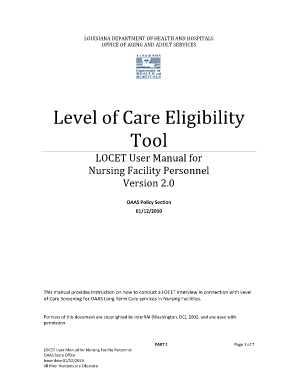
Louisiana Locet Form


What is the Louisiana Locet Form
The Louisiana Locet form is a crucial document used for assessing eligibility for nursing home placements in Louisiana. This form is part of the state’s effort to streamline the application process for individuals seeking long-term care services. It collects essential information about the applicant's medical history, financial status, and personal details to determine their eligibility for assistance programs. Understanding the purpose of the Locet form is vital for applicants and their families as it directly impacts the care options available to them.
How to use the Louisiana Locet Form
Using the Louisiana Locet form involves several straightforward steps. First, gather all necessary personal and financial information, including medical records and identification documents. Next, download the form from an official source or obtain a physical copy from a local health department. Carefully fill out each section, ensuring accuracy and completeness to avoid delays in processing. Once completed, the form can be submitted according to the guidelines provided by the state, either online or via mail.
Steps to complete the Louisiana Locet Form
Completing the Louisiana Locet form requires attention to detail. Follow these steps for a successful submission:
- Step 1: Read the instructions carefully to understand the requirements.
- Step 2: Fill in personal information, including name, address, and date of birth.
- Step 3: Provide details regarding medical history and current health status.
- Step 4: Disclose financial information, including income and assets.
- Step 5: Review the completed form for accuracy before submission.
- Step 6: Submit the form as directed, ensuring to keep a copy for your records.
Legal use of the Louisiana Locet Form
The Louisiana Locet form is legally binding when filled out and submitted according to state regulations. It is essential that all information provided is truthful and accurate, as any discrepancies can lead to legal consequences or denial of services. The form must comply with relevant state laws governing healthcare and financial assistance, ensuring that applicants receive the necessary support while adhering to legal standards.
Key elements of the Louisiana Locet Form
Several key elements are essential to the Louisiana Locet form. These include:
- Personal Information: Basic details such as name, address, and contact information.
- Medical History: Information regarding past and current health conditions.
- Financial Information: Details about income, assets, and any existing healthcare coverage.
- Signature: A declaration confirming the accuracy of the information provided.
Who Issues the Form
The Louisiana Locet form is issued by the Louisiana Department of Health. This state agency oversees the administration of healthcare services, including long-term care placements. The department ensures that the form is updated regularly to reflect current regulations and requirements, making it a reliable source for applicants seeking assistance.
Quick guide on how to complete louisiana locet form
Complete Louisiana Locet Form seamlessly on any device
The management of documents online has become increasingly favored by both businesses and individuals. It offers an ideal environmentally friendly alternative to conventional printed and signed documents, as you can access the necessary form and securely store it online. airSlate SignNow provides you with all the tools required to create, modify, and electronically sign your documents quickly and without delays. Manage Louisiana Locet Form on any device with airSlate SignNow's Android or iOS applications and simplify any document-related process today.
The easiest way to alter and eSign Louisiana Locet Form effortlessly
- Locate Louisiana Locet Form and select Get Form to begin.
- Use the tools we provide to complete your document.
- Emphasize important sections of the documents or conceal sensitive information with tools that airSlate SignNow specifically provides for that purpose.
- Generate your eSignature using the Sign tool, which takes mere seconds and carries the same legal significance as a traditional handwritten signature.
- Verify all the details and click the Done button to save your modifications.
- Choose how you want to send your form, via email, text message (SMS), or invite link, or download it to your computer.
Eliminate concerns about lost or misplaced files, tedious form searches, or errors that require printing new copies of documents. airSlate SignNow addresses your document management needs in just a few clicks from any device you prefer. Modify and eSign Louisiana Locet Form and ensure excellent communication at every stage of your form preparation process with airSlate SignNow.
Create this form in 5 minutes or less
Create this form in 5 minutes!
How to create an eSignature for the louisiana locet form
How to create an electronic signature for a PDF online
How to create an electronic signature for a PDF in Google Chrome
How to create an e-signature for signing PDFs in Gmail
How to create an e-signature right from your smartphone
How to create an e-signature for a PDF on iOS
How to create an e-signature for a PDF on Android
People also ask
-
What is airSlate SignNow and how does it work for businesses in locet louisiana?
airSlate SignNow is a powerful eSignature solution that allows businesses in locet louisiana to send, sign, and manage documents seamlessly. It offers a user-friendly interface that streamlines the document signing process, making it efficient and accessible for all users. Whether you're sending a contract or a proposal, SignNow simplifies the workflow for businesses.
-
What are the pricing plans available for airSlate SignNow in locet louisiana?
airSlate SignNow provides various pricing plans tailored for different business needs in locet louisiana. Options range from individual plans to team packages, ensuring affordability and flexibility for every budget. Each plan offers a variety of features to help optimize document management and eSigning.
-
What features does airSlate SignNow offer that benefit businesses in locet louisiana?
airSlate SignNow features a robust set of tools including document templates, real-time tracking, and integration with popular apps. Businesses in locet louisiana can easily customize their workflows, automate repetitive tasks, and collaborate effectively using these features. This ensures a streamlined eSigning experience for all stakeholders.
-
How can airSlate SignNow help improve efficiency for companies in locet louisiana?
By using airSlate SignNow, companies in locet louisiana can signNowly reduce turnaround times for document signing. The platform enables users to send and receive signed documents instantly, eliminating the need for paper-based processes. This increased efficiency not only saves time but also enhances productivity across the organization.
-
Is airSlate SignNow secure for handling sensitive documents in locet louisiana?
Absolutely! airSlate SignNow prioritizes security and complies with industry standards to ensure the safe handling of sensitive documents in locet louisiana. With features like encryption, audit trails, and secure cloud storage, businesses can trust that their information remains confidential and protected at all times.
-
Does airSlate SignNow integrate with other software commonly used in locet louisiana?
Yes, airSlate SignNow offers seamless integrations with numerous applications frequently utilized by businesses in locet louisiana. Whether it’s Salesforce, Google Drive, or Dropbox, the integrations allow for a more cohesive workflow. This versatility ensures that you can easily incorporate eSigning into your existing processes.
-
What benefits does airSlate SignNow provide for remote work in locet louisiana?
airSlate SignNow greatly facilitates remote work for businesses in locet louisiana by enabling secure eSigning from anywhere. Employees can manage documentation and sign essential papers without the need for physical presence, which boosts flexibility and responsiveness. This adaptability is essential in today’s fast-paced work environment.
Get more for Louisiana Locet Form
- Certificates completion form
- 1105 1 clinical support resident rights grievance report form dphhs mt
- Privilege discount form
- Employee medical statement ohio department of education doyocs form
- Macys job application pdf form
- Text structure gallery walk form
- Cos018 cosmetology transcript evaluation form pub read only license state tx
- Lease purchase contract template form
Find out other Louisiana Locet Form
- Electronic signature South Carolina Sports Separation Agreement Easy
- Electronic signature Virginia Courts Business Plan Template Fast
- How To Electronic signature Utah Courts Operating Agreement
- Electronic signature West Virginia Courts Quitclaim Deed Computer
- Electronic signature West Virginia Courts Quitclaim Deed Free
- Electronic signature Virginia Courts Limited Power Of Attorney Computer
- Can I Sign Alabama Banking PPT
- Electronic signature Washington Sports POA Simple
- How To Electronic signature West Virginia Sports Arbitration Agreement
- Electronic signature Wisconsin Sports Residential Lease Agreement Myself
- Help Me With Sign Arizona Banking Document
- How Do I Sign Arizona Banking Form
- How Can I Sign Arizona Banking Form
- How Can I Sign Arizona Banking Form
- Can I Sign Colorado Banking PPT
- How Do I Sign Idaho Banking Presentation
- Can I Sign Indiana Banking Document
- How Can I Sign Indiana Banking PPT
- How To Sign Maine Banking PPT
- Help Me With Sign Massachusetts Banking Presentation