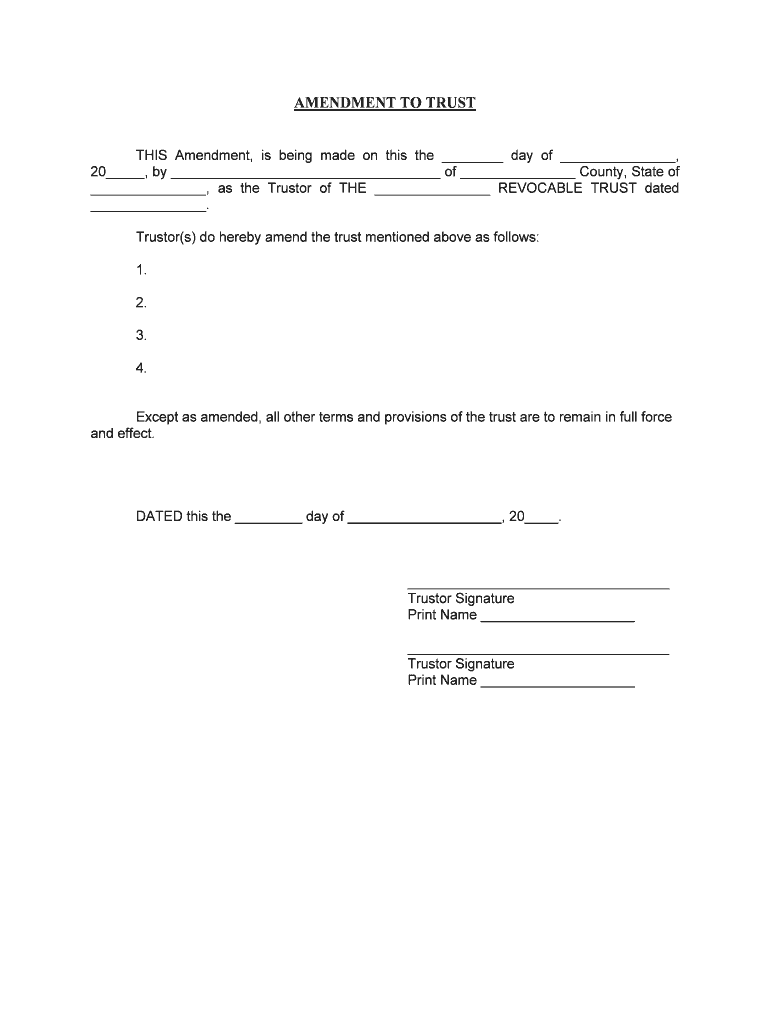
Names of Persons Form


What is the names Of Persons
The names of persons form is a legal document used to identify individuals in various contexts, such as contracts, agreements, and official records. This form typically includes essential information such as the full legal name, address, and other identifying details of the individual. It serves as a foundational element in establishing identity and ensuring compliance with legal requirements in various transactions.
How to use the names Of Persons
Using the names of persons form involves filling out the required fields accurately and completely. Users must ensure that the information provided matches official documents to avoid discrepancies. This form can be utilized in various scenarios, such as applying for loans, entering into contracts, or fulfilling regulatory requirements. It is essential to follow any specific instructions provided by the requesting entity to ensure proper usage.
Steps to complete the names Of Persons
Completing the names of persons form involves several key steps:
- Gather necessary personal information, including full legal name, date of birth, and address.
- Ensure all details match official identification documents.
- Fill out the form clearly, avoiding any errors or omissions.
- Review the completed form for accuracy before submission.
- Submit the form as instructed, whether online, by mail, or in person.
Legal use of the names Of Persons
The names of persons form is legally binding when completed correctly and submitted according to the applicable regulations. It must adhere to the standards set by relevant laws, such as the ESIGN Act, which governs electronic signatures and documents. Legal entities may require this form for various purposes, including verifying identity, ensuring compliance with contracts, and maintaining accurate records.
Examples of using the names Of Persons
There are numerous scenarios where the names of persons form is utilized:
- In real estate transactions, to verify the identity of buyers and sellers.
- During employment processes, to confirm the identity of job applicants.
- For financial applications, such as loans or credit cards, to establish the applicant's identity.
- In legal proceedings, where accurate identification of parties is crucial.
Required Documents
To complete the names of persons form, individuals may need to provide supporting documentation. Commonly required documents include:
- Government-issued identification, such as a driver's license or passport.
- Proof of residence, such as a utility bill or lease agreement.
- Social Security number or tax identification number, if applicable.
Quick guide on how to complete names of persons
Prepare names Of Persons effortlessly on any device
Managing documents online has gained traction among businesses and individuals alike. It presents an ideal environmentally friendly substitute for conventional printed and signed documents, allowing you to obtain the necessary form and securely archive it online. airSlate SignNow furnishes you with all the tools you require to create, edit, and electronically sign your papers swiftly without interruptions. Handle names Of Persons on any device with the airSlate SignNow Android or iOS applications and enhance any document-centric task today.
The easiest way to alter and electronically sign names Of Persons without hassle
- Obtain names Of Persons and click Get Form to commence.
- Utilize the tools we offer to complete your document.
- Emphasize pertinent areas of the documents or redact sensitive information using the tools that airSlate SignNow specially provides for that purpose.
- Generate your electronic signature with the Sign feature, which takes mere seconds and carries the same legal authority as a conventional wet ink signature.
- Review the details and click on the Done button to save your adjustments.
- Choose how you wish to send your form, via email, text message (SMS), or an invitation link, or download it to your PC.
Eliminate concerns about lost or misplaced documents, tedious form searching, or mistakes that necessitate printing new document copies. airSlate SignNow meets your document management needs in just a few clicks from a device of your preference. Alter and electronically sign names Of Persons and guarantee exceptional communication at every step of your form preparation process with airSlate SignNow.
Create this form in 5 minutes or less
Create this form in 5 minutes!
People also ask
-
What are the benefits of using airSlate SignNow for managing names of persons in documents?
Using airSlate SignNow allows businesses to efficiently manage names of persons in their documents, ensuring accuracy and compliance. The platform provides customizable templates that can include specific names, making the signing process seamless. Additionally, the electronic signature feature enhances security and speeds up document turnaround times.
-
How does airSlate SignNow handle names of persons in team collaborations?
With airSlate SignNow, team collaborations become easier as users can easily input names of persons for signatures and approvals. The platform supports real-time updates, allowing all team members to see changes and participate actively. This ensures that everyone involved has the correct names and information, minimizing errors.
-
Is there a limit to the number of names of persons I can include in my documents?
No, airSlate SignNow does not impose a strict limit on the number of names of persons you can include in your documents. You can customize your documents to include as many signers as needed, whether it’s for a small agreement or a complex contract. This flexibility ensures you can manage all necessary parties effectively.
-
What pricing plans does airSlate SignNow offer for managing names of persons?
airSlate SignNow offers various pricing plans that cater to different business needs, making it cost-effective for managing names of persons. Plans range from individual use to team and enterprise levels, providing options with varying features and capabilities. It's advisable to visit the pricing page for detailed information on each plan's specific services.
-
Can I integrate airSlate SignNow with other tools to manage names of persons?
Yes, airSlate SignNow seamlessly integrates with various tools like CRM systems and productivity applications to help manage names of persons more effectively. These integrations streamline workflows, allowing for automatic population of names and relevant data into your documents. This enhances productivity and ensures consistency across platforms.
-
What security measures does airSlate SignNow have for handling names of persons?
AirSlate SignNow prioritizes security when handling names of persons, utilizing encryption and secure data storage to protect sensitive information. Each document signed comes with an audit trail, providing transparency and accountability for all actions taken. This ensures that the names of persons involved are safeguarded against unauthorized access.
-
How easy is it to customize documents that include names of persons with airSlate SignNow?
Customizing documents to include names of persons with airSlate SignNow is a straightforward process. The intuitive user interface allows users to easily drag and drop fields for names and signatures. This feature empowers users to create personalized documents tailored to their specific needs with minimal learning curve.
Get more for names Of Persons
- Louisianalotterycom form
- Janitorial cleaning complaint form infonet infonet goracine
- Seller vacant land questionnaire form
- Purchase agreement form
- Application for grant of citizenship for stateless persons form
- Imm 5491 form
- Pptc 142 e child general passport application in the usa for canadians under 16 years of age form
- Horizon claim form fill out and sign printable pdf templatesignnow
Find out other names Of Persons
- How To eSign North Carolina Real Estate PDF
- How Can I eSign Texas Real Estate Form
- How To eSign Tennessee Real Estate Document
- How Can I eSign Wyoming Real Estate Form
- How Can I eSign Hawaii Police PDF
- Can I eSign Hawaii Police Form
- How To eSign Hawaii Police PPT
- Can I eSign Hawaii Police PPT
- How To eSign Delaware Courts Form
- Can I eSign Hawaii Courts Document
- Can I eSign Nebraska Police Form
- Can I eSign Nebraska Courts PDF
- How Can I eSign North Carolina Courts Presentation
- How Can I eSign Washington Police Form
- Help Me With eSignature Tennessee Banking PDF
- How Can I eSignature Virginia Banking PPT
- How Can I eSignature Virginia Banking PPT
- Can I eSignature Washington Banking Word
- Can I eSignature Mississippi Business Operations Document
- How To eSignature Missouri Car Dealer Document