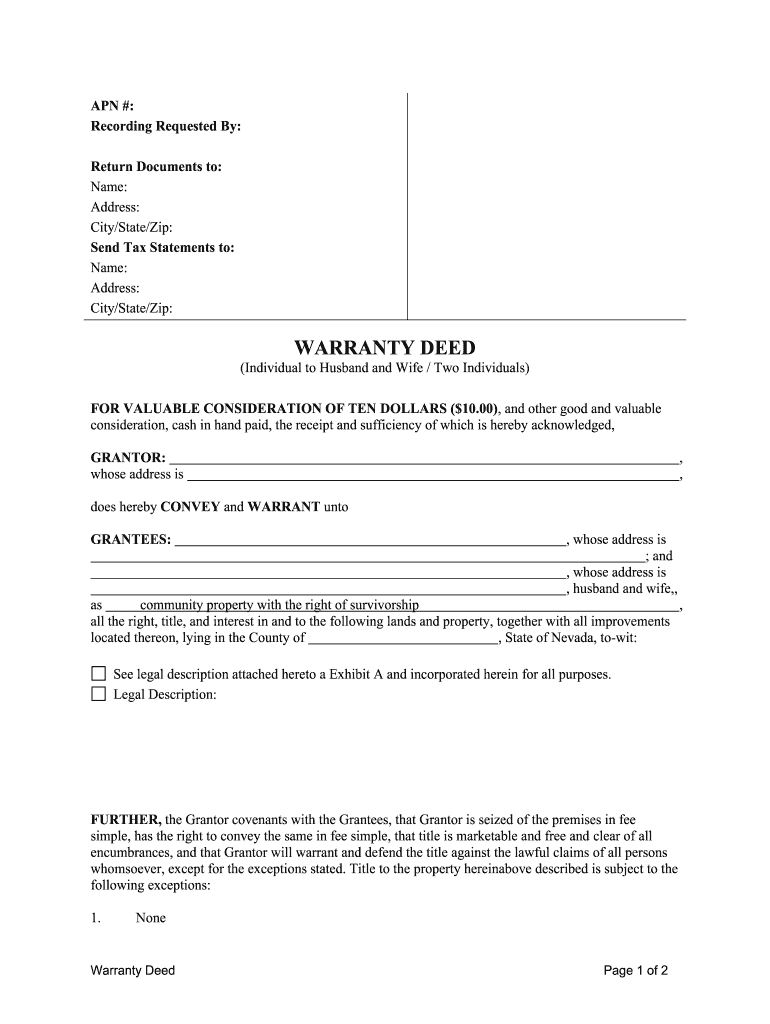
Nevada Warranty Deed Form


What is the Nevada Warranty Deed
The Nevada warranty deed is a legal document used to transfer ownership of real property from one party to another. This type of deed guarantees that the grantor (the person transferring the property) holds clear title to the property and has the right to sell it. It also assures the grantee (the person receiving the property) that the property is free from any claims or encumbrances, except those specifically noted in the deed. The warranty deed provides the highest level of protection to the grantee, as it includes promises regarding the title's validity.
How to use the Nevada Warranty Deed
To use the Nevada warranty deed, the involved parties must first complete the form accurately. This includes providing the names of both the grantor and grantee, a legal description of the property, and any specific terms or conditions of the transfer. Once filled out, the deed must be signed by the grantor in the presence of a notary public. After notarization, the deed should be recorded with the county recorder’s office in the county where the property is located. This recording is essential for establishing the public record of the property transfer.
Steps to complete the Nevada Warranty Deed
Completing the Nevada warranty deed involves several key steps:
- Obtain the warranty deed form from a reliable source.
- Fill in the grantor’s and grantee’s names accurately.
- Provide a detailed legal description of the property being transferred.
- Include any specific terms or conditions relevant to the transfer.
- Sign the deed in front of a notary public.
- File the completed deed with the county recorder’s office.
Following these steps ensures that the warranty deed is legally binding and properly recorded.
Key elements of the Nevada Warranty Deed
Several key elements must be included in the Nevada warranty deed to ensure its validity:
- Grantor and Grantee Information: Full legal names and addresses of both parties.
- Property Description: A complete legal description of the property, including parcel number if applicable.
- Consideration: The amount paid for the property, which can be nominal.
- Signatures: The grantor must sign the deed, and it must be notarized.
- Recording Information: A statement indicating that the deed will be recorded with the county.
Legal use of the Nevada Warranty Deed
The Nevada warranty deed is legally recognized and must comply with state laws to be enforceable. It is important that the deed is executed properly to avoid future disputes regarding property ownership. The deed serves as a public record, providing evidence of the transfer and the grantor's assurances regarding the title. Legal counsel may be beneficial to ensure that all requirements are met, especially in complex transactions.
State-specific rules for the Nevada Warranty Deed
In Nevada, specific rules govern the use of warranty deeds. The deed must be signed by the grantor and notarized to be valid. Additionally, it must be recorded with the county recorder’s office to provide public notice of the property transfer. Nevada law also requires that the deed include a statement of consideration, although this amount can be nominal. Understanding these state-specific requirements is crucial for ensuring the deed's legality and enforceability.
Quick guide on how to complete nevada warranty deed
Complete Nevada Warranty Deed effortlessly on any device
Online document management has gained traction among organizations and individuals alike. It offers an ideal eco-friendly substitute to traditional printed and signed documents, allowing you to obtain the correct form and securely store it online. airSlate SignNow equips you with all the tools necessary to create, modify, and eSign your paperwork swiftly without delays. Manage Nevada Warranty Deed on any platform with airSlate SignNow's Android or iOS applications and streamline any document-based task today.
The easiest way to modify and eSign Nevada Warranty Deed without hassle
- Locate Nevada Warranty Deed and click Get Form to begin.
- Use the tools we offer to fill out your form.
- Emphasize pertinent sections of your documents or redact sensitive information with tools that airSlate SignNow provides specifically for that purpose.
- Craft your eSignature using the Sign feature, which takes mere seconds and holds the same legal validity as a conventional wet ink signature.
- Review the information and click on the Done button to save your changes.
- Choose how you want to send your form, whether via email, SMS, or invitation link, or download it to your computer.
No more worries about lost or misfiled documents, tedious form searches, or mistakes that necessitate printing new document copies. airSlate SignNow takes care of all your document management needs in just a few clicks from any device of your preference. Modify and eSign Nevada Warranty Deed to ensure effective communication at every step of your form preparation journey with airSlate SignNow.
Create this form in 5 minutes or less
Create this form in 5 minutes!
People also ask
-
What is a Nevada warranty deed?
A Nevada warranty deed is a legal document that transfers ownership of real estate from one party to another. This type of deed guarantees that the seller holds clear title to the property and has the right to sell it. It's essential for ensuring a smooth transaction.
-
How do I create a Nevada warranty deed using airSlate SignNow?
To create a Nevada warranty deed with airSlate SignNow, simply log in to your account and choose 'Create Document.' You can customize your warranty deed template or use our pre-built options to fit your needs. Once completed, you can easily send it for eSignature.
-
What are the benefits of using airSlate SignNow for a Nevada warranty deed?
Using airSlate SignNow for your Nevada warranty deed streamlines the signing process, saving you time and reducing paper usage. Our platform provides secure, legally binding eSignatures that enhance the efficiency of your document transactions. The user-friendly interface is designed for all experience levels.
-
Are there any costs associated with creating a Nevada warranty deed in airSlate SignNow?
airSlate SignNow offers various pricing plans to accommodate different needs. Creating and eSigning a Nevada warranty deed can often be done at minimal or no cost, depending on your chosen plan. Check our website for detailed pricing information.
-
Can I integrate airSlate SignNow with other tools to manage my Nevada warranty deed?
Yes, airSlate SignNow supports integration with numerous third-party applications like CRM systems, cloud storage solutions, and project management tools. This integration makes managing your Nevada warranty deed and other documents more efficient and seamless.
-
Is a Nevada warranty deed necessary for real estate transactions?
A Nevada warranty deed is crucial for establishing clear title during real estate transactions. It protects the buyer against any claims to the property after the sale and ensures that all property rights transfer securely. Not using a warranty deed can lead to disputes and potential financial loss.
-
How long does it take to eSign a Nevada warranty deed using airSlate SignNow?
The process of eSigning a Nevada warranty deed with airSlate SignNow is typically quick, often taking just a few minutes. Users can sign and send documents instantly, allowing for frugal and efficient transactions. Notifications will alert you when the document has been signed.
Get more for Nevada Warranty Deed
- Notice of mechanics lien contractor individual form
- Of west virginia to wit form
- In witness whereof the grantor has executed this form
- Quitclaim both in law and equity unto a corporation organized form
- Bill of sale form ohio special warranty deed templates
- Complete all applicable statements form
- Hereinafter referred to as grantors do remise release and forever quitclaim both in law and equity form
- Shall pass to the surviving grantee and if one does not survive the other then the heirs and assigns of the form
Find out other Nevada Warranty Deed
- How To Sign Hawaii Military Leave Policy
- How Do I Sign Alaska Paid-Time-Off Policy
- Sign Virginia Drug and Alcohol Policy Easy
- How To Sign New Jersey Funeral Leave Policy
- How Can I Sign Michigan Personal Leave Policy
- Sign South Carolina Pregnancy Leave Policy Safe
- How To Sign South Carolina Time Off Policy
- How To Sign Iowa Christmas Bonus Letter
- How To Sign Nevada Christmas Bonus Letter
- Sign New Jersey Promotion Announcement Simple
- Sign Louisiana Company Bonus Letter Safe
- How To Sign Delaware Letter of Appreciation to Employee
- How To Sign Florida Letter of Appreciation to Employee
- How Do I Sign New Jersey Letter of Appreciation to Employee
- How Do I Sign Delaware Direct Deposit Enrollment Form
- How To Sign Alabama Employee Emergency Notification Form
- How To Sign Oklahoma Direct Deposit Enrollment Form
- Sign Wyoming Direct Deposit Enrollment Form Online
- Sign Nebraska Employee Suggestion Form Now
- How Can I Sign New Jersey Employee Suggestion Form