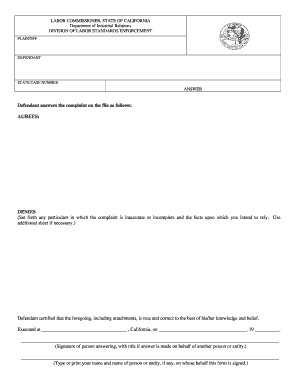
Form of Answer California Department of Industrial Relations Dir Ca


What is the Form Of Answer California Department Of Industrial Relations Dir Ca
The Form Of Answer from the California Department of Industrial Relations (DIR) serves as a legal document used to respond to claims or disputes filed within the jurisdiction of the DIR. This form is essential for parties involved in workers' compensation claims, wage disputes, or other employment-related issues. By submitting this form, individuals can formally present their side of the case, ensuring that their arguments and evidence are recorded in the official proceedings.
How to use the Form Of Answer California Department Of Industrial Relations Dir Ca
Using the Form Of Answer involves several steps to ensure proper completion and submission. First, gather all relevant information regarding the claim or dispute, including dates, names, and specific details of the case. Next, accurately fill out the form, ensuring that all sections are completed thoroughly. It is important to review the form for any errors or omissions before submitting it to the DIR. Once completed, the form can be submitted electronically or via mail, depending on the requirements outlined by the DIR.
Steps to complete the Form Of Answer California Department Of Industrial Relations Dir Ca
Completing the Form Of Answer requires careful attention to detail. Follow these steps:
- Obtain the latest version of the form from the DIR website or office.
- Provide your personal information, including your name, address, and contact details.
- Clearly state your position regarding the claim or dispute, including any defenses or counterclaims.
- Attach any supporting documents that substantiate your claims or evidence.
- Sign and date the form to certify its accuracy and completeness.
Legal use of the Form Of Answer California Department Of Industrial Relations Dir Ca
The legal use of the Form Of Answer is crucial in ensuring that your response is recognized in any proceedings. This form must comply with the legal standards set forth by the DIR and applicable laws. Proper usage includes timely submission within any deadlines specified by the DIR, as well as adherence to formatting and content requirements. Failure to comply with these legal standards may result in your response being disregarded, potentially impacting the outcome of the case.
Key elements of the Form Of Answer California Department Of Industrial Relations Dir Ca
Several key elements must be included in the Form Of Answer to ensure its effectiveness:
- Personal Information: Full name, address, and contact information of the respondent.
- Case Information: Reference to the specific claim or dispute number.
- Response Details: A clear statement outlining your position, including any defenses or counterclaims.
- Supporting Documentation: Any relevant evidence that supports your response.
- Signature: A signature certifying the accuracy of the information provided.
Form Submission Methods (Online / Mail / In-Person)
The Form Of Answer can be submitted through various methods, depending on the preferences of the respondent and the requirements of the DIR. Common submission methods include:
- Online Submission: Many respondents prefer submitting the form electronically through the DIR’s online portal, which provides immediate confirmation of receipt.
- Mail Submission: The form can be printed and mailed to the appropriate DIR office, ensuring that it is sent well before any deadlines.
- In-Person Submission: Respondents may also choose to deliver the form directly to a DIR office, allowing for direct communication with officials.
Quick guide on how to complete form of answer california department of industrial relations dir ca
Effortlessly Prepare Form Of Answer California Department Of Industrial Relations Dir Ca on Any Device
Online document management has become increasingly popular among businesses and individuals alike. It offers an ideal eco-friendly substitute for traditional printed and signed documents, allowing you to obtain the correct form and securely store it online. airSlate SignNow equips you with all the necessary tools to create, edit, and electronically sign your documents quickly without any delays. Manage Form Of Answer California Department Of Industrial Relations Dir Ca on any platform using airSlate SignNow’s Android or iOS applications and simplify any document-related task today.
Effortlessly Edit and eSign Form Of Answer California Department Of Industrial Relations Dir Ca
- Locate Form Of Answer California Department Of Industrial Relations Dir Ca and click on Get Form to begin.
- Utilize the tools available to complete your form.
- Emphasize important sections of your documents or conceal sensitive information with tools that airSlate SignNow specifically offers for that purpose.
- Create your signature using the Sign tool, which takes mere seconds and holds the same legal validity as a conventional wet ink signature.
- Review all information and then click the Done button to save your modifications.
- Choose how you wish to send your form, via email, text message (SMS), or invite link, or download it to your computer.
Eliminate concerns about lost or misplaced documents, exhausting form searches, or mistakes that necessitate printing new copies. airSlate SignNow meets your document management needs with just a few clicks from your preferred device. Modify and eSign Form Of Answer California Department Of Industrial Relations Dir Ca and ensure outstanding communication throughout any stage of the form preparation process with airSlate SignNow.
Create this form in 5 minutes or less
Create this form in 5 minutes!
How to create an eSignature for the form of answer california department of industrial relations dir ca
How to create an electronic signature for a PDF online
How to create an electronic signature for a PDF in Google Chrome
How to create an e-signature for signing PDFs in Gmail
How to create an e-signature right from your smartphone
How to create an e-signature for a PDF on iOS
How to create an e-signature for a PDF on Android
People also ask
-
What is the Form Of Answer California Department Of Industrial Relations Dir Ca?
The Form Of Answer California Department Of Industrial Relations Dir Ca is a legal document that responds to claims or grievances filed against employers in California. It is essential for businesses to provide a formal answer to ensure compliance with state regulations and to protect their interests. airSlate SignNow can help streamline this process by enabling businesses to create, send, and eSign the form efficiently.
-
How can airSlate SignNow assist in completing the Form Of Answer California Department Of Industrial Relations Dir Ca?
airSlate SignNow offers a user-friendly platform that simplifies the completion of the Form Of Answer California Department Of Industrial Relations Dir Ca. With customizable templates and an easy eSigning process, businesses can quickly fill out and distribute this important document. This not only saves time but also ensures accuracy and compliance with legal requirements.
-
What are the pricing options for using airSlate SignNow for the Form Of Answer California Department Of Industrial Relations Dir Ca?
airSlate SignNow provides flexible pricing plans that cater to different business needs, starting from affordable options for small businesses to more comprehensive plans for larger organizations. Each plan includes the ability to handle documents, including the Form Of Answer California Department Of Industrial Relations Dir Ca, with various features and integrations. You can choose the plan that best fits your company's requirements and budget.
-
What features does airSlate SignNow offer for managing the Form Of Answer California Department Of Industrial Relations Dir Ca?
With airSlate SignNow, users can access features such as customizable templates, automated workflows, and secure eSigning capabilities to manage the Form Of Answer California Department Of Industrial Relations Dir Ca. These features streamline the document management process, making it easy to collaborate with team members and ensure timely submissions. The platform also offers tracking and notifications to keep users informed on document status.
-
Are there any integrations available with airSlate SignNow for handling the Form Of Answer California Department Of Industrial Relations Dir Ca?
Yes, airSlate SignNow offers numerous integrations with popular applications, allowing users to seamlessly manage their documents, including the Form Of Answer California Department Of Industrial Relations Dir Ca. Integrations with tools like Google Drive, Dropbox, and CRM systems enhance productivity and ensure that all important files are easily accessible. This connectivity provides a more efficient workflow for businesses.
-
What are the benefits of using airSlate SignNow for the Form Of Answer California Department Of Industrial Relations Dir Ca?
Using airSlate SignNow for the Form Of Answer California Department Of Industrial Relations Dir Ca presents several benefits, including increased efficiency, reduced operational costs, and enhanced compliance. The platform's easy-to-use interface and automation features can help businesses minimize manual errors and streamline their response processes. This ultimately allows companies to focus on their core operations instead of getting bogged down by paperwork.
-
How secure is airSlate SignNow for handling legal documents like the Form Of Answer California Department Of Industrial Relations Dir Ca?
airSlate SignNow takes security seriously, implementing robust measures to protect sensitive information related to documents like the Form Of Answer California Department Of Industrial Relations Dir Ca. The platform uses encryption technologies and complies with legal standards to ensure that all documents are safe from unauthorized access. Users can have peace of mind knowing their legal documents are in secure hands.
Get more for Form Of Answer California Department Of Industrial Relations Dir Ca
- Form 26b affidavit for filing domestic contract or paternity agreement
- Medical employee form return to work oct06doc sd85 websrv2012 sd85 bc
- Ordering psa consular rom and rob page 3 philippines form
- T hrtyi com form
- Acknowledgement of debt ad 29dec2016 docx form
- Section 1 pii description summary for public release hud form
- Public safety mutual benefit fund inc no 318320 form
- Cliquer sur le champ droite form
Find out other Form Of Answer California Department Of Industrial Relations Dir Ca
- How To Sign Arkansas Doctors Document
- How Do I Sign Florida Doctors Word
- Can I Sign Florida Doctors Word
- How Can I Sign Illinois Doctors PPT
- How To Sign Texas Doctors PDF
- Help Me With Sign Arizona Education PDF
- How To Sign Georgia Education Form
- How To Sign Iowa Education PDF
- Help Me With Sign Michigan Education Document
- How Can I Sign Michigan Education Document
- How Do I Sign South Carolina Education Form
- Can I Sign South Carolina Education Presentation
- How Do I Sign Texas Education Form
- How Do I Sign Utah Education Presentation
- How Can I Sign New York Finance & Tax Accounting Document
- How Can I Sign Ohio Finance & Tax Accounting Word
- Can I Sign Oklahoma Finance & Tax Accounting PPT
- How To Sign Ohio Government Form
- Help Me With Sign Washington Government Presentation
- How To Sign Maine Healthcare / Medical PPT