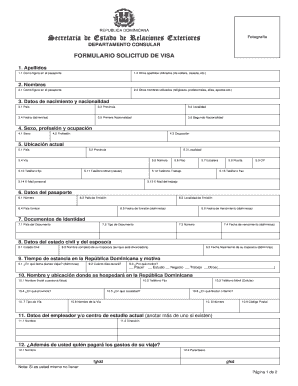
Formulario De Solicitud De Visa


What is the formulario de solicitud de visa de turista?
The formulario de solicitud de visa de turista is an official document required for individuals seeking to enter a foreign country for tourism purposes. This form collects essential information about the applicant, including personal details, travel plans, and financial information, which helps authorities assess eligibility for a tourist visa. Proper completion of this form is crucial, as it directly impacts the approval process.
Steps to complete the formulario de solicitud de visa de turista
Completing the formulario de solicitud de visa de turista involves several key steps to ensure accuracy and compliance with requirements:
- Gather necessary documents, including a valid passport, travel itinerary, and proof of financial means.
- Access the official form, ensuring you have the correct version for your destination.
- Fill out the form with accurate personal information, including your name, address, and purpose of travel.
- Review the completed form for any errors or omissions before submission.
- Submit the form according to the instructions provided, whether online, by mail, or in person.
Required documents for the formulario de solicitud de visa de turista
When applying for a tourist visa, several documents are typically required to accompany the formulario de solicitud de visa de turista:
- A valid passport with at least six months of validity remaining.
- Passport-sized photographs that meet specific requirements.
- Proof of travel arrangements, such as flight bookings and hotel reservations.
- Financial statements or proof of income to demonstrate the ability to support yourself during your stay.
- Any additional documentation required by the specific consulate or embassy.
Legal use of the formulario de solicitud de visa de turista
The legal use of the formulario de solicitud de visa de turista is governed by the regulations of the country you wish to visit. It is essential to complete the form truthfully and accurately, as providing false information can lead to visa denial or future travel restrictions. Understanding the legal implications of the application process helps ensure compliance and protects your travel rights.
How to obtain the formulario de solicitud de visa de turista
The formulario de solicitud de visa de turista can typically be obtained through various channels, depending on the destination country:
- Visit the official website of the embassy or consulate of the country you plan to visit.
- Request a physical copy at the embassy or consulate during business hours.
- In some cases, the form may be available through authorized travel agencies.
Application process & approval time for the formulario de solicitud de visa de turista
The application process for the formulario de solicitud de visa de turista generally involves several stages:
- Submission of the completed form along with required documents.
- Payment of any applicable visa fees.
- Attendance at an interview, if required by the consulate or embassy.
- Processing time can vary widely, typically ranging from a few days to several weeks, depending on the country and time of year.
Quick guide on how to complete formulario de solicitud de visa
Complete Formulario De Solicitud De Visa effortlessly on any platform
Managing documents online has become widely embraced by businesses and individuals. It serves as an ideal eco-friendly alternative to traditional printed and signed papers, allowing you to access the correct format and securely archive it online. airSlate SignNow equips you with all the tools necessary to create, edit, and eSign your documents quickly without delays. Handle Formulario De Solicitud De Visa on any device using airSlate SignNow’s Android or iOS applications and streamline any document-related process today.
The simplest method to modify and eSign Formulario De Solicitud De Visa effortlessly
- Locate Formulario De Solicitud De Visa and click on Get Form to begin.
- Utilize the tools we offer to complete your form.
- Highlight pertinent sections of your documents or redact sensitive information with tools designed by airSlate SignNow specifically for this purpose.
- Generate your eSignature using the Sign feature, which takes mere seconds and holds the same legal validity as a conventional handwritten signature.
- Review all the details and then click on the Done button to save your modifications.
- Choose your preferred method of sending your form, whether by email, SMS, invitation link, or download it to your computer.
Eliminate concerns over lost or misplaced documents, tedious form hunts, or mistakes that necessitate printing new copies. airSlate SignNow caters to all your document management requirements in just a few clicks from any device you choose. Modify and eSign Formulario De Solicitud De Visa to ensure exceptional communication at every step of your form preparation process with airSlate SignNow.
Create this form in 5 minutes or less
Create this form in 5 minutes!
How to create an eSignature for the formulario de solicitud de visa
How to create an electronic signature for a PDF online
How to create an electronic signature for a PDF in Google Chrome
How to create an e-signature for signing PDFs in Gmail
How to create an e-signature right from your smartphone
How to create an e-signature for a PDF on iOS
How to create an e-signature for a PDF on Android
People also ask
-
What is the 'formulario para visa de turista' and how can it help me?
The 'formulario para visa de turista' is an essential document required for obtaining a tourist visa. Using airSlate SignNow, you can easily create, send, and sign this form online, streamlining your application process. Our platform ensures that your form is compliant with all necessary regulations, making it easier for you to focus on planning your trip.
-
How much does it cost to use airSlate SignNow for the 'formulario para visa de turista'?
airSlate SignNow offers a cost-effective solution for managing the 'formulario para visa de turista'. We provide various pricing plans to suit individual needs, with flexible options for both personal and business use. You can review our pricing page to find a plan that fits your budget while simplifying your documentation process.
-
What features does airSlate SignNow offer for the 'formulario para visa de turista'?
airSlate SignNow comes with a range of features that enhance the experience of completing the 'formulario para visa de turista'. These include electronic signatures, document templates, real-time tracking, and secure cloud storage. Our platform is designed to make the documentation process quick and efficient.
-
Can I customize the 'formulario para visa de turista' using airSlate SignNow?
Yes, with airSlate SignNow, you have the flexibility to customize the 'formulario para visa de turista' to meet your specific requirements. You can add fields, change formatting, and incorporate your branding to ensure it aligns with your personal or business needs. This customization enhances your professional presence.
-
Is there a mobile app for using the 'formulario para visa de turista' with airSlate SignNow?
Yes, airSlate SignNow provides a mobile app that enables you to manage the 'formulario para visa de turista' on-the-go. This app allows you to create, send, and sign documents from your smartphone or tablet, ensuring you never miss a step in your visa application process. It's convenient and efficient for busy travelers.
-
How secure is the information I provide in the 'formulario para visa de turista'?
Security is a top priority at airSlate SignNow, especially when it comes to the 'formulario para visa de turista'. We utilize advanced encryption techniques to protect all your data during transmission and storage. You can have peace of mind knowing your sensitive information is handled with the utmost care.
-
What integrations does airSlate SignNow offer for managing the 'formulario para visa de turista'?
airSlate SignNow seamlessly integrates with various applications to simplify the management of your 'formulario para visa de turista'. Whether you use CRMs, project management tools, or cloud storage platforms, our integrations allow for a more streamlined process. This enhances productivity and reduces complications in document handling.
Get more for Formulario De Solicitud De Visa
- Arizona statement of citizenship and alien status for azdhs form
- Payoff authorization form 55254931
- Confidential safe schools incident reporting form part i alx hdsb
- Form no 25 rto hp
- Suggested format for power of attorney state of new jersey nj
- Va dpor form
- Ap chemistry scoring guidelines the college board the college board is a not for profit membership association whose mission is form
- Award notice contract template form
Find out other Formulario De Solicitud De Visa
- eSignature Pennsylvania High Tech Bill Of Lading Safe
- eSignature Washington Insurance Work Order Fast
- eSignature Utah High Tech Warranty Deed Free
- How Do I eSignature Utah High Tech Warranty Deed
- eSignature Arkansas Legal Affidavit Of Heirship Fast
- Help Me With eSignature Colorado Legal Cease And Desist Letter
- How To eSignature Connecticut Legal LLC Operating Agreement
- eSignature Connecticut Legal Residential Lease Agreement Mobile
- eSignature West Virginia High Tech Lease Agreement Template Myself
- How To eSignature Delaware Legal Residential Lease Agreement
- eSignature Florida Legal Letter Of Intent Easy
- Can I eSignature Wyoming High Tech Residential Lease Agreement
- eSignature Connecticut Lawers Promissory Note Template Safe
- eSignature Hawaii Legal Separation Agreement Now
- How To eSignature Indiana Legal Lease Agreement
- eSignature Kansas Legal Separation Agreement Online
- eSignature Georgia Lawers Cease And Desist Letter Now
- eSignature Maryland Legal Quitclaim Deed Free
- eSignature Maryland Legal Lease Agreement Template Simple
- eSignature North Carolina Legal Cease And Desist Letter Safe