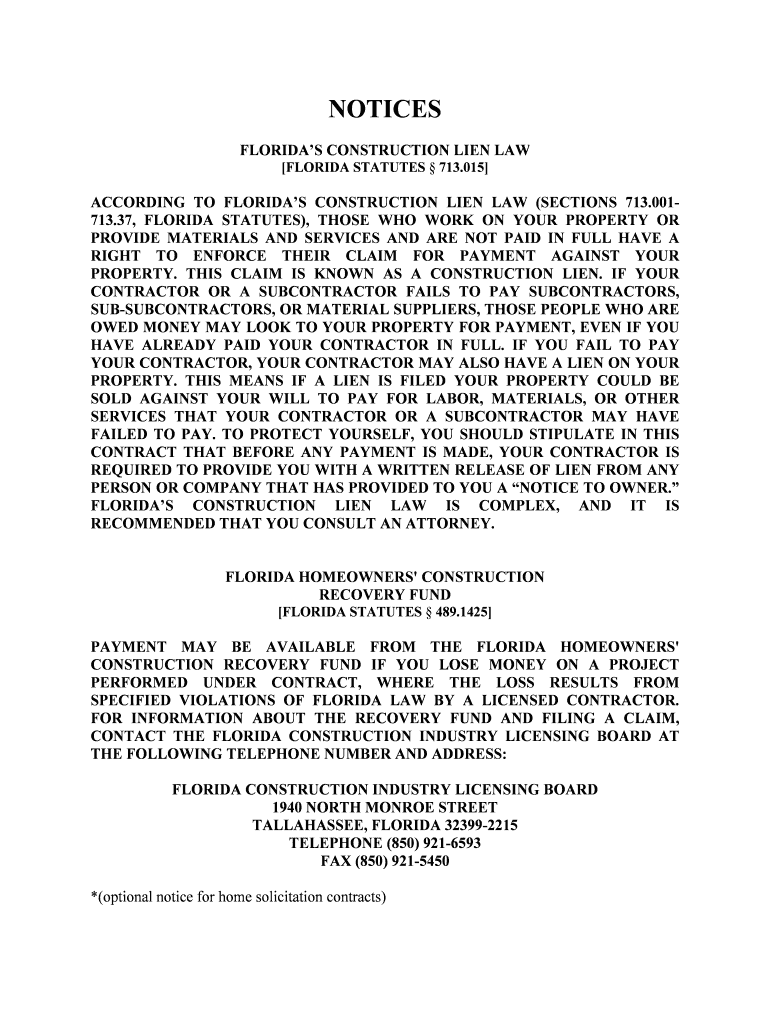
FLORIDA STATUTES 489 Form


What is the Florida Statutes 489?
The Florida Statutes 489 refers to a set of laws governing the licensing and regulation of various professions in the construction industry within the state of Florida. This statute encompasses a range of activities, including the licensing of contractors, the regulation of building codes, and the enforcement of standards to ensure public safety and welfare. It is essential for individuals and businesses involved in construction, renovation, or related activities to understand these statutes to operate legally and effectively in Florida.
How to use the Florida Statutes 489
Utilizing the Florida Statutes 489 involves understanding the specific requirements for licensing and compliance within the construction industry. Individuals or businesses must first determine the type of license required based on their specific trade or profession. After identifying the appropriate license, applicants should gather the necessary documentation, which may include proof of experience, financial stability, and passing relevant examinations. Once prepared, they can submit their application through the appropriate state agency, ensuring they meet all regulatory standards outlined in the statutes.
Steps to complete the Florida Statutes 489
Completing the Florida Statutes 489 involves several key steps:
- Identify the specific type of contractor license needed based on your trade.
- Gather required documentation, including proof of experience, financial statements, and any necessary examination results.
- Complete the application form accurately, ensuring all information is current and truthful.
- Submit the application along with any applicable fees to the Florida Department of Business and Professional Regulation.
- Await processing and approval, which may involve additional steps such as interviews or further documentation requests.
Legal use of the Florida Statutes 489
The legal use of the Florida Statutes 489 is crucial for ensuring compliance with state regulations governing the construction industry. Adhering to these statutes helps protect public safety and ensures that contractors operate within the law. It is important for contractors to maintain their licenses by fulfilling continuing education requirements and renewing their licenses as mandated. Failure to comply with these regulations can result in penalties, including fines or revocation of the license.
Key elements of the Florida Statutes 489
Key elements of the Florida Statutes 489 include:
- Definitions of various contractor classifications and the scope of work for each.
- Requirements for obtaining and maintaining a contractor's license, including examinations and background checks.
- Regulations regarding the conduct of licensed contractors, including adherence to building codes and ethical standards.
- Enforcement mechanisms for addressing violations of the statutes, including penalties and disciplinary actions.
Examples of using the Florida Statutes 489
Examples of using the Florida Statutes 489 include:
- A contractor applying for a general contractor license must submit proof of experience and pass a state examination.
- A remodeling business must comply with local building codes as outlined in the statutes to ensure safety and legality.
- Contractors must renew their licenses periodically, demonstrating continued education and compliance with regulatory standards.
Quick guide on how to complete florida statutes 489
Complete FLORIDA STATUTES 489 effortlessly on any device
Digital document management has become increasingly popular among businesses and individuals. It offers an ideal eco-friendly substitute for conventional printed and signed documents, allowing you to find the correct form and securely store it online. airSlate SignNow equips you with all the tools necessary to create, modify, and eSign your documents swiftly without delays. Manage FLORIDA STATUTES 489 on any device with airSlate SignNow Android or iOS applications and enhance any document-centered operation today.
The easiest method to modify and eSign FLORIDA STATUTES 489 seamlessly
- Find FLORIDA STATUTES 489 and then click Get Form to initiate.
- Utilize the tools we offer to complete your document.
- Emphasize key sections of the documents or redact sensitive information with tools that airSlate SignNow offers specifically for that purpose.
- Generate your eSignature using the Sign tool, which takes mere seconds and carries the same legal validity as a standard wet ink signature.
- Review all the details and then click on the Done button to store your modifications.
- Select how you wish to send your form: via email, SMS, or invitation link, or download it to your computer.
Say goodbye to lost or misplaced documents, tedious form searches, or errors that necessitate printing new document copies. airSlate SignNow meets your document management needs in just a few clicks from your chosen device. Modify and eSign FLORIDA STATUTES 489 and ensure excellent communication at any phase of your form preparation process with airSlate SignNow.
Create this form in 5 minutes or less
Create this form in 5 minutes!
People also ask
-
What are the FLORIDA STATUTES 489 regulations?
FLORIDA STATUTES 489 outlines the licensing requirements for various professions, including construction contractors and service providers. Understanding these regulations is crucial for compliance and successful business operations in Florida. Our platform provides tools to help you manage documents in accordance with these statutes.
-
How does airSlate SignNow help with compliance to FLORIDA STATUTES 489?
airSlate SignNow offers features that enable businesses to create, send, and eSign documents while ensuring compliance with FLORIDA STATUTES 489. By using our eSigning solutions, companies can maintain accurate records and ensure that all necessary documentation is completed according to state requirements.
-
What pricing plans does airSlate SignNow offer for businesses interested in FLORIDA STATUTES 489 compliance?
airSlate SignNow offers various pricing plans to accommodate businesses of all sizes looking to comply with FLORIDA STATUTES 489. Our flexible pricing allows you to choose a plan that suits your needs, ranging from individual use to comprehensive team solutions, ensuring cost-effectiveness.
-
Can airSlate SignNow integrate with other tools to assist with FLORIDA STATUTES 489 documentation?
Yes, airSlate SignNow integrates with various third-party applications, providing a seamless workflow for managing documentation required by FLORIDA STATUTES 489. Popular integrations include Google Drive, Salesforce, and more, allowing you to centralize your compliance efforts efficiently.
-
What features does airSlate SignNow provide to streamline the signing process related to FLORIDA STATUTES 489?
Our platform includes features such as bulk sending, customizable templates, and advanced authentication options to streamline the signing process for documents related to FLORIDA STATUTES 489. These tools help ensure timely compliance and enhance your business's operational efficiency.
-
How can airSlate SignNow benefit contractors working under FLORIDA STATUTES 489?
Contractors under FLORIDA STATUTES 489 can signNowly benefit from airSlate SignNow's digital solutions. Our platform enables quick turnaround on contracts and agreements, minimizes paperwork, and ensures legal compliance, fostering better project management and timely delivery.
-
Is airSlate SignNow legally compliant with FLORIDA STATUTES 489?
Yes, airSlate SignNow is designed to meet the legal requirements outlined in FLORIDA STATUTES 489. Our eSignature technology complies with state laws, guaranteeing that your electronically signed documents are legally binding and recognized by Florida authorities.
Get more for FLORIDA STATUTES 489
Find out other FLORIDA STATUTES 489
- How Can I eSignature Wisconsin Orthodontists Word
- How Do I eSignature Arizona Real Estate PDF
- How To eSignature Arkansas Real Estate Document
- How Do I eSignature Oregon Plumbing PPT
- How Do I eSignature Connecticut Real Estate Presentation
- Can I eSignature Arizona Sports PPT
- How Can I eSignature Wisconsin Plumbing Document
- Can I eSignature Massachusetts Real Estate PDF
- How Can I eSignature New Jersey Police Document
- How Can I eSignature New Jersey Real Estate Word
- Can I eSignature Tennessee Police Form
- How Can I eSignature Vermont Police Presentation
- How Do I eSignature Pennsylvania Real Estate Document
- How Do I eSignature Texas Real Estate Document
- How Can I eSignature Colorado Courts PDF
- Can I eSignature Louisiana Courts Document
- How To Electronic signature Arkansas Banking Document
- How Do I Electronic signature California Banking Form
- How Do I eSignature Michigan Courts Document
- Can I eSignature Missouri Courts Document