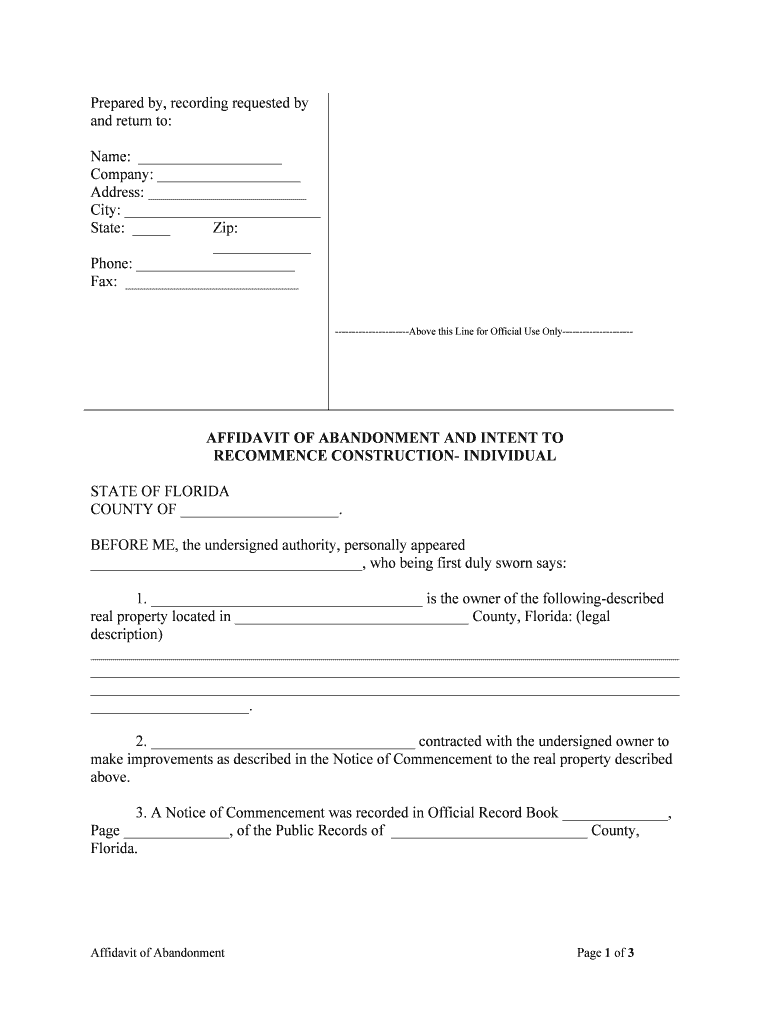
AFFIDAVIT of ABANDONMENT and INTENT to Form


What is the Affidavit of Abandonment and Intent To
The Affidavit of Abandonment and Intent To is a legal document used primarily in real estate and property law. It serves to declare that a property has been abandoned and that the owner intends to relinquish their rights to it. This affidavit is often utilized in situations where a property owner has vacated their premises without formally transferring ownership or notifying relevant authorities. By filing this document, the owner can officially communicate their intent, which may help in resolving property disputes or facilitating the sale of the abandoned property.
Key Elements of the Affidavit of Abandonment and Intent To
When completing the Affidavit of Abandonment and Intent To, several key elements must be included to ensure its validity. These elements typically encompass:
- Identification of the Property: Clear details about the property, including its address and legal description.
- Affiant Information: The full name and contact information of the individual declaring abandonment.
- Statement of Intent: A clear declaration that the property is abandoned and the intent to relinquish ownership.
- Date of Abandonment: The specific date on which the property was vacated.
- Signature and Notarization: The document must be signed by the affiant and notarized to confirm its authenticity.
Steps to Complete the Affidavit of Abandonment and Intent To
Completing the Affidavit of Abandonment and Intent To involves several straightforward steps. These steps ensure that the document is filled out correctly and meets legal requirements:
- Gather necessary information about the property and the affiant.
- Clearly state the intent to abandon the property, including the date of abandonment.
- Fill out the affidavit form, ensuring all required fields are completed.
- Review the document for accuracy and completeness.
- Sign the affidavit in the presence of a notary public.
- Submit the completed affidavit to the appropriate local authority or court, as required.
Legal Use of the Affidavit of Abandonment and Intent To
The legal use of the Affidavit of Abandonment and Intent To varies by jurisdiction, but it generally serves to protect the rights of the property owner while also notifying interested parties of the abandonment. This document can be crucial in legal proceedings related to property disputes, tax assessments, or foreclosure actions. By formally declaring abandonment, the owner can help mitigate potential liabilities and clarify their intentions regarding the property.
State-Specific Rules for the Affidavit of Abandonment and Intent To
Each state in the U.S. may have specific rules and regulations governing the Affidavit of Abandonment and Intent To. It is essential to consult local laws to understand any additional requirements or variations in the affidavit format. Some states may require specific language, additional documentation, or different filing procedures. Being aware of these state-specific rules can help ensure that the affidavit is legally binding and recognized by local authorities.
Examples of Using the Affidavit of Abandonment and Intent To
There are various scenarios where the Affidavit of Abandonment and Intent To may be utilized. Common examples include:
- When a homeowner vacates a property due to financial hardship, intending to abandon it.
- In cases where a landlord needs to declare a rental property abandoned by tenants.
- When an estate executor must address abandoned properties as part of estate settlement.
These examples illustrate the document's versatility and importance in managing abandoned properties effectively.
Quick guide on how to complete affidavit of abandonment and intent to
Complete AFFIDAVIT OF ABANDONMENT AND INTENT TO effortlessly on any device
Digital document management has become increasingly popular among businesses and individuals. It offers an ideal environmentally friendly alternative to traditional printed and signed documents, allowing you to locate the necessary form and securely keep it online. airSlate SignNow provides you with all the resources you need to create, edit, and eSign your documents rapidly without hold-ups. Manage AFFIDAVIT OF ABANDONMENT AND INTENT TO on any device using the airSlate SignNow apps for Android or iOS and streamline any document-related process today.
The easiest way to modify and eSign AFFIDAVIT OF ABANDONMENT AND INTENT TO without hassle
- Find AFFIDAVIT OF ABANDONMENT AND INTENT TO and then click Get Form to begin.
- Utilize the tools we offer to complete your form.
- Highlight important sections of the documents or conceal sensitive information with tools that airSlate SignNow specifically provides for this purpose.
- Create your signature using the Sign tool, which takes mere seconds and carries the same legal validity as a conventional wet ink signature.
- Review the details and then click on the Done button to save your edits.
- Select your preferred method to send your form, whether by email, SMS, invite link, or download it to your computer.
Eliminate worries about lost or misplaced documents, tedious form searching, or mistakes that necessitate printing new document copies. airSlate SignNow meets your document management needs in just a few clicks from any device of your choosing. Edit and eSign AFFIDAVIT OF ABANDONMENT AND INTENT TO and ensure excellent communication at any stage of your form preparation process with airSlate SignNow.
Create this form in 5 minutes or less
Create this form in 5 minutes!
People also ask
-
What is an AFFIDAVIT OF ABANDONMENT AND INTENT TO?
An AFFIDAVIT OF ABANDONMENT AND INTENT TO is a legal document used to declare that a property has been abandoned and to express your intent regarding its future. This affidavit helps clarify ownership and intention for all parties involved, ensuring that your legal rights are protected. It's crucial to have a clear understanding of this process when dealing with real estate matters.
-
How does airSlate SignNow simplify the creation of an AFFIDAVIT OF ABANDONMENT AND INTENT TO?
airSlate SignNow simplifies the process of creating an AFFIDAVIT OF ABANDONMENT AND INTENT TO by providing customizable templates and an intuitive interface. Users can quickly fill in their information and generate the document in just a few clicks. This efficiency allows you to focus on other important matters while ensuring your documentation is legally sound.
-
Is there a cost associated with using airSlate SignNow for an AFFIDAVIT OF ABANDONMENT AND INTENT TO?
Yes, airSlate SignNow offers flexible pricing plans to fit various business needs. You can choose a plan that includes unlimited document signing and creation, including the AFFIDAVIT OF ABANDONMENT AND INTENT TO. With competitive pricing, the platform ensures a cost-effective solution for all your electronic signature needs.
-
Can I integrate airSlate SignNow with other applications for managing my AFFIDAVIT OF ABANDONMENT AND INTENT TO?
Absolutely! airSlate SignNow seamlessly integrates with various applications, such as Google Drive, Salesforce, and more. This allows you to manage your AFFIDAVIT OF ABANDONMENT AND INTENT TO alongside other business processes, enhancing productivity and document tracking. Integration ensures that you can access your documents easily wherever you are.
-
How secure is my AFFIDAVIT OF ABANDONMENT AND INTENT TO data with airSlate SignNow?
Security is a top priority for airSlate SignNow. The platform employs advanced encryption methods to safeguard your AFFIDAVIT OF ABANDONMENT AND INTENT TO and other documents. Additionally, user access controls and audit trails ensure that your sensitive information is only available to authorized individuals.
-
What are the key benefits of using airSlate SignNow for an AFFIDAVIT OF ABANDONMENT AND INTENT TO?
Using airSlate SignNow for your AFFIDAVIT OF ABANDONMENT AND INTENT TO offers many benefits, including time savings, ease of use, and enhanced collaboration. You can prepare and sign documents digitally from anywhere, reducing delays in document processing. This efficiency can lead to faster resolutions of property-related issues.
-
Can I get assistance if I encounter issues while creating an AFFIDAVIT OF ABANDONMENT AND INTENT TO on airSlate SignNow?
Yes, airSlate SignNow provides comprehensive customer support to assist you with any issues you may encounter. Whether you need help with document creation or technical support, their team is available to provide guidance. This ensures your experience in creating an AFFIDAVIT OF ABANDONMENT AND INTENT TO is smooth and hassle-free.
Get more for AFFIDAVIT OF ABANDONMENT AND INTENT TO
- Request visa support from ukraine form
- Chick fil a gift card replacement form
- Immune system concept map form
- Glen oaks community college transcript form
- State of illinois demolitionrenovationasbestos project notification form cityofchicago
- Big lots fillable form
- Kansas resale exemption certificate st 28a crucial form
- Instructions for completing inf 1161e form
Find out other AFFIDAVIT OF ABANDONMENT AND INTENT TO
- eSignature Oregon Car Dealer Rental Lease Agreement Safe
- eSignature South Carolina Charity Confidentiality Agreement Easy
- Can I eSignature Tennessee Car Dealer Limited Power Of Attorney
- eSignature Utah Car Dealer Cease And Desist Letter Secure
- eSignature Virginia Car Dealer Cease And Desist Letter Online
- eSignature Virginia Car Dealer Lease Termination Letter Easy
- eSignature Alabama Construction NDA Easy
- How To eSignature Wisconsin Car Dealer Quitclaim Deed
- eSignature California Construction Contract Secure
- eSignature Tennessee Business Operations Moving Checklist Easy
- eSignature Georgia Construction Residential Lease Agreement Easy
- eSignature Kentucky Construction Letter Of Intent Free
- eSignature Kentucky Construction Cease And Desist Letter Easy
- eSignature Business Operations Document Washington Now
- How To eSignature Maine Construction Confidentiality Agreement
- eSignature Maine Construction Quitclaim Deed Secure
- eSignature Louisiana Construction Affidavit Of Heirship Simple
- eSignature Minnesota Construction Last Will And Testament Online
- eSignature Minnesota Construction Last Will And Testament Easy
- How Do I eSignature Montana Construction Claim