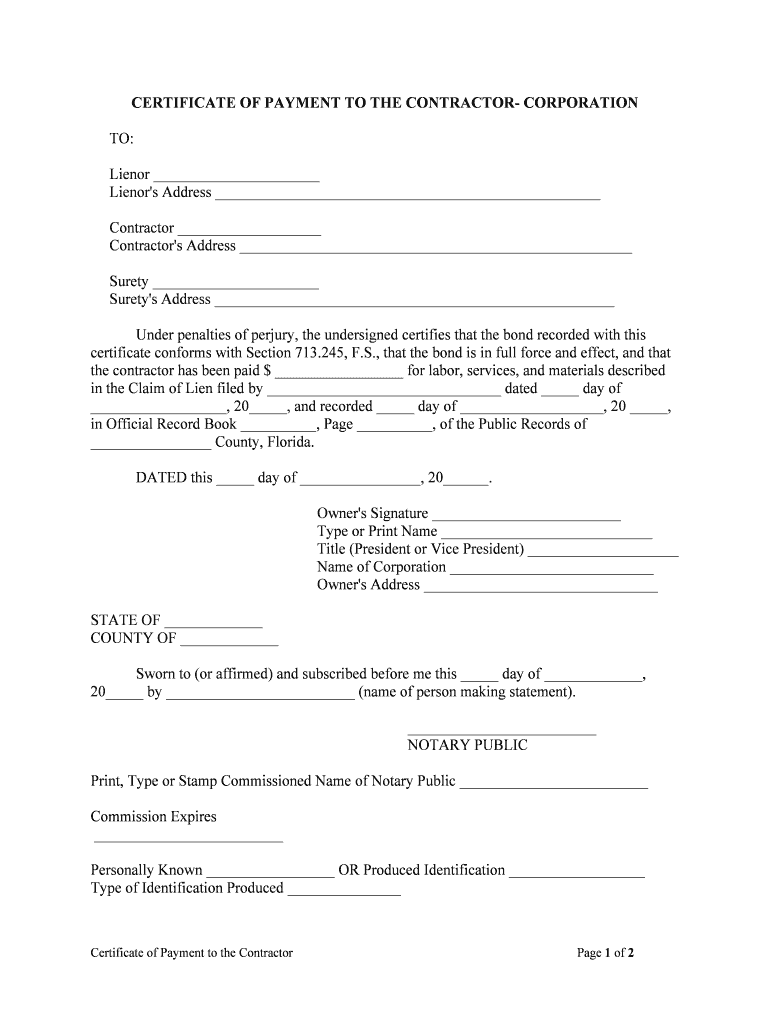
CERTIFICATE of PAYMENT to the CONTRACTOR Form


What is the certificate of payment to the contractor?
The certificate of payment to the contractor is a formal document that serves as a request for payment for work completed on a construction project. This document is crucial in the construction industry as it outlines the amount due to the contractor for services rendered, ensuring that both parties have a clear understanding of financial obligations. It typically includes details such as the project name, contract number, payment amount, and a description of the work completed. This certificate is often required before payment can be processed, making it an essential part of the payment cycle in construction contracts.
How to use the certificate of payment to the contractor
Using the certificate of payment to the contractor involves several steps to ensure that the document is completed accurately and submitted correctly. Initially, the contractor must fill out the form with relevant project details, including the scope of work completed and the payment amount requested. Once completed, the contractor submits this certificate to the project owner or the designated representative for approval. After review, if the payment request is approved, the owner processes the payment according to the terms outlined in the contract. It is important to keep a copy of the submitted certificate for record-keeping and future reference.
Key elements of the certificate of payment to the contractor
The key elements of the certificate of payment to the contractor include specific information that ensures clarity and compliance. Essential components often include:
- Project Information: Name and address of the project.
- Contractor Details: Name, address, and contact information of the contractor.
- Payment Amount: The total amount being requested for payment.
- Work Description: A brief summary of the work completed.
- Certification Statement: A declaration that the work has been completed as per the contract terms.
- Signatures: Required signatures from both the contractor and the project owner or authorized representative.
Steps to complete the certificate of payment to the contractor
Completing the certificate of payment to the contractor requires careful attention to detail. Follow these steps:
- Gather all relevant project documentation, including the original contract and any change orders.
- Fill in the project information, including the name and address of the project.
- Provide the contractor's details, ensuring accuracy in contact information.
- Detail the work completed, along with the payment amount being requested.
- Include a certification statement affirming the work's completion.
- Obtain the necessary signatures from both the contractor and the project owner.
- Submit the completed certificate to the appropriate party for processing.
Legal use of the certificate of payment to the contractor
The legal use of the certificate of payment to the contractor is governed by the terms outlined in the construction contract and applicable state laws. This document serves as a legal record of the payment request and can be used in disputes to verify that payment was requested for work completed. It is essential to ensure that the certificate is filled out accurately and submitted in accordance with the contract stipulations to maintain its legal standing. Failure to comply with these requirements may result in payment delays or disputes.
Examples of using the certificate of payment to the contractor
Examples of using the certificate of payment to the contractor can vary based on project types and payment structures. For instance, in a residential construction project, a contractor may submit a certificate after completing the framing stage, requesting payment for that specific portion of work. In commercial projects, certificates may be submitted at various project milestones, such as after the completion of rough-ins or final inspections. Each example highlights the importance of clear documentation and timely submissions to ensure smooth payment processes.
Quick guide on how to complete certificate of payment to the contractor
Complete CERTIFICATE OF PAYMENT TO THE CONTRACTOR effortlessly on any device
Online document management has become increasingly popular among businesses and individuals. It offers an excellent eco-friendly alternative to traditional printed and signed documents, enabling you to access the necessary form and securely store it online. airSlate SignNow equips you with all the tools needed to create, edit, and electronically sign your documents quickly without any delays. Manage CERTIFICATE OF PAYMENT TO THE CONTRACTOR on any device using airSlate SignNow's Android or iOS applications and enhance your document-based tasks today.
The easiest way to modify and eSign CERTIFICATE OF PAYMENT TO THE CONTRACTOR without hassle
- Locate CERTIFICATE OF PAYMENT TO THE CONTRACTOR and click on Get Form to begin.
- Utilize the tools we offer to complete your document.
- Emphasize important sections of your documents or redact sensitive information with tools that airSlate SignNow has specifically designed for that purpose.
- Generate your eSignature using the Sign feature, which takes moments and holds the same legal validity as a conventional wet ink signature.
- Review the information and click on the Done button to save your changes.
- Select how you wish to send your form, whether by email, SMS, invitation link, or download it to your computer.
Say goodbye to lost or misplaced documents, tedious form searching, or mistakes that necessitate printing new document copies. airSlate SignNow meets your document management needs in just a few clicks from any device of your choice. Modify and eSign CERTIFICATE OF PAYMENT TO THE CONTRACTOR and ensure effective communication at every stage of your form preparation process with airSlate SignNow.
Create this form in 5 minutes or less
Create this form in 5 minutes!
People also ask
-
What is a Certificate of Payment to the Contractor?
A Certificate of Payment to the Contractor is an essential document that verifies the payments made to contractors for completed work. It ensures that all financial transactions are documented and authorized, helping maintain transparency in construction projects. Using airSlate SignNow, you can easily create and eSign these certificates to streamline your payment processes.
-
How does airSlate SignNow help with Certificates of Payment to the Contractor?
airSlate SignNow provides a user-friendly platform for generating and eSigning Certificates of Payment to the Contractor. This eliminates paper clutter and reduces the time needed for approvals, enhancing efficiency in financial transactions. You can customize templates and track the status of each document sent.
-
Is there a cost associated with using airSlate SignNow for Certificate of Payment to the Contractor?
Yes, there is a cost associated with using airSlate SignNow, but it offers a cost-effective solution for managing your documents, including Certificates of Payment to the Contractor. Plans vary based on the features required, easily fitting into various budgets for businesses of all sizes. It's advisable to review the pricing page for detailed information on subscription options.
-
Can I integrate airSlate SignNow with other software for managing Certificates of Payment to the Contractor?
Absolutely! airSlate SignNow supports various integrations with popular software systems ranging from project management tools to accounting software. This capability allows you to efficiently manage your Certificates of Payment to the Contractor alongside other business processes, enhancing workflow automation and data consistency.
-
What features does airSlate SignNow offer for eSigning Certificates of Payment to the Contractor?
airSlate SignNow offers features like customizable templates, secure electronic signatures, and real-time tracking for Certificate of Payment to the Contractor. You can also set reminders for signers to ensure timely approvals. Moreover, the platform ensures compliance with legal standards for eSigning, providing a secure signing experience.
-
How can airSlate SignNow improve the efficiency of processing Certificates of Payment to the Contractor?
By using airSlate SignNow, businesses can signNowly reduce the time taken to process Certificates of Payment to the Contractor. The platform automates document workflows, allowing for quicker sending, signing, and tracking of certificates. This streamlined approach minimizes delays that often occur in manual processes.
-
Are there compliance considerations when using airSlate SignNow for Certificates of Payment to the Contractor?
Yes, airSlate SignNow is designed to help businesses comply with legal requirements surrounding Certificates of Payment to the Contractor. The platform adheres to ESIGN and UETA regulations, ensuring that electronic signatures are valid and enforceable. This compliance gives businesses peace of mind regarding the legality of their documents.
Get more for CERTIFICATE OF PAYMENT TO THE CONTRACTOR
- Mpiphp org forms
- Nrcoo form
- California 8 hour annuity training course 3rd edition answers form
- Application for minor work permit sycamore community schools form
- Lackawanna county cover sheet form
- Risk assessment agreement template form
- Risk transfer agreement template form
- Graphic design contract template form
Find out other CERTIFICATE OF PAYMENT TO THE CONTRACTOR
- Can I eSign Oklahoma Online Donation Form
- How Can I Electronic signature North Dakota Claim
- How Do I eSignature Virginia Notice to Stop Credit Charge
- How Do I eSignature Michigan Expense Statement
- How Can I Electronic signature North Dakota Profit Sharing Agreement Template
- Electronic signature Ohio Profit Sharing Agreement Template Fast
- Electronic signature Florida Amendment to an LLC Operating Agreement Secure
- Electronic signature Florida Amendment to an LLC Operating Agreement Fast
- Electronic signature Florida Amendment to an LLC Operating Agreement Simple
- Electronic signature Florida Amendment to an LLC Operating Agreement Safe
- How Can I eSignature South Carolina Exchange of Shares Agreement
- Electronic signature Michigan Amendment to an LLC Operating Agreement Computer
- Can I Electronic signature North Carolina Amendment to an LLC Operating Agreement
- Electronic signature South Carolina Amendment to an LLC Operating Agreement Safe
- Can I Electronic signature Delaware Stock Certificate
- Electronic signature Massachusetts Stock Certificate Simple
- eSignature West Virginia Sale of Shares Agreement Later
- Electronic signature Kentucky Affidavit of Service Mobile
- How To Electronic signature Connecticut Affidavit of Identity
- Can I Electronic signature Florida Affidavit of Title