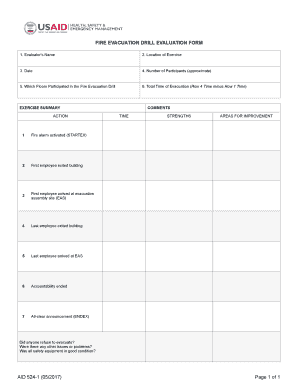
FIRE EVACUATION DRILL EVALUATION FORM


What is the FIRE EVACUATION DRILL EVALUATION FORM
The FIRE EVACUATION DRILL EVALUATION FORM is a critical document used by organizations to assess the effectiveness of their fire evacuation drills. This form captures essential feedback on the drill's execution, including participant behavior, timing, and overall adherence to safety protocols. By documenting these evaluations, businesses can identify areas for improvement and ensure compliance with safety regulations.
How to use the FIRE EVACUATION DRILL EVALUATION FORM
To effectively use the FIRE EVACUATION DRILL EVALUATION FORM, first ensure that all participants are familiar with the evacuation procedures prior to the drill. During the drill, an evaluator should observe the participants and record their actions on the form. Key aspects to note include the time taken for evacuation, any obstacles encountered, and the overall response of the team. After the drill, review the completed form to discuss findings and implement necessary improvements.
Key elements of the FIRE EVACUATION DRILL EVALUATION FORM
The FIRE EVACUATION DRILL EVALUATION FORM typically includes several key elements. These may consist of:
- Date and time of the drill
- Location of the drill
- Names of participants
- Time taken for evacuation
- Identification of any issues or challenges faced
- Feedback from participants
- Recommendations for future drills
These elements help organizations gain a comprehensive understanding of their fire drill performance and areas requiring attention.
Steps to complete the FIRE EVACUATION DRILL EVALUATION FORM
Completing the FIRE EVACUATION DRILL EVALUATION FORM involves several straightforward steps:
- Gather all necessary materials, including the evaluation form and a timer.
- Conduct the fire evacuation drill, ensuring all participants are aware of the procedures.
- As the drill progresses, observe and record key actions on the evaluation form.
- After the drill, review the form with the team, discussing observations and feedback.
- Compile the findings and develop an action plan for any identified improvements.
Legal use of the FIRE EVACUATION DRILL EVALUATION FORM
The FIRE EVACUATION DRILL EVALUATION FORM serves not only as a tool for improvement but also as a legal document that demonstrates compliance with safety regulations. In the United States, businesses are required by law to conduct regular fire drills and maintain records of these drills. Proper completion of this form can provide evidence of compliance during safety inspections or audits.
Examples of using the FIRE EVACUATION DRILL EVALUATION FORM
Organizations across various sectors utilize the FIRE EVACUATION DRILL EVALUATION FORM to enhance their safety protocols. For instance, schools may use the form to evaluate student responses during drills, while corporate offices might assess employee readiness and identify potential hazards in their evacuation routes. By analyzing the completed forms, these organizations can tailor their training and improve overall safety measures.
Quick guide on how to complete fire evacuation drill evaluation form
Complete FIRE EVACUATION DRILL EVALUATION FORM seamlessly on any device
Digital document management has gained traction among enterprises and individuals. It offers an ideal eco-conscious substitute for traditional printed and signed papers, as you can obtain the necessary form and securely archive it online. airSlate SignNow provides you with all the tools you require to create, modify, and eSign your documents swiftly without holdups. Manage FIRE EVACUATION DRILL EVALUATION FORM on any platform with airSlate SignNow Android or iOS applications and enhance any document-oriented process today.
The easiest way to modify and eSign FIRE EVACUATION DRILL EVALUATION FORM effortlessly
- Locate FIRE EVACUATION DRILL EVALUATION FORM and then click Get Form to begin.
- Utilize the tools we offer to finalize your document.
- Emphasize important sections of the documents or obscure sensitive information with tools that airSlate SignNow offers specifically for that purpose.
- Generate your eSignature using the Sign feature, which only takes a few seconds and has the same legal validity as a conventional wet ink signature.
- Review all the details and then click on the Done button to save your modifications.
- Choose how you wish to send your form, via email, text message (SMS), or invitation link, or download it to your computer.
Eliminate worries about lost or misplaced documents, tedious form searching, or errors that require printing fresh copies. airSlate SignNow addresses all your document management needs in just a few clicks from any device you prefer. Modify and eSign FIRE EVACUATION DRILL EVALUATION FORM and ensure excellent communication at every phase of the form preparation process with airSlate SignNow.
Create this form in 5 minutes or less
Create this form in 5 minutes!
How to create an eSignature for the fire evacuation drill evaluation form
How to create an electronic signature for a PDF online
How to create an electronic signature for a PDF in Google Chrome
How to create an e-signature for signing PDFs in Gmail
How to create an e-signature right from your smartphone
How to create an e-signature for a PDF on iOS
How to create an e-signature for a PDF on Android
People also ask
-
What information is included in an evacuation plan?
evacuation procedures including arrangements for assisting any hearing, vision or mobility-impaired people. a map of the workplace illustrating the location of fire protection equipment, emergency exits, assembly points. triggers and processes for advising neighbouring businesses about emergencies, and.
-
What is included in the documentation of a fire evacuation drill?
Your facility should have a fire drill document that captures all of the basic elements of compliance, including the following: Name and address of facility. Date and time of drill. Shift and quarter in which the drill is being conducted.
-
Which of the following should be included in the record of your emergency drills?
(4) All emergency drills must be documented and include the following minimum information; (a) who conducted the drill; (b) date and time of drill; (c) the number of adults and children present during the drill; (d) the length of time to evacuate; and (e) problems identified during the drill and corrective actions.
-
How to evaluate an evacuation drill?
Evacuation Drill Evaluation. ... Did occupants upon hearing the fire alarm system immediately begin to vacate the building as directed through established fire plans? ... Were doors and windows (if applicable) closed. ... Were exit doors and stairwells clear of.
-
Which things should you include in a fire drill report?
The results of the fire drill should be comprehensively recorded – In order to comply with all your legal requirements and contractual obligations. This involves documenting the details of the evacuation and clearly noting any issues that arose or inappropriate behaviours that were observed.
-
How to make a fire drill report?
An effective fire mock drill report should include: A summary of the fire mock drill procedure. Observations on how well the fire drill was executed. Identified strengths and weaknesses. Recommendations for improvement.
-
How to evaluate a fire drill?
Evaluating Fire Drills Feedback from Participants. Collect detailed feedback from building occupants. ... Performance Metrics. Evacuation Time: Measure how long it takes for everyone to evacuate the building. ... Observation Reports. ... Incident Simulations.
-
Which of the following are required as a record of a fire disaster drill?
The written emergency drill record must show the type of drill, date conducted, number of children and staff in attendance, and time taken for all individuals to complete the drill. No more than three fire drills may be substituted with emergency drills within a 12-month period.
Get more for FIRE EVACUATION DRILL EVALUATION FORM
- Crummey righ withdrawal primary form
- Medical aid application form
- Do not copy for future use forms are stg prorx optum com
- Medication prior authorization request form 612630451
- Medical approval form
- Reasons for submission please check one form
- Inpatient notice of discharge form behavioral health cigna healthspring
- Please note authorization request must home mynexus form
Find out other FIRE EVACUATION DRILL EVALUATION FORM
- Sign South Dakota Plumbing Emergency Contact Form Later
- Sign South Dakota Plumbing Emergency Contact Form Myself
- Help Me With Sign South Dakota Plumbing Emergency Contact Form
- How To Sign Arkansas Real Estate Confidentiality Agreement
- Sign Arkansas Real Estate Promissory Note Template Free
- How Can I Sign Arkansas Real Estate Operating Agreement
- Sign Arkansas Real Estate Stock Certificate Myself
- Sign California Real Estate IOU Safe
- Sign Connecticut Real Estate Business Plan Template Simple
- How To Sign Wisconsin Plumbing Cease And Desist Letter
- Sign Colorado Real Estate LLC Operating Agreement Simple
- How Do I Sign Connecticut Real Estate Operating Agreement
- Sign Delaware Real Estate Quitclaim Deed Secure
- Sign Georgia Real Estate Business Plan Template Computer
- Sign Georgia Real Estate Last Will And Testament Computer
- How To Sign Georgia Real Estate LLC Operating Agreement
- Sign Georgia Real Estate Residential Lease Agreement Simple
- Sign Colorado Sports Lease Agreement Form Simple
- How To Sign Iowa Real Estate LLC Operating Agreement
- Sign Iowa Real Estate Quitclaim Deed Free