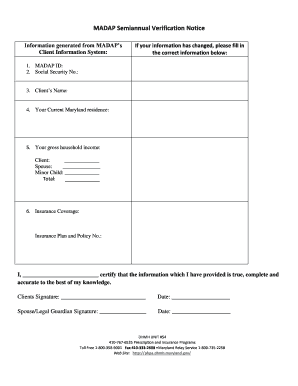
Madap Semi Annual Verification Form


What is the madap semi annual verification?
The madap semi annual verification is a crucial form used primarily for verifying the eligibility and compliance of participants in specific programs. This form is often required by organizations that manage assistance programs, ensuring that individuals meet the necessary criteria to continue receiving benefits. It serves as a formal declaration of a participant's current status, financial situation, and any changes that may affect their eligibility.
How to use the madap semi annual verification
Using the madap semi annual verification involves several steps to ensure accurate completion and submission. Participants must gather all relevant information, including personal data, financial records, and any other documentation required by the issuing organization. Once the necessary information is compiled, the form can be filled out electronically or in paper format. After completing the form, it should be submitted according to the specific guidelines provided by the organization, which may include online submission, mailing, or in-person delivery.
Steps to complete the madap semi annual verification
Completing the madap semi annual verification requires careful attention to detail. Follow these steps for successful completion:
- Gather all necessary documents, such as proof of income, residency, and any other relevant information.
- Read the instructions provided with the form to understand the requirements.
- Fill out the form accurately, ensuring all information is current and truthful.
- Review the completed form for any errors or omissions.
- Submit the form as instructed, ensuring it is sent before any deadlines.
Legal use of the madap semi annual verification
The madap semi annual verification is legally binding when completed correctly and submitted to the appropriate authority. It is essential to comply with all legal requirements, including accurate representation of information and adherence to submission guidelines. Failure to provide truthful information can result in penalties or loss of benefits, making it crucial for participants to understand the legal implications of their submissions.
Key elements of the madap semi annual verification
Several key elements must be included in the madap semi annual verification to ensure its validity:
- Personal Information: Full name, address, and contact details of the participant.
- Eligibility Information: Details regarding income, household size, and any changes in circumstances.
- Signature: A signature is often required to affirm the accuracy of the information provided.
- Date of Submission: The date the form is completed and submitted is crucial for compliance with deadlines.
Form Submission Methods
The madap semi annual verification can be submitted through various methods, depending on the requirements set by the issuing organization. Common submission methods include:
- Online: Many organizations allow for electronic submission via their websites, providing a quick and efficient option.
- Mail: Participants may choose to print the completed form and send it via postal service, ensuring it is mailed to the correct address.
- In-Person: Some organizations may require or allow participants to deliver the form directly to their offices.
Quick guide on how to complete madap semi annual verification
Complete Madap Semi Annual Verification effortlessly on any device
Digital document management has become increasingly popular among companies and individuals. It offers an ideal eco-friendly substitute for traditional printed and signed documents, as you can easily access the appropriate form and securely store it online. airSlate SignNow equips you with all the tools necessary to create, modify, and electronically sign your documents quickly without delays. Handle Madap Semi Annual Verification on any device using airSlate SignNow's Android or iOS applications and simplify any document-related process today.
The easiest way to modify and electronically sign Madap Semi Annual Verification effortlessly
- Obtain Madap Semi Annual Verification and press Get Form to begin.
- Take advantage of the tools we provide to complete your document.
- Emphasize important sections of your documents or redact sensitive data using the tools that airSlate SignNow provides specifically for that purpose.
- Generate your signature with the Sign tool, which takes mere moments and carries the same legal validity as a traditional wet ink signature.
- Review all the details and press the Done button to save your modifications.
- Select your preferred method to send your form, whether by email, text message (SMS), or invitation link, or download it to your computer.
Eliminate concerns about lost or misplaced documents, tedious form searching, or mistakes that necessitate creating new document copies. airSlate SignNow addresses all your document management requirements in just a few clicks from any device of your choice. Edit and electronically sign Madap Semi Annual Verification to ensure excellent communication at every stage of your document preparation process with airSlate SignNow.
Create this form in 5 minutes or less
Create this form in 5 minutes!
How to create an eSignature for the madap semi annual verification
How to create an electronic signature for a PDF online
How to create an electronic signature for a PDF in Google Chrome
How to create an e-signature for signing PDFs in Gmail
How to create an e-signature right from your smartphone
How to create an e-signature for a PDF on iOS
How to create an e-signature for a PDF on Android
People also ask
-
What is madap semi annual verification and why is it important?
Madap semi annual verification is a process designed to ensure compliance with regulatory standards for electronic signatures. It is important because it helps businesses maintain the integrity and legality of their documents, enhancing trust with clients and stakeholders.
-
How does airSlate SignNow facilitate madap semi annual verification?
AirSlate SignNow streamlines the madap semi annual verification process by providing automated reminders and easy access to verification records. This feature ensures your documents remain compliant without the hassle of manual tracking.
-
What are the pricing options for airSlate SignNow?
AirSlate SignNow offers competitive pricing plans that cater to various business needs, including options that specifically support the madap semi annual verification process. Customers can choose from monthly or annual subscriptions that provide flexibility and scalability.
-
Can airSlate SignNow integrate with other tools for madap semi annual verification?
Yes, airSlate SignNow seamlessly integrates with various applications and platforms, enhancing the madap semi annual verification workflow. These integrations simplify the document management process, allowing businesses to synchronize data across their favorite apps.
-
What features make airSlate SignNow suitable for madap semi annual verification?
AirSlate SignNow includes features like secure eSigning, document audit trails, and real-time tracking, which are essential for madap semi annual verification. These features ensure that all steps in the verification process are documented and easily accessible.
-
How can airSlate SignNow improve my business's efficiency regarding madap semi annual verification?
By using airSlate SignNow, businesses can signNowly reduce the time spent on document processing for madap semi annual verification. The user-friendly interface and automation features allow teams to focus on core tasks instead of bureaucratic paperwork.
-
Is it easy to use airSlate SignNow for madap semi annual verification?
Absolutely! AirSlate SignNow is known for its intuitive design, making the madap semi annual verification process straightforward for users. Even those with minimal technical experience can navigate the platform with ease.
Get more for Madap Semi Annual Verification
- Burning permit application hampton fire rescue town of form
- Puttingkidsfirst orgputting kids first form
- Credit application wajax form
- Removal of subject to clause and appointment of co form
- Fingerprint and photograph form
- Mini golf kids camp registration form
- Pedorthic assessment form bfootkneebackbbcomb
- Registration830 900am form
Find out other Madap Semi Annual Verification
- Electronic signature Louisiana Demand for Extension of Payment Date Simple
- Can I Electronic signature Louisiana Notice of Rescission
- Electronic signature Oregon Demand for Extension of Payment Date Online
- Can I Electronic signature Ohio Consumer Credit Application
- eSignature Georgia Junior Employment Offer Letter Later
- Electronic signature Utah Outsourcing Services Contract Online
- How To Electronic signature Wisconsin Debit Memo
- Electronic signature Delaware Junior Employment Offer Letter Later
- Electronic signature Texas Time Off Policy Later
- Electronic signature Texas Time Off Policy Free
- eSignature Delaware Time Off Policy Online
- Help Me With Electronic signature Indiana Direct Deposit Enrollment Form
- Electronic signature Iowa Overtime Authorization Form Online
- Electronic signature Illinois Employee Appraisal Form Simple
- Electronic signature West Virginia Business Ethics and Conduct Disclosure Statement Free
- Electronic signature Alabama Disclosure Notice Simple
- Electronic signature Massachusetts Disclosure Notice Free
- Electronic signature Delaware Drug Testing Consent Agreement Easy
- Electronic signature North Dakota Disclosure Notice Simple
- Electronic signature California Car Lease Agreement Template Free