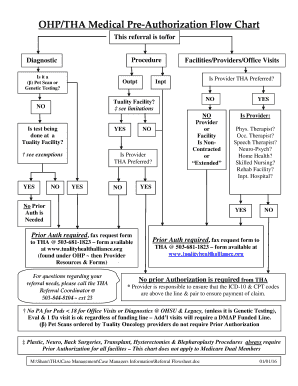
Referral Process for Medical Offices Form


What is the referral process for medical offices?
The referral process for medical offices is a structured method through which healthcare providers direct patients to specialists or other services for further evaluation or treatment. This process typically involves several key steps, including identifying the need for a referral, selecting an appropriate specialist, and ensuring that the necessary documentation is completed and submitted. The aim is to facilitate patient care while ensuring that all parties involved are informed and compliant with relevant healthcare regulations.
Steps to complete the referral process for medical offices
Completing the referral process for medical offices involves several critical steps:
- Identify the need for a referral: The primary care physician assesses the patient's condition and determines if a referral is necessary.
- Select a specialist: The physician chooses a qualified specialist based on the patient's needs, insurance coverage, and location.
- Obtain patient consent: The patient must agree to the referral and understand the reasons for it.
- Complete referral documentation: The physician fills out the necessary referral forms, which may include patient information, the reason for the referral, and any relevant medical history.
- Submit the referral: The completed referral form is sent to the specialist's office, often electronically, to ensure timely processing.
- Follow up: The primary care office should follow up with both the patient and the specialist to ensure the referral is completed and the patient receives the necessary care.
Legal use of the referral process for medical offices
The legal use of the referral process for medical offices is governed by various healthcare regulations, including HIPAA, which ensures patient privacy and data security. For a referral to be legally binding, it must include accurate patient information, a clear reason for the referral, and the proper signatures from the referring physician and the patient. Electronic documentation and signatures are valid as long as they comply with the ESIGN and UETA acts, which recognize eSignatures as legally equivalent to traditional handwritten signatures.
Key elements of the referral process for medical offices
Several key elements are essential to the referral process for medical offices:
- Patient information: Accurate and complete patient details are crucial for effective communication between providers.
- Reason for referral: Clearly stating the medical necessity for the referral helps specialists prepare for the patient's visit.
- Documentation: All relevant medical records and test results should accompany the referral to provide the specialist with a comprehensive understanding of the patient's condition.
- Insurance verification: Ensuring that the referral complies with the patient's insurance plan is vital for coverage and reimbursement.
How to use the referral process for medical offices
Using the referral process for medical offices effectively requires understanding the workflow and maintaining clear communication. Healthcare providers should establish protocols for initiating referrals, including standardized forms and electronic submission methods. Training staff on the importance of accurate documentation and timely follow-up can enhance the process. Additionally, utilizing digital solutions, such as eSignature platforms, can streamline the completion and submission of referral forms, ensuring compliance and efficiency.
Examples of using the referral process for medical offices
Examples of the referral process in action include:
- A primary care physician referring a patient with chronic pain to a pain management specialist for further evaluation and treatment options.
- A pediatrician referring a child to a pediatric cardiologist after detecting a heart murmur during a routine check-up.
- A general practitioner sending a patient to an orthopedist for an assessment following a sports injury.
Quick guide on how to complete referral process for medical offices
Easily Prepare Referral Process For Medical Offices on Any Device
Digital document management has gained popularity among businesses and individuals. It offers an excellent eco-friendly substitute for conventional printed and signed paperwork, allowing you to find the right template and securely store it online. airSlate SignNow provides all the resources you need to create, modify, and eSign your documents quickly and efficiently. Handle Referral Process For Medical Offices on any platform using airSlate SignNow's Android or iOS applications and enhance any document-focused activity today.
The easiest way to modify and eSign Referral Process For Medical Offices effortlessly
- Locate Referral Process For Medical Offices and click on Get Form to begin.
- Use our tools to complete your form.
- Emphasize important sections of the documents or redact sensitive information with tools that airSlate SignNow offers specifically for that purpose.
- Create your eSignature with the Sign tool, which takes mere seconds and holds the same legal validity as a traditional handwritten signature.
- Review the details and click on the Done button to save your modifications.
- Choose how you want to send your form, via email, SMS, or invitation link, or download it to your computer.
Eliminate the worry of lost or misplaced documents, tedious form searches, or errors that require printing new copies. airSlate SignNow meets your document management needs with just a few clicks from any device you prefer. Modify and eSign Referral Process For Medical Offices and ensure outstanding communication at every stage of the form preparation process with airSlate SignNow.
Create this form in 5 minutes or less
Create this form in 5 minutes!
How to create an eSignature for the referral process for medical offices
How to create an electronic signature for a PDF online
How to create an electronic signature for a PDF in Google Chrome
How to create an e-signature for signing PDFs in Gmail
How to create an e-signature right from your smartphone
How to create an e-signature for a PDF on iOS
How to create an e-signature for a PDF on Android
People also ask
-
What is a medical referral process flowchart?
A medical referral process flowchart is a visual representation outlining the steps involved in referring patients from one healthcare provider to another. It streamlines communication and enhances the efficiency of patient management. Utilizing a well-defined flowchart can signNowly improve the coordination of care.
-
How does airSlate SignNow support the medical referral process flowchart?
airSlate SignNow simplifies the medical referral process flowchart by providing an intuitive platform for eSigning and document management. Our solution enables healthcare providers to send, sign, and manage referral documents effortlessly, ensuring that the flow of referrals is as smooth as possible. This enhances patient care and keeps everyone informed throughout the process.
-
What are the key features of airSlate SignNow for handling medical referrals?
Key features of airSlate SignNow include eSignature capabilities, automated workflow processes, and advanced document tracking. These tools help streamline the medical referral process flowchart, enabling healthcare professionals to manage referrals without delay. Additionally, our platform offers secure storage and easy access to vital patient information.
-
How does airSlate SignNow make the medical referral process more efficient?
By utilizing airSlate SignNow, you can optimize the medical referral process flowchart through automation and efficient document handling. This means less time spent on unnecessary paperwork and more focus on patient care. With our user-friendly interface, healthcare providers can quickly complete referrals, ensuring timely access to treatment.
-
Is there a free trial available for airSlate SignNow?
Yes, airSlate SignNow offers a free trial for prospective customers interested in exploring its features, including the medical referral process flowchart capabilities. This trial allows you to experience the benefits of streamlined eSignature and document handling without any initial cost. Sign up today to assess how our solution fits your needs.
-
What pricing plans does airSlate SignNow offer?
airSlate SignNow provides multiple pricing plans designed to accommodate different business sizes and needs, including those requiring a medical referral process flowchart. Pricing is competitive and reflects the comprehensive features provided, allowing organizations to choose a plan that best fits their workflow requirements and budget.
-
Can airSlate SignNow integrate with existing healthcare systems?
Absolutely! airSlate SignNow offers integrations with various healthcare systems and applications, which can further enhance your medical referral process flowchart. Whether you're using EHR systems or patient management software, our platform can adapt to your existing tools seamlessly, enabling a smoother workflow.
Get more for Referral Process For Medical Offices
- Corporate ampamp commercial financial services agreement form
- Form pcr political contribution refund application
- Get mn form mwr reciprocity exemptionaffidavit of
- W 4mn minnesota withholding allowanceexemption certificate form
- Insurance premium tax surplus linespurchasing groups form
- Form pfs personal financial statement instruction guide
- M15 underpayment of estimated income tax for individuals form
- Minnesota m8 form fill out and sign
Find out other Referral Process For Medical Offices
- Sign Wyoming Tenant lease agreement Now
- Sign Florida Contract Safe
- Sign Nebraska Contract Safe
- How To Sign North Carolina Contract
- How Can I Sign Alabama Personal loan contract template
- Can I Sign Arizona Personal loan contract template
- How To Sign Arkansas Personal loan contract template
- Sign Colorado Personal loan contract template Mobile
- How Do I Sign Florida Personal loan contract template
- Sign Hawaii Personal loan contract template Safe
- Sign Montana Personal loan contract template Free
- Sign New Mexico Personal loan contract template Myself
- Sign Vermont Real estate contracts Safe
- Can I Sign West Virginia Personal loan contract template
- How Do I Sign Hawaii Real estate sales contract template
- Sign Kentucky New hire forms Myself
- Sign Alabama New hire packet Online
- How Can I Sign California Verification of employment form
- Sign Indiana Home rental application Online
- Sign Idaho Rental application Free