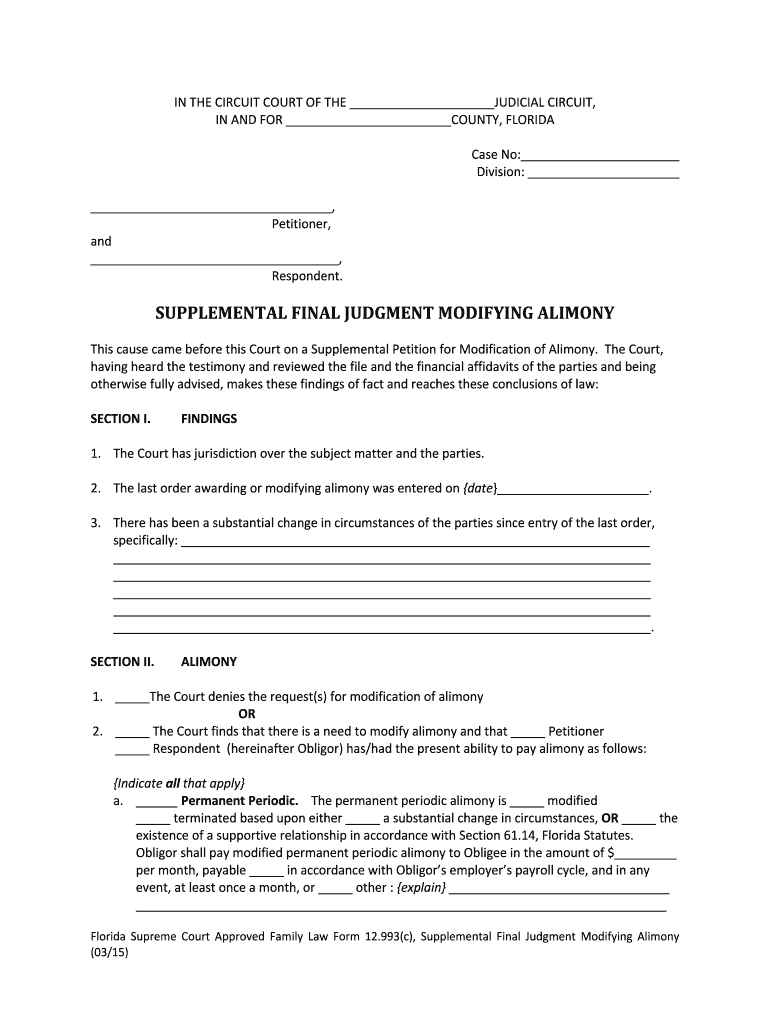
SUPPLEMENTAL FINAL JUDGMENT MODIFYING ALIMONY Form


What is the Supplemental Final Judgment Modifying Alimony
The Supplemental Final Judgment Modifying Alimony is a legal document used in family law to modify existing alimony agreements. This form serves to officially alter the terms of alimony payments, which may be necessary due to changes in circumstances such as income, employment status, or other relevant factors affecting the financial situation of either party. It is essential for ensuring that the alimony arrangement remains fair and appropriate given the current circumstances.
Steps to Complete the Supplemental Final Judgment Modifying Alimony
Completing the Supplemental Final Judgment Modifying Alimony involves several key steps. First, gather all relevant financial documents, including income statements, tax returns, and any other evidence that supports your request for modification. Next, accurately fill out the form, ensuring that all required information is included. It is crucial to clearly state the reasons for the modification and provide supporting documentation. After completing the form, review it for accuracy and completeness before signing. Finally, submit the form to the appropriate court or agency, following any specific filing instructions provided by your jurisdiction.
Legal Use of the Supplemental Final Judgment Modifying Alimony
This form is legally binding once properly executed and filed with the court. It is essential to comply with all legal requirements to ensure that the modification is recognized and enforceable. The Supplemental Final Judgment Modifying Alimony must be signed by both parties involved, and in some cases, may require notarization. Courts typically review the submitted documents to confirm that the modification is justified based on the evidence provided, and they may schedule a hearing if necessary.
State-Specific Rules for the Supplemental Final Judgment Modifying Alimony
Each state in the U.S. has its own rules and regulations governing alimony modifications. It is important to be aware of the specific requirements in your state, as they can vary significantly. Some states may have specific forms that must be used, while others may require additional documentation or have unique filing procedures. Familiarizing yourself with your state's laws can help ensure that your Supplemental Final Judgment Modifying Alimony is completed correctly and accepted by the court.
Required Documents for the Supplemental Final Judgment Modifying Alimony
When filing the Supplemental Final Judgment Modifying Alimony, certain documents are typically required to support your request. These may include:
- Proof of income, such as pay stubs or tax returns
- Documentation of any changes in financial circumstances
- Previous alimony agreements or court orders
- Any other relevant financial records that demonstrate the need for modification
Having these documents ready can facilitate a smoother process and help substantiate your claims for modification.
How to Use the Supplemental Final Judgment Modifying Alimony
Using the Supplemental Final Judgment Modifying Alimony effectively requires understanding its purpose and the process involved. After completing the form, it should be filed with the appropriate court. Depending on your jurisdiction, you may need to serve a copy of the filed document to the other party involved in the original alimony agreement. It is also advisable to keep copies of all documents for your records. If the court schedules a hearing, be prepared to present your case and any supporting evidence to justify the modification.
Quick guide on how to complete supplemental final judgment modifying alimony
Complete SUPPLEMENTAL FINAL JUDGMENT MODIFYING ALIMONY effortlessly on any device
Online document management has gained popularity among businesses and individuals. It offers an ideal eco-friendly substitute for traditional printed and signed paperwork, as you can easily find the correct form and securely store it online. airSlate SignNow provides you with all the resources needed to create, modify, and eSign your documents promptly without delays. Handle SUPPLEMENTAL FINAL JUDGMENT MODIFYING ALIMONY on any platform using airSlate SignNow's Android or iOS applications and enhance any document-driven process today.
How to modify and eSign SUPPLEMENTAL FINAL JUDGMENT MODIFYING ALIMONY with ease
- Find SUPPLEMENTAL FINAL JUDGMENT MODIFYING ALIMONY and click on Get Form to begin.
- Utilize the tools we offer to complete your document.
- Emphasize important sections of the documents or obscure sensitive details with tools specifically designed for that purpose by airSlate SignNow.
- Generate your signature using the Sign tool, which takes mere seconds and holds the same legal validity as a traditional wet ink signature.
- Verify all the details and click on the Done button to save your changes.
- Decide how you want to send your form, whether by email, SMS, or invitation link, or download it to your computer.
Put aside concerns about lost or misplaced documents, tedious form searches, or errors that require printing new document copies. airSlate SignNow fulfills your document management needs in just a few clicks from any device you prefer. Edit and eSign SUPPLEMENTAL FINAL JUDGMENT MODIFYING ALIMONY and ensure outstanding communication at any stage of the form preparation process with airSlate SignNow.
Create this form in 5 minutes or less
Create this form in 5 minutes!
People also ask
-
What is a Supplemental Final Judgment Modifying Alimony?
A Supplemental Final Judgment Modifying Alimony is a court order that adjusts or changes the terms of previously established alimony payments. This modification can occur due to changes in circumstances for either party, such as income changes or the recipient's needs. It's important to document this process effectively using digital tools like airSlate SignNow.
-
How does airSlate SignNow simplify the process of creating a Supplemental Final Judgment Modifying Alimony?
airSlate SignNow offers an intuitive platform that allows users to easily draft, send, and eSign documents needed for a Supplemental Final Judgment Modifying Alimony. Our user-friendly interface reduces the time spent on paperwork, making it straightforward for both parties to understand and agree to the modifications.
-
Is there a cost associated with using airSlate SignNow for alimony modification documents?
Yes, airSlate SignNow is a cost-effective solution for managing legal documents like a Supplemental Final Judgment Modifying Alimony. We offer flexible pricing plans based on your needs, ensuring you get the features you require at a budget-friendly price.
-
Can I integrate airSlate SignNow with other software I use for legal matters?
Absolutely! airSlate SignNow integrates seamlessly with various platforms, allowing you to streamline your legal workflows while handling a Supplemental Final Judgment Modifying Alimony. This enhances productivity by enabling you to manage all your documents in one place.
-
What are the benefits of using airSlate SignNow for legal documents?
Using airSlate SignNow for legal documents, including a Supplemental Final Judgment Modifying Alimony, offers benefits such as enhanced security, real-time tracking, and easy collaboration. This reduces the risk of errors and ensures that all parties can stay updated on the document's status.
-
How can I get started with airSlate SignNow for my alimony adjustments?
Getting started with airSlate SignNow is easy! Simply sign up for an account, explore our templates for Supplemental Final Judgment Modifying Alimony, and customize them as needed. Our support team is also available to guide you through the process.
-
Are digital signatures accepted for a Supplemental Final Judgment Modifying Alimony?
Yes, digital signatures are legally accepted for a Supplemental Final Judgment Modifying Alimony in many jurisdictions. airSlate SignNow ensures that your electronically signed documents comply with legal standards, providing peace of mind for both parties.
Get more for SUPPLEMENTAL FINAL JUDGMENT MODIFYING ALIMONY
- Cp form
- International women of color toolkit zeta phi beta sorority inc zphibmaryland form
- To download form w 9s ecsi ecsi
- A copy of the hardship review application nassau county nassaucountyny form
- Mydhr 401421594 form
- Patient bill of rights inservice tlay healthcare form
- Town of trumbull dog license application form
- Cto contract template form
Find out other SUPPLEMENTAL FINAL JUDGMENT MODIFYING ALIMONY
- Electronic signature Connecticut Award Nomination Form Fast
- eSignature South Dakota Apartment lease agreement template Free
- eSignature Maine Business purchase agreement Simple
- eSignature Arizona Generic lease agreement Free
- eSignature Illinois House rental agreement Free
- How To eSignature Indiana House rental agreement
- Can I eSignature Minnesota House rental lease agreement
- eSignature Missouri Landlord lease agreement Fast
- eSignature Utah Landlord lease agreement Simple
- eSignature West Virginia Landlord lease agreement Easy
- How Do I eSignature Idaho Landlord tenant lease agreement
- eSignature Washington Landlord tenant lease agreement Free
- eSignature Wisconsin Landlord tenant lease agreement Online
- eSignature Wyoming Landlord tenant lease agreement Online
- How Can I eSignature Oregon lease agreement
- eSignature Washington Lease agreement form Easy
- eSignature Alaska Lease agreement template Online
- eSignature Alaska Lease agreement template Later
- eSignature Massachusetts Lease agreement template Myself
- Can I eSignature Arizona Loan agreement