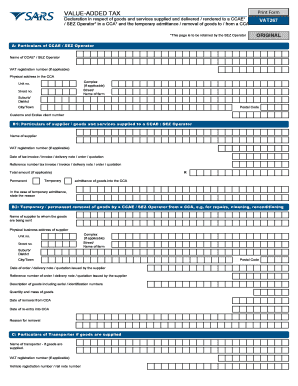
Confirmation of Diagnosis of Disability Form


Understanding the Confirmation of Diagnosis of Disability Form
The confirmation of diagnosis of disability form is a crucial document used to verify an individual's disability status. This form is often required by various institutions, including insurance companies and government agencies, to assess eligibility for benefits or services. The form typically includes personal information, details about the diagnosis, and the healthcare provider's certification. It serves as an official record that can influence decisions regarding disability claims and support services.
How to Obtain the Confirmation of Diagnosis of Disability Form
To obtain the confirmation of diagnosis of disability form in Indiana, individuals can typically request it from their healthcare provider. Many medical offices have standardized forms available for patients. Additionally, some organizations that specialize in disability services may provide templates or guidance on how to complete the form. It is essential to ensure that the form is filled out accurately to avoid delays in processing claims.
Steps to Complete the Confirmation of Diagnosis of Disability Form
Completing the confirmation of diagnosis of disability form involves several key steps:
- Gather necessary personal information, including name, address, and date of birth.
- Provide details about the disability, including the nature of the condition and its impact on daily activities.
- Have a qualified healthcare provider complete the certification section, including their professional credentials and signature.
- Review the form for accuracy and completeness before submission.
Legal Use of the Confirmation of Diagnosis of Disability Form
The confirmation of diagnosis of disability form holds legal significance as it is often required to validate claims for disability benefits. When completed correctly, it can serve as a legally binding document that supports an individual's eligibility for assistance. Compliance with relevant laws and regulations, such as the Americans with Disabilities Act (ADA), is crucial to ensure the form's acceptance by authorities and organizations.
Key Elements of the Confirmation of Diagnosis of Disability Form
Several key elements are essential for the confirmation of diagnosis of disability form to be effective:
- Personal Information: Accurate identification details of the individual seeking confirmation.
- Diagnosis Details: A clear description of the medical condition and its implications.
- Healthcare Provider Certification: Signature and credentials of the medical professional validating the diagnosis.
- Date of Completion: The date when the form was filled out and signed.
State-Specific Rules for the Confirmation of Diagnosis of Disability Form
In Indiana, there may be specific regulations governing the use of the confirmation of diagnosis of disability form. It is important to be aware of any state-specific guidelines that dictate how the form should be completed and submitted. These rules can vary based on the agency or organization requesting the form, so individuals should consult the relevant authority to ensure compliance.
Quick guide on how to complete confirmation of diagnosis of disability form
Complete Confirmation Of Diagnosis Of Disability Form effortlessly on any device
Online document management has gained popularity among companies and individuals. It offers an ideal environmentally friendly substitute for traditional printed and signed documents, allowing you to access the necessary form and securely store it online. airSlate SignNow provides you with all the resources you need to create, modify, and eSign your documents swiftly without complications. Manage Confirmation Of Diagnosis Of Disability Form on any device with airSlate SignNow Android or iOS applications and simplify any document-related task today.
How to alter and eSign Confirmation Of Diagnosis Of Disability Form with ease
- Find Confirmation Of Diagnosis Of Disability Form and click Get Form to begin.
- Use the resources we offer to complete your form.
- Emphasize important sections of the documents or obscure sensitive information with tools that airSlate SignNow provides specifically for that purpose.
- Create your eSignature using the Sign tool, which takes just seconds and holds the same legal validity as a conventional wet ink signature.
- Review the information and then click on the Done button to save your changes.
- Choose how you want to send your form, via email, SMS, or invitation link, or download it to your computer.
Forget about lost or misplaced files, tedious form searching, or mistakes that require printing new document copies. airSlate SignNow fulfills your document management needs in just a few clicks from any device you prefer. Modify and eSign Confirmation Of Diagnosis Of Disability Form and ensure excellent communication at every stage of the form preparation process with airSlate SignNow.
Create this form in 5 minutes or less
Create this form in 5 minutes!
How to create an eSignature for the confirmation of diagnosis of disability form
How to create an electronic signature for a PDF online
How to create an electronic signature for a PDF in Google Chrome
How to create an e-signature for signing PDFs in Gmail
How to create an e-signature right from your smartphone
How to create an e-signature for a PDF on iOS
How to create an e-signature for a PDF on Android
People also ask
-
What is a confirmation of diagnosis of disability form?
A confirmation of diagnosis of disability form is a critical document used to validate an individual's disability status. This form typically provides essential information regarding the diagnosis and is often required for access to benefits or services. Using airSlate SignNow, you can easily create and send this form for electronic signatures, streamlining the process.
-
How does airSlate SignNow help with the confirmation of diagnosis of disability form?
airSlate SignNow simplifies the creation and signing of the confirmation of diagnosis of disability form through its intuitive platform. Users can easily customize templates, add necessary fields, and send the form for signatures in just a few clicks. This ensures a fast, efficient process for both healthcare providers and recipients.
-
Is there a cost associated with using airSlate SignNow for the confirmation of diagnosis of disability form?
Yes, there is a cost associated with using airSlate SignNow, but it is designed to be affordable and cost-effective for businesses. Different pricing plans are available to meet various needs, allowing users to choose the best option for handling multiple confirmation of diagnosis of disability forms. Our pricing reflects our commitment to providing value for efficient document management.
-
What features can I expect when using airSlate SignNow for my confirmation of diagnosis of disability form?
When using airSlate SignNow for your confirmation of diagnosis of disability form, you can expect features like customizable templates, electronic signatures, document tracking, and secure cloud storage. These features enable seamless collaboration and ensure that all parties can access the form anytime. Additionally, the platform provides audit trails for compliance purposes.
-
Are there benefits to using airSlate SignNow for handling the confirmation of diagnosis of disability form?
Absolutely! Using airSlate SignNow for the confirmation of diagnosis of disability form accelerates the signing process, reduces paperwork, and minimizes delays. The platform also enhances security and organization of sensitive information, providing peace of mind for users. Ultimately, these benefits result in a more streamlined experience for all parties involved.
-
Can I integrate airSlate SignNow with other applications for the confirmation of diagnosis of disability form?
Yes, airSlate SignNow offers integrations with various applications, enhancing its functionality for managing the confirmation of diagnosis of disability form. You can connect to popular platforms like Google Drive, Salesforce, and more for better document management and workflow efficiency. This flexibility makes managing your forms even easier.
-
How secure is the confirmation of diagnosis of disability form processed through airSlate SignNow?
The security of the confirmation of diagnosis of disability form processed through airSlate SignNow is a top priority. The platform uses advanced encryption protocols to protect your data throughout the signing process. Additionally, features like two-factor authentication and secure cloud storage further safeguard sensitive information against unauthorized access.
Get more for Confirmation Of Diagnosis Of Disability Form
- Form 4 proposed dissolution resolution statement legal fill
- Fl030 form
- Sample form ot texas annulment form how to fill form
- Csuuc igetc certification pierce college piercecollege form
- Ve sac form continental testing services
- Continental testing form
- On site rental relations form
- Miscellaneous building permit application miscellaneous building permit application hiltonheadislandsc form
Find out other Confirmation Of Diagnosis Of Disability Form
- Electronic signature California Toll Manufacturing Agreement Now
- How Do I Electronic signature Kansas Toll Manufacturing Agreement
- Can I Electronic signature Arizona Warranty Deed
- How Can I Electronic signature Connecticut Warranty Deed
- How To Electronic signature Hawaii Warranty Deed
- Electronic signature Oklahoma Warranty Deed Myself
- Can I Electronic signature Texas Warranty Deed
- How To Electronic signature Arkansas Quitclaim Deed
- Electronic signature Washington Toll Manufacturing Agreement Simple
- Can I Electronic signature Delaware Quitclaim Deed
- Electronic signature Iowa Quitclaim Deed Easy
- Electronic signature Kentucky Quitclaim Deed Safe
- Electronic signature Maine Quitclaim Deed Easy
- How Can I Electronic signature Montana Quitclaim Deed
- How To Electronic signature Pennsylvania Quitclaim Deed
- Electronic signature Utah Quitclaim Deed Now
- How To Electronic signature West Virginia Quitclaim Deed
- Electronic signature Indiana Postnuptial Agreement Template Later
- Electronic signature New York Postnuptial Agreement Template Secure
- How Can I Electronic signature Colorado Prenuptial Agreement Template