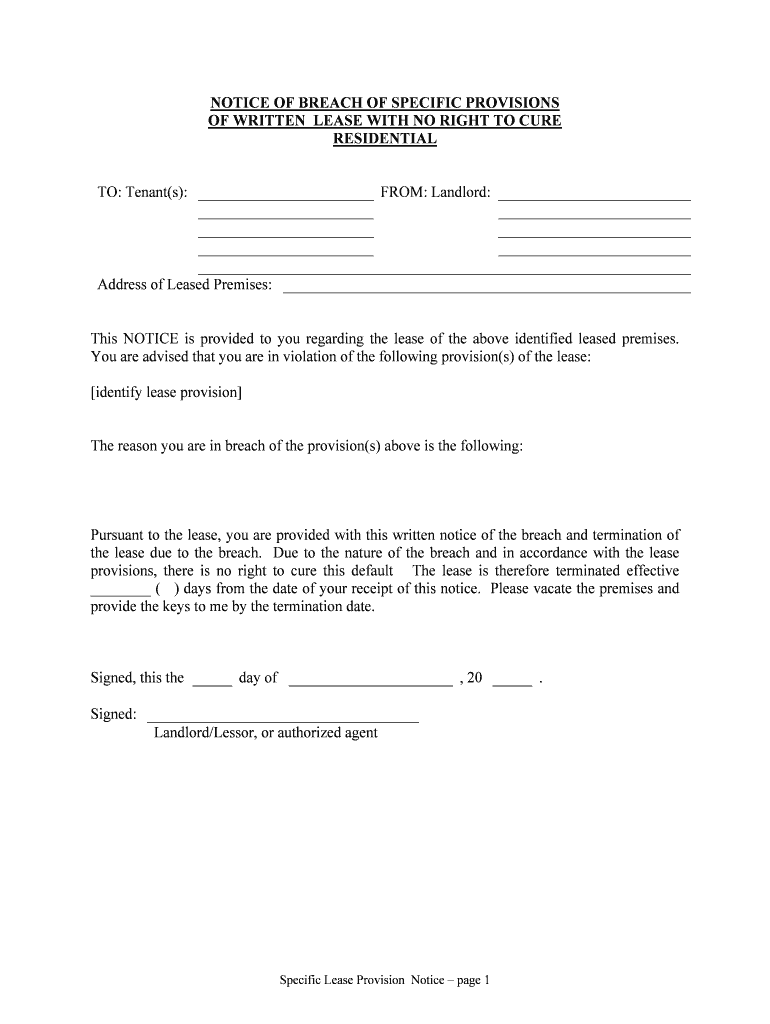
Commercial Tenancies in Ontario All Ontario Form


What is the Commercial Tenancies In Ontario All Ontario
The Commercial Tenancies in Ontario All Ontario form is a legal document that governs the relationship between landlords and tenants in commercial properties across Ontario. This form outlines the rights and responsibilities of both parties, ensuring that the terms of the lease are clear and enforceable. It is essential for businesses operating in rented spaces to understand this form, as it provides a framework for resolving disputes and managing lease agreements effectively.
Key elements of the Commercial Tenancies In Ontario All Ontario
Several key elements define the Commercial Tenancies in Ontario All Ontario form. These include:
- Lease Duration: Specifies the length of the lease agreement.
- Rent Amount: Details the rent payable, including any increases over time.
- Use of Premises: Outlines the permitted uses of the property, ensuring compliance with zoning laws.
- Maintenance Responsibilities: Clarifies which party is responsible for maintenance and repairs.
- Termination Clauses: Defines the conditions under which the lease can be terminated by either party.
Steps to complete the Commercial Tenancies In Ontario All Ontario
Completing the Commercial Tenancies in Ontario All Ontario form involves several steps to ensure accuracy and compliance. Follow these steps:
- Gather Information: Collect all necessary details about the property, landlord, and tenant.
- Fill Out the Form: Complete each section of the form accurately, ensuring all information is current.
- Review Terms: Carefully review the lease terms to ensure they reflect the agreement between both parties.
- Obtain Signatures: Both parties must sign the document to validate the lease agreement.
- Store Securely: Keep a copy of the signed form in a safe place for future reference.
Legal use of the Commercial Tenancies In Ontario All Ontario
The legal use of the Commercial Tenancies in Ontario All Ontario form is crucial for establishing a binding lease agreement. To be legally enforceable, the form must comply with applicable laws, including the Commercial Tenancies Act. This ensures that both parties understand their rights and obligations. Additionally, using an electronic signature solution can enhance the legal standing of the document, provided it meets the requirements of relevant eSignature laws.
How to use the Commercial Tenancies In Ontario All Ontario
Using the Commercial Tenancies in Ontario All Ontario form effectively involves understanding its structure and purpose. Start by identifying the specific terms that apply to your lease situation. Utilize the form to negotiate lease terms with your landlord, ensuring that all agreements are documented. Once both parties agree, complete the form and sign it. This creates a legally binding contract that protects the interests of both the landlord and tenant.
Examples of using the Commercial Tenancies In Ontario All Ontario
There are various scenarios where the Commercial Tenancies in Ontario All Ontario form is utilized:
- Retail Spaces: A business renting a storefront will use this form to outline lease terms with the property owner.
- Office Leases: Companies leasing office space will rely on this form to establish their rental agreements.
- Industrial Properties: Businesses operating in warehouses or manufacturing facilities will use this form to define their lease terms.
Quick guide on how to complete commercial tenancies in ontario all ontario
Fill out Commercial Tenancies In Ontario All Ontario effortlessly on any gadget
Digital document administration has gained immense traction among businesses and individuals alike. It serves as an ideal environmentally friendly alternative to traditional printed and signed documents, allowing you to access the necessary form and securely store it online. airSlate SignNow equips you with all the resources you require to create, modify, and eSign your documents promptly without interruptions. Manage Commercial Tenancies In Ontario All Ontario on any device with airSlate SignNow's Android or iOS applications and simplify any document-related task today.
How to edit and eSign Commercial Tenancies In Ontario All Ontario seamlessly
- Find Commercial Tenancies In Ontario All Ontario and click Get Form to begin.
- Make use of the tools we provide to finalize your document.
- Emphasize vital sections of the documents or redact sensitive information using tools specially designed by airSlate SignNow for that purpose.
- Create your eSignature with the Sign feature, which takes mere seconds and holds the same legal validity as a conventional wet ink signature.
- Review all the information and click on the Done button to preserve your changes.
- Select your preferred method to share your form, whether by email, SMS, or invitation link, or download it to your computer.
No more dealing with lost or misplaced files, tedious form searching, or mistakes that necessitate printing new document copies. airSlate SignNow addresses all your document management needs in just a few clicks from any device you choose. Edit and eSign Commercial Tenancies In Ontario All Ontario to maintain excellent communication at every stage of your form preparation process with airSlate SignNow.
Create this form in 5 minutes or less
Create this form in 5 minutes!
People also ask
-
What are the benefits of eSigning documents for Commercial Tenancies In Ontario All Ontario?
eSigning documents for Commercial Tenancies In Ontario All Ontario offers numerous benefits including faster transaction times, reduced printing costs, and improved document security. With airSlate SignNow, businesses can ensure that their agreements are legally binding and easily accessible, streamlining the signing process for all parties involved.
-
How does airSlate SignNow handle pricing for Commercial Tenancies In Ontario All Ontario?
airSlate SignNow offers competitive pricing plans tailored for businesses dealing with Commercial Tenancies In Ontario All Ontario. Our plans include a range of features that cater to different business sizes, enabling you to choose the best fit for your needs without compromising on quality.
-
What features does airSlate SignNow provide for managing Commercial Tenancies In Ontario All Ontario?
AirSlate SignNow provides various features such as customizable templates and advanced document tracking for managing Commercial Tenancies In Ontario All Ontario. These functionalities help businesses automate their signing processes and maintain a clear audit trail for compliance and record-keeping purposes.
-
Can I use airSlate SignNow for multiple users involved in Commercial Tenancies In Ontario All Ontario?
Yes, airSlate SignNow supports multiple user access for Commercial Tenancies In Ontario All Ontario, allowing teams to collaborate effectively. This feature enhances productivity by enabling all stakeholders to work on documents simultaneously, making contract management seamless and efficient.
-
Is airSlate SignNow compliant with regulations concerning Commercial Tenancies In Ontario All Ontario?
Absolutely, airSlate SignNow is compliant with all necessary regulations concerning Commercial Tenancies In Ontario All Ontario. We adhere to electronic signature laws and data security standards to ensure that your documents remain legally valid and secure.
-
What integrations does airSlate SignNow offer for businesses handling Commercial Tenancies In Ontario All Ontario?
airSlate SignNow offers a range of integrations with popular applications, enhancing your workflow for Commercial Tenancies In Ontario All Ontario. This includes CRM systems, document management tools, and cloud storage platforms, ensuring a seamless experience across your existing tools.
-
How can airSlate SignNow improve document security for Commercial Tenancies In Ontario All Ontario?
AirSlate SignNow enhances document security for Commercial Tenancies In Ontario All Ontario by using encryption and secure access protocols. With features like two-factor authentication and audit trails, you can ensure that your sensitive documents are protected against unauthorized access.
Get more for Commercial Tenancies In Ontario All Ontario
Find out other Commercial Tenancies In Ontario All Ontario
- eSignature Business Operations Document Washington Now
- How To eSignature Maine Construction Confidentiality Agreement
- eSignature Maine Construction Quitclaim Deed Secure
- eSignature Louisiana Construction Affidavit Of Heirship Simple
- eSignature Minnesota Construction Last Will And Testament Online
- eSignature Minnesota Construction Last Will And Testament Easy
- How Do I eSignature Montana Construction Claim
- eSignature Construction PPT New Jersey Later
- How Do I eSignature North Carolina Construction LLC Operating Agreement
- eSignature Arkansas Doctors LLC Operating Agreement Later
- eSignature Tennessee Construction Contract Safe
- eSignature West Virginia Construction Lease Agreement Myself
- How To eSignature Alabama Education POA
- How To eSignature California Education Separation Agreement
- eSignature Arizona Education POA Simple
- eSignature Idaho Education Lease Termination Letter Secure
- eSignature Colorado Doctors Business Letter Template Now
- eSignature Iowa Education Last Will And Testament Computer
- How To eSignature Iowa Doctors Business Letter Template
- Help Me With eSignature Indiana Doctors Notice To Quit