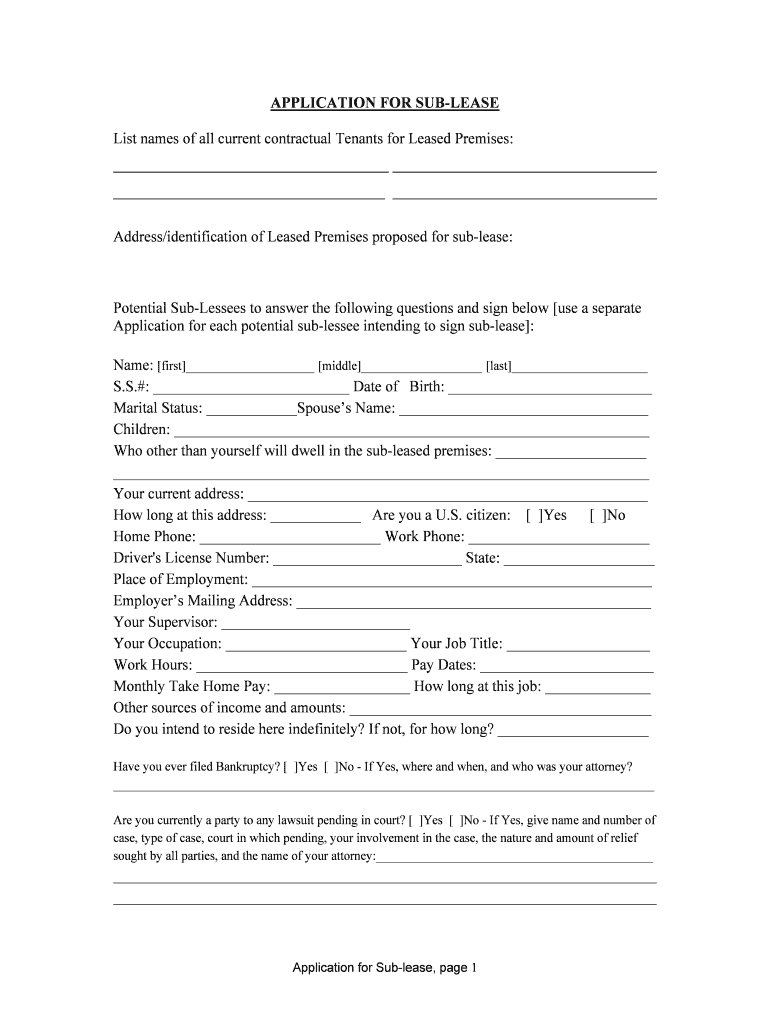
Potential Sub Lessees to Answer the Following Questions and Sign below Use a Separate Form


What is the Potential Sub Lessees To Answer The Following Questions And Sign Below Use A Separate
The form titled "Potential Sub Lessees To Answer The Following Questions And Sign Below Use A Separate" is designed to gather essential information from potential sub lessees. This form typically includes inquiries related to the sub lessee’s background, financial stability, and rental history. It serves as a preliminary screening tool for landlords or property managers to assess the suitability of applicants before entering into a sublease agreement.
Steps to complete the Potential Sub Lessees To Answer The Following Questions And Sign Below Use A Separate
Completing the form involves several straightforward steps. First, ensure that you have all necessary personal information at hand, such as your current address, employment details, and references. Next, carefully read each question and provide accurate responses. After filling out the form, review your answers for any errors or omissions. Finally, sign and date the form to validate your submission, ensuring that you comply with any specific instructions provided by the landlord or property manager.
Legal use of the Potential Sub Lessees To Answer The Following Questions And Sign Below Use A Separate
This form is legally binding when completed and signed correctly. For it to be valid, it must meet the requirements set forth by eSignature laws such as the ESIGN Act and UETA. These laws establish that electronic signatures hold the same legal weight as traditional handwritten signatures, provided that both parties consent to use electronic means for the transaction. It is crucial to ensure that all information is accurate and that the form is signed by all required parties to uphold its legal standing.
Key elements of the Potential Sub Lessees To Answer The Following Questions And Sign Below Use A Separate
Key elements of this form include personal identification details, employment verification, and rental history. Additionally, it may require financial disclosures, such as income and credit information, to assess the applicant's ability to fulfill lease obligations. A section for references may also be included, allowing landlords to contact previous landlords or employers for further verification of the applicant's reliability.
State-specific rules for the Potential Sub Lessees To Answer The Following Questions And Sign Below Use A Separate
Each state may have specific regulations governing the subleasing process, including the information required on the form and the rights of both landlords and sub lessees. It is important for applicants to familiarize themselves with their state's laws to ensure compliance. For instance, some states may require additional disclosures or have specific guidelines regarding security deposits and lease terms. Understanding these nuances can help avoid potential legal issues.
Examples of using the Potential Sub Lessees To Answer The Following Questions And Sign Below Use A Separate
This form can be utilized in various scenarios, such as when a tenant wishes to sublet their apartment while traveling for an extended period or when a roommate moves out and seeks a replacement. In each case, the form helps ensure that all parties involved are informed and agree to the terms of the sublease. It also serves to protect the interests of the original tenant and the landlord by providing a clear record of the sub lessee’s qualifications.
Quick guide on how to complete potential sub lessees to answer the following questions and sign below use a separate
Complete Potential Sub Lessees To Answer The Following Questions And Sign Below Use A Separate effortlessly on any device
Online document management has become increasingly favored by companies and individuals alike. It serves as an ideal eco-friendly alternative to traditional printed and signed documents, allowing you to obtain the correct form and securely store it online. airSlate SignNow equips you with all the necessary tools to create, edit, and electronically sign your documents swiftly without delays. Manage Potential Sub Lessees To Answer The Following Questions And Sign Below Use A Separate on any platform with the airSlate SignNow Android or iOS applications and enhance any document-centric process today.
The easiest way to edit and electronically sign Potential Sub Lessees To Answer The Following Questions And Sign Below Use A Separate with ease
- Locate Potential Sub Lessees To Answer The Following Questions And Sign Below Use A Separate and click Get Form to begin.
- Use the tools we provide to fill out your form.
- Emphasize essential sections of your documents or redact sensitive information using the tools that airSlate SignNow offers specifically for this purpose.
- Generate your signature with the Sign tool, which takes seconds and has the same legal validity as a traditional wet ink signature.
- Review the details and click on the Done button to save your modifications.
- Select how you wish to share your form, via email, text message (SMS), or invitation link, or download it to your computer.
Forget about lost or misplaced documents, tedious form hunting, or mistakes that necessitate printing new document copies. airSlate SignNow addresses all your document management needs in just a few clicks from any device you choose. Modify and electronically sign Potential Sub Lessees To Answer The Following Questions And Sign Below Use A Separate to guarantee outstanding communication at every stage of the form preparation process with airSlate SignNow.
Create this form in 5 minutes or less
Create this form in 5 minutes!
People also ask
-
What features does airSlate SignNow offer for potential sub lessees?
airSlate SignNow provides a variety of features, such as document templates, eSigning capabilities, and secure cloud storage. These tools enable potential sub lessees to answer the following questions and sign below using a separate document, streamlining the leasing process.
-
How does pricing work for airSlate SignNow?
airSlate SignNow offers flexible pricing options tailored to different business needs. Potential sub lessees can answer the following questions and sign below using a separate plan that fits their budget, ensuring an affordable solution for all document management needs.
-
Is airSlate SignNow secure for sensitive documents?
Yes, airSlate SignNow employs advanced security measures to protect all sensitive documents. Potential sub lessees can answer the following questions and sign below using a separate, secure platform to ensure their information is safe during the signing process.
-
Can airSlate SignNow integrate with other tools and software?
Absolutely! airSlate SignNow integrates seamlessly with popular applications like Google Drive, Dropbox, and CRM software. This allows potential sub lessees to answer the following questions and sign below using a separate workflow that fits into their existing toolset.
-
What benefits can potential sub lessees expect from using airSlate SignNow?
Using airSlate SignNow simplifies the document signing process, making it faster and more efficient for everyone involved. Potential sub lessees can answer the following questions and sign below using a separate platform that boosts productivity and reduces paperwork hassles.
-
How user-friendly is the airSlate SignNow platform?
The airSlate SignNow platform is designed for ease of use, making it accessible to users of all technical skill levels. Potential sub lessees can answer the following questions and sign below using a separate interface that is intuitive and straightforward.
-
Is customer support available if we have questions about airSlate SignNow?
Yes, airSlate SignNow offers comprehensive customer support to assist users with any inquiries or challenges. Potential sub lessees can answer the following questions and sign below using a separate option to signNow out for help when needed.
Get more for Potential Sub Lessees To Answer The Following Questions And Sign Below Use A Separate
- Prime contractors exemption certificate state sd form
- Cja panel application form federal public defenderamp39s office njd uscourts
- Sonday system fidelity observation bformb teacher observer
- Sum 100 100065980 form
- Equilibrium and pressure gizmo answer key form
- Form w 2g rev december
- Building department berkeley il form
- Service level agreement template form
Find out other Potential Sub Lessees To Answer The Following Questions And Sign Below Use A Separate
- eSignature Alabama Plumbing Confidentiality Agreement Later
- How Can I eSignature Wyoming Lawers Quitclaim Deed
- eSignature California Plumbing Profit And Loss Statement Easy
- How To eSignature California Plumbing Business Letter Template
- eSignature Kansas Plumbing Lease Agreement Template Myself
- eSignature Louisiana Plumbing Rental Application Secure
- eSignature Maine Plumbing Business Plan Template Simple
- Can I eSignature Massachusetts Plumbing Business Plan Template
- eSignature Mississippi Plumbing Emergency Contact Form Later
- eSignature Plumbing Form Nebraska Free
- How Do I eSignature Alaska Real Estate Last Will And Testament
- Can I eSignature Alaska Real Estate Rental Lease Agreement
- eSignature New Jersey Plumbing Business Plan Template Fast
- Can I eSignature California Real Estate Contract
- eSignature Oklahoma Plumbing Rental Application Secure
- How Can I eSignature Connecticut Real Estate Quitclaim Deed
- eSignature Pennsylvania Plumbing Business Plan Template Safe
- eSignature Florida Real Estate Quitclaim Deed Online
- eSignature Arizona Sports Moving Checklist Now
- eSignature South Dakota Plumbing Emergency Contact Form Mobile