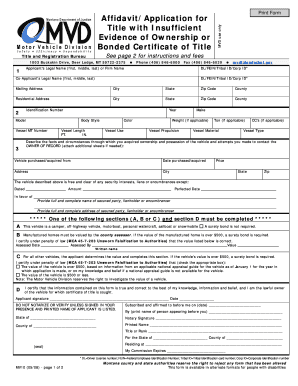
Mv10 Form Montana


What is the MV10 Form Montana
The MV10 form, also known as the Montana Title Application, is a crucial document used for registering a vehicle in the state of Montana. This form is typically required when a vehicle is purchased, whether new or used, and is essential for transferring ownership and obtaining a title. It serves as an official request to the state to issue a title in the name of the new owner, ensuring that all legal requirements are met for vehicle registration.
How to Use the MV10 Form Montana
Using the MV10 form involves several straightforward steps. First, gather all necessary information about the vehicle, including the Vehicle Identification Number (VIN), make, model, and year. Next, complete the form by providing details about the buyer and seller, along with any relevant odometer readings. Once the form is filled out, it must be submitted to the appropriate state authority, typically the county treasurer's office, along with any required fees and supporting documents.
Steps to Complete the MV10 Form Montana
Completing the MV10 form requires careful attention to detail. Follow these steps:
- Obtain the MV10 form from the Montana Department of Justice website or your local county office.
- Fill in the vehicle information, including the VIN, make, model, and year.
- Provide the seller's and buyer's information, including names, addresses, and signatures.
- Include the odometer reading if applicable.
- Review the form for accuracy and completeness before submission.
Legal Use of the MV10 Form Montana
The MV10 form is legally binding and must be completed accurately to ensure that the vehicle title transfer is recognized by the state. It is essential to adhere to all state regulations when filling out the form. Failure to provide accurate information or to submit the form correctly can result in delays or complications in the title transfer process.
Required Documents
When submitting the MV10 form, certain documents may be required to support the application. These typically include:
- Proof of identity, such as a driver's license.
- Bill of sale or purchase agreement.
- Previous title, if applicable.
- Payment for any applicable fees.
Form Submission Methods
The MV10 form can be submitted through various methods, depending on local regulations. Common submission methods include:
- In-person at the local county treasurer's office.
- By mail, sending the completed form and required documents to the appropriate office.
- Online submission, if the local jurisdiction offers this option.
Quick guide on how to complete mv10 form montana
Complete Mv10 Form Montana effortlessly on any device
Managing documents online has gained signNow traction among businesses and individuals alike. It offers an ideal eco-friendly substitute for traditional printed and signed paperwork, allowing you to access the correct form and securely store it in the cloud. airSlate SignNow equips you with all the tools required to create, modify, and eSign your documents rapidly and without interruptions. Manage Mv10 Form Montana on any device using airSlate SignNow's Android or iOS applications and streamline any document-driven process today.
How to modify and eSign Mv10 Form Montana seamlessly
- Find Mv10 Form Montana and click Get Form to begin.
- Utilize the tools we provide to finish your document.
- Emphasize pertinent sections of your documents or conceal sensitive information using tools specifically designed for that purpose by airSlate SignNow.
- Create your eSignature with the Sign tool, which takes mere seconds and carries the same legal validity as a traditional handwritten signature.
- Verify the details and click the Done button to save your changes.
- Choose your preferred delivery method for your form—via email, SMS, invitation link, or download it to your computer.
Eliminate the hassle of lost or misplaced files, tedious form searches, or mistakes that require printing new document copies. airSlate SignNow fulfills all your document management needs in just a few clicks from any device you prefer. Modify and eSign Mv10 Form Montana to ensure excellent communication throughout every phase of the form preparation process with airSlate SignNow.
Create this form in 5 minutes or less
Create this form in 5 minutes!
How to create an eSignature for the mv10 form montana
How to create an electronic signature for a PDF online
How to create an electronic signature for a PDF in Google Chrome
How to create an e-signature for signing PDFs in Gmail
How to create an e-signature right from your smartphone
How to create an e-signature for a PDF on iOS
How to create an e-signature for a PDF on Android
People also ask
-
What is the mv10 form pdf used for?
The mv10 form pdf is primarily used for vehicle registration and title applications in certain jurisdictions. This PDF form helps streamline the process of registering a vehicle, ensuring all necessary information is captured correctly.
-
How can I fill out the mv10 form pdf electronically?
You can easily fill out the mv10 form pdf using airSlate SignNow's intuitive editing tools. Simply upload the PDF to the platform and use the text fields to input your information, making the process more efficient and error-free.
-
Is there a fee for using the mv10 form pdf with airSlate SignNow?
airSlate SignNow offers a range of pricing options, including a free trial, to help you utilize the mv10 form pdf. After the trial, pricing depends on the features you need, making it a cost-effective solution for individuals and businesses alike.
-
Can I get my mv10 form pdf signed electronically?
Absolutely! With airSlate SignNow, you can send the mv10 form pdf for electronic signatures, ensuring a fast and secure signing process. This feature reduces paperwork and accelerates the completion of your vehicle registration.
-
Are there any integrations available for the mv10 form pdf?
Yes, airSlate SignNow integrates with various applications and services, allowing you to manage your mv10 form pdf seamlessly with your existing workflow tools. Integration options include Google Drive, Dropbox, and more, enhancing your productivity.
-
What are the benefits of using airSlate SignNow for the mv10 form pdf?
Using airSlate SignNow for the mv10 form pdf provides numerous benefits, such as enhanced security, ease of use, and speed. You can also track the status of your submissions and maintain a clear audit trail, which is invaluable for organizational purposes.
-
How do I download the mv10 form pdf after filling it out?
Once you've completed the mv10 form pdf in airSlate SignNow, you can easily download it in a few clicks. The platform allows you to download the signed document directly to your device or save it in your preferred cloud storage.
Get more for Mv10 Form Montana
- Tanzania visa application form
- How to fill schengen visa application form online
- Consulate general of india new york visa application form
- French schengen application form
- How to fill the singapore visa form specimen copy
- Indian visa application form pdf san francisco
- Schengen visa application form with fillable pdf
- Australia form 48r
Find out other Mv10 Form Montana
- eSignature Delaware Employee Compliance Survey Later
- eSignature Kansas Employee Compliance Survey Myself
- Can I Electronic signature Colorado Bill of Sale Immovable Property
- How Can I Electronic signature West Virginia Vacation Rental Short Term Lease Agreement
- How Do I Electronic signature New Hampshire Bill of Sale Immovable Property
- Electronic signature North Dakota Bill of Sale Immovable Property Myself
- Can I Electronic signature Oregon Bill of Sale Immovable Property
- How To Electronic signature West Virginia Bill of Sale Immovable Property
- Electronic signature Delaware Equipment Sales Agreement Fast
- Help Me With Electronic signature Louisiana Assignment of Mortgage
- Can I Electronic signature Minnesota Assignment of Mortgage
- Electronic signature West Virginia Sales Receipt Template Free
- Electronic signature Colorado Sales Invoice Template Computer
- Electronic signature New Hampshire Sales Invoice Template Computer
- Electronic signature Tennessee Introduction Letter Free
- How To eSignature Michigan Disclosure Notice
- How To Electronic signature Ohio Product Defect Notice
- Electronic signature California Customer Complaint Form Online
- Electronic signature Alaska Refund Request Form Later
- How Can I Electronic signature Texas Customer Return Report