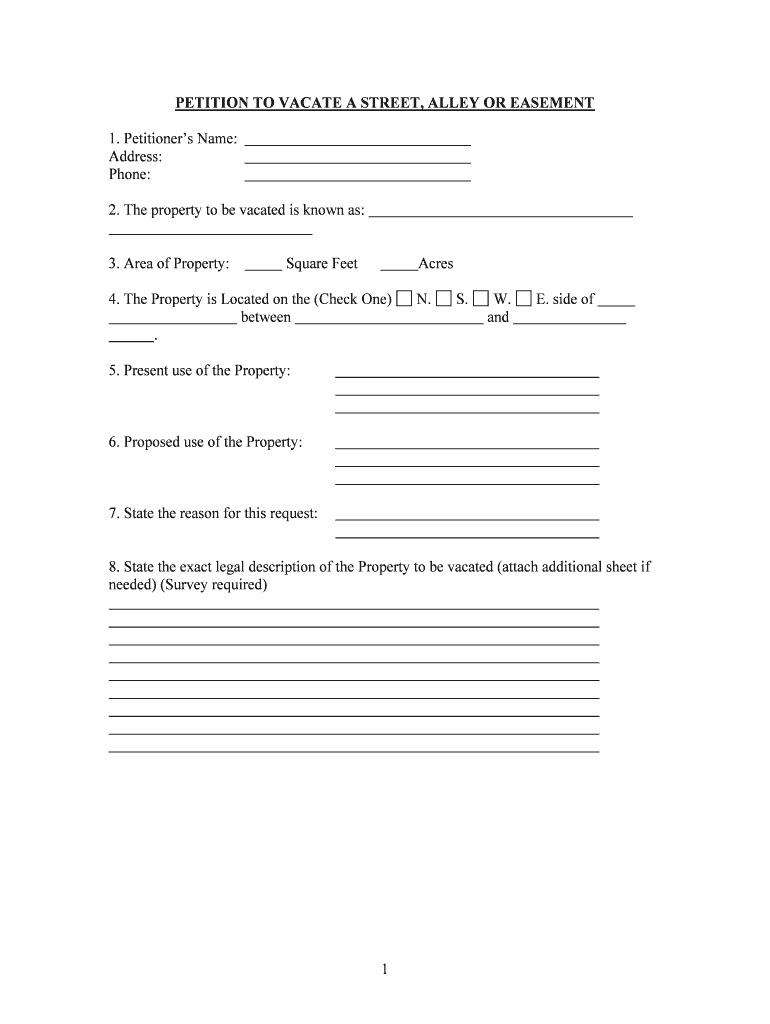
PETITION to VACATE a STREET, ALLEY or EASEMENT Form


Understanding the petition to vacate a street, alley, or easement
The petition to vacate a street, alley, or easement is a formal request submitted to a local government authority, seeking the removal or abandonment of a designated public space. This process often involves property owners who may wish to reclaim land that was previously designated for public use. The legal framework surrounding this petition varies by state and locality, but it typically requires justification for the request, such as changes in land use or public necessity.
Key elements of the petition to vacate a street, alley, or easement
When completing the vacate stay petition format, several key elements must be included to ensure its validity:
- Petitioner Information: Full name, address, and contact details of the individual or entity submitting the petition.
- Description of the Area: A detailed description of the street, alley, or easement to be vacated, including maps or diagrams if necessary.
- Reason for Vacating: A clear explanation of why the vacation is being requested, including any relevant legal or practical considerations.
- Impact Statement: An assessment of how vacating the area will affect the surrounding community and public access.
- Signature: The petition must be signed by the petitioner, and in some cases, additional signatures from affected parties may be required.
Steps to complete the petition to vacate a street, alley, or easement
Completing the vacate stay petition format involves several important steps:
- Gather necessary information about the area to be vacated, including legal descriptions and maps.
- Draft the petition, ensuring all required elements are included, such as the reason for the request and impact statements.
- Review local regulations to ensure compliance with any specific requirements set by the local government.
- Obtain any necessary signatures from affected parties, if required.
- Submit the completed petition to the appropriate local authority, either online or in person, depending on local procedures.
Legal use of the petition to vacate a street, alley, or easement
The legal use of the petition to vacate a street, alley, or easement is governed by municipal codes and state laws. It is essential to ensure that the petition complies with these regulations to avoid delays or rejections. Legal grounds for approval may include the demonstration that the area is no longer needed for public use or that the vacation will benefit the community in a significant way. Understanding the legal framework is crucial for a successful petition.
State-specific rules for the petition to vacate a street, alley, or easement
Each state in the U.S. has its own set of rules and regulations governing the petition to vacate a street, alley, or easement. These rules can dictate the required format, necessary documentation, and the process for submission and approval. It is important for petitioners to consult their local government or legal resources to understand the specific requirements applicable in their jurisdiction. This ensures that the petition adheres to all necessary legal standards and increases the likelihood of approval.
How to obtain the petition to vacate a street, alley, or easement
The petition to vacate a street, alley, or easement can typically be obtained from the local government office responsible for land use or zoning. Many jurisdictions also provide downloadable forms on their official websites. It is advisable to check for any specific instructions or additional documentation that may be required when submitting the petition. If in doubt, contacting the local office directly can provide clarity on the process and necessary forms.
Quick guide on how to complete petition to vacate a street alley or easement
Effortlessly Prepare PETITION TO VACATE A STREET, ALLEY OR EASEMENT on Any Device
Managing documents online has gained increased popularity among businesses and individuals alike. It offers an ideal eco-friendly substitute for traditional printed and signed papers, as you can easily access the correct form and securely store it online. airSlate SignNow provides all the tools necessary to create, modify, and electronically sign your documents rapidly without delays. Handle PETITION TO VACATE A STREET, ALLEY OR EASEMENT on any device using the airSlate SignNow apps for Android or iOS and simplify any document-related task today.
The Easiest Way to Modify and Electronically Sign PETITION TO VACATE A STREET, ALLEY OR EASEMENT without Stress
- Find PETITION TO VACATE A STREET, ALLEY OR EASEMENT and click Get Form to begin.
- Utilize the tools we offer to complete your form.
- Emphasize important sections of the documents or obscure sensitive details with the tools specifically provided by airSlate SignNow for that purpose.
- Create your signature using the Sign tool, which takes mere seconds and holds the same legal validity as a conventional ink signature.
- Verify the details and click on the Done button to preserve your changes.
- Select your preferred method to share your form, via email, text message (SMS), or invitation link, or download it to your computer.
Eliminate the worry of lost or misplaced files, tedious form searching, or errors that necessitate printing new document copies. airSlate SignNow meets all your document management requirements in just a few clicks from any device you desire. Modify and electronically sign PETITION TO VACATE A STREET, ALLEY OR EASEMENT and guarantee excellent communication throughout the entire form preparation process with airSlate SignNow.
Create this form in 5 minutes or less
Create this form in 5 minutes!
People also ask
-
What is a vacate stay petition format?
The vacate stay petition format is a legal document template used to request a court order to delay enforcement of a judgment. This format ensures that all necessary information is included, making it easier for individuals and businesses to present their case effectively. Utilizing an efficient vacate stay petition format can improve your chances of a favorable outcome.
-
How can airSlate SignNow help with the vacate stay petition format?
airSlate SignNow provides an intuitive platform for digitally creating and signing documents, including the vacate stay petition format. With our easy-to-use features, you can tailor the petition to fit your specific situation quickly, ensuring all legal requirements are met. This streamlines the process, saving you time and reducing stress.
-
Is there a cost associated with using airSlate SignNow for the vacate stay petition format?
Yes, airSlate SignNow offers various pricing plans to cater to different needs. Our plans are cost-effective and provide access to all the tools required to create and manage documents like the vacate stay petition format. You can choose a plan that fits your budget and unlock a host of features to streamline your documentation process.
-
Are there any benefits to using airSlate SignNow for legal documents?
Using airSlate SignNow for legal documents, including the vacate stay petition format, offers numerous benefits. You gain access to fast document creation, secure signing, and cloud storage, ensuring your documents are safe and easy to retrieve. Additionally, our platform enhances collaboration, allowing multiple parties to review and sign documents seamlessly.
-
Can I integrate airSlate SignNow with other applications for managing the vacate stay petition format?
Yes, airSlate SignNow supports integration with numerous applications, allowing you to enhance your workflow. By integrating with tools like Google Drive and Dropbox, you can easily manage your vacate stay petition format documents alongside your other files. This flexibility helps streamline your operations and ensures all your documents are in one place.
-
What features does airSlate SignNow offer for managing the vacate stay petition format?
airSlate SignNow includes features such as customizable templates, status tracking, and audit trails, all of which are ideal for managing the vacate stay petition format. These tools help you stay organized and provide full visibility into the signing process. You can also quickly modify your templates based on specific requirements, enhancing overall efficiency.
-
How do I start using airSlate SignNow for the vacate stay petition format?
To begin using airSlate SignNow for the vacate stay petition format, simply sign up for an account on our website. Once registered, you can access our document templates and start creating your petition right away. Our user-friendly interface ensures you can navigate through the process easily, even if you have no prior experience with legal documents.
Get more for PETITION TO VACATE A STREET, ALLEY OR EASEMENT
- College reading test form b answers 384002487
- Gbi submission form
- Mcdonalds application paper form
- Taco bell letterhead form
- Dhs 3552 eng direct deposit for minnesota child care assistance form
- Printable iowa dov and groundwater form
- Form 199 exempt organization annual information return form 199 exempt organization annual information return
- Service reseller agreement template form
Find out other PETITION TO VACATE A STREET, ALLEY OR EASEMENT
- Help Me With eSign North Carolina Life Sciences PDF
- How Can I eSign North Carolina Life Sciences PDF
- How Can I eSign Louisiana Legal Presentation
- How To eSign Louisiana Legal Presentation
- Can I eSign Minnesota Legal Document
- How Do I eSign Hawaii Non-Profit PDF
- How To eSign Hawaii Non-Profit Word
- How Do I eSign Hawaii Non-Profit Presentation
- How Do I eSign Maryland Non-Profit Word
- Help Me With eSign New Jersey Legal PDF
- How To eSign New York Legal Form
- How Can I eSign North Carolina Non-Profit Document
- How To eSign Vermont Non-Profit Presentation
- How Do I eSign Hawaii Orthodontists PDF
- How Can I eSign Colorado Plumbing PDF
- Can I eSign Hawaii Plumbing PDF
- How Do I eSign Hawaii Plumbing Form
- Can I eSign Hawaii Plumbing Form
- How To eSign Hawaii Plumbing Word
- Help Me With eSign Hawaii Plumbing Document