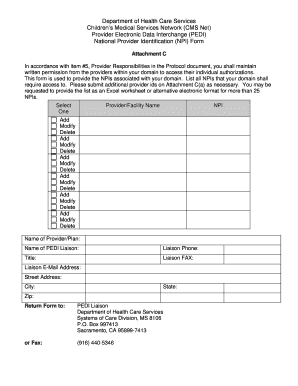
Npi Deactivation Form


What is the NPI Deactivation Form
The NPI Deactivation Form is a crucial document used by healthcare providers to officially deactivate their National Provider Identifier (NPI) number. This form is necessary when a provider is no longer practicing or has changed their practice location, ensuring that their NPI is not misused. The form serves as a formal request to the Centers for Medicare & Medicaid Services (CMS) to deactivate the NPI, which helps maintain accurate records within the healthcare system.
Steps to Complete the NPI Deactivation Form
Completing the NPI Deactivation Form involves several key steps to ensure accuracy and compliance. First, gather all necessary information, including your NPI number and personal identification details. Next, fill out the form carefully, ensuring that all sections are complete. Pay special attention to the reason for deactivation, as this may affect future applications. Once the form is filled out, review it for any errors before submission. Finally, submit the form as directed, either online or via mail, and keep a copy for your records.
Legal Use of the NPI Deactivation Form
The NPI Deactivation Form is legally binding when completed and submitted according to the guidelines set by CMS. To ensure its legal validity, the form must be signed and dated by the provider or an authorized representative. Compliance with federal regulations is essential, as improper use of the NPI can lead to penalties. It is important to understand that submitting this form does not absolve the provider from any outstanding obligations or liabilities associated with their practice.
How to Obtain the NPI Deactivation Form
The NPI Deactivation Form can be obtained directly from the CMS website or through healthcare provider resources. It is typically available in a downloadable format, allowing for easy access and completion. Providers should ensure they are using the most current version of the form to avoid any issues during submission. If assistance is needed, contacting CMS or a healthcare compliance professional can provide guidance on obtaining and filling out the form correctly.
Form Submission Methods
Submitting the NPI Deactivation Form can be done through various methods, depending on the preference of the provider. The form can be submitted online through the CMS portal, which offers a quick and efficient process. Alternatively, providers may choose to mail the completed form to the appropriate CMS address. In some cases, in-person submissions may be possible, although this is less common. Regardless of the method chosen, it is important to ensure that the form is submitted in a timely manner to avoid any lapses in compliance.
Required Documents
When completing the NPI Deactivation Form, certain documents may be required to support the request. These typically include proof of identity, such as a government-issued ID, and any relevant documentation that explains the reason for deactivation. Providers should have their NPI number readily available, along with any additional information that may be pertinent to their specific situation. Ensuring that all required documents are included with the form can help facilitate a smoother processing experience.
Quick guide on how to complete npi deactivation form
Complete Npi Deactivation Form seamlessly on any device
Web-based document management has become prevalent among businesses and individuals. It serves as an ideal eco-friendly alternative to conventional printed and signed papers, enabling you to obtain the correct format and securely store it online. airSlate SignNow provides all the tools necessary to create, edit, and electronically sign your documents swiftly without delays. Manage Npi Deactivation Form across any platform using the airSlate SignNow Android or iOS applications and simplify any document-related process today.
The easiest way to edit and electronically sign Npi Deactivation Form effortlessly
- Obtain Npi Deactivation Form and click on Get Form to begin.
- Use the tools we provide to fill out your document.
- Highlight important sections of the documents or obscure sensitive data with tools specifically designed for that purpose by airSlate SignNow.
- Create your electronic signature using the Sign tool, which takes just seconds and carries the same legal validity as a traditional handwritten signature.
- Review all information carefully and then click the Done button to save your changes.
- Choose how you'd like to send your form, whether by email, SMS, or invite link, or download it to your computer.
Eliminate the hassle of lost or misplaced documents, tedious form searches, or mistakes that necessitate printing new document copies. airSlate SignNow meets all your document management needs in just a few clicks from your preferred device. Edit and electronically sign Npi Deactivation Form and ensure exceptional communication throughout the form preparation process with airSlate SignNow.
Create this form in 5 minutes or less
Create this form in 5 minutes!
How to create an eSignature for the npi deactivation form
How to create an electronic signature for a PDF online
How to create an electronic signature for a PDF in Google Chrome
How to create an e-signature for signing PDFs in Gmail
How to create an e-signature right from your smartphone
How to create an e-signature for a PDF on iOS
How to create an e-signature for a PDF on Android
People also ask
-
What does it mean to reactivate NPI number?
To reactivate NPI number means that you are re-establishing the registration of your National Provider Identifier with the appropriate authorities. This is important for healthcare providers to ensure they can bill for services and create a reliable signatory process for documents, particularly when using services like airSlate SignNow.
-
Why might I need to reactivate my NPI number?
You may need to reactivate your NPI number if it has been inactive for a period of time due to lack of services or updates. Additionally, certain changes in your practice or personal status necessitate a reactivation, ensuring compliance and allowing seamless eSigning through platforms like airSlate SignNow.
-
How do I reactivate my NPI number using airSlate SignNow?
To reactivate your NPI number using airSlate SignNow, you will first need to gather the necessary documents and access your NPI account. Once logged in, the platform provides a guided process for reactivation, enabling efficient document preparation and eSigning directly within the platform.
-
What features does airSlate SignNow offer to assist with NPI reactivation?
AirSlate SignNow offers features such as customizable templates, secure storage, and tracking options for your documents. These tools simplify the workflow during the NPI reactivation process, ensuring that each document is easy to eSign and manage efficiently.
-
Is there a cost associated with using airSlate SignNow to reactivate my NPI number?
Yes, airSlate SignNow has a subscription model that varies based on the features and capabilities you need. However, the cost is often outweighed by the efficiency gained in handling your NPI reactivation documents with ease, providing a cost-effective solution for professionals.
-
Can I integrate airSlate SignNow with other healthcare systems for NPI reactivation?
Absolutely! AirSlate SignNow integrates seamlessly with various healthcare management systems, enhancing your ability to manage NPI reactivation. This integration allows for better document flow and ensures that all your essential data is synchronized efficiently during the reactivation.
-
What benefits can I expect from using airSlate SignNow for my NPI reactivation?
Using airSlate SignNow for your NPI reactivation offers numerous benefits, including increased speed, ease of use, and improved compliance. With its user-friendly interface, you can focus more on your patients instead of paperwork, streamlining your process signNowly.
Get more for Npi Deactivation Form
Find out other Npi Deactivation Form
- Sign Oregon Life Sciences LLC Operating Agreement Online
- Sign Texas Non-Profit LLC Operating Agreement Online
- Can I Sign Colorado Orthodontists Month To Month Lease
- How Do I Sign Utah Non-Profit Warranty Deed
- Help Me With Sign Colorado Orthodontists Purchase Order Template
- Sign Virginia Non-Profit Living Will Fast
- How To Sign Virginia Non-Profit Lease Agreement Template
- How To Sign Wyoming Non-Profit Business Plan Template
- How To Sign Wyoming Non-Profit Credit Memo
- Sign Wisconsin Non-Profit Rental Lease Agreement Simple
- Sign Wisconsin Non-Profit Lease Agreement Template Safe
- Sign South Dakota Life Sciences Limited Power Of Attorney Mobile
- Sign Alaska Plumbing Moving Checklist Later
- Sign Arkansas Plumbing Business Plan Template Secure
- Sign Arizona Plumbing RFP Mobile
- Sign Arizona Plumbing Rental Application Secure
- Sign Colorado Plumbing Emergency Contact Form Now
- Sign Colorado Plumbing Emergency Contact Form Free
- How Can I Sign Connecticut Plumbing LLC Operating Agreement
- Sign Illinois Plumbing Business Plan Template Fast