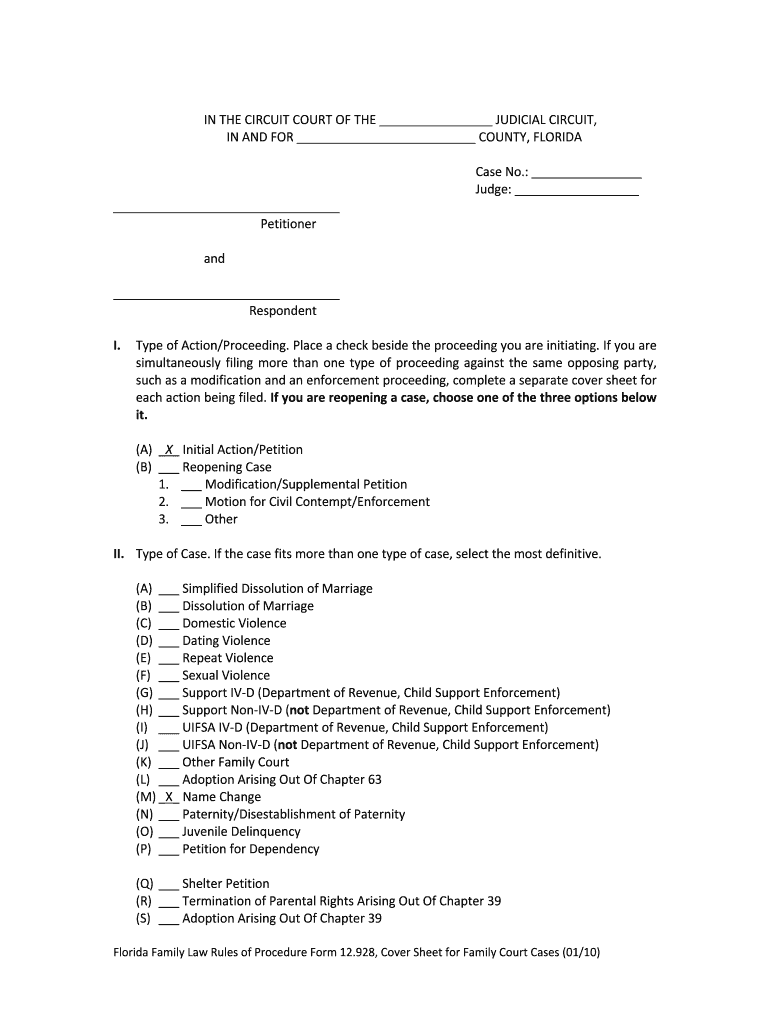
Florida Family Law Rules of Procedure Form 12 928, Cover


What is the Florida Family Law Rules Of Procedure Form 12 928, Cover
The Florida Family Law Rules Of Procedure Form 12 928, Cover, is a critical document used in family law cases within the state of Florida. This form serves as a cover sheet for various family law filings, ensuring that all necessary information is provided to the court. It helps streamline the processing of documents related to family law matters, such as divorce, child custody, and support issues. By including this cover form, parties can ensure that their filings are complete and properly categorized, which can facilitate a smoother legal process.
Steps to complete the Florida Family Law Rules Of Procedure Form 12 928, Cover
Completing the Florida Family Law Rules Of Procedure Form 12 928, Cover, involves several key steps:
- Begin by entering the case number at the top of the form. If a case number is not yet assigned, leave this section blank.
- Provide the names of the parties involved in the case, including the petitioner and respondent. Ensure that the names are spelled correctly to avoid any confusion.
- Indicate the type of filing by checking the appropriate box that corresponds to the nature of the documents being submitted.
- Include your contact information, including your address, phone number, and email, to facilitate communication regarding the case.
- Sign and date the form to certify that the information provided is accurate and complete.
How to use the Florida Family Law Rules Of Procedure Form 12 928, Cover
The Florida Family Law Rules Of Procedure Form 12 928, Cover, is utilized as a preliminary document when submitting various family law forms to the court. To use this cover effectively:
- Attach the completed cover form to the front of your primary filing documents.
- Ensure that all information on the cover form is accurate and matches the details in the accompanying documents.
- Submit the entire package to the appropriate court clerk, either in person or via mail, depending on the court's submission guidelines.
Legal use of the Florida Family Law Rules Of Procedure Form 12 928, Cover
The legal use of the Florida Family Law Rules Of Procedure Form 12 928, Cover, is essential for ensuring that family law filings are recognized by the court. This form must be completed accurately to comply with Florida's legal requirements. Courts rely on this cover sheet to identify the nature of the filing and to organize documents efficiently. Failure to use the cover form correctly may result in delays or rejection of the filing, potentially impacting the outcome of the case.
Key elements of the Florida Family Law Rules Of Procedure Form 12 928, Cover
Several key elements are essential to the Florida Family Law Rules Of Procedure Form 12 928, Cover:
- Case Number: Essential for linking the cover sheet to the specific case.
- Party Names: Accurate identification of all parties involved in the case.
- Filing Type: Clear indication of the type of documents being submitted.
- Contact Information: Necessary for communication regarding the case.
- Signature: Required to affirm the accuracy of the information provided.
How to obtain the Florida Family Law Rules Of Procedure Form 12 928, Cover
The Florida Family Law Rules Of Procedure Form 12 928, Cover, can be obtained through various means. It is typically available on the official Florida state court website, where users can download the form in a printable format. Additionally, local courthouse clerks may provide physical copies of the form. It is advisable to ensure that you are using the most current version of the form, as updates may occur periodically to reflect changes in family law procedures.
Quick guide on how to complete florida family law rules of procedure form 12928 cover
Complete Florida Family Law Rules Of Procedure Form 12 928, Cover effortlessly on any device
Digital document management has gained traction among businesses and individuals. It offers an ideal environmentally friendly substitute to conventional printed and signed documents, as you can obtain the necessary form and securely keep it online. airSlate SignNow provides all the tools you need to create, modify, and eSign your documents swiftly without delays. Manage Florida Family Law Rules Of Procedure Form 12 928, Cover on any platform using airSlate SignNow Android or iOS applications and simplify any document-related task today.
How to modify and eSign Florida Family Law Rules Of Procedure Form 12 928, Cover without hassle
- Find Florida Family Law Rules Of Procedure Form 12 928, Cover and then click Get Form to begin.
- Utilize the tools we provide to complete your document.
- Mark important sections of the documents or obscure sensitive information with tools that airSlate SignNow offers specifically for this purpose.
- Create your eSignature with the Sign tool, which takes seconds and carries the same legal validity as a conventional wet ink signature.
- Review the details and then click on the Done button to save your modifications.
- Select how you wish to share your form, via email, text message (SMS), or invitation link, or download it to your computer.
Forget about lost or mislaid files, tedious document searches, or mistakes that require printing new document copies. airSlate SignNow caters to your document management needs in just a few clicks from your chosen device. Modify and eSign Florida Family Law Rules Of Procedure Form 12 928, Cover and guarantee outstanding communication at any stage of the document preparation process with airSlate SignNow.
Create this form in 5 minutes or less
Create this form in 5 minutes!
People also ask
-
What is the Florida Family Law Rules Of Procedure Form 12 928, Cover?
The Florida Family Law Rules Of Procedure Form 12 928, Cover, is a necessary document filed in family law cases in Florida. It serves as a formal introduction to the court regarding the case and helps ensure that all procedural requirements are met. This form is essential for legal professionals and individuals representing themselves.
-
How can airSlate SignNow assist with filling out the Florida Family Law Rules Of Procedure Form 12 928, Cover?
airSlate SignNow offers an intuitive platform that allows users to easily fill out the Florida Family Law Rules Of Procedure Form 12 928, Cover. You can add text, checkboxes, and signatures directly into the form, ensuring that all necessary information is included for smoother processing. Our platform simplifies the eSigning process.
-
What are the pricing options for using airSlate SignNow to manage the Florida Family Law Rules Of Procedure Form 12 928, Cover?
airSlate SignNow offers various pricing plans that cater to different needs, starting with a free trial. All plans come with features that help streamline the completion and signing of documents, including the Florida Family Law Rules Of Procedure Form 12 928, Cover. You can choose a plan that fits your budget and requirements.
-
What features does airSlate SignNow provide for managing legal documents like the Florida Family Law Rules Of Procedure Form 12 928, Cover?
airSlate SignNow includes features such as document templates, real-time collaboration, and secure cloud storage, all of which are crucial for managing legal documents like the Florida Family Law Rules Of Procedure Form 12 928, Cover. The platform ensures that users can access their documents anytime and from anywhere.
-
Are there any benefits to using airSlate SignNow for the Florida Family Law Rules Of Procedure Form 12 928, Cover compared to traditional methods?
Using airSlate SignNow for the Florida Family Law Rules Of Procedure Form 12 928, Cover offers multiple benefits over traditional methods. It saves time with instant eSigning, reduces paper waste, and enhances security through encrypted document storage. Additionally, users can track the status of documents in real time.
-
Can I integrate airSlate SignNow with other applications for the Florida Family Law Rules Of Procedure Form 12 928, Cover?
Yes, airSlate SignNow allows for seamless integration with a variety of applications such as Google Drive, Dropbox, and more. This helps streamline workflows and ensures that users can manage the Florida Family Law Rules Of Procedure Form 12 928, Cover along with supporting documents from a single platform. Integrations enhance overall productivity.
-
Is there customer support available for assistance with the Florida Family Law Rules Of Procedure Form 12 928, Cover?
Absolutely! airSlate SignNow provides dedicated customer support to assist with any inquiries related to the Florida Family Law Rules Of Procedure Form 12 928, Cover. Whether you need help with technical issues or have questions about using the platform, our support team is available via chat, email, or phone.
Get more for Florida Family Law Rules Of Procedure Form 12 928, Cover
- Site specific safety plan sssp explanatory notes form
- Nasm nutrition book pdf form
- Community first prior authorization form
- Acta de asamblea para apertura de cuenta bancaria form
- Allahabad bank kyc form pdf download
- Download pdf first data form
- Printable refusal of medical treatment form
- Opwdd universal application form
Find out other Florida Family Law Rules Of Procedure Form 12 928, Cover
- Sign Oregon Construction Emergency Contact Form Easy
- Sign Rhode Island Construction Business Plan Template Myself
- Sign Vermont Construction Rental Lease Agreement Safe
- Sign Utah Construction Cease And Desist Letter Computer
- Help Me With Sign Utah Construction Cease And Desist Letter
- Sign Wisconsin Construction Purchase Order Template Simple
- Sign Arkansas Doctors LLC Operating Agreement Free
- Sign California Doctors Lease Termination Letter Online
- Sign Iowa Doctors LLC Operating Agreement Online
- Sign Illinois Doctors Affidavit Of Heirship Secure
- Sign Maryland Doctors Quitclaim Deed Later
- How Can I Sign Maryland Doctors Quitclaim Deed
- Can I Sign Missouri Doctors Last Will And Testament
- Sign New Mexico Doctors Living Will Free
- Sign New York Doctors Executive Summary Template Mobile
- Sign New York Doctors Residential Lease Agreement Safe
- Sign New York Doctors Executive Summary Template Fast
- How Can I Sign New York Doctors Residential Lease Agreement
- Sign New York Doctors Purchase Order Template Online
- Can I Sign Oklahoma Doctors LLC Operating Agreement