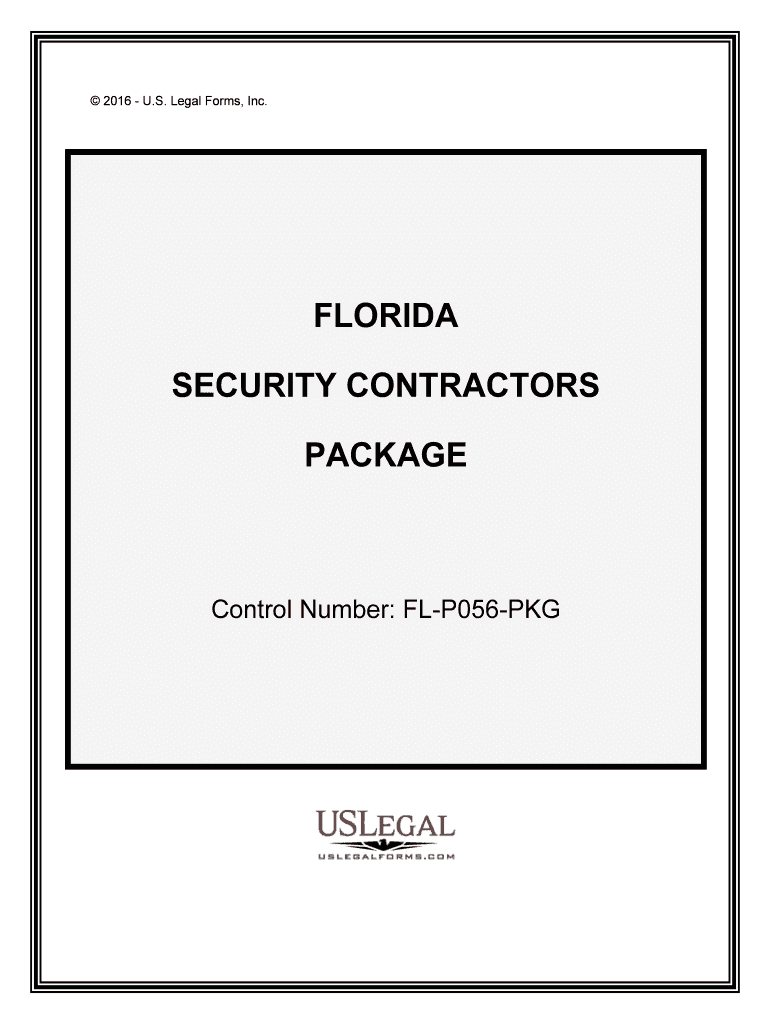
Security Agreement Formlegalzoom Com


What is the Security Agreement Formlegalzoom com
The Security Agreement Formlegalzoom com is a legal document designed to outline the terms and conditions under which a borrower grants a lender a security interest in personal property. This form is essential for establishing the rights and obligations of both parties in a secured transaction. It typically includes details about the collateral, repayment terms, and the responsibilities of each party. Understanding this form is crucial for individuals and businesses seeking to secure loans or credit while protecting their interests.
How to use the Security Agreement Formlegalzoom com
Using the Security Agreement Formlegalzoom com involves several straightforward steps. First, gather all necessary information about the borrower and lender, including names, addresses, and contact details. Next, clearly identify the collateral being secured, which can include equipment, inventory, or other personal property. Once the details are filled in, both parties should review the agreement to ensure accuracy and mutual understanding. Finally, both parties must sign the document, either electronically or in person, to make it legally binding.
Steps to complete the Security Agreement Formlegalzoom com
Completing the Security Agreement Formlegalzoom com requires careful attention to detail. Follow these steps for a successful completion:
- Gather necessary information about the borrower and lender.
- Identify the collateral being offered as security.
- Fill in the form with accurate details, including terms of repayment.
- Review the completed form for clarity and correctness.
- Ensure both parties sign the document to validate the agreement.
Key elements of the Security Agreement Formlegalzoom com
Several key elements must be included in the Security Agreement Formlegalzoom com to ensure its effectiveness. These elements typically include:
- The names and addresses of the borrower and lender.
- A detailed description of the collateral securing the loan.
- The terms of the loan, including interest rates and repayment schedule.
- Rights and responsibilities of both parties regarding the collateral.
- Conditions under which the lender may take possession of the collateral in case of default.
Legal use of the Security Agreement Formlegalzoom com
The Security Agreement Formlegalzoom com is legally binding when executed correctly. It must comply with relevant laws governing secured transactions, such as the Uniform Commercial Code (UCC) in the United States. Proper execution includes clear identification of the parties involved, accurate description of the collateral, and signatures from both parties. This legal framework ensures that the lender's security interest is enforceable in court if necessary.
State-specific rules for the Security Agreement Formlegalzoom com
State-specific rules may affect the execution and enforceability of the Security Agreement Formlegalzoom com. Each state may have its own requirements regarding the format, content, and filing of security agreements. It is essential to be aware of these variations to ensure compliance. Consulting with a legal professional familiar with local laws can provide guidance on any additional stipulations that may apply.
Quick guide on how to complete security agreement formlegalzoomcom
Effortlessly Prepare Security Agreement Formlegalzoom com on Any Device
Digital document management has gained popularity among businesses and individuals. It serves as an ideal eco-friendly alternative to traditional printed and signed documents, allowing you to access the correct form and securely store it online. airSlate SignNow equips you with all the necessary tools to create, modify, and eSign your documents quickly without any delays. Manage Security Agreement Formlegalzoom com on any device using airSlate SignNow's Android or iOS applications and enhance any document-driven process today.
The simplest way to modify and eSign Security Agreement Formlegalzoom com without stress
- Obtain Security Agreement Formlegalzoom com and click Get Form to begin.
- Utilize the tools we offer to submit your form.
- Emphasize key sections of your documents or redact sensitive information with tools specifically designed by airSlate SignNow for that purpose.
- Create your eSignature using the Sign feature, which takes just seconds and holds the same legal validity as a traditional ink signature.
- Review the information and then click the Done button to save your changes.
- Choose your preferred method to deliver your form, whether by email, SMS, invitation link, or downloading it to your computer.
Eliminate concerns about lost or missing documents, endless form searches, or errors that necessitate printing new document copies. airSlate SignNow meets all your document management needs in just a few clicks from any device you choose. Modify and eSign Security Agreement Formlegalzoom com and ensure excellent communication throughout any phase of your form preparation process with airSlate SignNow.
Create this form in 5 minutes or less
Create this form in 5 minutes!
People also ask
-
What is a Security Agreement Formlegalzoom com?
A Security Agreement Formlegalzoom com is a legal document that outlines the terms under which a borrower pledges collateral to secure a loan. This form is essential for protecting lenders by ensuring that they have a claim on specific assets should the borrower default on their obligations. Using AirSlate SignNow, you can easily create and sign this form electronically, enhancing efficiency.
-
How much does it cost to use airSlate SignNow for a Security Agreement Formlegalzoom com?
Pricing for airSlate SignNow varies depending on the plan you choose, with options for individuals and businesses. We offer flexible pricing to cater to different needs, making it a cost-effective option for generating your Security Agreement Formlegalzoom com. Check our website for the latest pricing details and potential discounts.
-
What features does airSlate SignNow provide for the Security Agreement Formlegalzoom com?
airSlate SignNow offers robust features for the Security Agreement Formlegalzoom com, including customizable templates, electronic signatures, and collaboration tools. With our easy-to-use interface, you can create and send documents quickly, track their status, and ensure compliance. This streamlines your workflow and enhances productivity.
-
Is the Security Agreement Formlegalzoom com legally binding?
Yes, the Security Agreement Formlegalzoom com created and signed through airSlate SignNow is legally binding, provided that it complies with applicable laws. Our platform adheres to industry standards and regulations for electronic signatures, ensuring that your agreements are valid and enforceable. This gives you peace of mind when conducting business.
-
Can I integrate airSlate SignNow with other applications for my Security Agreement Formlegalzoom com?
Absolutely! airSlate SignNow offers seamless integrations with various applications, including CRM and document management software. This allows you to streamline the process of creating, sending, and managing your Security Agreement Formlegalzoom com alongside your existing tools, improving efficiency and organization.
-
How do I send a Security Agreement Formlegalzoom com using airSlate SignNow?
Sending a Security Agreement Formlegalzoom com through airSlate SignNow is simple. After creating or uploading the document, you can enter the recipient's email address and customize any message if needed. Once sent, the recipient will receive a link to review and eSign the agreement securely online.
-
What are the benefits of using airSlate SignNow for Security Agreement Formlegalzoom com?
Using airSlate SignNow for your Security Agreement Formlegalzoom com provides numerous benefits, including speed, security, and cost-effectiveness. Our platform ensures that your documents are securely signed and stored, reducing the need for paper files. Additionally, the ease of use and accessibility from any device improves overall business efficiency.
Get more for Security Agreement Formlegalzoom com
Find out other Security Agreement Formlegalzoom com
- Electronic signature Nebraska Finance & Tax Accounting Business Plan Template Online
- Electronic signature Utah Government Resignation Letter Online
- Electronic signature Nebraska Finance & Tax Accounting Promissory Note Template Online
- Electronic signature Utah Government Quitclaim Deed Online
- Electronic signature Utah Government POA Online
- How To Electronic signature New Jersey Education Permission Slip
- Can I Electronic signature New York Education Medical History
- Electronic signature Oklahoma Finance & Tax Accounting Quitclaim Deed Later
- How To Electronic signature Oklahoma Finance & Tax Accounting Operating Agreement
- Electronic signature Arizona Healthcare / Medical NDA Mobile
- How To Electronic signature Arizona Healthcare / Medical Warranty Deed
- Electronic signature Oregon Finance & Tax Accounting Lease Agreement Online
- Electronic signature Delaware Healthcare / Medical Limited Power Of Attorney Free
- Electronic signature Finance & Tax Accounting Word South Carolina Later
- How Do I Electronic signature Illinois Healthcare / Medical Purchase Order Template
- Electronic signature Louisiana Healthcare / Medical Quitclaim Deed Online
- Electronic signature Louisiana Healthcare / Medical Quitclaim Deed Computer
- How Do I Electronic signature Louisiana Healthcare / Medical Limited Power Of Attorney
- Electronic signature Maine Healthcare / Medical Letter Of Intent Fast
- How To Electronic signature Mississippi Healthcare / Medical Month To Month Lease