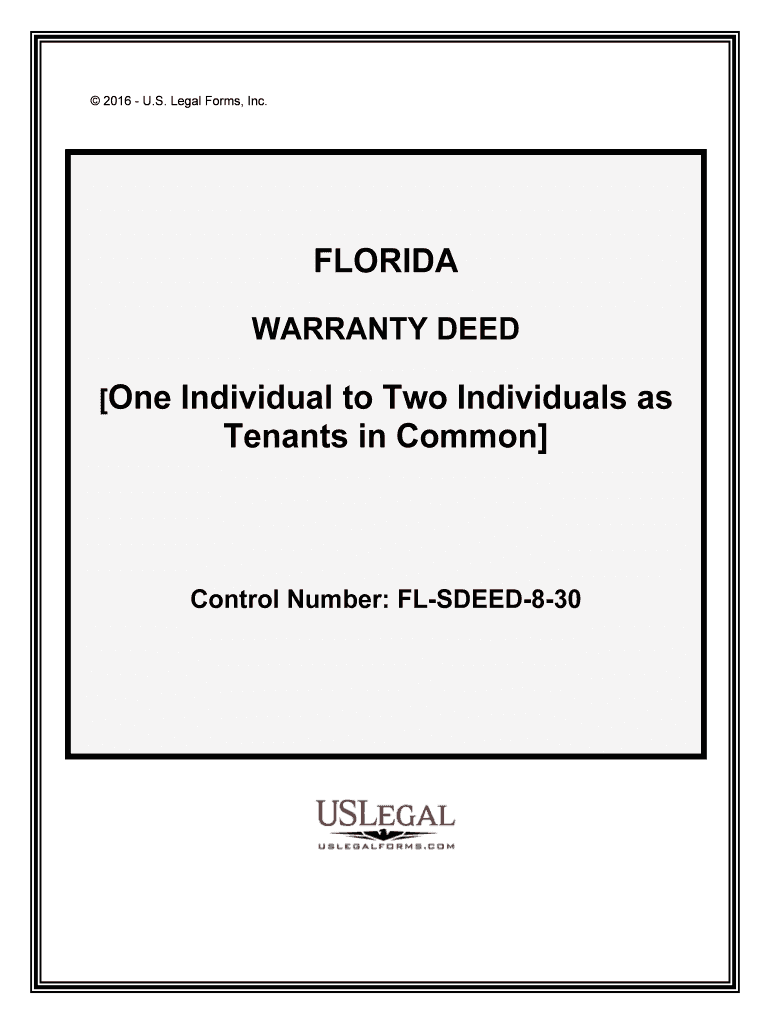
One Individual to Two Individuals as Form


What is the One Individual To Two Individuals As
The "One Individual To Two Individuals As" form is a legal document used to designate a specific individual to represent two other individuals in various transactions or agreements. This form is often utilized in contexts such as financial dealings, legal agreements, or other situations where one person needs to act on behalf of two others. It ensures that the designated individual has the authority to make decisions or sign documents that affect both parties, streamlining processes and reducing the need for multiple signatures.
How to use the One Individual To Two Individuals As
To effectively use the "One Individual To Two Individuals As" form, start by clearly identifying the parties involved. The form requires the names and relevant details of the two individuals and the designated representative. Ensure that all parties understand their roles and responsibilities as outlined in the document. After filling out the necessary information, the designated individual must sign the form, indicating their acceptance of the role. It is advisable to keep a copy of the completed form for all parties involved for future reference.
Key elements of the One Individual To Two Individuals As
Several key elements must be included in the "One Individual To Two Individuals As" form to ensure its validity. These elements typically include:
- Names and addresses of the individuals involved.
- Designation of the individual who will represent the other two.
- Specific powers granted to the designated individual.
- Signatures of all parties involved, including witnesses if required.
- Date of execution to establish when the agreement takes effect.
Steps to complete the One Individual To Two Individuals As
Completing the "One Individual To Two Individuals As" form involves several steps:
- Gather the necessary information, including names, addresses, and any specific powers to be granted.
- Fill out the form accurately, ensuring all details are correct.
- Have all parties review the document to confirm understanding and agreement.
- Sign the form in the designated areas, ensuring that the designated representative's signature is included.
- Distribute copies of the signed form to all parties for their records.
Legal use of the One Individual To Two Individuals As
The "One Individual To Two Individuals As" form is legally binding when executed correctly. To ensure its legal standing, it must comply with relevant state laws governing powers of attorney and representation. This includes proper signatures, potential notarization, and adherence to any specific state requirements. It is important to consult legal counsel if there are questions regarding the legality or enforceability of the form in specific situations.
Examples of using the One Individual To Two Individuals As
Common scenarios for using the "One Individual To Two Individuals As" form include:
- A parent designating a guardian to make decisions for their children in their absence.
- Business partners appointing one partner to handle negotiations or contracts on behalf of the others.
- Individuals allowing a trusted friend or family member to manage financial matters, such as banking or investments.
Quick guide on how to complete one individual to two individuals as
Complete One Individual To Two Individuals As seamlessly on any device
Online document management has become increasingly popular among companies and individuals. It offers an ideal eco-friendly substitute for traditional printed and signed documents, allowing you to obtain the correct form and securely store it online. airSlate SignNow provides you with all the resources necessary to create, modify, and eSign your documents quickly without any holdups. Manage One Individual To Two Individuals As on any device using airSlate SignNow Android or iOS applications and simplify any document-related process today.
How to adjust and eSign One Individual To Two Individuals As effortlessly
- Locate One Individual To Two Individuals As and then click Get Form to begin.
- Utilize the tools we provide to fill out your form.
- Emphasize relevant portions of the documents or redact sensitive information using tools specifically designed for that purpose by airSlate SignNow.
- Create your signature with the Sign feature, which takes mere seconds and holds the same legal validity as a conventional wet ink signature.
- Verify all the details and then click on the Done button to save your changes.
- Select how you would like to submit your form—via email, SMS, or invite link, or download it to your PC.
Eliminate concerns about lost or misplaced documents, tedious form searching, or errors that necessitate the printing of new document copies. airSlate SignNow accommodates all your document management needs in just a few clicks from any device you prefer. Modify and eSign One Individual To Two Individuals As to ensure excellent communication at every phase of your form preparation process with airSlate SignNow.
Create this form in 5 minutes or less
Create this form in 5 minutes!
People also ask
-
What is the process of signing a document with One Individual To Two Individuals As?
To sign a document with One Individual To Two Individuals As, simply upload your document to airSlate SignNow, add the necessary fields for signatures, and invite both individuals to sign. The platform sends notifications to each signer, ensuring a smooth and timely signing process. With our easy-to-use interface, managing signers has never been simpler.
-
How does airSlate SignNow compare in pricing for One Individual To Two Individuals As?
AirSlate SignNow offers competitive pricing plans that cater to various business needs, including support for One Individual To Two Individuals As. Our pricing is transparent with no hidden fees, making it a cost-effective solution for both small businesses and enterprises. You can choose from monthly or annual subscriptions to fit your budget.
-
What features support One Individual To Two Individuals As in airSlate SignNow?
AirSlate SignNow offers a range of features that support One Individual To Two Individuals As, including customizable templates, reminders, and real-time tracking. These features enhance efficiency and ensure that your documents are signed promptly. Additionally, our platform allows you to automate follow-ups and streamline your document workflows.
-
What are the benefits of using airSlate SignNow for One Individual To Two Individuals As?
Using airSlate SignNow for One Individual To Two Individuals As provides multiple benefits, such as faster document turnaround and reduced paperwork. It also enhances security with encryption and compliance features, ensuring your data remains safe. By adopting our solution, businesses can improve collaboration and operational efficiency.
-
Can airSlate SignNow integrate with other tools for One Individual To Two Individuals As?
Yes, airSlate SignNow seamlessly integrates with a variety of third-party tools to support One Individual To Two Individuals As. Whether you're using CRM systems, productivity suites, or project management tools, our platform can enhance your current workflows. These integrations help you manage documents more effectively and keep all your operations in sync.
-
Is it easy to switch to airSlate SignNow for One Individual To Two Individuals As?
Transitioning to airSlate SignNow for One Individual To Two Individuals As is straightforward and user-friendly. Our migration tools and customer support team are here to assist you every step of the way, ensuring that you can start using the platform with minimal disruption. You'll be able to onboard your team and documents with ease.
-
What support options are available for One Individual To Two Individuals As users at airSlate SignNow?
AirSlate SignNow provides excellent support for users engaging in One Individual To Two Individuals As, including live chat, email support, and an extensive help center. Our dedicated support team is ready to assist with any questions or issues you might encounter. We also offer tutorials and webinars to help you maximize your experience.
Get more for One Individual To Two Individuals As
- Form 5329 for
- Mission trip application form template 451447164
- Ct 706nt form
- Attendant orientation supervisory visit form 252584743
- Chapter 39 active reading guide answers form
- Cervicothoracic regional exam observation prohealthsys form
- Desk divorce with dependent childrencourt of king form
- Police request form
Find out other One Individual To Two Individuals As
- eSignature Mississippi Demand for Extension of Payment Date Secure
- Can I eSign Oklahoma Online Donation Form
- How Can I Electronic signature North Dakota Claim
- How Do I eSignature Virginia Notice to Stop Credit Charge
- How Do I eSignature Michigan Expense Statement
- How Can I Electronic signature North Dakota Profit Sharing Agreement Template
- Electronic signature Ohio Profit Sharing Agreement Template Fast
- Electronic signature Florida Amendment to an LLC Operating Agreement Secure
- Electronic signature Florida Amendment to an LLC Operating Agreement Fast
- Electronic signature Florida Amendment to an LLC Operating Agreement Simple
- Electronic signature Florida Amendment to an LLC Operating Agreement Safe
- How Can I eSignature South Carolina Exchange of Shares Agreement
- Electronic signature Michigan Amendment to an LLC Operating Agreement Computer
- Can I Electronic signature North Carolina Amendment to an LLC Operating Agreement
- Electronic signature South Carolina Amendment to an LLC Operating Agreement Safe
- Can I Electronic signature Delaware Stock Certificate
- Electronic signature Massachusetts Stock Certificate Simple
- eSignature West Virginia Sale of Shares Agreement Later
- Electronic signature Kentucky Affidavit of Service Mobile
- How To Electronic signature Connecticut Affidavit of Identity