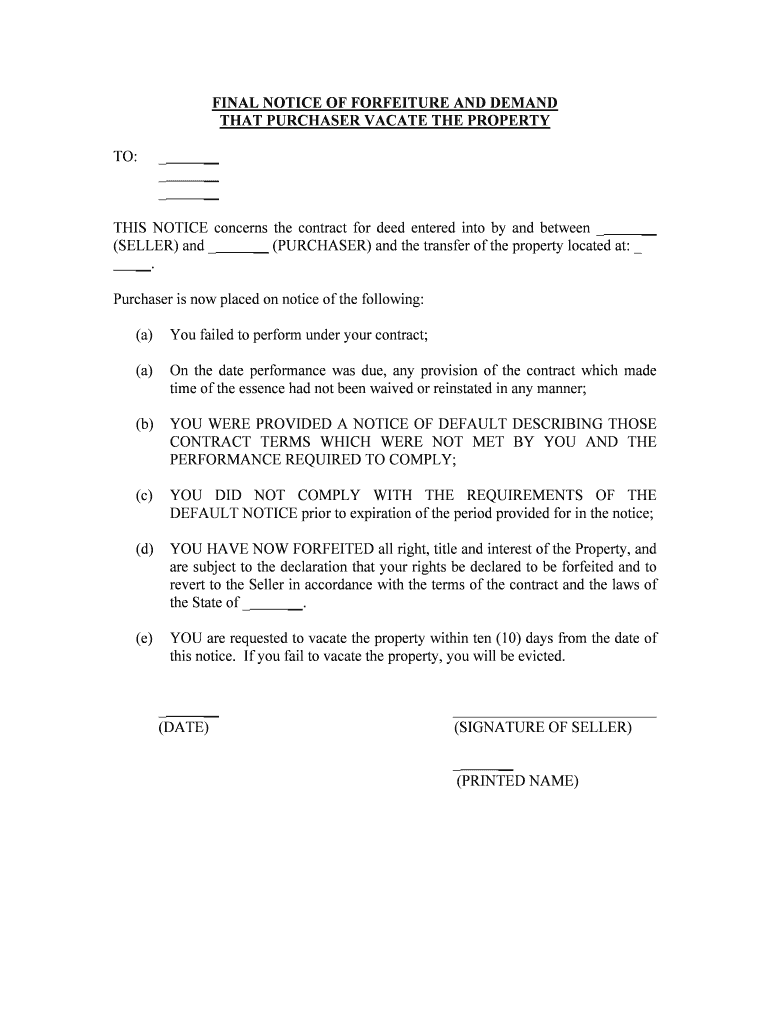
DEFAULT NOTICE Prior to Expiration of the Period Provided for in the Notice; Form


What is the DEFAULT NOTICE Prior To Expiration Of The Period Provided For In The Notice
The DEFAULT NOTICE Prior To Expiration Of The Period Provided For In The Notice is a formal document that serves as a notification to a party regarding the impending expiration of a specified period outlined in a previous notice. This form is often utilized in various legal and contractual contexts, ensuring that all parties are aware of their obligations and the timeline for compliance. It is essential for maintaining transparency and accountability in agreements, especially in real estate and lease agreements.
How to use the DEFAULT NOTICE Prior To Expiration Of The Period Provided For In The Notice
To effectively use the DEFAULT NOTICE Prior To Expiration Of The Period Provided For In The Notice, one must first identify the specific terms and conditions that were previously established. After confirming the details, the notice should be filled out accurately, including the relevant dates and parties involved. Once completed, it should be delivered to the concerned party, ensuring that it is done in a manner compliant with local regulations, which may include certified mail or electronic delivery methods.
Steps to complete the DEFAULT NOTICE Prior To Expiration Of The Period Provided For In The Notice
Completing the DEFAULT NOTICE Prior To Expiration Of The Period Provided For In The Notice involves several key steps:
- Review the original notice to understand the terms and expiration timeline.
- Fill out the form with accurate details, including dates and party names.
- Ensure that all required signatures are included, which may necessitate using an electronic signature tool for validity.
- Deliver the notice using an appropriate method to ensure receipt.
Legal use of the DEFAULT NOTICE Prior To Expiration Of The Period Provided For In The Notice
The legal use of the DEFAULT NOTICE Prior To Expiration Of The Period Provided For In The Notice is grounded in its ability to provide clear communication regarding deadlines and obligations. For the notice to be legally binding, it must comply with applicable laws, such as the Electronic Signatures in Global and National Commerce Act (ESIGN) and the Uniform Electronic Transactions Act (UETA). This ensures that the notice is recognized in legal proceedings, should disputes arise.
Key elements of the DEFAULT NOTICE Prior To Expiration Of The Period Provided For In The Notice
Key elements of the DEFAULT NOTICE Prior To Expiration Of The Period Provided For In The Notice include:
- The date of the original notice.
- The specific expiration date of the period.
- A clear statement of the obligations that are about to expire.
- Contact information for the party issuing the notice.
- Instructions on how to respond or comply with the notice.
State-specific rules for the DEFAULT NOTICE Prior To Expiration Of The Period Provided For In The Notice
State-specific rules regarding the DEFAULT NOTICE Prior To Expiration Of The Period Provided For In The Notice can vary significantly. It is important to consult local laws to ensure compliance with any specific requirements related to notice periods, delivery methods, and content. Some states may have additional stipulations regarding how notices must be served, which can impact their enforceability.
Quick guide on how to complete default notice prior to expiration of the period provided for in the notice
Complete DEFAULT NOTICE Prior To Expiration Of The Period Provided For In The Notice; effortlessly on any device
Online document management has become increasingly favored by both companies and individuals. It offers an excellent eco-friendly substitute for traditional printed and signed documents, allowing you to locate the necessary form and securely store it online. airSlate SignNow provides all the tools required to create, edit, and eSign your documents quickly and without delays. Manage DEFAULT NOTICE Prior To Expiration Of The Period Provided For In The Notice; on any device using airSlate SignNow's Android or iOS applications and streamline your document-related tasks today.
The easiest way to modify and eSign DEFAULT NOTICE Prior To Expiration Of The Period Provided For In The Notice; with ease
- Locate DEFAULT NOTICE Prior To Expiration Of The Period Provided For In The Notice; and click Get Form to begin.
- Utilize the tools we offer to fill out your document.
- Highlight important sections of the documents or black out confidential information using the features that airSlate SignNow specifically offers for this purpose.
- Create your signature with the Sign tool, which takes mere seconds and holds the same legal validity as a traditional ink signature.
- Review the information and click the Done button to save your changes.
- Choose how you want to send your form, whether by email, SMS, invitation link, or download it to your computer.
Put aside concerns about lost or misplaced documents, cumbersome form searches, or mistakes requiring new document copies. airSlate SignNow meets your document management needs in just a few clicks from any device you prefer. Alter and eSign DEFAULT NOTICE Prior To Expiration Of The Period Provided For In The Notice; while ensuring excellent communication at any stage of your form preparation process with airSlate SignNow.
Create this form in 5 minutes or less
Create this form in 5 minutes!
People also ask
-
What is a DEFAULT NOTICE Prior To Expiration Of The Period Provided For In The Notice;?
A DEFAULT NOTICE Prior To Expiration Of The Period Provided For In The Notice; is a formal communication that informs parties about an impending deadline related to a contractual obligation. This notice provides clarity and time for the concerned parties to address any defaults to prevent escalation. Understanding this notice is essential for businesses to maintain compliance and avoid potential penalties.
-
How can airSlate SignNow assist with DEFAULT NOTICE Prior To Expiration Of The Period Provided For In The Notice;?
AirSlate SignNow streamlines the process of generating and sending a DEFAULT NOTICE Prior To Expiration Of The Period Provided For In The Notice;. With its user-friendly interface, businesses can create customized templates, ensuring that all necessary legal language is included. This greatly reduces the risk of complications and makes compliance more manageable.
-
What are the pricing options for airSlate SignNow services?
AirSlate SignNow offers several pricing tiers to accommodate various business needs, including options for small businesses to large enterprises. Pricing is competitive, providing excellent value for the features offered, such as eSigning and document management. Understanding which plan best suits your need for DEFAULT NOTICE Prior To Expiration Of The Period Provided For In The Notice; will help optimize your workflow.
-
Can airSlate SignNow integrate with other tools for document management?
Yes, airSlate SignNow integrates seamlessly with various third-party applications such as CRM systems and cloud storage services. This allows businesses to enhance their document management processes, including sending DEFAULT NOTICE Prior To Expiration Of The Period Provided For In The Notice;. The ease of integration helps streamline workflows and boosts overall efficiency.
-
What features does airSlate SignNow provide for creating legal documents?
AirSlate SignNow includes a range of features such as customizable templates, reusable forms, and advanced security options. These features are beneficial for creating legal documents like DEFAULT NOTICE Prior To Expiration Of The Period Provided For In The Notice;. They not only ensure accuracy and compliance but also protect sensitive information during the signing process.
-
Is airSlate SignNow user-friendly for those not tech-savvy?
Absolutely! AirSlate SignNow is designed with a user-friendly interface that simplifies the document signing process, making it accessible for everyone. Users can easily create and send documents like DEFAULT NOTICE Prior To Expiration Of The Period Provided For In The Notice; without needing extensive technical knowledge. Training resources and customer support are also available to assist users as needed.
-
What are the benefits of using airSlate SignNow for businesses?
Using airSlate SignNow brings numerous benefits to businesses, including increased efficiency, improved document security, and cost savings. By automating the process of sending DEFAULT NOTICE Prior To Expiration Of The Period Provided For In The Notice;, businesses can free up valuable time and focus on core activities. Overall, it enhances operational effectiveness and drives growth.
Get more for DEFAULT NOTICE Prior To Expiration Of The Period Provided For In The Notice;
- Subpoena polk county florida form
- Aftercare plan template 11419545 form
- New patient information package pdf neurologyconcerns com
- Cdl military skills waiver certification form ksrevenue
- Usda ccc 933 form
- Ndhsaa one act play proof of royalty form name ndhsaa com
- Las palmas medical center transplant recipient application las palmas medical center transplant recipient application form
- Shorter mission trip risk acknowledgement and rele form
Find out other DEFAULT NOTICE Prior To Expiration Of The Period Provided For In The Notice;
- How Do I Electronic signature Louisiana Healthcare / Medical Limited Power Of Attorney
- Electronic signature Maine Healthcare / Medical Letter Of Intent Fast
- How To Electronic signature Mississippi Healthcare / Medical Month To Month Lease
- Electronic signature Nebraska Healthcare / Medical RFP Secure
- Electronic signature Nevada Healthcare / Medical Emergency Contact Form Later
- Electronic signature New Hampshire Healthcare / Medical Credit Memo Easy
- Electronic signature New Hampshire Healthcare / Medical Lease Agreement Form Free
- Electronic signature North Dakota Healthcare / Medical Notice To Quit Secure
- Help Me With Electronic signature Ohio Healthcare / Medical Moving Checklist
- Electronic signature Education PPT Ohio Secure
- Electronic signature Tennessee Healthcare / Medical NDA Now
- Electronic signature Tennessee Healthcare / Medical Lease Termination Letter Online
- Electronic signature Oklahoma Education LLC Operating Agreement Fast
- How To Electronic signature Virginia Healthcare / Medical Contract
- How To Electronic signature Virginia Healthcare / Medical Operating Agreement
- Electronic signature Wisconsin Healthcare / Medical Business Letter Template Mobile
- Can I Electronic signature Wisconsin Healthcare / Medical Operating Agreement
- Electronic signature Alabama High Tech Stock Certificate Fast
- Electronic signature Insurance Document California Computer
- Electronic signature Texas Education Separation Agreement Fast