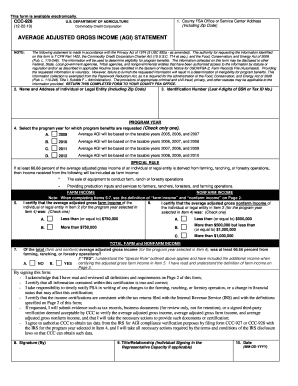
Usda Ccc 933 Form


Understanding the USDA CCC 926 Form
The USDA CCC 926 form, also known as the adjusted gross income statement, is a critical document utilized by farmers and agricultural producers in the United States. This form is essential for reporting adjusted gross income (AGI) to the USDA, particularly when applying for certain programs or benefits. The AGI reported on this form can affect eligibility for various federal assistance programs, making accuracy crucial.
Steps to Complete the USDA CCC 926 Form
Completing the USDA CCC 926 form involves several key steps to ensure that all required information is accurately reported:
- Gather necessary financial documents, including tax returns and income statements.
- Calculate your adjusted gross income by following IRS guidelines.
- Fill out the form with your personal and business information, ensuring all data is correct.
- Review the completed form for any errors or omissions before submission.
Key Elements of the USDA CCC 926 Form
The USDA CCC 926 form includes several important sections that must be filled out accurately. Key elements typically include:
- Personal identification details, such as name, address, and Social Security number or EIN.
- Income details, including wages, dividends, and other sources of income.
- Adjustments to income, which may include contributions to retirement accounts or student loan interest.
- Signature and date, confirming the accuracy of the information provided.
Eligibility Criteria for the USDA CCC 926 Form
To be eligible to submit the USDA CCC 926 form, applicants must meet specific criteria set forth by the USDA. Generally, these criteria include:
- Being an active farmer or agricultural producer in the United States.
- Having a valid Social Security number or Employer Identification Number (EIN).
- Meeting income thresholds as defined by USDA guidelines.
Form Submission Methods
The USDA CCC 926 form can be submitted through various methods, providing flexibility for applicants. Common submission methods include:
- Online submission via the USDA's official website or designated portals.
- Mailing a printed copy of the form to the appropriate USDA office.
- In-person submission at local USDA service centers.
IRS Guidelines for Reporting Income
When completing the USDA CCC 926 form, it is essential to adhere to IRS guidelines for reporting income. These guidelines ensure that the income reported is consistent with federal tax regulations. Key points to consider include:
- Understanding what constitutes adjusted gross income and how to calculate it accurately.
- Familiarizing yourself with allowable deductions that can affect your AGI.
- Keeping detailed records of all income sources and adjustments for reference.
Quick guide on how to complete usda ccc 933 form
Complete Usda Ccc 933 Form effortlessly on any device
Digital document management has become increasingly favored by companies and individuals alike. It offers an excellent eco-friendly substitute for conventional printed and signed documents, allowing you to find the appropriate form and securely store it online. airSlate SignNow equips you with all the necessary tools to create, modify, and electronically sign your documents swiftly without delays. Manage Usda Ccc 933 Form on any platform with airSlate SignNow Android or iOS applications and enhance any document-related process today.
The simplest way to update and electronically sign Usda Ccc 933 Form with ease
- Find Usda Ccc 933 Form and click Get Form to begin.
- Utilize the tools we provide to fill out your form.
- Highlight signNow sections of your documents or redact sensitive details with tools specifically offered by airSlate SignNow for that purpose.
- Generate your electronic signature using the Sign tool, which takes mere seconds and carries the same legal validity as a conventional wet ink signature.
- Review the information and click on the Done button to save your modifications.
- Choose your preferred method for delivering your form, whether by email, SMS, or invitation link, or download it to your computer.
Eliminate concerns about lost or misplaced files, tedious form searches, or errors that necessitate printing new document copies. airSlate SignNow caters to your document management needs in just a few clicks from any device of your choice. Update and electronically sign Usda Ccc 933 Form to ensure exceptional communication throughout the form preparation process with airSlate SignNow.
Create this form in 5 minutes or less
Create this form in 5 minutes!
How to create an eSignature for the usda ccc 933 form
How to create an electronic signature for a PDF online
How to create an electronic signature for a PDF in Google Chrome
How to create an e-signature for signing PDFs in Gmail
How to create an e-signature right from your smartphone
How to create an e-signature for a PDF on iOS
How to create an e-signature for a PDF on Android
People also ask
-
What is an adjusted gross income statement and why is it important?
An adjusted gross income statement is a crucial financial document that outlines an individual's total income and deductions. It's important for tax purposes as it helps in determining the taxable income and can influence tax planning decisions. Understanding this can aid in maximizing your financial benefits.
-
How can airSlate SignNow assist in generating an adjusted gross income statement?
airSlate SignNow offers an easy-to-use platform that allows users to create, send, and eSign various financial documents, including an adjusted gross income statement. With our customizable templates, you can streamline the process, ensuring that all necessary information is accurately captured and securely signed.
-
Is there a cost associated with creating an adjusted gross income statement using airSlate SignNow?
Yes, airSlate SignNow offers various pricing plans tailored to different business needs, including plans that allow for seamless generation of essential documents like the adjusted gross income statement. Explore our pricing page to find a plan that fits your budget and requirements.
-
What features does airSlate SignNow provide for managing adjusted gross income statements?
airSlate SignNow provides features such as customizable templates, collaboration tools, and secure eSignature options, all of which are ideal for managing your adjusted gross income statement. These features not only save time but also enhance accuracy and compliance in document handling.
-
Can I integrate airSlate SignNow with other accounting software for adjusted gross income statements?
Absolutely! airSlate SignNow supports integrations with various accounting and financial software, making it easier to manage your adjusted gross income statement alongside other financial documents. These integrations can help ensure that your data is consistent and easily accessible across platforms.
-
What are the benefits of using airSlate SignNow for my adjusted gross income statement?
Using airSlate SignNow for your adjusted gross income statement offers numerous benefits, including improved efficiency, enhanced document security, and simplified workflows. Our platform allows you to quickly eSign and share documents, helping you stay organized and focused on your financial goals.
-
Is airSlate SignNow suitable for both individuals and businesses needing adjusted gross income statements?
Yes, airSlate SignNow is suitable for both individuals and businesses looking to create adjusted gross income statements. Whether you're a freelancer or a large corporation, our platform is designed to cater to diverse needs, providing a user-friendly experience for all.
Get more for Usda Ccc 933 Form
- Pregnancy testing encounter record form
- St pauls evangelical lutheran church 334 s 5th st bklyn form
- 1610 microsoft word form
- Anesthesia preoperative evaluation form
- Texas tdap consent form
- District 75 middle school units of study schools nyc form
- Outpatient treatment progress report form
- Ma cdl self certification faq 2012 form
Find out other Usda Ccc 933 Form
- How To Integrate Sign in Banking
- How To Use Sign in Banking
- Help Me With Use Sign in Banking
- Can I Use Sign in Banking
- How Do I Install Sign in Banking
- How To Add Sign in Banking
- How Do I Add Sign in Banking
- How Can I Add Sign in Banking
- Can I Add Sign in Banking
- Help Me With Set Up Sign in Government
- How To Integrate eSign in Banking
- How To Use eSign in Banking
- How To Install eSign in Banking
- How To Add eSign in Banking
- How To Set Up eSign in Banking
- How To Save eSign in Banking
- How To Implement eSign in Banking
- How To Set Up eSign in Construction
- How To Integrate eSign in Doctors
- How To Use eSign in Doctors