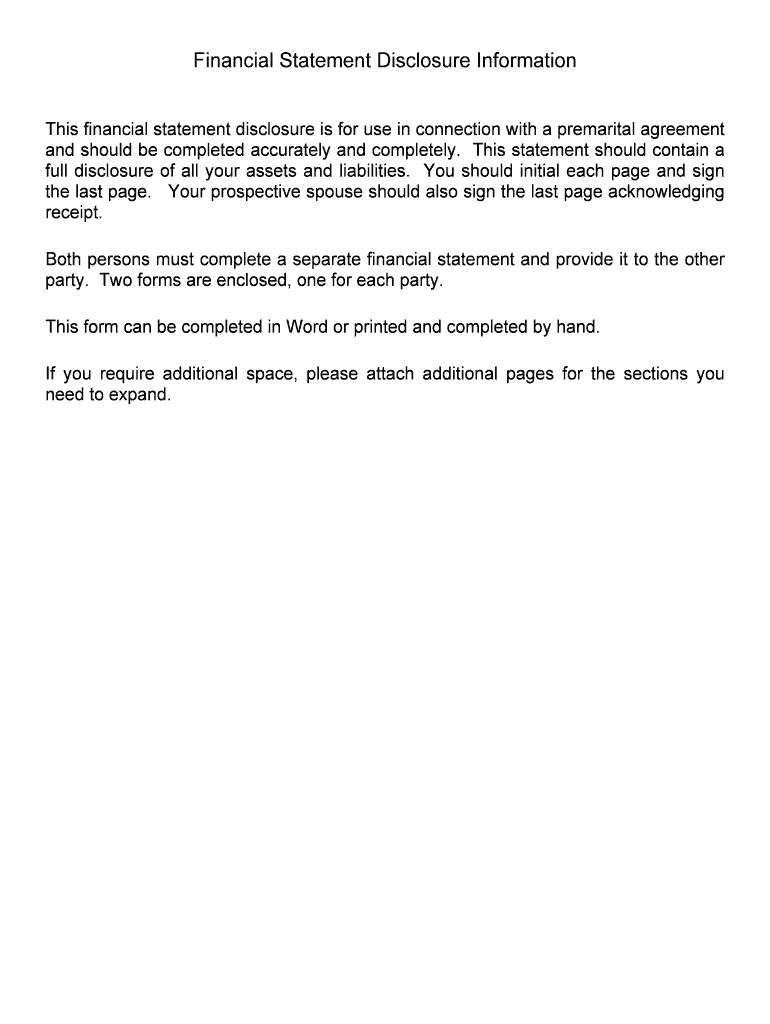
Wisconsin Financial Statements Only in Connection with Form


What is the Wisconsin Financial Statements Only In Connection With
The Wisconsin Financial Statements Only In Connection With form is a specific document required for various financial disclosures within the state of Wisconsin. This form is typically utilized by businesses and organizations to provide a detailed account of their financial status, ensuring transparency and compliance with state regulations. It is essential for entities seeking to demonstrate their financial health, particularly when applying for loans, grants, or other financial assistance.
How to use the Wisconsin Financial Statements Only In Connection With
To effectively use the Wisconsin Financial Statements Only In Connection With form, individuals or businesses should first gather all necessary financial data, including balance sheets, income statements, and cash flow statements. Once the data is compiled, it should be accurately entered into the form. It is crucial to ensure that all figures are up-to-date and reflect the current financial situation. After completing the form, it may need to be submitted to specific state agencies or financial institutions, depending on the purpose of the disclosure.
Steps to complete the Wisconsin Financial Statements Only In Connection With
Completing the Wisconsin Financial Statements Only In Connection With form involves several key steps:
- Gather all relevant financial documents, such as tax returns, bank statements, and profit and loss statements.
- Ensure all figures are accurate and reflect the most recent financial data.
- Fill out the form carefully, following any provided instructions to ensure compliance with state requirements.
- Review the completed form for any errors or omissions before submission.
- Submit the form to the appropriate agency or institution, either electronically or via mail, as required.
Legal use of the Wisconsin Financial Statements Only In Connection With
The legal use of the Wisconsin Financial Statements Only In Connection With form is governed by state regulations that dictate how financial disclosures must be made. This form is legally binding when completed accurately and submitted to the appropriate authorities. It serves as a critical document in various financial transactions, ensuring that all parties involved have a clear understanding of the financial position of the entity in question.
State-specific rules for the Wisconsin Financial Statements Only In Connection With
Wisconsin has specific rules regarding the completion and submission of the Financial Statements Only In Connection With form. These rules may include deadlines for submission, specific formatting requirements, and guidelines on what financial information must be disclosed. It is important for users to familiarize themselves with these regulations to ensure compliance and avoid potential penalties.
Examples of using the Wisconsin Financial Statements Only In Connection With
Examples of using the Wisconsin Financial Statements Only In Connection With form include:
- A small business applying for a loan may need to provide this form to demonstrate its financial stability.
- A non-profit organization seeking funding from the state may be required to submit this form as part of its application process.
- Individuals applying for certain licenses or permits may need to disclose their financial statements using this form to meet regulatory requirements.
Quick guide on how to complete wisconsin financial statements only in connection with
Easily Prepare Wisconsin Financial Statements Only In Connection With on Any Device
Digital document management has become increasingly popular among companies and individuals alike. It offers an ideal eco-friendly alternative to traditional printed and signed documents, allowing you to locate the necessary form and securely store it online. airSlate SignNow equips you with all the necessary tools to create, edit, and electronically sign your documents quickly without any holdups. Manage Wisconsin Financial Statements Only In Connection With on any device using the airSlate SignNow applications for Android or iOS and enhance any document-centered workflow today.
The Simplest Way to Modify and Electronically Sign Wisconsin Financial Statements Only In Connection With Without Hassle
- Locate Wisconsin Financial Statements Only In Connection With and click on Get Form to initiate the process.
- Utilize the tools we offer to complete your document.
- Emphasize important sections of the documents or redact sensitive information with the tools that airSlate SignNow provides specifically for that purpose.
- Generate your signature using the Sign feature, which takes moments and carries the same legal validity as a conventional wet ink signature.
- Review the information and click on the Done button to keep your changes.
- Choose your preferred method of sharing your form, whether by email, text message (SMS), invite link, or download it to your computer.
Eliminate concerns about lost or misplaced files, monotonous form searches, or mistakes that necessitate printing new copies of documents. airSlate SignNow meets your document management needs with just a few clicks from any device you prefer. Edit and electronically sign Wisconsin Financial Statements Only In Connection With to ensure excellent communication at every step of your form preparation journey with airSlate SignNow.
Create this form in 5 minutes or less
Create this form in 5 minutes!
People also ask
-
What are Wisconsin Financial Statements Only In Connection With?
Wisconsin Financial Statements Only In Connection With are specific financial documents that must be provided in certain business scenarios. These statements are crucial for transparency and are often required for regulatory compliance. Understanding their importance can help businesses operate more efficiently within Wisconsin's legal framework.
-
How can I streamline the process of submitting Wisconsin Financial Statements Only In Connection With?
Using airSlate SignNow, you can easily prepare and eSign Wisconsin Financial Statements Only In Connection With. Our platform allows for the efficient gathering and submission of these documents, reducing the time you spend on paperwork. This simplifies your compliance process and helps you focus on more important business activities.
-
What features does airSlate SignNow offer for managing Wisconsin Financial Statements Only In Connection With?
airSlate SignNow provides features tailored for managing Wisconsin Financial Statements Only In Connection With, including templates for quick access, secure eSigning, and storage capabilities. These features ensure that your financial documents remain compliant and organized. Additionally, our audit trails guarantee that all changes and signatures are tracked for your records.
-
Is airSlate SignNow affordable for small businesses needing Wisconsin Financial Statements Only In Connection With?
Yes, airSlate SignNow offers competitive pricing plans that are particularly beneficial for small businesses requiring Wisconsin Financial Statements Only In Connection With. Our cost-effective solutions allow small enterprises to manage their financial documentation without breaking the bank. By streamlining these processes, your business can save both time and money.
-
What benefits do I gain from using airSlate SignNow for Wisconsin Financial Statements Only In Connection With?
Utilizing airSlate SignNow for Wisconsin Financial Statements Only In Connection With offers numerous benefits, such as increased efficiency, improved compliance, and enhanced security. Our platform allows you to track document status in real-time, ensuring timely submissions. Additionally, using eSigning eliminates the hassles of physical paperwork and speeds up the entire process.
-
Can airSlate SignNow integrate with my existing software for managing Wisconsin Financial Statements Only In Connection With?
Absolutely! airSlate SignNow offers robust integrations with a variety of software applications, allowing seamless management of Wisconsin Financial Statements Only In Connection With. Whether you need to link with accounting software or CRM systems, our integrations enhance workflow efficiency and ensure your documents are in sync across platforms.
-
What security measures does airSlate SignNow have for Wisconsin Financial Statements Only In Connection With?
airSlate SignNow prioritizes the security of Wisconsin Financial Statements Only In Connection With through advanced encryption and compliance with industry standards. Our platform ensures that your documents are secure during both storage and transmission. This commitment helps to protect sensitive financial information from unauthorized access.
Get more for Wisconsin Financial Statements Only In Connection With
- Learning agreement examples form
- Electrical permit application state of rhode island ribcc ri form
- Form medi cal point of service pos networkinternet agreement dhcs ca
- Asiana airlines mileage redemption form
- Far bar licensee disclosure of personal intrest in property form
- Form it 203 nonresident and part year resident it203 tax ny
- Temporary use permit tup application application for temporary use permit in austin texas form
- Bloodborne pathogens and standard precautions hcpro form
Find out other Wisconsin Financial Statements Only In Connection With
- eSignature Minnesota Email Cover Letter Template Fast
- How To eSignature New York Job Applicant Rejection Letter
- How Do I eSignature Kentucky Executive Summary Template
- eSignature Hawaii CV Form Template Mobile
- eSignature Nevada CV Form Template Online
- eSignature Delaware Software Development Proposal Template Now
- eSignature Kentucky Product Development Agreement Simple
- eSignature Georgia Mobile App Design Proposal Template Myself
- eSignature Indiana Mobile App Design Proposal Template Now
- eSignature Utah Mobile App Design Proposal Template Now
- eSignature Kentucky Intellectual Property Sale Agreement Online
- How Do I eSignature Arkansas IT Consulting Agreement
- eSignature Arkansas IT Consulting Agreement Safe
- eSignature Delaware IT Consulting Agreement Online
- eSignature New Jersey IT Consulting Agreement Online
- How Can I eSignature Nevada Software Distribution Agreement
- eSignature Hawaii Web Hosting Agreement Online
- How Do I eSignature Hawaii Web Hosting Agreement
- eSignature Massachusetts Web Hosting Agreement Secure
- eSignature Montana Web Hosting Agreement Myself