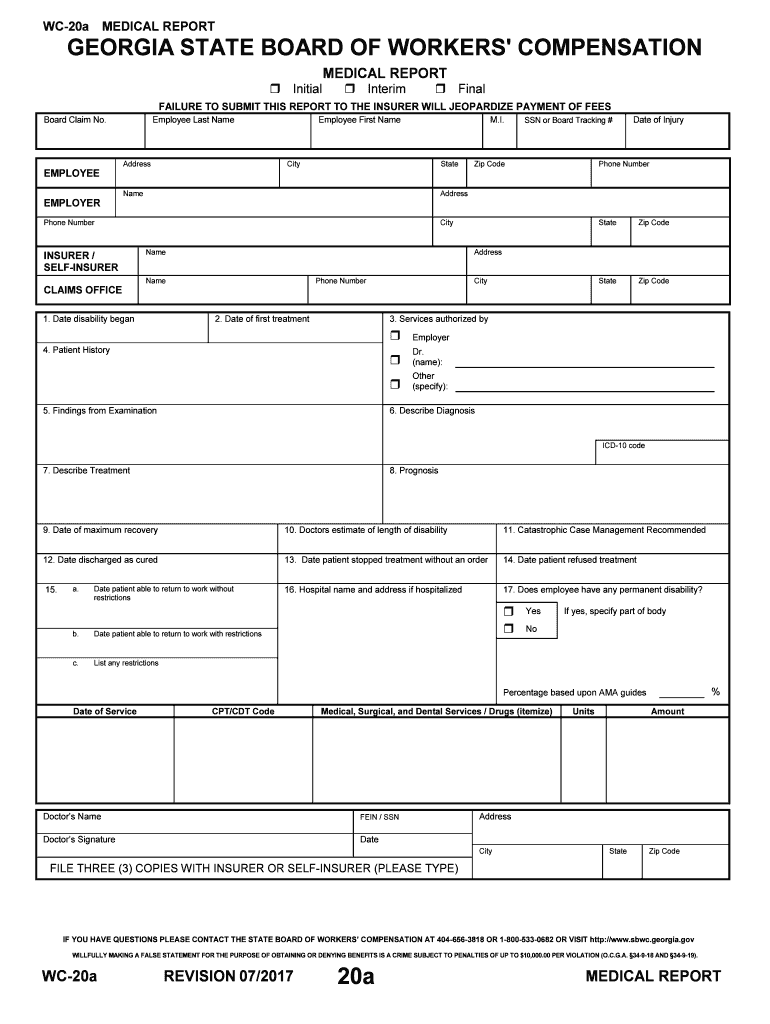
WC 20a Form


What is the WC 20a
The WC 20a form is a crucial document used in the workers' compensation system in various states. It serves as a notice of the claim for benefits and is typically filed by employees who have sustained work-related injuries or illnesses. This form outlines the details of the incident, the nature of the injury, and the medical treatment received. Understanding the WC 20a is essential for both employees and employers to ensure compliance with state regulations and to facilitate the claims process.
How to use the WC 20a
Using the WC 20a form involves several steps to ensure that the information provided is accurate and complete. First, the employee must fill out the form with specific details about the injury, including the date, time, and location of the incident. It is important to include descriptions of the injury and any medical treatment received. After completing the form, the employee should submit it to their employer or the designated workers' compensation insurance provider. Proper submission is vital for initiating the claims process and securing benefits.
Steps to complete the WC 20a
Completing the WC 20a form requires careful attention to detail. Here are the key steps:
- Gather necessary information, including personal details, employment information, and specifics about the injury.
- Clearly describe the incident, including how and when it occurred.
- Document any medical treatment received and any relevant medical provider information.
- Review the completed form for accuracy before submission.
- Submit the form to the appropriate party, ensuring it is done within the required time frame.
Legal use of the WC 20a
The WC 20a form holds legal significance in the workers' compensation process. It serves as an official notice to employers and insurance companies regarding an employee's claim for benefits. For the form to be legally binding, it must be completed accurately and submitted in accordance with state laws. Failure to comply with specific legal requirements may result in delays or denials of benefits. Therefore, understanding the legal implications of the WC 20a is essential for both employees and employers.
Required Documents
When completing the WC 20a form, several supporting documents may be required to substantiate the claim. These documents can include:
- Medical records detailing the injury and treatment received.
- Witness statements, if applicable, to corroborate the incident.
- Employer reports or incident reports related to the injury.
- Any prior correspondence with the workers' compensation insurance provider.
Providing these documents can enhance the credibility of the claim and facilitate a smoother processing experience.
Form Submission Methods
The WC 20a form can typically be submitted through various methods, depending on state regulations and employer preferences. Common submission methods include:
- Online submission through the employer's or insurance provider's portal.
- Mailing a physical copy of the form to the designated office.
- In-person submission at the employer's human resources department or the insurance provider's office.
Choosing the appropriate submission method is important to ensure timely processing of the claim.
Quick guide on how to complete wc 20a
Effortlessly Prepare WC 20a on Any Device
Digital document management has surged in popularity among businesses and individuals. It offers an ideal environmentally friendly substitute to traditional printed and signed documents, enabling you to obtain the correct form and securely store it online. airSlate SignNow provides you with all the tools necessary to create, edit, and electronically sign your documents swiftly without delays. Handle WC 20a on any device using the airSlate SignNow Android or iOS applications and simplify any document-related process today.
How to Edit and eSign WC 20a with Ease
- Find WC 20a and then click Get Form to commence.
- Utilize the tools we provide to complete your form.
- Emphasize pertinent sections of your documents or redact sensitive information with tools that airSlate SignNow offers specifically for that purpose.
- Generate your eSignature using the Sign tool, which takes seconds and holds the same legal validity as a conventional wet ink signature.
- Review all the details and then click the Done button to preserve your changes.
- Choose how you would like to send your form, via email, SMS, invitation link, or download it to your PC.
Eliminate concerns about lost or misplaced files, tedious form searching, or errors that necessitate printing new document copies. airSlate SignNow fulfills all your document management needs in just a few clicks from your preferred device. Edit and eSign WC 20a and ensure excellent communication at every stage of the form preparation process with airSlate SignNow.
Create this form in 5 minutes or less
Create this form in 5 minutes!
People also ask
-
What is WC 20a and how does it relate to airSlate SignNow?
WC 20a is a unique identifier associated with airSlate SignNow's services, focusing on streamlining document signing and eSigning processes. It highlights our commitment to offering a user-friendly and affordable solution that meets various business needs.
-
What pricing options are available for the WC 20a service?
The WC 20a service through airSlate SignNow features flexible pricing plans to accommodate businesses of all sizes. We offer tiered subscriptions, ensuring you only pay for what you need, with options for monthly or annual billing to maximize your budget.
-
What features does WC 20a offer?
WC 20a includes a robust suite of features within airSlate SignNow, such as customizable templates, advanced authentication options, and real-time collaboration tools. These features are designed to enhance your document workflow and improve overall efficiency.
-
How can WC 20a benefit my business?
By utilizing WC 20a, your business can signNowly reduce the time and resources spent on paper-based processes. This leads to improved productivity, faster turnaround times for document approvals, and ultimately, a better customer experience.
-
Are there integrations available with WC 20a?
Yes, WC 20a can easily integrate with various third-party applications, enhancing its functionality and allowing for seamless workflows. Whether it's CRM systems, project management tools, or cloud storage solutions, airSlate SignNow ensures flexibility in your operations.
-
Is training provided for using WC 20a?
Absolutely! airSlate SignNow offers comprehensive training resources for WC 20a, including tutorials, webinars, and customer support. Our goal is to make sure users can fully leverage the capabilities of WC 20a for their document signing needs.
-
Can I try WC 20a before committing to a purchase?
Yes, airSlate SignNow provides a free trial of WC 20a, allowing prospective users to explore its features and benefits without any financial commitment. This trial period is an excellent opportunity to assess how WC 20a fits your business requirements.
Get more for WC 20a
Find out other WC 20a
- eSign North Dakota Award Nomination Form Free
- eSignature Mississippi Demand for Extension of Payment Date Secure
- Can I eSign Oklahoma Online Donation Form
- How Can I Electronic signature North Dakota Claim
- How Do I eSignature Virginia Notice to Stop Credit Charge
- How Do I eSignature Michigan Expense Statement
- How Can I Electronic signature North Dakota Profit Sharing Agreement Template
- Electronic signature Ohio Profit Sharing Agreement Template Fast
- Electronic signature Florida Amendment to an LLC Operating Agreement Secure
- Electronic signature Florida Amendment to an LLC Operating Agreement Fast
- Electronic signature Florida Amendment to an LLC Operating Agreement Simple
- Electronic signature Florida Amendment to an LLC Operating Agreement Safe
- How Can I eSignature South Carolina Exchange of Shares Agreement
- Electronic signature Michigan Amendment to an LLC Operating Agreement Computer
- Can I Electronic signature North Carolina Amendment to an LLC Operating Agreement
- Electronic signature South Carolina Amendment to an LLC Operating Agreement Safe
- Can I Electronic signature Delaware Stock Certificate
- Electronic signature Massachusetts Stock Certificate Simple
- eSignature West Virginia Sale of Shares Agreement Later
- Electronic signature Kentucky Affidavit of Service Mobile