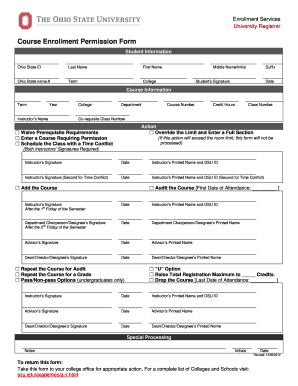
Course Enrollment Permission Form


What is the Course Enrollment Permission Form
The course enrollment permission form is a document that allows students to obtain approval to enroll in specific courses, particularly when prerequisites or restrictions apply. This form is essential for students seeking to ensure they meet the necessary criteria for course registration and to facilitate communication between students and academic advisors. By providing the required information, students can streamline their enrollment process and avoid potential issues during registration.
How to use the Course Enrollment Permission Form
Using the course enrollment permission form involves several straightforward steps. First, students should obtain the form from their educational institution, either online or through academic offices. Next, fill out the form accurately, providing personal details, course information, and any required signatures. Once completed, submit the form according to the institution's guidelines, which may include online submission, mailing, or in-person delivery to the appropriate office. This process ensures that the request is processed efficiently and effectively.
Steps to complete the Course Enrollment Permission Form
Completing the course enrollment permission form typically involves the following steps:
- Gather necessary information: Collect your personal details, course codes, and any prerequisites.
- Access the form: Obtain the course enrollment permission form from your institution's website or academic office.
- Fill out the form: Provide accurate information in all required fields, including signatures if necessary.
- Review the form: Double-check for any errors or missing information to avoid delays.
- Submit the form: Follow your institution's submission guidelines to ensure your request is processed.
Legal use of the Course Enrollment Permission Form
The legal use of the course enrollment permission form hinges on compliance with institutional policies and regulations. When properly completed and submitted, the form serves as a binding agreement between the student and the institution. It is crucial for students to understand that any misrepresentation or failure to meet the outlined requirements can lead to consequences, including denial of enrollment or academic penalties. Therefore, ensuring accuracy and adherence to guidelines is vital for legal validity.
Key elements of the Course Enrollment Permission Form
Several key elements must be included in the course enrollment permission form to ensure its effectiveness:
- Student Information: Full name, student ID, and contact details.
- Course Details: Course name, code, and semester of enrollment.
- Prerequisites: Any required courses or conditions that must be met.
- Signatures: Required signatures from the student and, if applicable, an academic advisor or department head.
- Date of Submission: The date when the form is submitted for processing.
Examples of using the Course Enrollment Permission Form
Examples of situations where the course enrollment permission form may be utilized include:
- A student wishing to enroll in a higher-level course without having completed the prerequisite.
- A student seeking to register for a course that is restricted to certain majors or classifications.
- A student who has previously failed a course and is seeking permission to retake it.
Quick guide on how to complete course enrollment permission form
Complete Course Enrollment Permission Form effortlessly on any device
Online document management has gained popularity among organizations and individuals alike. It offers an ideal environmentally friendly alternative to conventional printed and signed documents, as you can access the necessary form and securely store it online. airSlate SignNow provides you with all the tools necessary to create, edit, and eSign your documents promptly without delays. Handle Course Enrollment Permission Form on any device with airSlate SignNow's Android or iOS applications and enhance any document-centric process today.
The simplest way to edit and eSign Course Enrollment Permission Form without difficulty
- Find Course Enrollment Permission Form and click on Get Form to begin.
- Make use of the tools we offer to fill out your form.
- Select important sections of your documents or redact sensitive information with tools that airSlate SignNow offers specifically for that purpose.
- Create your eSignature using the Sign tool, which takes mere seconds and holds the same legal validity as a traditional handwritten signature.
- Review the information and click on the Done button to save your changes.
- Decide how you wish to send your form, whether by email, SMS, invite link, or download it to your computer.
Forget about lost or misplaced documents, frustrating form searches, or errors that necessitate printing new copies. airSlate SignNow manages all your document administration needs in just a few clicks from any device you prefer. Edit and eSign Course Enrollment Permission Form and ensure excellent communication at every stage of your form preparation process with airSlate SignNow.
Create this form in 5 minutes or less
Create this form in 5 minutes!
How to create an eSignature for the course enrollment permission form
How to create an electronic signature for a PDF online
How to create an electronic signature for a PDF in Google Chrome
How to create an e-signature for signing PDFs in Gmail
How to create an e-signature right from your smartphone
How to create an e-signature for a PDF on iOS
How to create an e-signature for a PDF on Android
People also ask
-
What is a course permission form and why is it important?
A course permission form is a document that allows students to seek approval for enrolling in a particular course, especially if they do not meet the prerequisites. This form is crucial as it ensures that students have the necessary permissions to proceed with courses, fostering a smoother academic experience.
-
How can airSlate SignNow help with managing course permission forms?
airSlate SignNow streamlines the process of creating, sending, and signing course permission forms. With our user-friendly platform, educators can easily manage these forms, ensuring that all necessary approvals are captured digitally and securely.
-
What features does airSlate SignNow offer for course permission forms?
airSlate SignNow provides features like customizable templates for course permission forms, real-time collaboration, and electronic signatures. These tools enhance the efficiency of handling permissions and ensure compliance with academic protocols.
-
Is airSlate SignNow cost-effective for educational institutions handling course permission forms?
Yes, airSlate SignNow is a cost-effective solution for educational institutions. By digitalizing course permission forms, schools can reduce printing costs, save time, and streamline their administrative workflows without breaking the budget.
-
Can I integrate airSlate SignNow with other platforms for course permission forms?
Absolutely! airSlate SignNow offers seamless integrations with various educational software and tools. This means you can easily incorporate the course permission form process into your existing systems without any hassle.
-
What are the benefits of using digital course permission forms?
Using digital course permission forms streamlines the approval process, reduces paperwork, and enhances accessibility for both students and educators. airSlate SignNow ensures that these forms are easily trackable and securely stored, improving overall efficiency.
-
Are course permission forms created in airSlate SignNow legally binding?
Yes, course permission forms signed through airSlate SignNow are legally binding. Our platform complies with electronic signature laws, ensuring that all signed documents are valid and enforceable in legal terms.
Get more for Course Enrollment Permission Form
- Newcomer health program supplemental data collection form vdh virginia
- Signable dcf sign in and out sheets form
- Affidavit of contributions secretary of statestate auditor candidates form
- Ldss 4442 form
- Civil action answer form nj
- Plate surrender 2013 form
- Risk reduction plan form
- Wisconsin aircraft registration form
Find out other Course Enrollment Permission Form
- eSignature North Dakota Car Dealer Lease Agreement Safe
- eSignature Oklahoma Car Dealer Warranty Deed Easy
- eSignature Oregon Car Dealer Rental Lease Agreement Safe
- eSignature South Carolina Charity Confidentiality Agreement Easy
- Can I eSignature Tennessee Car Dealer Limited Power Of Attorney
- eSignature Utah Car Dealer Cease And Desist Letter Secure
- eSignature Virginia Car Dealer Cease And Desist Letter Online
- eSignature Virginia Car Dealer Lease Termination Letter Easy
- eSignature Alabama Construction NDA Easy
- How To eSignature Wisconsin Car Dealer Quitclaim Deed
- eSignature California Construction Contract Secure
- eSignature Tennessee Business Operations Moving Checklist Easy
- eSignature Georgia Construction Residential Lease Agreement Easy
- eSignature Kentucky Construction Letter Of Intent Free
- eSignature Kentucky Construction Cease And Desist Letter Easy
- eSignature Business Operations Document Washington Now
- How To eSignature Maine Construction Confidentiality Agreement
- eSignature Maine Construction Quitclaim Deed Secure
- eSignature Louisiana Construction Affidavit Of Heirship Simple
- eSignature Minnesota Construction Last Will And Testament Online