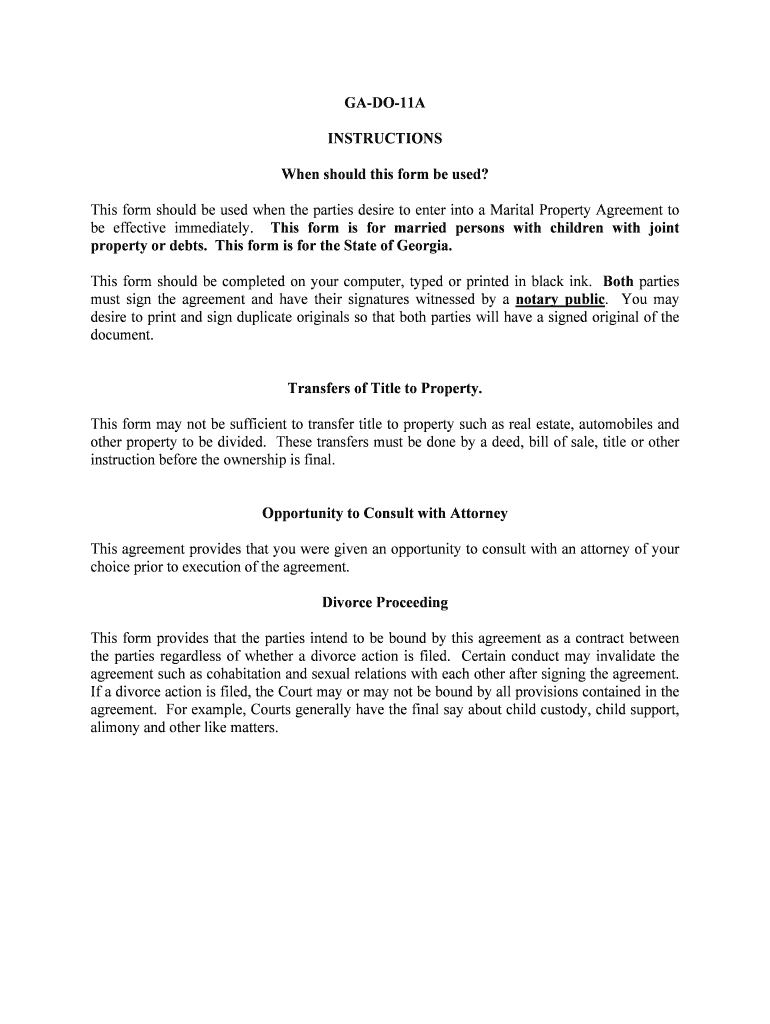
GA DO 11A Form


What is the GA DO 11A
The GA DO 11A form is a specific document used in the state of Georgia, primarily for individuals seeking to obtain a driver's license or state identification card. This form serves as an application that collects essential personal information, including the applicant's name, address, date of birth, and social security number. Understanding the purpose and requirements of the GA DO 11A is crucial for ensuring a smooth application process.
How to use the GA DO 11A
Using the GA DO 11A involves several steps that ensure the application is completed accurately. Applicants should first gather all necessary personal information and supporting documents, such as proof of identity and residency. Once the form is filled out, it can be submitted either online or in person at designated locations. It is essential to follow the instructions carefully to avoid delays in processing.
Steps to complete the GA DO 11A
Completing the GA DO 11A requires attention to detail. Here are the steps to follow:
- Gather required documents, including proof of identity and residency.
- Fill out the form with accurate personal information.
- Review the form for any errors or omissions.
- Submit the form either online or in person at a local Department of Driver Services (DDS) office.
- Pay any applicable fees associated with the application.
Legal use of the GA DO 11A
The GA DO 11A form is legally binding and must be completed in accordance with state laws. Providing false information on this form can lead to penalties, including fines or denial of the application. It is important to ensure that all information is truthful and accurate to comply with legal standards.
Key elements of the GA DO 11A
Several key elements must be included in the GA DO 11A form for it to be valid:
- Full name of the applicant.
- Current residential address.
- Date of birth.
- Social security number.
- Signature of the applicant, affirming the truthfulness of the information provided.
Required Documents
When submitting the GA DO 11A, applicants must provide specific documents to verify their identity and residency. Commonly required documents include:
- Birth certificate or passport for proof of identity.
- Utility bill, lease agreement, or bank statement for proof of residency.
- Social security card or a document showing the social security number.
Form Submission Methods
The GA DO 11A can be submitted through various methods, ensuring flexibility for applicants. These methods include:
- Online submission via the Georgia Department of Driver Services website.
- In-person submission at a local DDS office.
- Mailing the completed form to the appropriate DDS address.
Quick guide on how to complete ga do 11a
Effortlessly Prepare GA DO 11A on Any Device
Digital document management has become increasingly favored by businesses and individuals alike. It offers an ideal environmentally friendly substitute for traditional printed and signed documents, allowing you to access the correct form and securely store it online. airSlate SignNow equips you with all the essential tools needed to create, modify, and electronically sign your documents quickly and without interruptions. Manage GA DO 11A on any device using the airSlate SignNow apps for Android or iOS and enhance any document-centric process today.
The Easiest Way to Modify and eSign GA DO 11A with Ease
- Obtain GA DO 11A and click on Get Form to initiate the process.
- Make use of the tools we provide to fill out your document.
- Emphasize pertinent sections of the documents or obscure sensitive information with tools specifically designed for this purpose by airSlate SignNow.
- Generate your signature using the Sign feature, which only takes seconds and holds the same legal validity as a conventional wet ink signature.
- Review all the details and click on the Done button to save your modifications.
- Choose how you want to send your form, via email, text message (SMS), invitation link, or download it to your computer.
Eliminate the hassle of lost or disorganized files, tedious document searches, or mistakes that necessitate printing new copies. airSlate SignNow addresses all your document management needs with just a few clicks from any device you prefer. Alter and eSign GA DO 11A to ensure seamless communication at every stage of the document preparation process with airSlate SignNow.
Create this form in 5 minutes or less
Create this form in 5 minutes!
People also ask
-
What is GA DO 11A and how does it work with airSlate SignNow?
GA DO 11A refers to a specific digital agreement format that can be easily managed through airSlate SignNow. Our platform enables users to create, sign, and send GA DO 11A documents seamlessly, ensuring a smooth and efficient workflow for businesses.
-
What features does airSlate SignNow offer for GA DO 11A?
With airSlate SignNow, users can access a variety of features tailored for GA DO 11A documents, including customizable templates, real-time tracking, and secure cloud storage. These features help businesses manage their GA DO 11A agreements more effectively, saving time and minimizing errors.
-
How much does airSlate SignNow cost for managing GA DO 11A?
airSlate SignNow offers competitive pricing plans that cater to various business needs, starting from basic to advanced features for GA DO 11A management. We suggest checking our pricing page for specific plans and to see which one best fits your requirements regarding the use of GA DO 11A.
-
Can I integrate other tools with airSlate SignNow for GA DO 11A documentation?
Yes, airSlate SignNow supports a wide range of integrations with popular tools and platforms, which can enhance your experience with GA DO 11A documentation. By integrating software like CRM systems, email services, and cloud storage, businesses can optimize their workflow and streamline the management of GA DO 11A documents.
-
What are the benefits of using airSlate SignNow for GA DO 11A?
Using airSlate SignNow for GA DO 11A offers numerous benefits, including improved efficiency, reduced paper waste, and enhanced security for sensitive documents. The platform ensures that all GA DO 11A documents are easily accessible and legally binding, helping businesses to stay organized and compliant.
-
Is airSlate SignNow user-friendly for managing GA DO 11A?
Absolutely! airSlate SignNow is designed with user experience in mind, making it simple for anyone to manage GA DO 11A documents. Whether you're a tech-savvy user or new to digital tools, our intuitive interface allows you to navigate and utilize all functionalities with ease.
-
How does airSlate SignNow ensure security for GA DO 11A?
Security is a top priority for airSlate SignNow; we implement advanced encryption methods and compliance with data protection regulations to safeguard GA DO 11A documents. Our secure platform gives users peace of mind, knowing their sensitive information is protected at all times.
Get more for GA DO 11A
Find out other GA DO 11A
- Electronic signature West Virginia Real Estate Last Will And Testament Online
- Electronic signature Texas Police Lease Termination Letter Safe
- How To Electronic signature Texas Police Stock Certificate
- How Can I Electronic signature Wyoming Real Estate Quitclaim Deed
- Electronic signature Virginia Police Quitclaim Deed Secure
- How Can I Electronic signature West Virginia Police Letter Of Intent
- How Do I Electronic signature Washington Police Promissory Note Template
- Electronic signature Wisconsin Police Permission Slip Free
- Electronic signature Minnesota Sports Limited Power Of Attorney Fast
- Electronic signature Alabama Courts Quitclaim Deed Safe
- How To Electronic signature Alabama Courts Stock Certificate
- Can I Electronic signature Arkansas Courts Operating Agreement
- How Do I Electronic signature Georgia Courts Agreement
- Electronic signature Georgia Courts Rental Application Fast
- How Can I Electronic signature Hawaii Courts Purchase Order Template
- How To Electronic signature Indiana Courts Cease And Desist Letter
- How Can I Electronic signature New Jersey Sports Purchase Order Template
- How Can I Electronic signature Louisiana Courts LLC Operating Agreement
- How To Electronic signature Massachusetts Courts Stock Certificate
- Electronic signature Mississippi Courts Promissory Note Template Online