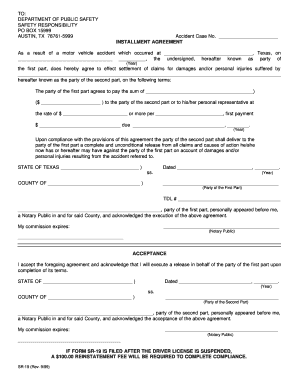
Sr19 Form


What is the Sr19 Form
The Sr19 form, commonly referred to as the Texas Department of Public Safety (DPS) form, is used primarily for reporting accidents and incidents involving motor vehicles in the state of Texas. This form serves as an official document that captures essential details surrounding an accident, including the parties involved, the nature of the incident, and any damages sustained. It is crucial for insurance claims and legal proceedings, ensuring that all necessary information is documented accurately.
How to use the Sr19 Form
Using the Sr19 form involves several steps to ensure that all pertinent information is captured effectively. First, gather all relevant details, such as the names and contact information of all parties involved, vehicle descriptions, and any witness statements. Next, accurately fill out the form, making sure to include specific details about the accident, including the date, time, and location. Once completed, the form can be submitted to the Texas DPS or your insurance company, depending on the requirements of your situation.
Steps to complete the Sr19 Form
Completing the Sr19 form requires careful attention to detail. Follow these steps for accurate submission:
- Begin by entering your personal information, including your name, address, and contact details.
- Provide information about the other party or parties involved in the accident, including their names and insurance details.
- Describe the accident clearly, noting the date, time, and specific location.
- Include any witness information, if available, to support your account of the incident.
- Review the completed form for accuracy before submission.
Legal use of the Sr19 Form
The Sr19 form holds legal significance in Texas, as it serves as an official record of an accident. When completed correctly, it can be used in court proceedings or insurance claims to establish facts surrounding the incident. It is essential to ensure that the form is filled out truthfully and accurately, as any discrepancies may lead to legal complications or issues with insurance coverage.
Key elements of the Sr19 Form
Several key elements must be included in the Sr19 form for it to be considered complete and valid. These elements include:
- Personal Information: Names and contact details of all parties involved.
- Accident Details: Date, time, and location of the incident.
- Vehicle Information: Make, model, and license plate numbers of all vehicles involved.
- Witness Information: Names and contact details of any witnesses.
- Signature: The signature of the person completing the form, verifying the accuracy of the information provided.
Who Issues the Form
The Sr19 form is issued by the Texas Department of Public Safety (DPS). This state agency is responsible for overseeing the administration of motor vehicle laws and regulations in Texas. The DPS provides the form to ensure that all necessary information regarding motor vehicle accidents is collected and documented properly, facilitating the claims process for insurance companies and legal entities.
Quick guide on how to complete sr19 form
Effortlessly Complete Sr19 Form on Any Device
Managing documents online has gained popularity among businesses and individuals alike. It serves as an ideal eco-friendly alternative to traditional printed and signed documents, allowing you to find the right form and store it securely online. airSlate SignNow provides all the tools necessary to quickly create, edit, and electronically sign your documents without delays. Manage Sr19 Form on any device with the airSlate SignNow applications for Android or iOS and enhance any document-driven process today.
Effortless Editing and eSigning of Sr19 Form
- Obtain Sr19 Form and then select Get Form to begin.
- Use the tools we provide to complete your form.
- Mark important sections of the documents or obscure sensitive information with tools that airSlate SignNow specifically offers for that purpose.
- Generate your electronic signature with the Sign feature, which takes mere seconds and carries the same legal validity as a conventional wet ink signature.
- Review all the details and click the Done button to save your modifications.
- Select your preferred method for submitting your form, whether by email, SMS, invitation link, or download it to your computer.
Put an end to lost or misplaced documents, frustrating form navigation, or mistakes that necessitate printing new copies. airSlate SignNow meets all your document management needs in just a few clicks from any device of your choice. Edit and eSign Sr19 Form to guarantee excellent communication throughout the form preparation process with airSlate SignNow.
Create this form in 5 minutes or less
Create this form in 5 minutes!
How to create an eSignature for the sr19 form
How to create an electronic signature for a PDF online
How to create an electronic signature for a PDF in Google Chrome
How to create an e-signature for signing PDFs in Gmail
How to create an e-signature right from your smartphone
How to create an e-signature for a PDF on iOS
How to create an e-signature for a PDF on Android
People also ask
-
What is SR19 and how does it relate to airSlate SignNow?
SR19 is a specific document format supported by airSlate SignNow that allows users to seamlessly complete and eSign forms. This feature enhances the overall efficiency of document management, making it easier for businesses to handle various compliance needs.
-
What are the key features of airSlate SignNow's SR19 capabilities?
AirSlate SignNow's SR19 capabilities include customizable templates, secure eSigning, and real-time tracking of document statuses. These features empower users to streamline their workflows and improve collaboration within teams while ensuring document integrity.
-
Is airSlate SignNow pricing competitive for small businesses needing SR19 solutions?
Yes, airSlate SignNow offers competitive pricing plans tailored for small businesses that require SR19 solutions. This cost-effective approach enables smaller organizations to benefit from robust eSignature and document management features without breaking the bank.
-
Can I integrate airSlate SignNow with other applications for SR19 document processing?
Absolutely! AirSlate SignNow supports various integrations that allow for efficient SR19 document processing. By connecting with popular platforms like Google Drive and Salesforce, users can enhance their productivity and streamline workflows across applications.
-
What benefits does airSlate SignNow provide for handling SR19 documents?
AirSlate SignNow provides several benefits for handling SR19 documents, including enhanced security, faster processing times, and improved user experience. These advantages help businesses reduce turnaround time and ensure that their important documents are handled efficiently.
-
How does airSlate SignNow ensure the security of SR19 documents?
AirSlate SignNow employs advanced security measures, such as encryption and secure storage, to protect SR19 documents. This ensures that sensitive information remains confidential and that your signatures are legally binding.
-
What kind of customer support does airSlate SignNow offer for SR19 problems?
AirSlate SignNow offers comprehensive customer support that includes live chat, email assistance, and a detailed knowledge base for troubleshooting SR19 issues. Their dedicated team is ready to help you resolve any concerns quickly.
Get more for Sr19 Form
Find out other Sr19 Form
- How Do I Sign Wisconsin Legal Form
- Help Me With Sign Massachusetts Life Sciences Presentation
- How To Sign Georgia Non-Profit Presentation
- Can I Sign Nevada Life Sciences PPT
- Help Me With Sign New Hampshire Non-Profit Presentation
- How To Sign Alaska Orthodontists Presentation
- Can I Sign South Dakota Non-Profit Word
- Can I Sign South Dakota Non-Profit Form
- How To Sign Delaware Orthodontists PPT
- How Can I Sign Massachusetts Plumbing Document
- How To Sign New Hampshire Plumbing PPT
- Can I Sign New Mexico Plumbing PDF
- How To Sign New Mexico Plumbing Document
- How To Sign New Mexico Plumbing Form
- Can I Sign New Mexico Plumbing Presentation
- How To Sign Wyoming Plumbing Form
- Help Me With Sign Idaho Real Estate PDF
- Help Me With Sign Idaho Real Estate PDF
- Can I Sign Idaho Real Estate PDF
- How To Sign Idaho Real Estate PDF