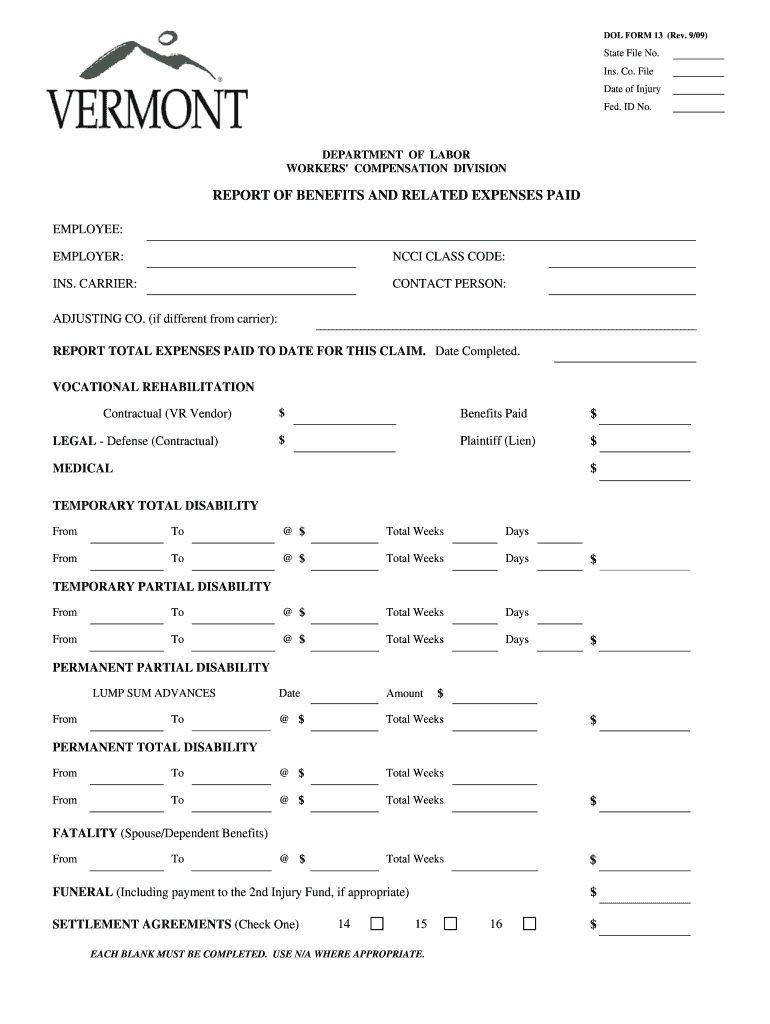
DOL FORM 13 Rev Vermont Department of Labor Labor Vermont


Understanding the DOL FORM 13 Rev from the Vermont Department of Labor
The DOL FORM 13 Rev is a crucial document issued by the Vermont Department of Labor. It is primarily used for reporting injuries and illnesses that occur in the workplace. This form is essential for employers to document incidents accurately and ensure compliance with state regulations. By properly filling out this form, businesses can facilitate workers' compensation claims and maintain necessary records for safety and legal purposes.
Steps to Complete the DOL FORM 13 Rev
Completing the DOL FORM 13 Rev requires attention to detail to ensure all necessary information is accurately captured. Here are the steps to follow:
- Begin by entering the employer's name, address, and contact information at the top of the form.
- Provide the employee's details, including their name, address, and job title.
- Document the date, time, and location of the incident.
- Describe the nature of the injury or illness, including how it occurred.
- Include any witnesses' names and contact information, if applicable.
- Sign and date the form to certify the information provided is accurate.
How to Obtain the DOL FORM 13 Rev
The DOL FORM 13 Rev can be obtained through the Vermont Department of Labor's official website. It is available for download in a printable format, allowing employers to fill it out manually. Additionally, the form can be requested directly from the department via email or phone, ensuring that businesses have access to the necessary documentation for reporting workplace incidents.
Legal Use of the DOL FORM 13 Rev
The DOL FORM 13 Rev holds legal significance as it serves as an official record of workplace injuries or illnesses. To ensure its legal validity, it must be completed accurately and submitted promptly to the Vermont Department of Labor. Compliance with state regulations regarding the completion and submission of this form is essential for protecting both the employer's and employee's rights in the event of a workers' compensation claim.
Key Elements of the DOL FORM 13 Rev
Several key elements must be included on the DOL FORM 13 Rev to ensure it meets legal and regulatory requirements:
- Employer and employee contact information
- Date and time of the incident
- Location where the injury or illness occurred
- A detailed description of the incident
- Names and contact information of any witnesses
State-Specific Rules for the DOL FORM 13 Rev
Vermont has specific rules governing the completion and submission of the DOL FORM 13 Rev. Employers are required to submit this form within a certain timeframe following an incident. Additionally, they must ensure that all information is accurate and complete to avoid penalties or complications with workers' compensation claims. Familiarizing oneself with these state-specific regulations is crucial for compliance.
Quick guide on how to complete dol form 13 rev vermont department of labor labor vermont
Effortlessly Prepare DOL FORM 13 Rev Vermont Department Of Labor Labor Vermont on Any Device
Digital document management has gained popularity among businesses and individuals alike. It offers an ideal eco-friendly substitute for traditional printed and signed documents, allowing you to find the necessary form and securely store it online. airSlate SignNow provides all the tools you require to create, modify, and electronically sign your documents swiftly and without delays. Manage DOL FORM 13 Rev Vermont Department Of Labor Labor Vermont on any platform with airSlate SignNow's Android or iOS applications and simplify any document-related procedure today.
How to Modify and Electronically Sign DOL FORM 13 Rev Vermont Department Of Labor Labor Vermont with Ease
- Find DOL FORM 13 Rev Vermont Department Of Labor Labor Vermont and click on Get Form to begin.
- Utilize the tools we offer to complete your document.
- Highlight important sections of your documents or redact sensitive information with tools specifically provided by airSlate SignNow for that purpose.
- Create your signature using the Sign tool, which takes seconds and has the same legal validity as a conventional wet ink signature.
- Review the details and click the Done button to save your changes.
- Select your preferred method to send your form - via email, text message (SMS), invitation link, or download it to your computer.
No more concerns about lost or misplaced documents, tedious form searching, or errors that necessitate printing new copies. airSlate SignNow meets your document management needs in just a few clicks from any device of your preference. Alter and electronically sign DOL FORM 13 Rev Vermont Department Of Labor Labor Vermont and ensure excellent communication throughout the document preparation process with airSlate SignNow.
Create this form in 5 minutes or less
FAQs
-
How can I file a complaint to Department of Labor (DOL) and USCIS about the Fraudulent activities being done by Indian consultancies for H1B visas?
Unless you have rock-solid evidence on paper, save your breath. Nobody will want to touch that with a 10 foot pole.
-
It's pretty well known that free speech doesn't apply to private employers, but how does this affect applying for unemployment benefits, since the department of labor, who pays out benefits, is part of the government?
U.S. perspectiveFreedom of expression under the First Amendment to the U.S. Constitution means that, with limited exceptions, governmental entities cannot inappropriately restrict whatever you wish to say, write or otherwise do to express yourself.When you apply to a state agency for unemployment benefits, you need to provide certain information and representations up-front and on an ongoing basis.Beyond that, the agency is unlikely to do anything that will inappropriately compel you to express yourself or deny you the ability to do so.I have trouble seeing how a freedom-of-speech issue would arise in such a context.
Create this form in 5 minutes!
How to create an eSignature for the dol form 13 rev vermont department of labor labor vermont
How to make an eSignature for your Dol Form 13 Rev Vermont Department Of Labor Labor Vermont in the online mode
How to create an electronic signature for your Dol Form 13 Rev Vermont Department Of Labor Labor Vermont in Google Chrome
How to generate an electronic signature for signing the Dol Form 13 Rev Vermont Department Of Labor Labor Vermont in Gmail
How to make an eSignature for the Dol Form 13 Rev Vermont Department Of Labor Labor Vermont right from your smartphone
How to make an electronic signature for the Dol Form 13 Rev Vermont Department Of Labor Labor Vermont on iOS devices
How to create an electronic signature for the Dol Form 13 Rev Vermont Department Of Labor Labor Vermont on Android devices
People also ask
-
What is DOL FORM 13 Rev from the Vermont Department of Labor?
DOL FORM 13 Rev is a form used by the Vermont Department of Labor to collect necessary information for various labor-related processes. This form is essential for employers and employees to ensure compliance with state labor laws in Vermont. By using airSlate SignNow, you can easily eSign and manage your DOL FORM 13 Rev documents.
-
How can airSlate SignNow help with DOL FORM 13 Rev submissions?
airSlate SignNow streamlines the process of completing and submitting DOL FORM 13 Rev by providing an easy-to-use eSigning platform. With our solution, you can fill out the form digitally, obtain necessary signatures, and submit it directly to the Vermont Department of Labor. This eliminates paperwork and increases efficiency for your business.
-
Is airSlate SignNow cost-effective for managing DOL FORM 13 Rev documents?
Yes, airSlate SignNow offers a cost-effective solution for managing DOL FORM 13 Rev documents. Our pricing plans are designed to suit businesses of all sizes, allowing you to save on printing and mailing costs while ensuring compliance with Vermont labor regulations. You can choose a plan that meets your needs and budget.
-
What features does airSlate SignNow offer for handling DOL FORM 13 Rev?
airSlate SignNow provides features such as customizable templates, in-app signing, and document tracking to effectively manage DOL FORM 13 Rev. You can create a reusable template for the form, making it faster to fill out for future submissions. Our platform also allows you to monitor the status of your documents in real time.
-
Are there integrations available for DOL FORM 13 Rev with airSlate SignNow?
Yes, airSlate SignNow integrates seamlessly with various applications such as Google Workspace, Microsoft 365, and CRM systems. This allows you to easily access and send DOL FORM 13 Rev alongside other business documents without switching platforms. Integration enhances your workflow, making document management more efficient.
-
How secure is airSlate SignNow for processing DOL FORM 13 Rev?
Security is a top priority at airSlate SignNow, especially when handling sensitive documents like DOL FORM 13 Rev. Our platform uses advanced encryption and complies with industry standards to ensure that your documents are safe and secure during the signing process. You can trust that your data is protected at all times.
-
Can I use airSlate SignNow on mobile devices for DOL FORM 13 Rev?
Absolutely! airSlate SignNow is fully compatible with mobile devices, allowing you to manage DOL FORM 13 Rev from anywhere. Whether you're on your smartphone or tablet, you can easily fill out, sign, and send the form without being tied to your desk. This flexibility ensures that you can handle your labor documentation on the go.
Get more for DOL FORM 13 Rev Vermont Department Of Labor Labor Vermont
- Fill free fillable four months notice to end tenancy form
- Afps form 8 0409 assetspublishingservicegovuk
- Supplementary life insureds statement form
- Dmv formsflorida florida dmvdepartment of motor
- Department for environment food and rural affairs v1 form
- Aroalternative programs fcgovcom form
- Form how to apply for a watch rating certificate
- Specification for employer substitute forms p60 govuk
Find out other DOL FORM 13 Rev Vermont Department Of Labor Labor Vermont
- Can I Electronic signature Arizona LLC Operating Agreement
- Electronic signature Louisiana LLC Operating Agreement Myself
- Can I Electronic signature Michigan LLC Operating Agreement
- How Can I Electronic signature Nevada LLC Operating Agreement
- Electronic signature Ohio LLC Operating Agreement Now
- Electronic signature Ohio LLC Operating Agreement Myself
- How Do I Electronic signature Tennessee LLC Operating Agreement
- Help Me With Electronic signature Utah LLC Operating Agreement
- Can I Electronic signature Virginia LLC Operating Agreement
- Electronic signature Wyoming LLC Operating Agreement Mobile
- Electronic signature New Jersey Rental Invoice Template Computer
- Electronic signature Utah Rental Invoice Template Online
- Electronic signature Louisiana Commercial Lease Agreement Template Free
- eSignature Delaware Sales Invoice Template Free
- Help Me With eSignature Oregon Sales Invoice Template
- How Can I eSignature Oregon Sales Invoice Template
- eSignature Pennsylvania Sales Invoice Template Online
- eSignature Pennsylvania Sales Invoice Template Free
- eSignature Pennsylvania Sales Invoice Template Secure
- Electronic signature California Sublease Agreement Template Myself