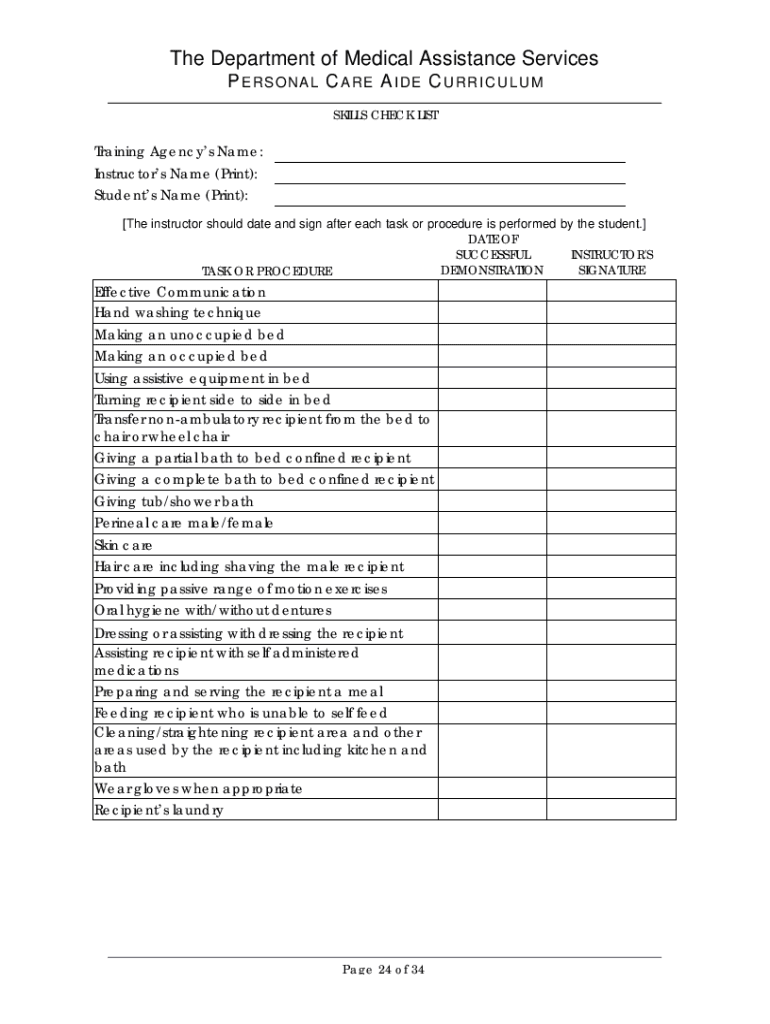
Pca Dmas 2003-2026


What is the PCA DMAS?
The PCA DMAS, or Personal Care Aide Data Management and Assessment System, is a structured framework used to manage and assess personal care aide services. This system is designed to ensure that personal care aides meet the necessary standards and regulations set forth by state authorities. It encompasses various aspects of personal care aide training, certification, and ongoing assessment to maintain quality care for clients.
How to Obtain the PCA DMAS
Obtaining the PCA DMAS involves a series of steps that ensure compliance with state regulations. First, individuals must complete the required personal care aide training curriculum, which includes both theoretical and practical components. After completing the training, candidates can apply for certification through their state’s health department or relevant regulatory body. It is essential to gather all necessary documentation, such as proof of training and any required identification, to facilitate the application process.
Steps to Complete the PCA DMAS
Completing the PCA DMAS requires careful attention to detail and adherence to state guidelines. The following steps outline the process:
- Complete the personal care aide training program, which includes both classroom instruction and hands-on experience.
- Gather all necessary documents, including training certificates and identification.
- Submit your application to the appropriate state agency, ensuring all forms are filled out accurately.
- Pay any applicable fees associated with the certification process.
- Await confirmation of your application and any further instructions from the state agency.
Legal Use of the PCA DMAS
The legal use of the PCA DMAS is governed by state regulations that outline the responsibilities and qualifications of personal care aides. It is crucial for aides to understand the legal implications of their work, including patient confidentiality, compliance with health care laws, and adherence to safety standards. By following these regulations, personal care aides can ensure that they provide safe and effective care while protecting themselves legally.
Key Elements of the PCA DMAS
Key elements of the PCA DMAS include:
- Comprehensive training programs that cover essential skills and knowledge for personal care aides.
- A structured assessment process to evaluate the competency of personal care aides.
- Ongoing support and resources for aides to enhance their skills and knowledge.
- Compliance with state and federal regulations to ensure high-quality care.
Examples of Using the PCA DMAS
Examples of using the PCA DMAS can vary based on individual circumstances. For instance, a personal care aide may utilize the system to track client assessments and care plans, ensuring that they meet the specific needs of each client. Additionally, the PCA DMAS can assist in documenting training progress and certification status, which is essential for maintaining compliance with state regulations.
Quick guide on how to complete personal care aide training curriculum department of medical dmas virginia
Explore the simpler method to oversee your Pca Dmas
The traditional approaches to completing and authorizing documents consume an excessive amount of time compared to contemporary document management options. Previously, you had to locate suitable social forms, print them out, fill in all the details, and mail them via postal services. Nowadays, you can search for, fill out, and sign your Pca Dmas within a single browser tab using airSlate SignNow. Preparing your Pca Dmas has never been easier.
Steps to complete your Pca Dmas with airSlate SignNow
- Access the category page you need and locate your state-specific Pca Dmas. Alternatively, utilize the search feature.
- Verify that the version of the form is correct by previewing it.
- Click Get form to enter editing mode.
- Fill in your document with the necessary details using the editing tools.
- Examine the added details and click the Sign tool to validate your form.
- Select the most convenient option to create your signature: generate it, draw your signature, or upload an image of it.
- Click DONE to save modifications.
- Download the document to your device or go to Sharing settings to send it electronically.
Robust online tools like airSlate SignNow streamline the process of completing and submitting your forms. Give it a try to discover how long document management and approval processes are meant to take. You'll save a signNow amount of time.
Create this form in 5 minutes or less
Create this form in 5 minutes!
How to create an eSignature for the personal care aide training curriculum department of medical dmas virginia
How to make an eSignature for the Personal Care Aide Training Curriculum Department Of Medical Dmas Virginia online
How to generate an electronic signature for your Personal Care Aide Training Curriculum Department Of Medical Dmas Virginia in Chrome
How to create an eSignature for signing the Personal Care Aide Training Curriculum Department Of Medical Dmas Virginia in Gmail
How to generate an electronic signature for the Personal Care Aide Training Curriculum Department Of Medical Dmas Virginia from your smartphone
How to create an eSignature for the Personal Care Aide Training Curriculum Department Of Medical Dmas Virginia on iOS
How to create an electronic signature for the Personal Care Aide Training Curriculum Department Of Medical Dmas Virginia on Android devices
People also ask
-
What is a PCA certificate template?
A PCA certificate template is a standardized document that helps organizations issue Professional Certification Assessments effectively. It streamlines the certification process by ensuring all necessary information is included in a clear format, making it easier for both issuers and recipients.
-
How can I create a PCA certificate template with airSlate SignNow?
Creating a PCA certificate template with airSlate SignNow is simple and user-friendly. You can customize pre-existing templates or build one from scratch, ensuring all the required fields and branding elements align with your organization’s standards.
-
Are there any costs associated with using the PCA certificate template feature?
Using the PCA certificate template feature in airSlate SignNow is included in our competitive pricing plans. We offer various subscription options, allowing you to choose the one that best fits your business needs while ensuring access to powerful document signing capabilities.
-
What features does the PCA certificate template include?
The PCA certificate template includes features such as customizable fields, the ability to add your brand logos, and secure eSignature functionality. These features not only enhance the professionalism of the certificates but also streamline the entire signing process.
-
How does a PCA certificate template benefit my business?
Utilizing a PCA certificate template can signNowly improve efficiency in your certification process. It saves time by reducing the need for manual entry, enhances accuracy, and ensures compliance with industry standards, ultimately leading to a smoother experience for all parties involved.
-
Can I integrate the PCA certificate template with other tools?
Yes, airSlate SignNow allows for seamless integration with various tools and platforms, enhancing the functionality of your PCA certificate template. Popular integrations include CRM systems, project management tools, and cloud storage services, streamlining your workflows.
-
Is the PCA certificate template customizable?
Absolutely! The PCA certificate template in airSlate SignNow is fully customizable to meet your specific requirements. You can modify text, adjust design elements, and add logos to reflect your organization’s identity and ensure that certificates are uniquely tailored.
Get more for Pca Dmas
- Small estate affidavit 05 27 15 form
- Notice of appearance washington state courts form
- Fillable online for contempt of court fax email print form
- Form dc 102c complaint to recover possession of property
- Pretrial rehabilitation form
- Wilawlibrarygovtopicscountytopicschapter 128 debt amortization legal forms and guides for
- Ucs 111 fill and sign printable template onlineus form
- Fillable online buckeye miata club fax email print pdffiller form
Find out other Pca Dmas
- How Do I Sign North Carolina Charity Lease Agreement Form
- How To Sign Oregon Charity Living Will
- Sign South Dakota Charity Residential Lease Agreement Simple
- Sign Vermont Charity Business Plan Template Later
- Sign Arkansas Construction Executive Summary Template Secure
- How To Sign Arkansas Construction Work Order
- Sign Colorado Construction Rental Lease Agreement Mobile
- Sign Maine Construction Business Letter Template Secure
- Can I Sign Louisiana Construction Letter Of Intent
- How Can I Sign Maryland Construction Business Plan Template
- Can I Sign Maryland Construction Quitclaim Deed
- Sign Minnesota Construction Business Plan Template Mobile
- Sign Construction PPT Mississippi Myself
- Sign North Carolina Construction Affidavit Of Heirship Later
- Sign Oregon Construction Emergency Contact Form Easy
- Sign Rhode Island Construction Business Plan Template Myself
- Sign Vermont Construction Rental Lease Agreement Safe
- Sign Utah Construction Cease And Desist Letter Computer
- Help Me With Sign Utah Construction Cease And Desist Letter
- Sign Wisconsin Construction Purchase Order Template Simple