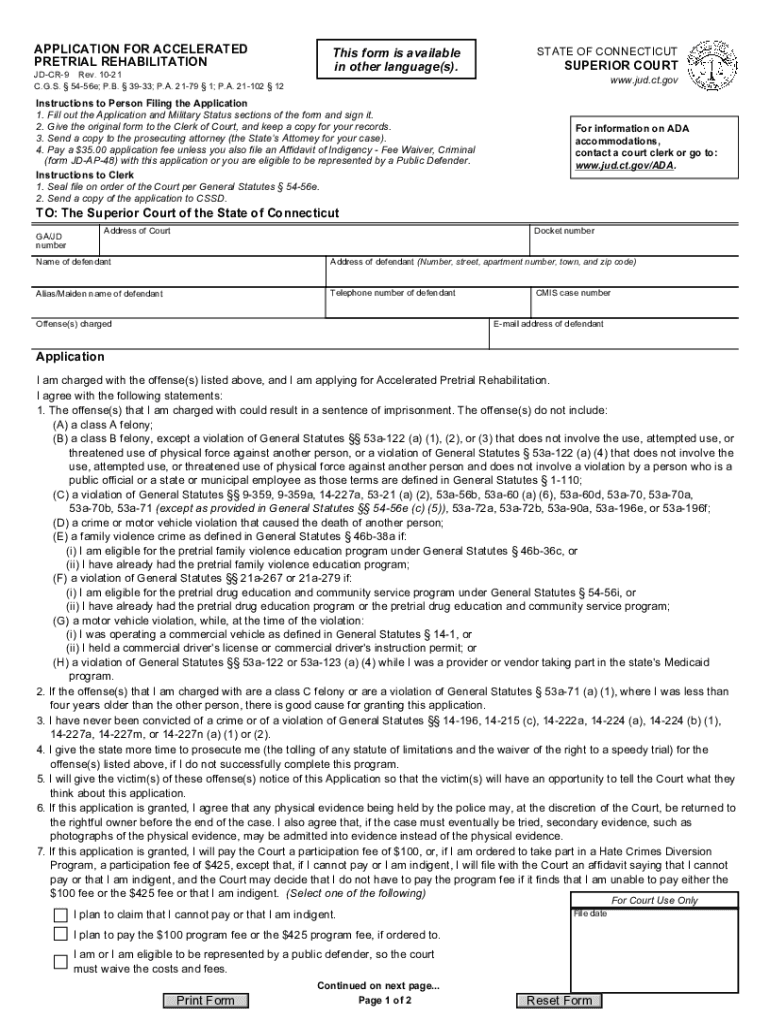
PRETRIAL REHABILITATION 2021-2026


What is the accelerated pretrial rehabilitation?
The accelerated pretrial rehabilitation program in Connecticut is designed for individuals charged with certain non-violent crimes. This program allows eligible defendants to have their charges dismissed upon successful completion of specific requirements. The primary goal is to provide an opportunity for rehabilitation rather than punishment, thereby reducing the long-term impact of a criminal record on an individual's life.
Participants must meet certain eligibility criteria, including having no prior felony convictions and not being charged with serious offenses. The program emphasizes personal accountability and encourages individuals to engage in community service, counseling, or other rehabilitative activities.
Eligibility criteria for accelerated rehabilitation
To qualify for the accelerated rehabilitation program in Connecticut, applicants must meet several specific criteria:
- Must be charged with a non-violent crime.
- Should not have any prior felony convictions.
- Must not have previously participated in the accelerated rehabilitation program.
- The charges should not involve serious offenses, such as violent crimes or significant drug offenses.
Eligibility is determined on a case-by-case basis, and individuals are encouraged to consult with legal counsel to assess their specific situation before applying.
Steps to complete the accelerated rehabilitation application
The process for applying to the accelerated rehabilitation program involves several key steps:
- Consult with an attorney to evaluate eligibility and gather necessary documentation.
- Complete the application for accelerated rehabilitation, which typically includes personal information and details about the charges.
- Submit the application to the appropriate court along with any required supporting documents.
- Attend the scheduled court hearing, where the judge will review the application and make a determination.
It is crucial to prepare thoroughly for the court hearing, as the judge will consider various factors before granting acceptance into the program.
Required documents for the application
When applying for the accelerated rehabilitation program, specific documents must be submitted alongside the application. These may include:
- A completed application form for accelerated rehabilitation.
- Any relevant court documents related to the charges.
- Proof of community service or rehabilitative efforts, if applicable.
- Personal identification and any other documentation requested by the court.
Ensuring all required documents are complete and accurate can significantly impact the success of the application.
Legal use of the accelerated rehabilitation program
The accelerated rehabilitation program is legally binding and offers individuals a chance to clear their criminal record upon successful completion. Participants must adhere to all program requirements, including any imposed conditions such as community service or counseling sessions. Failure to comply can result in the reinstatement of charges and potential legal consequences.
It is essential for participants to understand their rights and responsibilities under the program, as well as the potential implications for future legal matters.
Form submission methods for accelerated rehabilitation
Applications for the accelerated rehabilitation program can typically be submitted through various methods, including:
- Online submission via the appropriate court’s digital platform.
- Mailing the completed application and supporting documents to the court.
- In-person submission at the designated courthouse.
Each submission method may have specific requirements and deadlines, so it is important to verify the preferred method for the specific court handling the case.
Quick guide on how to complete pretrial rehabilitation
Complete PRETRIAL REHABILITATION effortlessly on any gadget
Digital document management has become increasingly favored by companies and individuals alike. It offers an ideal eco-friendly substitute for traditional printed and signed documents, allowing you to locate the correct form and securely store it online. airSlate SignNow equips you with all the resources necessary to create, modify, and eSign your files swiftly without delays. Handle PRETRIAL REHABILITATION on any gadget with the airSlate SignNow Android or iOS applications and simplify any document-centric workflow today.
The simplest approach to alter and eSign PRETRIAL REHABILITATION effortlessly
- Locate PRETRIAL REHABILITATION and click Get Form to commence.
- Use the tools we provide to finalize your document.
- Highlight pertinent sections of your documents or obscure sensitive information using tools that airSlate SignNow offers specifically for this purpose.
- Generate your signature with the Sign tool, which only takes seconds and carries the same legal validity as a conventional wet ink signature.
- Review the details and click the Done button to preserve your modifications.
- Select how you wish to submit your form, through email, SMS, or invite link, or download it to your computer.
Stop worrying about lost or mislaid files, tedious form searches, or errors that necessitate printing new document copies. airSlate SignNow meets your document management needs in just a few clicks from any device you prefer. Modify and eSign PRETRIAL REHABILITATION and ensure excellent communication at every stage of your form preparation process with airSlate SignNow.
Create this form in 5 minutes or less
Find and fill out the correct pretrial rehabilitation
Create this form in 5 minutes!
How to create an eSignature for the pretrial rehabilitation
The best way to create an e-signature for a PDF online
The best way to create an e-signature for a PDF in Google Chrome
The best way to create an e-signature for signing PDFs in Gmail
The way to generate an electronic signature from your smartphone
The way to generate an e-signature for a PDF on iOS
The way to generate an electronic signature for a PDF file on Android
People also ask
-
What is the accelerated rehabilitation ct background check?
The accelerated rehabilitation ct background check is a process that allows individuals to have certain criminal records expunged, offering a chance for a clean slate. By utilizing this procedure, prospective employers can access a more accurate representation of an individual's qualifications without the hindrance of past offenses.
-
How does airSlate SignNow assist in managing the accelerated rehabilitation ct background check process?
airSlate SignNow provides businesses with an effective platform to manage documentation related to the accelerated rehabilitation ct background check. With easy-to-use eSignature capabilities, organizations can streamline the paperwork required for background checks, ensuring timely processing and compliance.
-
What pricing options are available for airSlate SignNow regarding background checks?
airSlate SignNow offers flexible pricing plans tailored for businesses utilizing the accelerated rehabilitation ct background check. Each plan includes features that cater to document management needs, ensuring you can select an option that fits your budget while accessing essential services.
-
What benefits do businesses gain from using airSlate SignNow for the accelerated rehabilitation ct background check?
By using airSlate SignNow, businesses benefit from improved efficiency in handling documents related to the accelerated rehabilitation ct background check. The platform reduces processing times, enhances document security, and simplifies the workflow for HR teams managing background checks.
-
Are there any integrations available with airSlate SignNow for background check services?
Yes, airSlate SignNow seamlessly integrates with various background check service providers, optimizing the process of the accelerated rehabilitation ct background check. This compatibility ensures that users can easily send, sign, and manage their documents alongside existing software tools.
-
Can airSlate SignNow help in tracking the status of my accelerated rehabilitation ct background check?
Absolutely! With airSlate SignNow, users can track the status of documents related to the accelerated rehabilitation ct background check in real-time. This feature helps keep your workflow efficient and ensures that all parties are informed about the progress of their background check.
-
What features make airSlate SignNow ideal for the accelerated rehabilitation ct background check?
airSlate SignNow offers key features including customizable templates, bulk sending, and secure eSignatures that are perfect for managing the accelerated rehabilitation ct background check process. These tools facilitate a smoother experience, reducing errors and expediting workflows.
Get more for PRETRIAL REHABILITATION
- Proposals two through eight form
- Coca cola bottling co consolidated secgov form
- Board approves interim and new investment sub advisory form
- Vanguard explorer fund statement of additional information
- Investment companies amp real estate investment trusts reit form
- This prospectus sets forth concisely the information
- Contract language template office of acquisition nih form
- Stock purchase agreement by and among njgov form
Find out other PRETRIAL REHABILITATION
- How Can I Electronic signature Tennessee Legal Warranty Deed
- Electronic signature Texas Legal Lease Agreement Template Free
- Can I Electronic signature Texas Legal Lease Agreement Template
- How To Electronic signature Texas Legal Stock Certificate
- How Can I Electronic signature Texas Legal POA
- Electronic signature West Virginia Orthodontists Living Will Online
- Electronic signature Legal PDF Vermont Online
- How Can I Electronic signature Utah Legal Separation Agreement
- Electronic signature Arizona Plumbing Rental Lease Agreement Myself
- Electronic signature Alabama Real Estate Quitclaim Deed Free
- Electronic signature Alabama Real Estate Quitclaim Deed Safe
- Electronic signature Colorado Plumbing Business Plan Template Secure
- Electronic signature Alaska Real Estate Lease Agreement Template Now
- Electronic signature Colorado Plumbing LLC Operating Agreement Simple
- Electronic signature Arizona Real Estate Business Plan Template Free
- Electronic signature Washington Legal Contract Safe
- How To Electronic signature Arkansas Real Estate Contract
- Electronic signature Idaho Plumbing Claim Myself
- Electronic signature Kansas Plumbing Business Plan Template Secure
- Electronic signature Louisiana Plumbing Purchase Order Template Simple