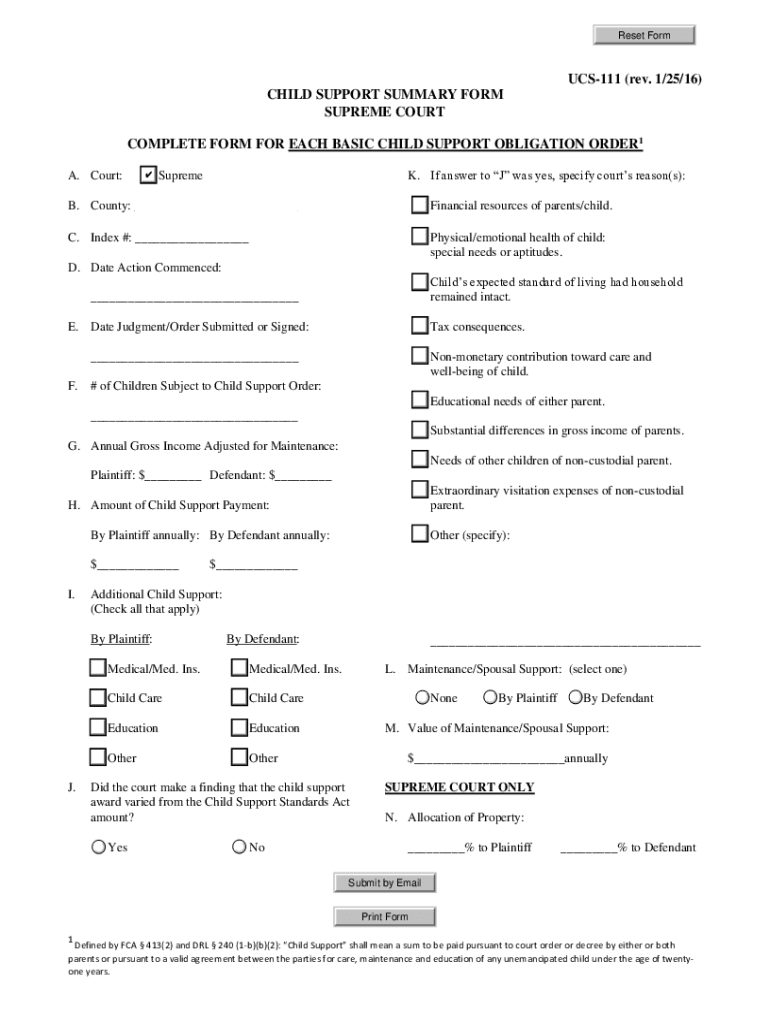
Ucs 111 Fill and Sign Printable Template OnlineUS 2016-2026


Understanding the UCS 111 Fillable Form
The UCS 111 form, also known as the Child Support Summary Form, is a crucial document used in Niagara County for child support cases. This form provides a comprehensive overview of the financial obligations of parents regarding child support. It is designed to ensure that all necessary information is collected in a standardized format, making it easier for courts to process and review cases. The form includes details such as income, expenses, and any existing child support orders, which are essential for determining the appropriate support amount.
Steps to Complete the UCS 111 Form
Completing the UCS 111 form involves several key steps to ensure accuracy and compliance with legal requirements:
- Gather necessary documentation, including income statements, tax returns, and any existing child support agreements.
- Fill out the form with accurate financial information, including both parents' incomes and expenses related to the child.
- Review the completed form for any errors or omissions to prevent delays in processing.
- Sign and date the form, ensuring that all parties involved have provided their signatures where required.
Legal Use of the UCS 111 Form
The UCS 111 form is legally binding once it is signed and submitted to the appropriate court. It serves as an official record of the financial obligations agreed upon by the parents. To be considered valid, the form must comply with New York state laws regarding child support. This includes adherence to guidelines set forth by the New York Child Support Standards Act, which outlines how support amounts are determined based on parental income and the needs of the child.
Obtaining the UCS 111 Form
The UCS 111 form can be obtained through various channels. It is available online as a fillable PDF, which allows users to complete the form digitally. Additionally, it can be accessed at local family courts or child support offices in Niagara County. For convenience, many users prefer the digital version, as it can be filled out and signed electronically, streamlining the submission process.
State-Specific Rules for Child Support Forms
In New York, specific rules govern the completion and submission of child support forms, including the UCS 111. These rules dictate the information that must be included, deadlines for submission, and the process for modifying existing support orders. Understanding these regulations is essential for ensuring compliance and protecting the rights of both parents and children involved in support cases.
Key Elements of the UCS 111 Form
The UCS 111 form includes several key elements that are critical for accurately representing the financial situation of both parents. These elements typically encompass:
- Personal information of both parents, including names, addresses, and contact details.
- Income details, such as salary, bonuses, and other sources of income.
- Monthly expenses related to the child, including education, healthcare, and childcare costs.
- Any existing child support obligations from previous cases.
Quick guide on how to complete ucs 111 fill and sign printable template onlineus
Complete Ucs 111 Fill And Sign Printable Template OnlineUS effortlessly on any device
Online document management has become increasingly popular among organizations and individuals. It offers an excellent eco-friendly substitute for traditional printed and signed documents, as you can find the necessary form and securely store it online. airSlate SignNow provides you with all the tools required to create, modify, and eSign your documents swiftly without any delays. Manage Ucs 111 Fill And Sign Printable Template OnlineUS on any device using airSlate SignNow Android or iOS applications and simplify your document-related processes today.
How to modify and eSign Ucs 111 Fill And Sign Printable Template OnlineUS effortlessly
- Find Ucs 111 Fill And Sign Printable Template OnlineUS and click Get Form to begin.
- Utilize the tools we offer to complete your document.
- Emphasize pertinent sections of the documents or conceal sensitive information with tools specially provided by airSlate SignNow for that purpose.
- Create your eSignature using the Sign feature, which takes mere seconds and carries the same legal authority as a conventional wet ink signature.
- Review the details and then click the Done button to save your modifications.
- Choose how you wish to share your form, via email, text message (SMS), or invitation link, or download it to your computer.
Forget about lost or misplaced files, frustrating form searching, or mistakes that necessitate printing new document copies. airSlate SignNow addresses your document management requirements in just a few clicks from any device of your choice. Edit and eSign Ucs 111 Fill And Sign Printable Template OnlineUS and ensure outstanding communication at every stage of your form preparation process with airSlate SignNow.
Create this form in 5 minutes or less
Find and fill out the correct ucs 111 fill and sign printable template onlineus
Create this form in 5 minutes!
How to create an eSignature for the ucs 111 fill and sign printable template onlineus
The best way to create an e-signature for a PDF file online
The best way to create an e-signature for a PDF file in Google Chrome
The best way to create an electronic signature for signing PDFs in Gmail
The way to generate an electronic signature from your mobile device
The way to generate an e-signature for a PDF file on iOS
The way to generate an electronic signature for a PDF file on Android devices
People also ask
-
What is Niagara County child support and how does airSlate SignNow help with it?
Niagara County child support refers to the financial assistance provided to custodial parents to help cover the expenses of raising their children. airSlate SignNow streamlines the process of signing and managing child support documents, making it easier for parents to handle necessary paperwork efficiently and securely.
-
What features does airSlate SignNow offer for managing Niagara County child support documents?
airSlate SignNow offers several features tailored for managing Niagara County child support documents, including easy eSigning, document templates, and secure cloud storage. These features help ensure that all necessary forms are completed, signed, and stored properly, simplifying the process for parents.
-
How does airSlate SignNow ensure the security of Niagara County child support documents?
Security is a priority at airSlate SignNow, especially for sensitive documents like those related to Niagara County child support. The platform employs bank-level encryption and multi-factor authentication to protect your documents and personal information from unauthorized access.
-
Is airSlate SignNow cost-effective for handling Niagara County child support documentation?
Yes, airSlate SignNow offers a cost-effective solution for handling Niagara County child support documentation. With flexible pricing plans, businesses and individuals can choose an option that fits their budget while still benefiting from full-feature access to eSigning and document management.
-
Can I integrate airSlate SignNow with other applications for managing Niagara County child support?
Absolutely! airSlate SignNow supports various integrations with popular applications, which makes managing Niagara County child support details even more efficient. It can easily connect with tools you already use, streamlining workflows and improving productivity.
-
How long does it take to get started with airSlate SignNow for Niagara County child support?
Getting started with airSlate SignNow for Niagara County child support is quick and easy. Users can sign up for an account in minutes, and the intuitive interface allows you to upload documents and start sending requests for signatures almost immediately.
-
What types of documents related to Niagara County child support can I sign with airSlate SignNow?
With airSlate SignNow, you can sign a variety of documents related to Niagara County child support, including support agreements, modification requests, and other legal forms. This versatility ensures you can handle all necessary paperwork in one convenient platform.
Get more for Ucs 111 Fill And Sign Printable Template OnlineUS
- Trust adult children form
- Or name form
- Oregon prenuptial form
- Pennsylvania no fault uncontested agreed divorce package for dissolution of marriage with adult children and with or without form
- South carolina south carolina dissolution package to dissolve limited liability company llc form
- South carolina process form
- Tennessee corporation form
- Texas deed form
Find out other Ucs 111 Fill And Sign Printable Template OnlineUS
- Electronic signature Wisconsin Charity Lease Agreement Mobile
- Can I Electronic signature Wisconsin Charity Lease Agreement
- Electronic signature Utah Business Operations LLC Operating Agreement Later
- How To Electronic signature Michigan Construction Cease And Desist Letter
- Electronic signature Wisconsin Business Operations LLC Operating Agreement Myself
- Electronic signature Colorado Doctors Emergency Contact Form Secure
- How Do I Electronic signature Georgia Doctors Purchase Order Template
- Electronic signature Doctors PDF Louisiana Now
- How To Electronic signature Massachusetts Doctors Quitclaim Deed
- Electronic signature Minnesota Doctors Last Will And Testament Later
- How To Electronic signature Michigan Doctors LLC Operating Agreement
- How Do I Electronic signature Oregon Construction Business Plan Template
- How Do I Electronic signature Oregon Construction Living Will
- How Can I Electronic signature Oregon Construction LLC Operating Agreement
- How To Electronic signature Oregon Construction Limited Power Of Attorney
- Electronic signature Montana Doctors Last Will And Testament Safe
- Electronic signature New York Doctors Permission Slip Free
- Electronic signature South Dakota Construction Quitclaim Deed Easy
- Electronic signature Texas Construction Claim Safe
- Electronic signature Texas Construction Promissory Note Template Online