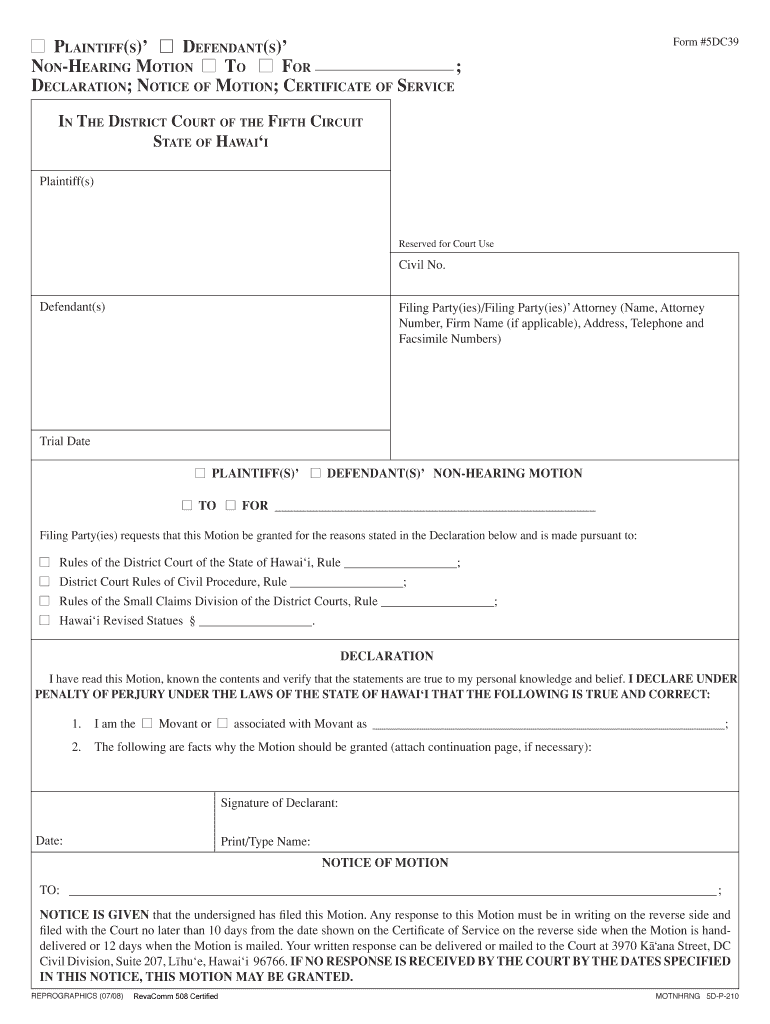
Plaintiff or Defendant's Non Hearing Motion Form


What is the Plaintiff Or Defendant's Non Hearing Motion
The Plaintiff or Defendant's Non Hearing Motion is a legal document used in court proceedings where a party requests the court to make a ruling or decision without a formal hearing. This motion is typically filed when the requesting party believes that the issues at hand can be resolved based on the written submissions alone, without the need for oral arguments. It is essential for expediting the legal process and can address various matters, such as procedural requests or substantive legal issues.
How to use the Plaintiff Or Defendant's Non Hearing Motion
Using the Plaintiff or Defendant's Non Hearing Motion involves several key steps. First, the party must clearly articulate the request in the motion, outlining the specific relief sought and the legal grounds for the request. Next, the motion must be filed with the appropriate court, accompanied by any necessary supporting documents and evidence. It is important to serve the motion on all other parties involved in the case, ensuring they have an opportunity to respond. Following this, the court will review the motion and issue a ruling based on the written submissions.
Key elements of the Plaintiff Or Defendant's Non Hearing Motion
Several key elements must be included in the Plaintiff or Defendant's Non Hearing Motion to ensure its effectiveness. These include:
- Title of the motion: Clearly state that it is a non-hearing motion.
- Case information: Include the case number, names of parties, and court details.
- Statement of facts: Provide a concise summary of the relevant facts that support the motion.
- Legal arguments: Present the legal basis for the request, citing relevant statutes or case law.
- Relief sought: Clearly specify what the party is asking the court to do.
Steps to complete the Plaintiff Or Defendant's Non Hearing Motion
Completing the Plaintiff or Defendant's Non Hearing Motion involves a systematic approach. Start by drafting the motion, ensuring all key elements are included. Review the motion for clarity and accuracy, paying attention to legal terminology and formatting requirements. Once finalized, file the motion with the court, either electronically or in person, depending on local rules. After filing, serve copies of the motion to all parties involved in the case, allowing them time to respond. Finally, monitor the court's schedule for any updates regarding the ruling on the motion.
Legal use of the Plaintiff Or Defendant's Non Hearing Motion
The legal use of the Plaintiff or Defendant's Non Hearing Motion is governed by specific rules and procedures outlined in the court's local rules. This motion is typically used for matters that do not require extensive oral argument or when time is of the essence. It is essential to ensure compliance with all procedural requirements to avoid dismissal or denial of the motion. Properly executed, this motion can streamline the litigation process and facilitate timely resolutions of disputes.
Filing Deadlines / Important Dates
Filing deadlines for the Plaintiff or Defendant's Non Hearing Motion vary by jurisdiction and the specific court rules applicable to the case. It is crucial to be aware of these deadlines to ensure the motion is filed in a timely manner. Typically, deadlines may be set by the court's schedule or may be influenced by the timing of other filings in the case. Failure to adhere to these deadlines can result in the motion being dismissed or denied, so careful attention to the court's calendar is essential.
Quick guide on how to complete plaintiff or defendants non hearing motion
Effortlessly Prepare Plaintiff Or Defendant's Non Hearing Motion on Any Device
Digital document management has become increasingly favored by businesses and individuals alike. It serves as an ideal environmentally friendly substitute for traditional printed and signed papers, allowing you to obtain the correct format and securely keep it online. airSlate SignNow provides all the tools necessary to create, modify, and electronically sign your documents swiftly without any holdups. Manage Plaintiff Or Defendant's Non Hearing Motion on any device using airSlate SignNow's Android or iOS applications and simplify your document-related processes today.
How to Edit and Electronically Sign Plaintiff Or Defendant's Non Hearing Motion with Ease
- Find Plaintiff Or Defendant's Non Hearing Motion and click Get Form to begin.
- Employ the tools available to fill out your document.
- Select important sections of your documents or hide sensitive information with features that airSlate SignNow offers specifically for that purpose.
- Create your electronic signature using the Sign tool, which takes mere seconds and holds the same legal significance as a traditional handwritten signature.
- Verify the details and click the Done button to finalize your changes.
- Choose your preferred method to share your form, whether by email, SMS, invitation link, or download it to your computer.
Forget the hassle of lost or misplaced files, monotonous form navigation, or mistakes that require printing new document copies. airSlate SignNow fulfills all your document management needs in just a few clicks from any device you prefer. Edit and electronically sign Plaintiff Or Defendant's Non Hearing Motion while ensuring excellent communication at every step of the document preparation process with airSlate SignNow.
Create this form in 5 minutes or less
Create this form in 5 minutes!
People also ask
-
What is a Plaintiff Or Defendant's Non Hearing Motion?
A Plaintiff Or Defendant's Non Hearing Motion is a legal request made to the court without a hearing, allowing parties to seek relief while saving time. It typically involves submitting documents and evidence for consideration by the judge. Understanding this type of motion is crucial for effective legal proceedings.
-
How can airSlate SignNow assist with a Plaintiff Or Defendant's Non Hearing Motion?
airSlate SignNow streamlines the process of preparing and submitting a Plaintiff Or Defendant's Non Hearing Motion. With features like electronic signatures and document templates, it simplifies the creation and dispatch of necessary legal documents. This efficiency can save you time and reduce the stress involved in legal matters.
-
What are the pricing options for using airSlate SignNow for legal documents?
airSlate SignNow offers competitive pricing plans tailored to various needs, including those for legal professionals handling Plaintiff Or Defendant's Non Hearing Motion. Plans include essential features at a cost-effective rate, maximizing value for your investment. Check the website for detailed pricing information.
-
Does airSlate SignNow offer features specifically for legal professionals?
Yes, airSlate SignNow includes features specifically designed for legal professionals managing processes like a Plaintiff Or Defendant's Non Hearing Motion. These features include customizable templates, secure storage, and compliance with legal standards. This ensures that your documents are handled with the utmost professionalism.
-
What benefits does airSlate SignNow provide for managing legal documents?
Using airSlate SignNow for managing legal documents, including a Plaintiff Or Defendant's Non Hearing Motion, provides numerous benefits. It enhances document accuracy, reduces turnaround time, and supports secure electronic signatures. These advantages can lead to improved workflow and client satisfaction.
-
How secure is airSlate SignNow for legal document transactions?
airSlate SignNow prioritizes data security, implementing strict measures to protect sensitive information related to Plaintiff Or Defendant's Non Hearing Motion. Features such as encryption, secure cloud storage, and user verification ensure that your documents and signatures remain confidential and safe. Trust is essential in legal processes.
-
Can I integrate airSlate SignNow with other software used for legal work?
Absolutely! airSlate SignNow offers integrations with several popular legal and project management software. These integrations allow for seamless processing of documents, including those related to a Plaintiff Or Defendant's Non Hearing Motion, enhancing productivity by creating a unified workflow.
Get more for Plaintiff Or Defendant's Non Hearing Motion
Find out other Plaintiff Or Defendant's Non Hearing Motion
- eSignature Alaska Government Agreement Fast
- How Can I eSignature Arizona Government POA
- How Do I eSignature Nevada Doctors Lease Agreement Template
- Help Me With eSignature Nevada Doctors Lease Agreement Template
- How Can I eSignature Nevada Doctors Lease Agreement Template
- eSignature Finance & Tax Accounting Presentation Arkansas Secure
- eSignature Arkansas Government Affidavit Of Heirship Online
- eSignature New Jersey Doctors Permission Slip Mobile
- eSignature Colorado Government Residential Lease Agreement Free
- Help Me With eSignature Colorado Government Medical History
- eSignature New Mexico Doctors Lease Termination Letter Fast
- eSignature New Mexico Doctors Business Associate Agreement Later
- eSignature North Carolina Doctors Executive Summary Template Free
- eSignature North Dakota Doctors Bill Of Lading Online
- eSignature Delaware Finance & Tax Accounting Job Description Template Fast
- How To eSignature Kentucky Government Warranty Deed
- eSignature Mississippi Government Limited Power Of Attorney Myself
- Can I eSignature South Dakota Doctors Lease Agreement Form
- eSignature New Hampshire Government Bill Of Lading Fast
- eSignature Illinois Finance & Tax Accounting Purchase Order Template Myself