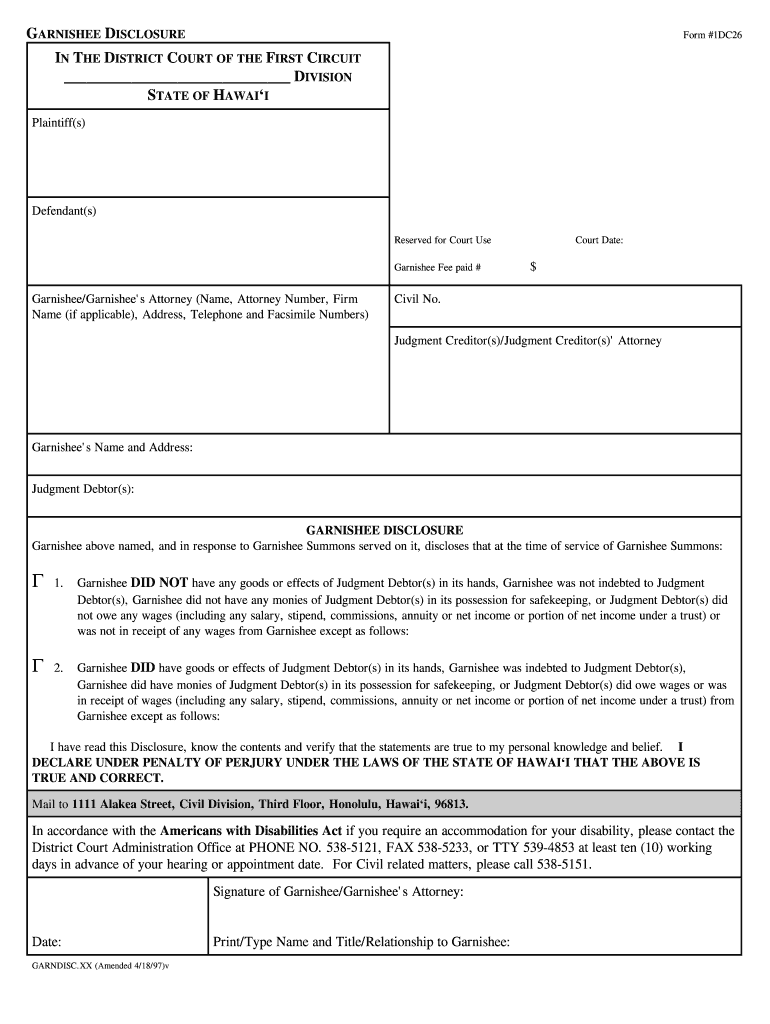
Garnishee Fee Paid # Form


What is the Garnishee Fee Paid #
The Garnishee Fee Paid form is a legal document used in the United States to certify that a garnishee has paid a specific fee related to a court order. This form is essential in situations where a creditor seeks to collect a debt through garnishment of wages or bank accounts. The document serves as proof that the garnishee has fulfilled their obligation to the court, ensuring compliance with legal requirements. Understanding the purpose and implications of this form is crucial for both debtors and creditors involved in the garnishment process.
How to use the Garnishee Fee Paid #
To effectively use the Garnishee Fee Paid form, individuals must first ensure they have the correct version of the document, as variations may exist depending on state regulations. Once obtained, the form should be filled out accurately, providing all required information, such as the names of the parties involved, the amount paid, and relevant case details. After completing the form, it must be submitted to the appropriate court or agency as specified in the garnishment order. It is important to retain a copy for personal records to ensure clarity and accountability throughout the process.
Steps to complete the Garnishee Fee Paid #
Completing the Garnishee Fee Paid form involves several key steps:
- Obtain the correct form from a reliable source, ensuring it is the latest version.
- Fill in the required fields, including the names of the creditor and debtor, the case number, and the amount of the fee paid.
- Review the information for accuracy to prevent any delays or issues with processing.
- Sign and date the form, as required, to validate the submission.
- Submit the completed form to the court or agency specified in the garnishment order, either online or by mail.
Legal use of the Garnishee Fee Paid #
The legal use of the Garnishee Fee Paid form is governed by various state and federal laws. This form must be completed and submitted in accordance with the specific guidelines outlined in the garnishment order. It is crucial that all information is accurate and submitted within the designated timeframes to avoid potential penalties. The form serves as an official record of compliance with the garnishment process, and failure to use it correctly may result in legal repercussions for the garnishee.
Key elements of the Garnishee Fee Paid #
Several key elements are essential for the Garnishee Fee Paid form to be considered valid:
- The names and contact information of the creditor and debtor.
- The case number associated with the garnishment.
- The amount of the fee that has been paid.
- The date of payment and any relevant transaction details.
- The signature of the garnishee or authorized representative.
State-specific rules for the Garnishee Fee Paid #
State-specific rules regarding the Garnishee Fee Paid form can vary significantly. Each state may have its own requirements for completing and submitting the form, including deadlines and additional documentation. It is essential for individuals to familiarize themselves with their state's regulations to ensure compliance. Consulting with a legal professional or reviewing state court resources can provide clarity on the specific rules that apply to the garnishment process in a given jurisdiction.
Quick guide on how to complete garnishee fee paid
Effortlessly Prepare Garnishee Fee Paid # on Any Device
The management of documents online has gained popularity among companies and individuals alike. It offers an ideal environmentally friendly alternative to traditional printed and signed documents, as you can access the correct format and securely store it online. airSlate SignNow provides you with all the necessary tools to create, modify, and electronically sign your documents quickly without any delays. Handle Garnishee Fee Paid # on any device with airSlate SignNow's Android or iOS applications and streamline any document-related task today.
Effortlessly Edit and eSign Garnishee Fee Paid #
- Obtain Garnishee Fee Paid # and click Get Form to begin.
- Utilize the tools we offer to complete your document.
- Emphasize important sections of your documents or mask sensitive details with the tools that airSlate SignNow provides specifically for that purpose.
- Create your signature using the Sign feature, which takes just seconds and holds the same legal validity as a conventional wet ink signature.
- Review all information and click the Done button to save your modifications.
- Select your preferred method to share your form, via email, SMS, or invite link, or download it to your computer.
Eliminate worries about lost or misplaced files, tedious form navigation, or mistakes that necessitate printing new document copies. airSlate SignNow meets all your document management needs in just a few clicks from any device you prefer. Edit and eSign Garnishee Fee Paid # and ensure exceptional communication throughout the document preparation process with airSlate SignNow.
Create this form in 5 minutes or less
Create this form in 5 minutes!
People also ask
-
What is the Garnishee Fee Paid # associated with airSlate SignNow?
The Garnishee Fee Paid # refers to the specific charges related to processing garnishment documents using airSlate SignNow. This fee provides an efficient way to manage payments and compliance regarding garnishments, ensuring your documents are handled securely and promptly.
-
How can I determine the Garnishee Fee Paid # for my business?
To determine the Garnishee Fee Paid # for your business, you can consult our pricing guide which outlines all associated fees. Additionally, contacting our customer support can provide clarity on charges based on your specific usage and needs.
-
What features does airSlate SignNow offer to manage Garnishee Fee Paid #?
airSlate SignNow offers features such as customizable templates, automated workflows, and real-time tracking, which can help streamline the process and manage the Garnishee Fee Paid #. These tools enhance efficiency, making it easier for businesses to handle garnishment documentation.
-
What benefits does airSlate SignNow provide for managing garnishment documents?
Using airSlate SignNow for managing garnishment documents allows for increased efficiency, reduced errors, and time savings. With features designed to simplify the documentation process, you'll find handling the Garnishee Fee Paid # becomes a straightforward task.
-
Is there a free trial available for evaluating the Garnishee Fee Paid # services?
Yes, airSlate SignNow offers a free trial that allows you to explore our features and understand how our solutions can help with processes like the Garnishee Fee Paid #. This trial period is ideal for assessing the value of our services without any commitments.
-
Can airSlate SignNow integrate with other software tools in managing Garnishee Fee Paid #?
Absolutely! airSlate SignNow integrates with various software applications, allowing you to manage garnishment processes more effectively. This connectivity ensures that your handling of the Garnishee Fee Paid # aligns seamlessly with your existing systems.
-
How secure is the processing of Garnishee Fee Paid # with airSlate SignNow?
Security is a top priority for airSlate SignNow. When processing the Garnishee Fee Paid #, our platform employs top-notch encryption and compliance measures to safeguard your documents and sensitive information from unauthorized access.
Get more for Garnishee Fee Paid #
- Epostcard form990 org
- Section 19 2 lenses form
- 151 vat directive form
- 5 3 practice slope intercept form
- Mississippi repo affidavit form
- The art of buddhism r and sackler galleries asia si form
- Www templateroller comtemplate2313898ampquotresidential fence permit applicationampquot city of austin texas form
- Room tenancy agreement template form
Find out other Garnishee Fee Paid #
- eSignature Oregon Car Dealer Rental Lease Agreement Safe
- eSignature South Carolina Charity Confidentiality Agreement Easy
- Can I eSignature Tennessee Car Dealer Limited Power Of Attorney
- eSignature Utah Car Dealer Cease And Desist Letter Secure
- eSignature Virginia Car Dealer Cease And Desist Letter Online
- eSignature Virginia Car Dealer Lease Termination Letter Easy
- eSignature Alabama Construction NDA Easy
- How To eSignature Wisconsin Car Dealer Quitclaim Deed
- eSignature California Construction Contract Secure
- eSignature Tennessee Business Operations Moving Checklist Easy
- eSignature Georgia Construction Residential Lease Agreement Easy
- eSignature Kentucky Construction Letter Of Intent Free
- eSignature Kentucky Construction Cease And Desist Letter Easy
- eSignature Business Operations Document Washington Now
- How To eSignature Maine Construction Confidentiality Agreement
- eSignature Maine Construction Quitclaim Deed Secure
- eSignature Louisiana Construction Affidavit Of Heirship Simple
- eSignature Minnesota Construction Last Will And Testament Online
- eSignature Minnesota Construction Last Will And Testament Easy
- How Do I eSignature Montana Construction Claim